Mastering DevOps: The Top 5 Shell Scripts for Everyday Automation
 Chetan Mohanrao Mohod
Chetan Mohanrao Mohod
Here are five essential Linux shell scripts that DevOps engineers often use:
Backup Script:
Imagine you have many important files and directories you can’t afford to lose. This script helps you automate the backup process. You can set it up to run at regular intervals using cron, so you never have to worry about losing your data.
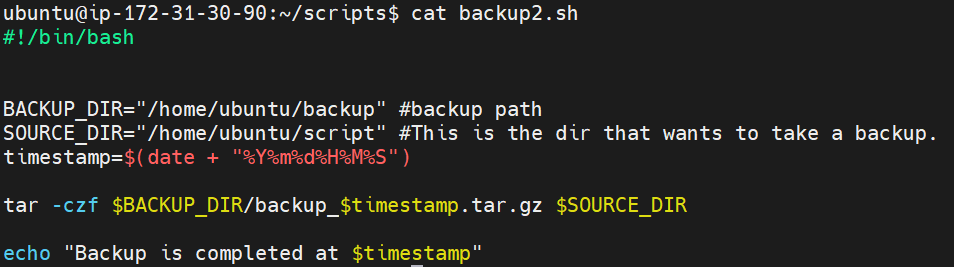
Explanation of the below command:
tar -czf $BACKUP_DIR/backup_$TIMESTAMP.tar.gz $SOURCE_DIR
tar: “tape archive” used to create, maintain, modify, and extract files from an archive file.
-c: Create a new archive.
-z: Compress the archive using gzip.
-f: Specify the name of the archive file.
$BACKUP_DIR: variable of directory path.
backup_$TIMESTAMP.tar.gz: file name with the current timestamp.
$SOURCE_DIR: This is the dir that wants to take a backup.
Log Rotation Script:
Logs can pile up quickly and take up a lot of space. This script helps manage your log files by rotating them. It compresses old logs and deletes the old ones, keeping your system clean and efficient.
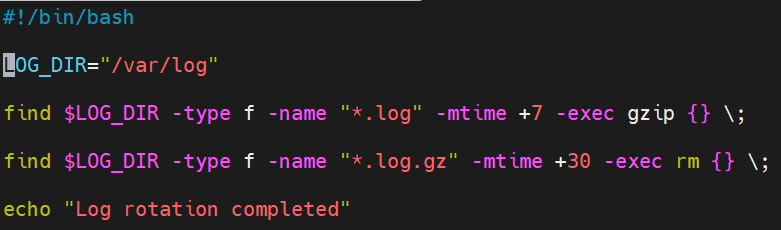
Deployment Script:
Deploying applications can be a problem, but this script makes it simple. It pulls the latest code from your repository, builds the application, and restarts the necessary services. It’s like having a personal assistant for your deployments.
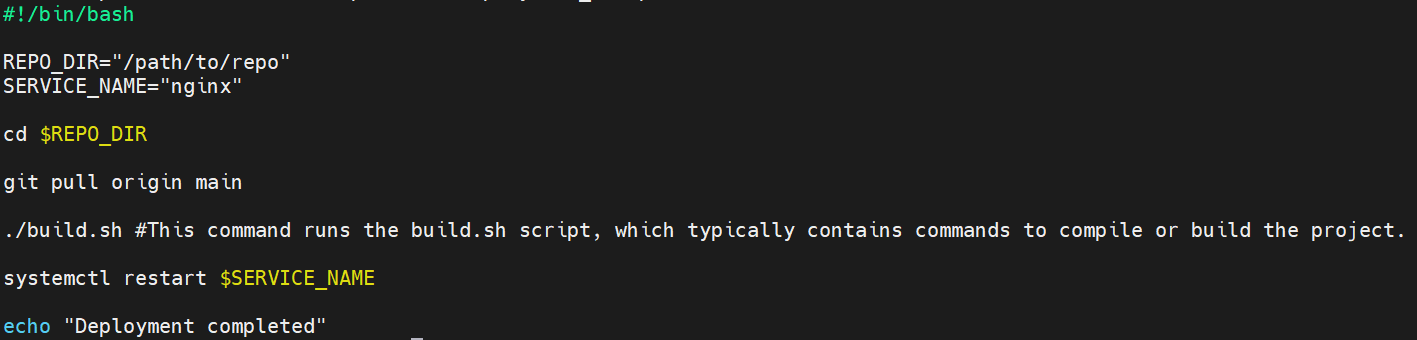
System Health Check Script:
Keeping an eye on your system’s health is crucial. This script checks CPU, memory usage, disk space, and other critical metrics. If any of these metrics exceed a certain threshold, it sends an alert, so you can take action before things get out of hand.
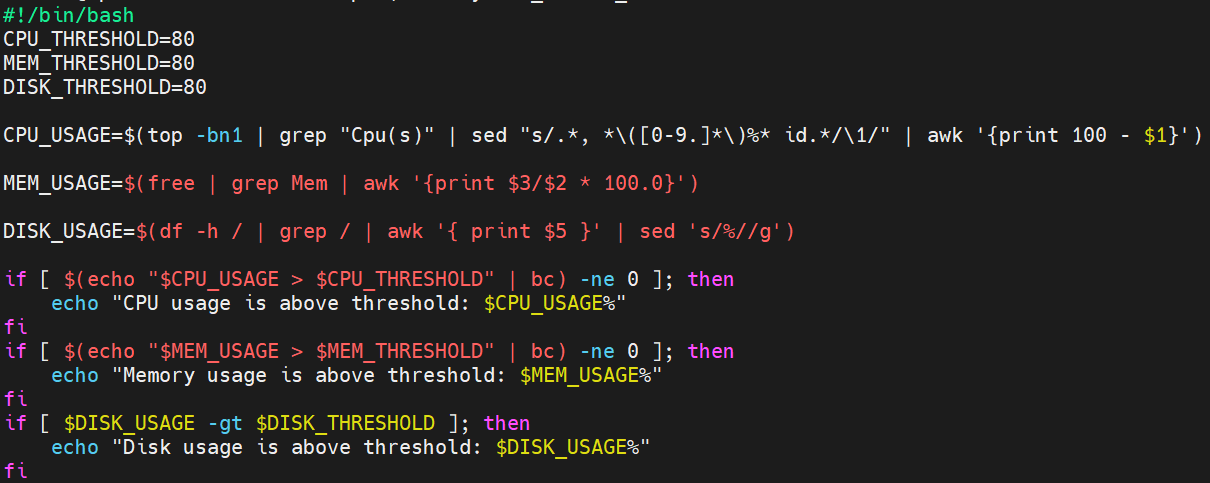
I’ll explain detailed explanation regarding the above script in a separate blog or on my GitHub.
User Management Script:
Managing user accounts can be tedious, but this script simplifies the process. Whether you need to create or delete user accounts, this script ensures everything is done consistently and efficiently.
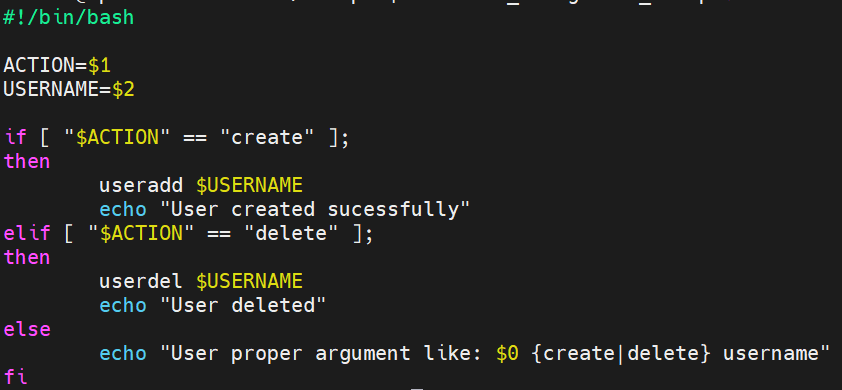
If you get error while running the script then use sudo before the script and arguments.
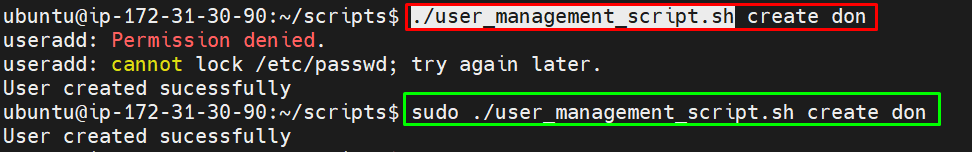
These scripts are like handy tools in a DevOps engineer’s toolkit, making everyday tasks smoother and more manageable.
Happy Learning!
Subscribe to my newsletter
Read articles from Chetan Mohanrao Mohod directly inside your inbox. Subscribe to the newsletter, and don't miss out.
Written by

Chetan Mohanrao Mohod
Chetan Mohanrao Mohod
DevOps Engineer focused on automating workflows, optimizing infrastructure, and building scalable efficient solutions.