Day 14: Mobile Device Security
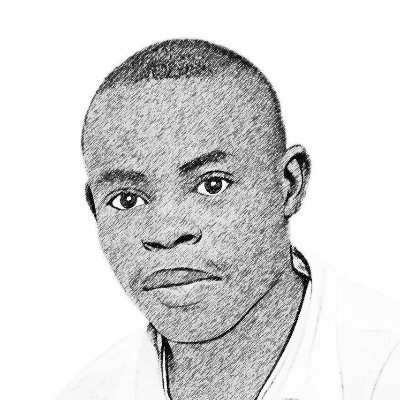 Lawrence Juma "Jumalaw98"
Lawrence Juma "Jumalaw98"
“Remember when phones were just for calling? Now they hold your bank info, photos, and even that one embarrassing note you wrote at 2 a.m. Protect it like your life is on it!”
Welcome to Day 14 of #CybersecurityAwarenessMonth!
We're concentrating on mobile device security today because, let's be honest, our phones have evolved beyond simple telephones. These tiny computers may contain some secrets we'd prefer to keep besides banking and personal data. Now, let's discuss how to keep your treasure trove secure.
Why Mobile Device Security Matters
Your smartphone is a goldmine of personal data. If it falls into the wrong hands, it’s not just about losing the device; it’s about giving someone access to your entire digital life—emails, bank accounts, social media, and maybe even your shopping history (do you want anyone know about your late-night impulse buys?).
Top Mobile Security Tips
Let's review a few easy yet necessary actions to safeguard your personal information and mobile device.
Keep your operating system and apps updated to patch security vulnerabilities and make your phone harder for hackers to break into.
Smartphones now feature built-in biometric security features like fingerprint scanning or facial recognition, providing a secure method to prevent unauthorized access to your device.
Use strong, unique passwords for sensitive apps like banking or email. Enable two-factor authentication (2FA) for added security.
Using public Wi-Fi without security is risky. Hackers can intercept data. Use mobile data or a VPN for encryption.
Set up a PIN, password, or pattern lock on your phone to protect it from loss or theft. Avoid common combinations.
Install trusted security apps like Avast, Kaspersky, or McAfee to protect your phone from malware and phishing.
Regularly check app permissions to prevent granting unnecessary access to contacts, cameras, and locations in phone settings.
Common Mobile Security Mistakes to Avoid
Even with the best intentions, we sometimes make mistakes that can compromise our mobile device security. Here are a few to watch out for:
Using weak or no passcodes: Your phone should always have a strong passcode or biometric lock.
Connecting to unsecured Wi-Fi: Don't trust it if it’s not password-protected.
Ignoring app permissions: Only grant permissions that make sense for the app’s function.
Not backing up your data: Always keep a secure backup of your phone’s data if you lose or need to restore it.
The Future of Mobile Security
Smartphone risks are evolving along with them. To increase the security of mobile devices, machine learning, artificial intelligence (AI), and quantum encryption are being developed. However, you may stay ahead of most security dangers by adhering to these fundamental steps until such technologies become ubiquitous.
Treat Your Phone Like Your Wallet
Just as you wouldn't leave your wallet unattended, you shouldn't leave your phone unattended. With minimal effort, you can safeguard your valuable data on your smartphone and ensure it remains in your possession!
#MobileSecurity #CybersecurityAwareness #SecureOurWorld #SafeMobileUsage #DataProtection
Subscribe to my newsletter
Read articles from Lawrence Juma "Jumalaw98" directly inside your inbox. Subscribe to the newsletter, and don't miss out.
Written by
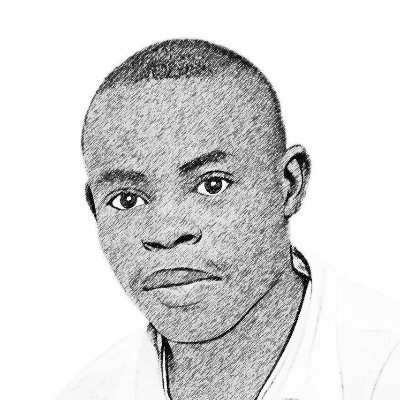
Lawrence Juma "Jumalaw98"
Lawrence Juma "Jumalaw98"
Growth mindset in the tech field, Front-end "React Js, Vue Js", Project Manager, Digital Marketer.

