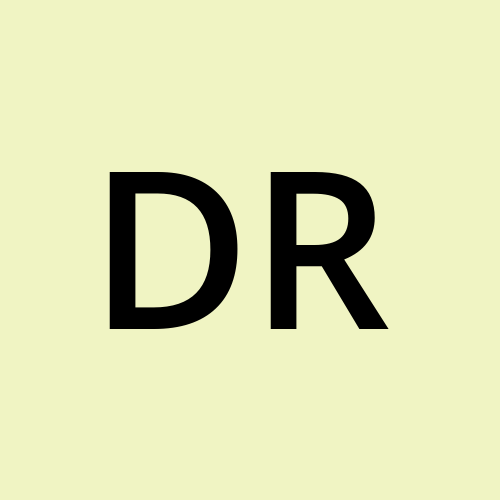What is Remote OTA? Simplifying Smart Security Maintenance and Updates
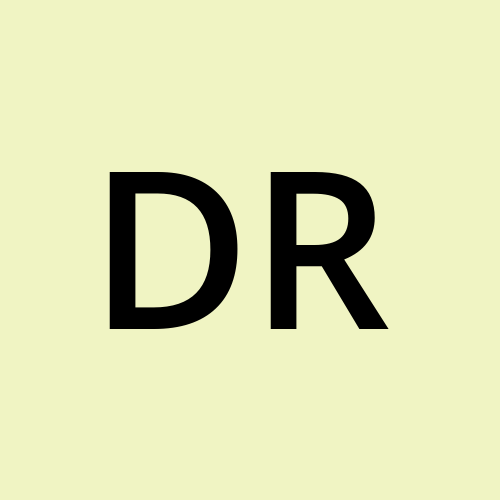 diana roman
diana romanMaintaining updates is essential for smart security system performance and security. The necessity for effective and efficient software update management techniques has grown in importance as technology develops. Remote OTA (over-the-Air) updates are useful in this situation. This blog post will explain what Remote OTA is, how it operates, and why it's important for making smart security upgrades and maintenance easier.
Remote OTA: What is Remote OTA? Definition and Significance
Remote OTA refers to the capability of wirelessly updating the firmware or software of a device remotely. This technology enables manufacturers and service providers to send updates directly to devices without the need for physical access or manual intervention. In the context of smart security systems, remote OTA plays a vital role in ensuring that security devices are equipped with the latest features, bug fixes, and security patches.
Key Features of Remote OTA
Convenience: The primary advantage of remote OTA is its convenience. Users no longer need to worry about manual updates or disruptions in their security systems. Updates can be scheduled during off-peak hours, ensuring that the system remains operational.
Security: Security is a paramount concern for any smart system. Remote OTA allows for timely security patches, reducing vulnerabilities that could be exploited by cybercriminals. This ensures that security devices remain resilient against emerging threats.
Cost-Effective: By reducing the need for on-site visits for updates, Remote OTA minimizes operational costs for manufacturers and service providers. It also lowers the burden on end-users, who can benefit from updates without incurring additional fees.
Scalability: As the number of devices in a smart security ecosystem grows, managing updates manually becomes increasingly challenging. Remote OTA allows for scalable updates across multiple devices simultaneously, ensuring uniformity and efficiency.
How Does Remote OTA Work?
Understanding the mechanics behind remote OTA can help users appreciate its significance in smart security. Here’s a simplified breakdown of how Remote OTA operates:
Device Connectivity: Smart security devices, such as cameras, alarms, and sensors, need to be connected to the internet. This connectivity enables them to receive updates remotely.
Update Notification: Manufacturers or service providers typically monitor their devices for available updates. When an update is ready, devices are notified through secure channels.
Download and Installation: Once notified, the device downloads the update from the cloud server. After downloading, the installation process begins. Most systems are designed to install updates automatically, but users may receive prompts to confirm or schedule the installation.
Verification and Reporting: After installation, the device verifies the update's success. This verification process ensures that the device is functioning correctly with the new software. Users may receive reports confirming the successful update.
Importance of Remote OTA in Smart Security Systems
1. Enhanced Performance
Security devices are only as good as their software. Frequent updates via remote OTA ensure that devices perform optimally with the latest features and improvements. For instance, firmware updates can enhance video quality in security cameras or improve the responsiveness of alarms.
2. Real-Time Threat Mitigation
Cyberthreats evolve constantly. Remote OTA enables manufacturers to push security patches quickly, protecting devices from known vulnerabilities. This proactive approach is essential for maintaining the integrity of smart security systems, especially in critical environments like businesses and homes.
3. User-Friendly Experience
One of the primary goals of smart technology is to simplify users' lives. Remote OTA significantly reduces the technical burden on users, allowing them to focus on their security rather than the complexities of maintaining it. This user-friendly experience encourages wider adoption of smart security solutions.
Challenges and Considerations
While remote OTA offers numerous benefits, it’s essential to acknowledge potential challenges:
Connectivity Issues: Devices need reliable internet connectivity for updates. In areas with poor connectivity, devices may not receive updates promptly.
User Control: Some users may prefer to control when and how updates are applied. Therefore, offering options for manual updates or scheduling updates can enhance user satisfaction.
Security of Updates: The process of delivering updates must be secure. Unauthorized access or tampering during the update process can introduce vulnerabilities rather than eliminate them.
In conclusion
In conclusion, remote OTA is a game-changing technology that makes smart security upgrades and maintenance easier. Remote OTA lowers expenses while improving performance, security, and convenience by delivering wireless updates straight to devices. Knowing what Remote OTA is and how it works will enable users to get the most out of their security solutions as smart security systems continue to advance.
Remote OTA is a crucial element in guaranteeing that our security systems stay current, robust, and efficient against new threats as we embrace the future of smart technology. Adopting this technology promotes a safer environment for all users while also making maintenance easier.
We can confidently handle the complexity of today's security issues by incorporating remote OTA into smart security systems. This lets technology operate in the background without interfering with our safety and peace of mind, enabling us to concentrate on what really counts.
Subscribe to my newsletter
Read articles from diana roman directly inside your inbox. Subscribe to the newsletter, and don't miss out.
Written by