Dockerfile Generation Made Easy: Build, Download, and Commit with DockerGen
 Basir Khan
Basir Khan
Creating a Dockerfile from scratch can be time-consuming and complicated, especially if you're aiming to follow Docker best practices. But don’t worry—we’ve built a Dockerfile Generation Website that simplifies the entire process. With our tool, you can generate optimized Dockerfiles, download them, or evAuthen commit them directly to your GitHub repository in just a few clicks.
And the best part? It’s completely free for everyone! 🎉
This blog will show you how to use our tool, explain the two available options (using a repo URL or GitHub OAuth), and walk you through how to download or commit your Dockerfile.
Features at a Glance
Automatic Dockerfile generation with best practices:
Uses lightweight base images (like Alpine) for smaller builds.
Minimizes image layers for optimized image size.
Groups commands efficiently for better caching.
Two options for generating Dockerfiles:
Paste a repository URL (no login required).
Log in via GitHub OAuth to access and commit Dockerfiles directly to your repositories.
Simple, user-friendly interface.
Free for all users.
How to Use the Dockerfile Generator
You can either use our tool without logging in by pasting a repository URL or log in with GitHub OAuth to commit Dockerfiles directly to your repository.
Let’s break it down:
Option 1: Generate Dockerfile by Pasting a Repo URL (No Login Required)
If you prefer not to log in, you can generate a Dockerfile by pasting the URL of your public GitHub repository.
Step 1: Paste Your Repo URL
Simply copy the URL of your GitHub repository and paste it into the designated field on our website.
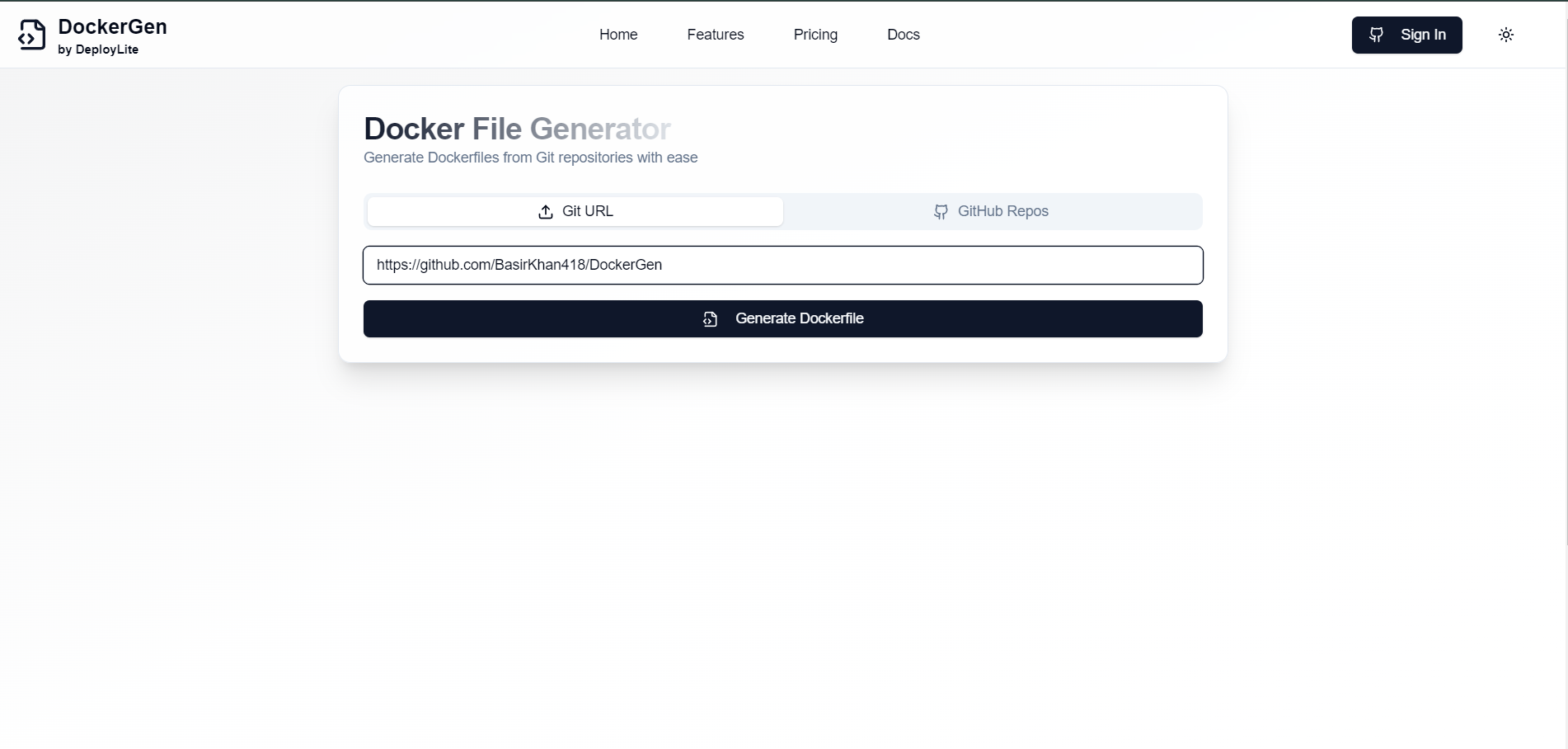
Step 2: Dockergen Processing & Scanning
Dockergen detected technology through your repo url and Scanning whole project.
Detecting Technology.
Scanning whole repo.
Generate a docker file.
Step 3: Generate Dockerfile
Click "Generate Dockerfile" and our tool will generate an optimized Dockerfile, ensuring best practices are followed for smaller and faster builds.
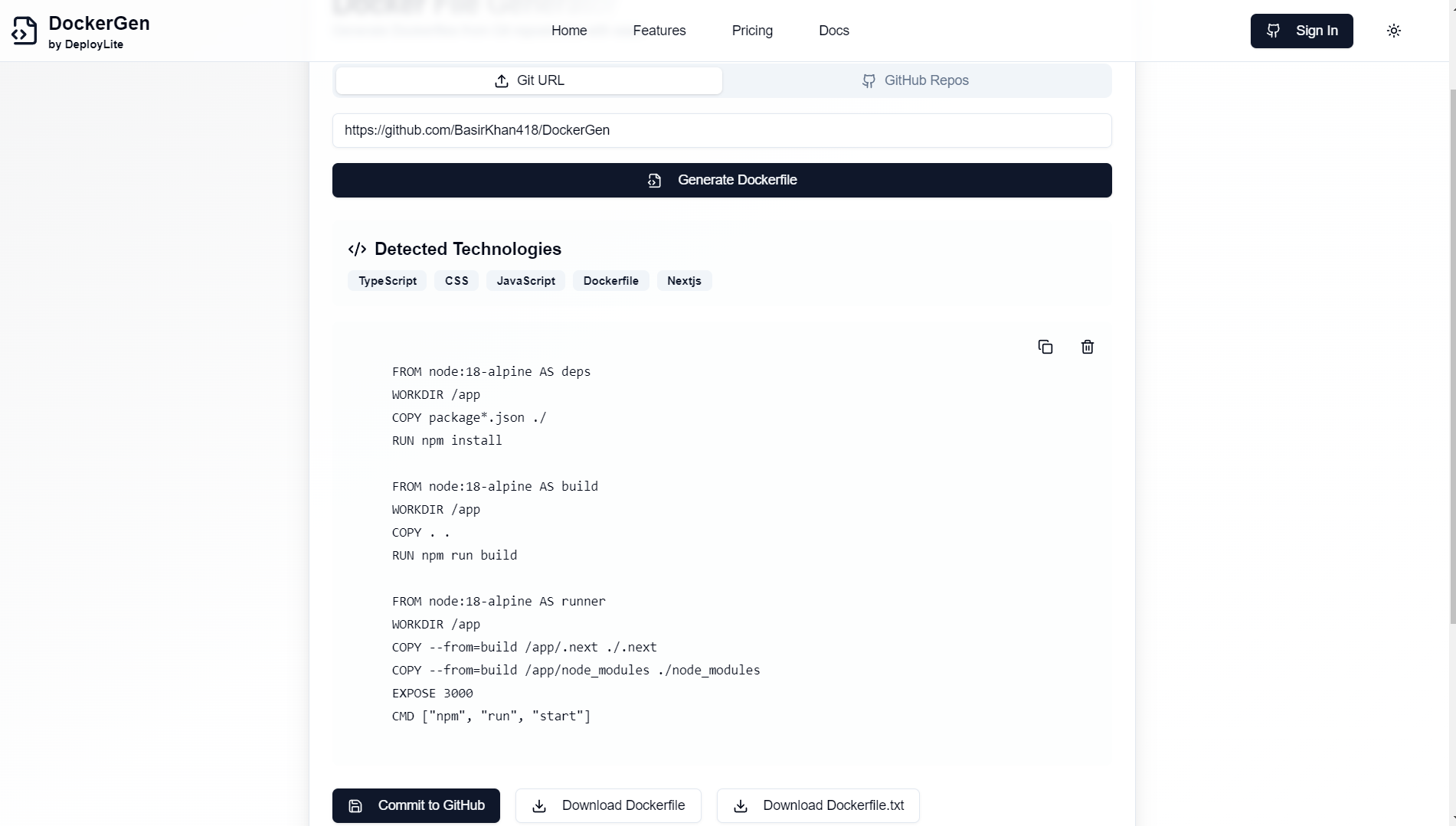
Step 4: Download Dockerfile
Once the Dockerfile is generated, you can download it directly to your local machine. Committing to GitHub is not supported if you haven’t logged in.

Option 2: Log in with GitHub OAuth and Commit Dockerfile
For a more integrated experience, you can log in via GitHub OAuth and commit your Dockerfile directly to your repository.
Step 1: Log in with GitHub
Click the "Log in with GitHub" button on our homepage to authenticate securely using GitHub OAuth.
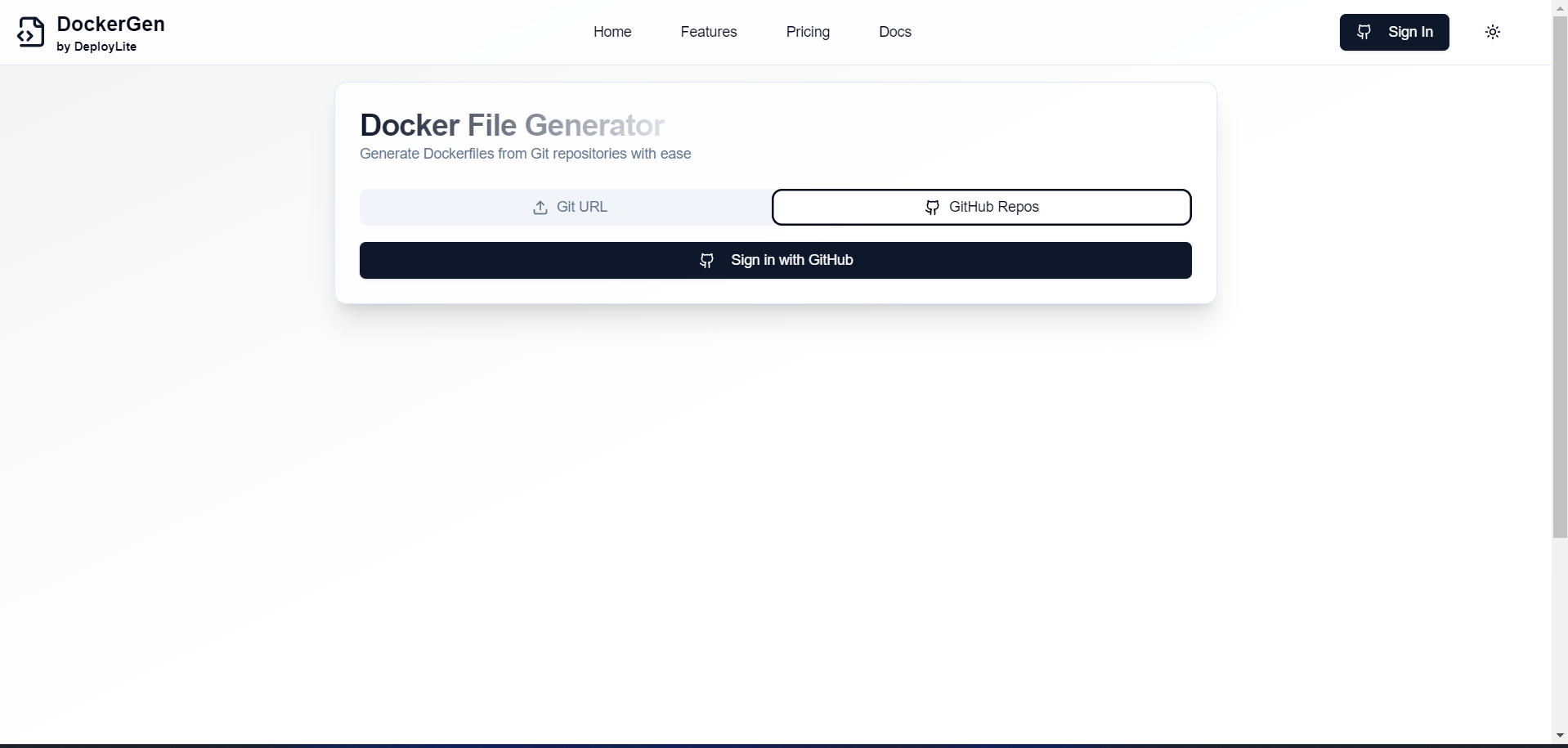
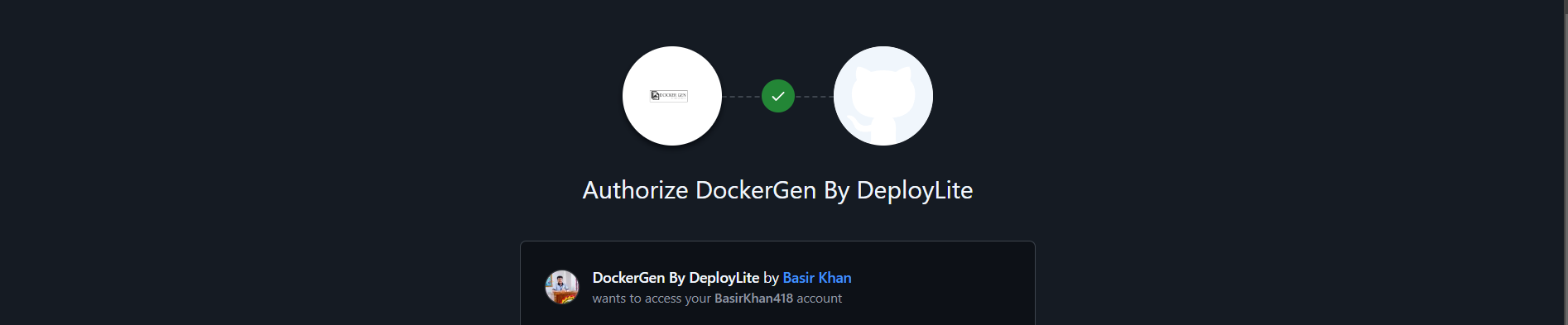
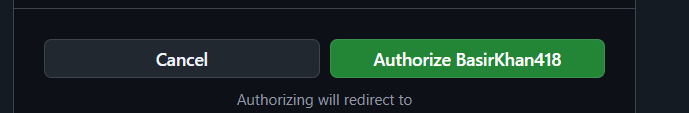
Click on authorize button to signin.
Step 2: Select a Repository
Once logged in, you’ll see a list of all your GitHub repositories. Select the repository you want to generate a Dockerfile for.
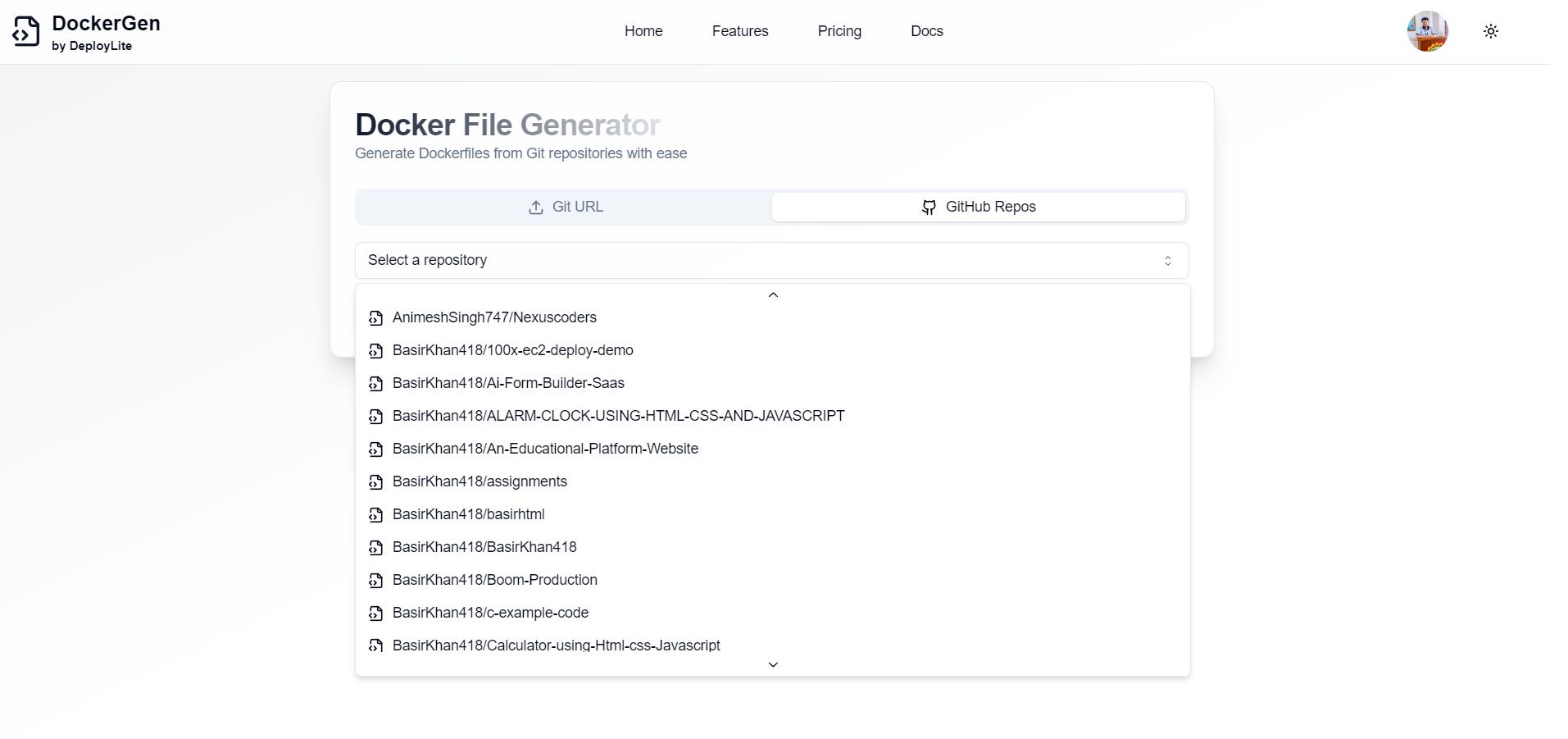
Step 3: Generate Dockerfile
Hit "Generate Dockerfile" to get an optimized Dockerfile for the selected repository.
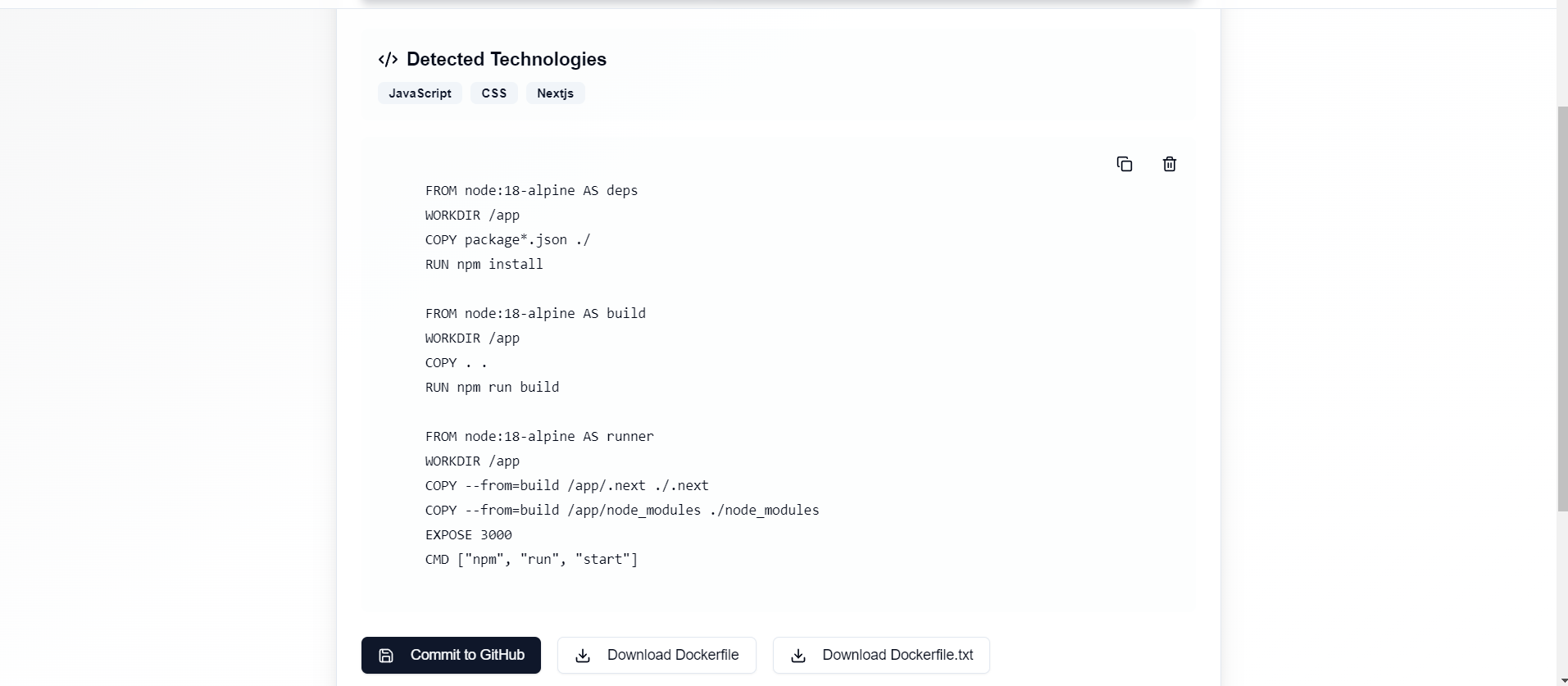
Step 4: Commit Dockerfile to GitHub
Once the Dockerfile is generated, you have two options:
Download it to your local machine.
Commit it directly to your GitHub repository by selecting the branch, entering a commit message, and clicking "Commit to GitHub".
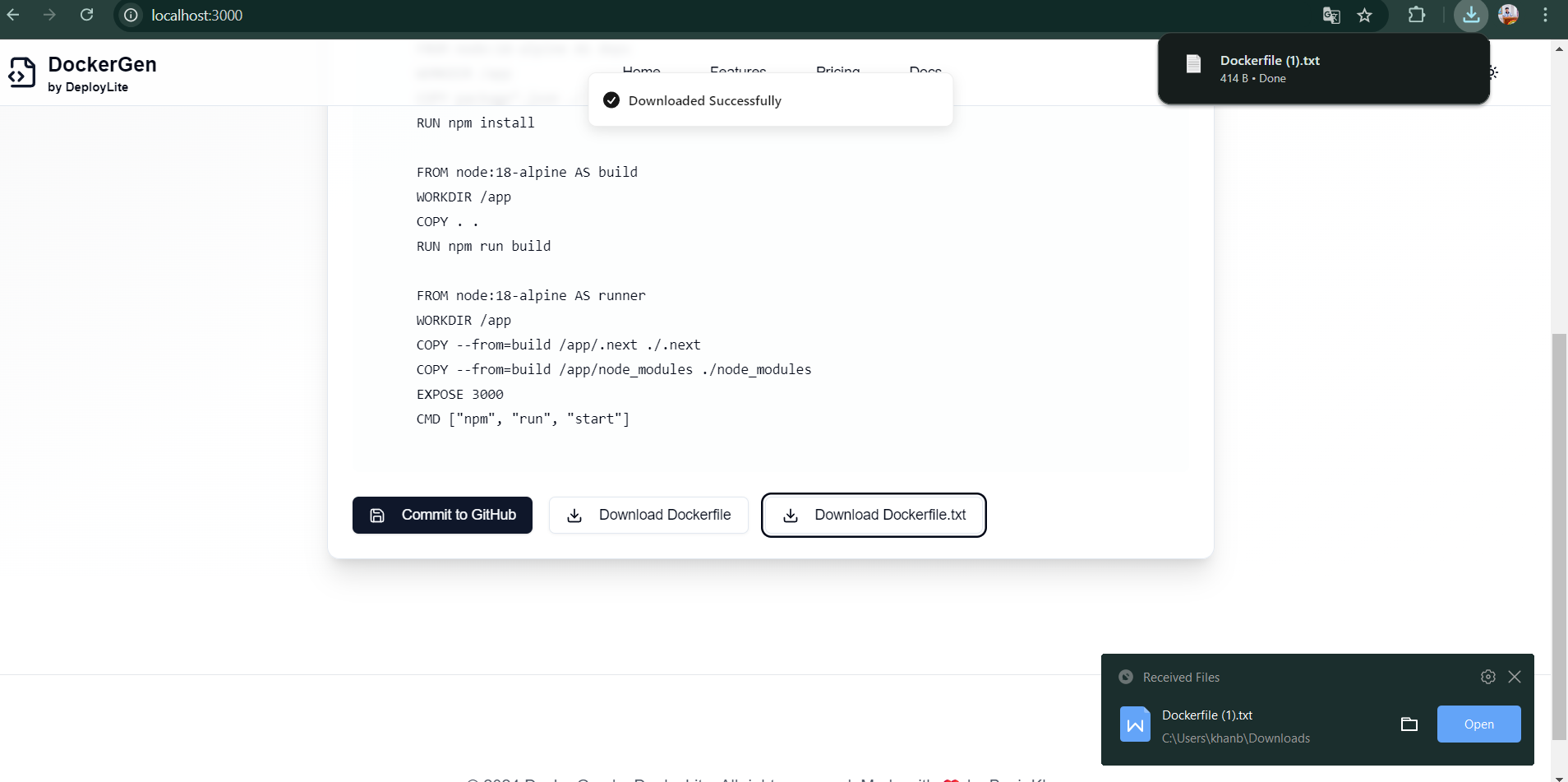
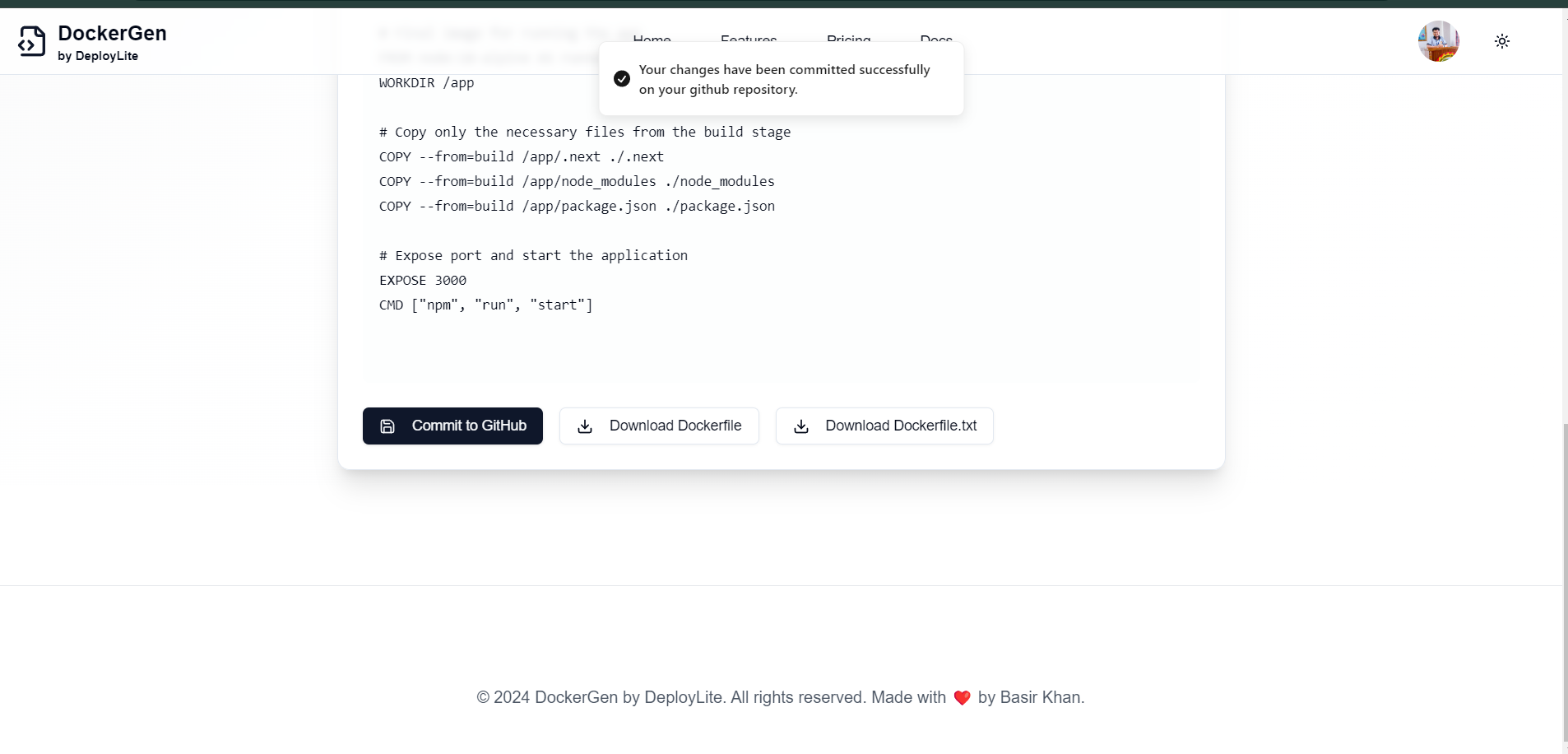
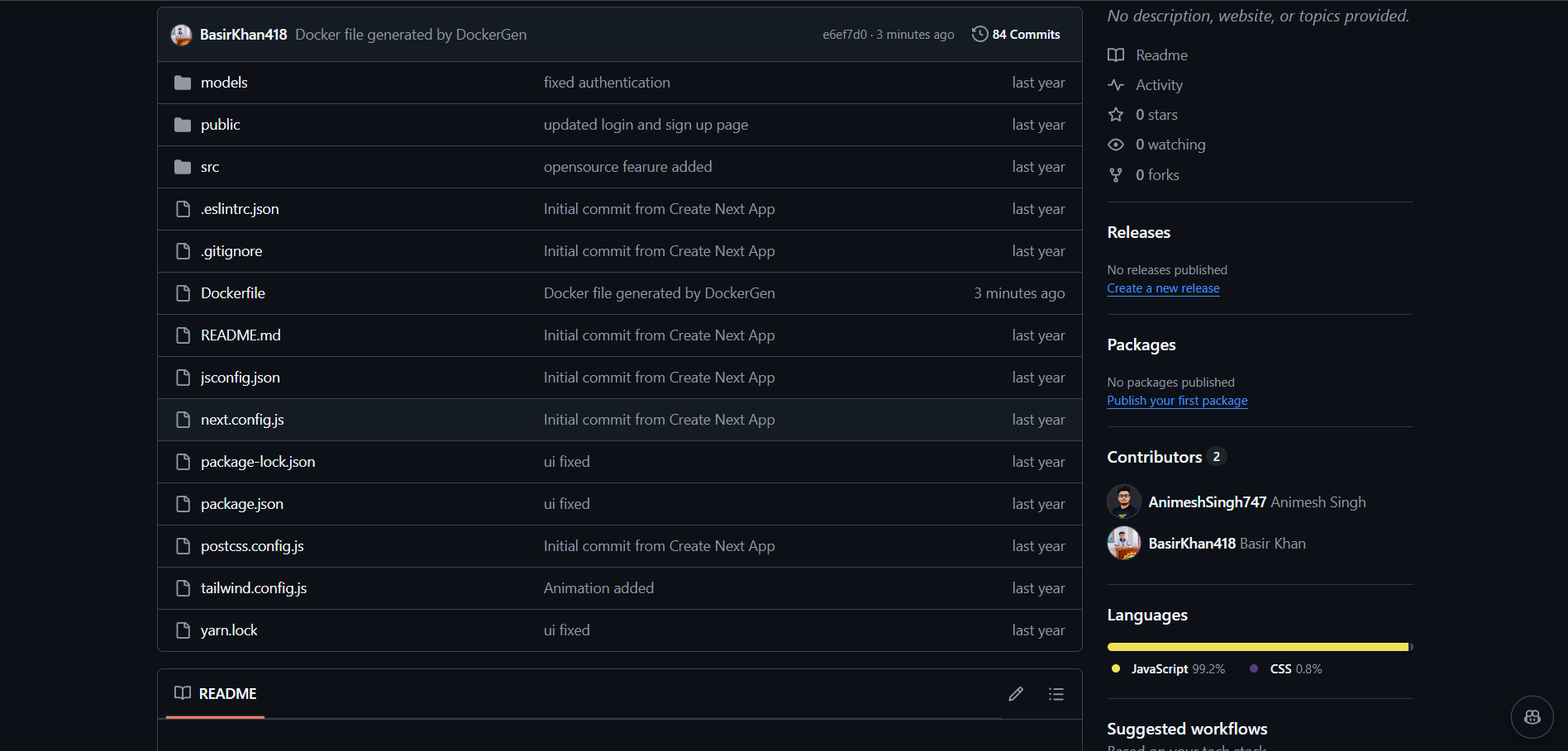
Why Use Our Dockerfile Generator?
1. Time-Saving
Manually writing Dockerfiles takes time, especially if you want to follow best practices. Our tool handles this for you, generating optimized Dockerfiles in seconds.
2. Optimized for Performance
We use lightweight base images like Alpine, minimize image layers, and optimize caching layers to ensure faster builds and smaller image sizes.
3. Two Flexible Options
Whether you want to paste a repo URL and generate a Dockerfile without logging in, or log in via GitHub for more advanced features, we’ve got you covered.
4. Free for Everyone
The tool is free—no hidden fees or premium plans. It’s perfect for developers at any level.
How This Tool Boosts Your Workflow
Our Dockerfile Generator is designed to integrate seamlessly with your development workflow:
If you’re in a rush, simply paste your repo URL and get a Dockerfile instantly.
For long-term projects, log in, generate, and commit Dockerfiles directly to your repositories for better version control.
The process is smooth and optimized to save you time while following Docker best practices.
Conclusion
Generating Dockerfiles is now easier than ever with our Dockerfile Generation Website. Whether you choose to paste a repository URL or log in via GitHub OAuth, you can quickly generate, download, or commit Dockerfiles in just a few steps.
Our tool is designed to follow Docker’s best practices, making your Dockerfiles smaller, faster, and easier to manage. Best of all, it’s free for everyone!
FAQs
Q1: Is this service really free? Yes, our Dockerfile generation tool is completely free for all users.
Q2: Can I use this tool without logging in? Yes, you can generate Dockerfiles without logging in by pasting the URL of a public GitHub repository.
Q3: How does GitHub OAuth work? GitHub OAuth allows you to securely log in to your GitHub account, access your repositories, and commit Dockerfiles directly from the tool.
Q4: Is there support for private repositories? Yes, but you need to log in via GitHub OAuth to access and commit Dockerfiles to private repositories.
Subscribe to my newsletter
Read articles from Basir Khan directly inside your inbox. Subscribe to the newsletter, and don't miss out.
Written by

Basir Khan
Basir Khan
Full-Stack Developer | MERN + Next.js | DevOps & Cloud Enthusiast I specialize in building dynamic web applications using the MERN stack and Next.js. Currently exploring DevOps and cloud technologies to streamline workflows, automate deployments, and optimize cloud infrastructure for scalable, efficient solutions.