How can you configure a Multi-AZ Deployment in Kubernetes to ensure high availability?
 Saurabh Adhau
Saurabh Adhau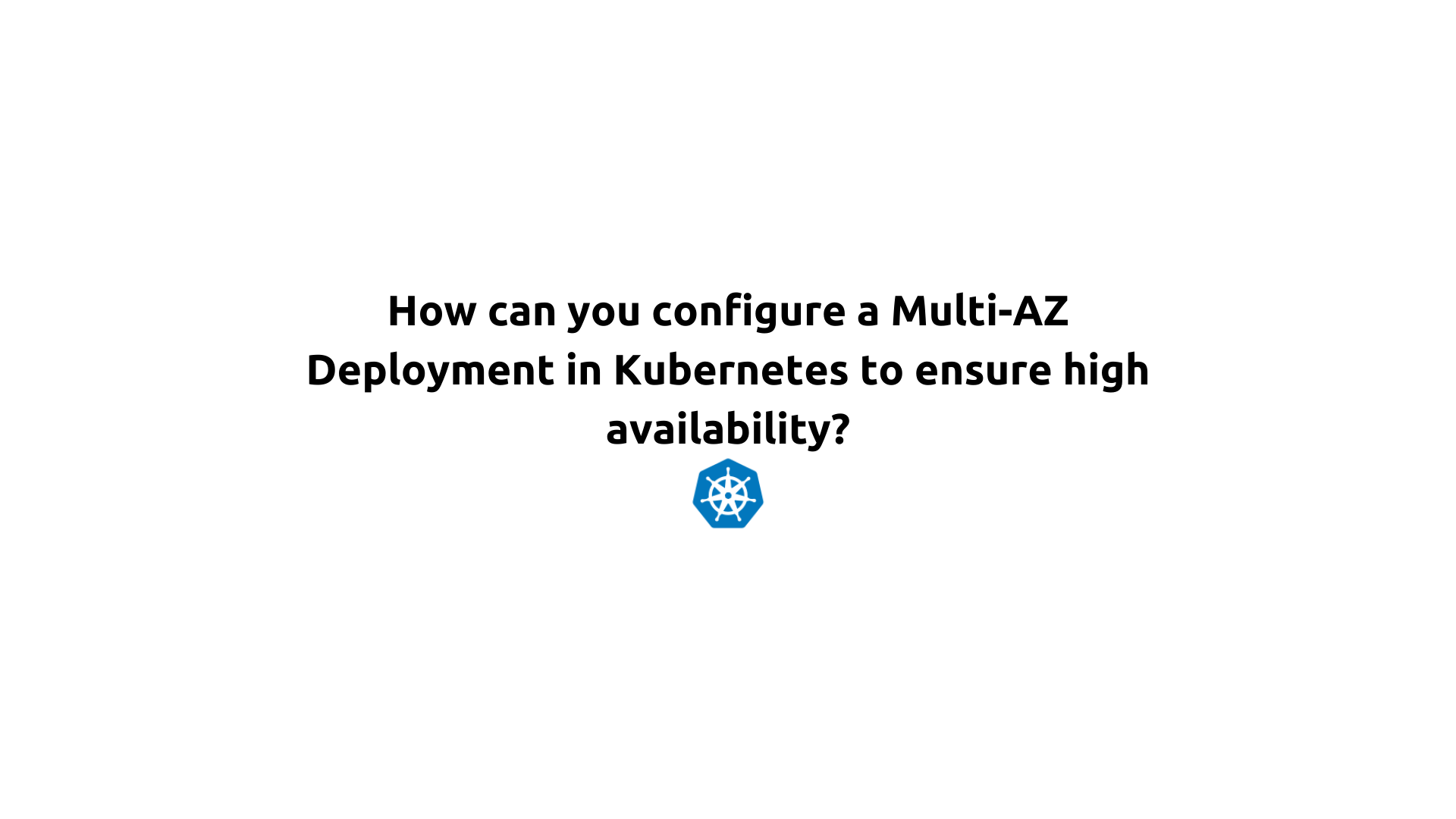
Question: How can you configure a Multi-AZ Deployment in Kubernetes to ensure high availability?
Answer:
To configure a Multi-AZ Deployment for high availability in Kubernetes, follow these detailed steps:
1. Why Multi-AZ Deployment is Useful
Objective: Distribute Kubernetes nodes and pods across multiple Availability Zones (AZs) to enhance fault tolerance and availability.
Benefits:
Fault Tolerance: If one AZ experiences issues, other AZs continue to operate, ensuring your application remains available.
Improved Reliability: Distributing workloads across multiple AZs reduces the risk of downtime due to a single point of failure.
Enhanced Resilience: In case of network, power, or hardware failures in one AZ, other AZs can handle the load, leading to a more resilient infrastructure.
2. Implementation Steps
Example Platform: AWS EKS (Elastic Kubernetes Service)
Step 1: Configure Node Groups Across Multiple AZs
Why: Ensures that your Kubernetes nodes are distributed across different AZs, improving fault tolerance.
Steps:
Create a Node Group with Multiple AZs:
AWS EKS Console:
Go to the EKS cluster in the AWS Management Console.
Navigate to the “Node Groups” section.
Click “Add Node Group” and follow the setup wizard.
When configuring the node group, select multiple AZs in the “Subnets” section.
Using AWS CLI:
aws eks create-nodegroup \ --cluster-name my-cluster \ --nodegroup-name my-nodegroup \ --subnets subnet-abcde123 subnet-bcdef234 \ --instance-types t3.medium \ --scaling-config minSize=2,maxSize=10,desiredSize=3 \ --region us-west-2Considerations:
Choose subnets in different AZs.
Ensure your VPC has subnets spanning multiple AZs.
Step 2: Configure Pod Distribution Using Affinity and Anti-Affinity Rules
Why: Ensures that pods are spread across multiple AZs to avoid concentration in a single AZ, which can be a point of failure.
Steps:
Define Affinity and Anti-Affinity Rules in Your Pod Specifications:
Pod Affinity: Ensures pods are scheduled in the same AZ or node based on certain labels.
Pod Anti-Affinity: Ensures pods are spread across different nodes or AZs to avoid placing multiple instances of the same application in the same AZ.
Example Deployment YAML with Anti-Affinity Rules:
apiVersion: apps/v1
kind: Deployment
metadata:
name: my-app
spec:
replicas: 3
selector:
matchLabels:
app: my-app
template:
metadata:
labels:
app: my-app
spec:
affinity:
antiAffinity:
requiredDuringSchedulingIgnoredDuringExecution:
- labelSelector:
matchExpressions:
- key: app
operator: In
values:
- my-app
topologyKey: "topology.kubernetes.io/zone" # Ensures distribution across AZs
containers:
- name: my-app-container
image: my-app-image
ports:
- containerPort: 80
- Topology Key:
"topology.kubernetes.io/zone"is used to spread pods across different AZs.
Apply Your Configuration:
Command:
kubectl apply -f deployment.yaml
Summary:
Configure Node Groups: Ensure your node groups span multiple AZs to avoid having all nodes in a single AZ.
Set Up Affinity and Anti-Affinity Rules: Use these rules in your pod specifications to control how pods are distributed across different AZs.
Why This Approach is Beneficial:
High Availability: By spreading nodes and pods across multiple AZs, your application is protected against failures in any single AZ.
Fault Tolerance: Ensures that even if one AZ fails, your application can continue operating normally from other AZs.
Improved Performance and Reliability: Load is distributed, and your application can handle traffic spikes more efficiently.
Implementing Multi-AZ deployments ensures that your Kubernetes applications are resilient and can continue to function in the face of infrastructure issues, providing higher reliability and availability.
Subscribe to my newsletter
Read articles from Saurabh Adhau directly inside your inbox. Subscribe to the newsletter, and don't miss out.
Written by

Saurabh Adhau
Saurabh Adhau
As a DevOps Engineer, I thrive in the cloud and command a vast arsenal of tools and technologies: ☁️ AWS and Azure Cloud: Where the sky is the limit, I ensure applications soar. 🔨 DevOps Toolbelt: Git, GitHub, GitLab – I master them all for smooth development workflows. 🧱 Infrastructure as Code: Terraform and Ansible sculpt infrastructure like a masterpiece. 🐳 Containerization: With Docker, I package applications for effortless deployment. 🚀 Orchestration: Kubernetes conducts my application symphonies. 🌐 Web Servers: Nginx and Apache, my trusted gatekeepers of the web.