Deploy AWS EC2 Using Terraform
 Unnati Gupta
Unnati Gupta
In the previous blog, I discussed the Terraform commands. You can check it here: Terraform Commands.
Terraform is a powerful Infrastructure as Code (IaC) tool that allows engineers to manage cloud infrastructure through configuration files. In this blog, we’ll learn how to create, modify, and delete AWS EC2 Instances using Terraform.
Creation Of AWS EC2 Instance:
Step 1: Make sure you have an account with the AWS. if you don’t have an account Please check my blog: AWS-Basics.
If you have a root user account on AWS, Please create an IAM user for yourself. You can check this blog: AWS-IAM-USER
Step 2: Install the terraform on the Linux server :
Terraform Installation on Linux Server
Step 3: Create a file provider.tf to define the provider AWS.
terraform {
required_providers {
aws = {
source = "hashicorp/aws"
version = "~> 5.0" # This will use the latest version of the 5.x series
}
}
}
provider "aws" {
region = "us-east-1"
access_key = "AKIAXYKJUXNDKEMLO2FA"
secret_key = "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"
}
Step 4: Create an instance.tf file to define the ec2 instance information
resource "aws_instance" "web" {
ami = "ami-06b21ccaeff8cd686"
instance_type = "t2.micro"
tags = {
Name = "first-aws-instance"
}
}
Step 5: Initialize Terraform Project.
Before applying the configuration run the “terraform init” command to initialize the terraform project.
terraform init
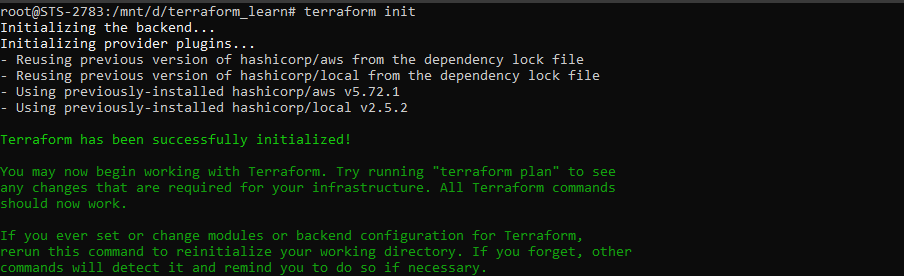
Step 6: Plan the configuration.
Run terraform plan to see what changes Terraform will make.
terraform plan
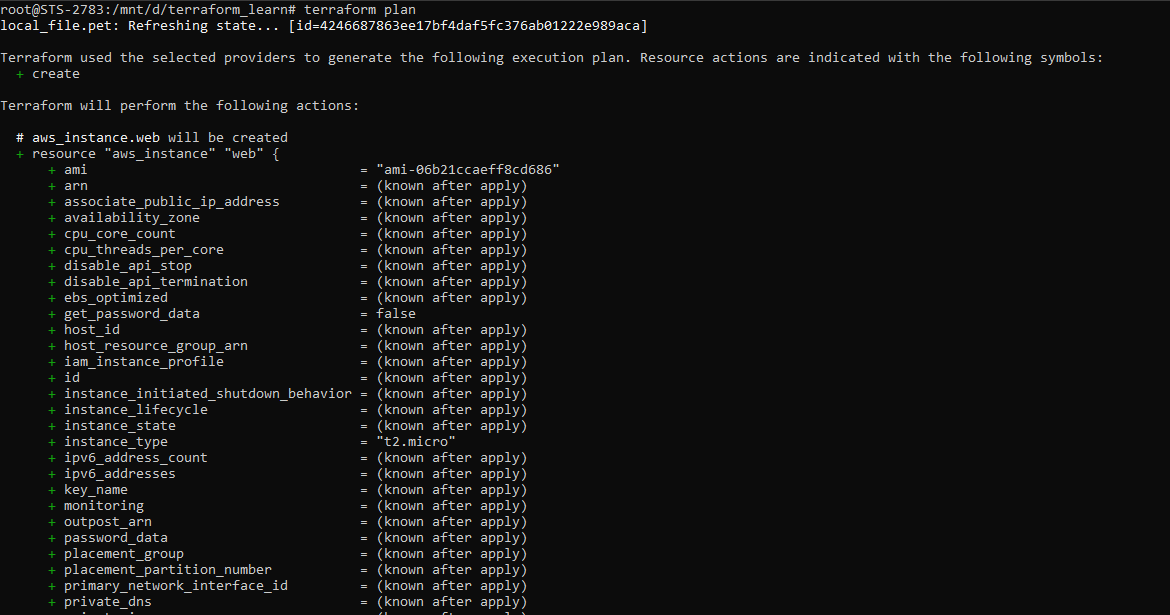
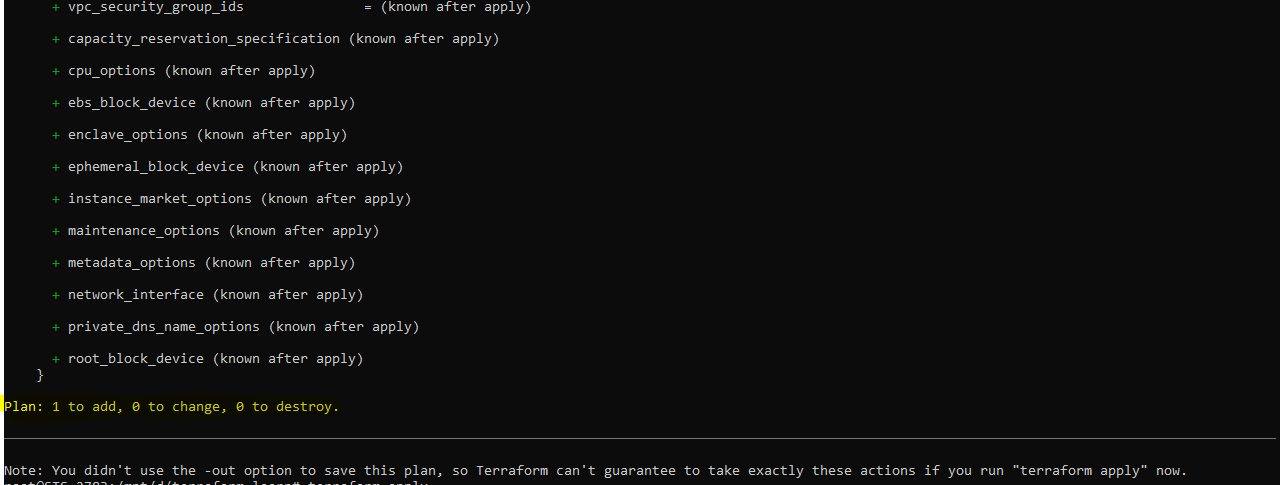
Note: You can see the output as per the plan 1 resource add, 0 change and 0 destroy.
Step 7: Apply the configuration.
Now apply the configuration using terraform apply the command.
terraform apply
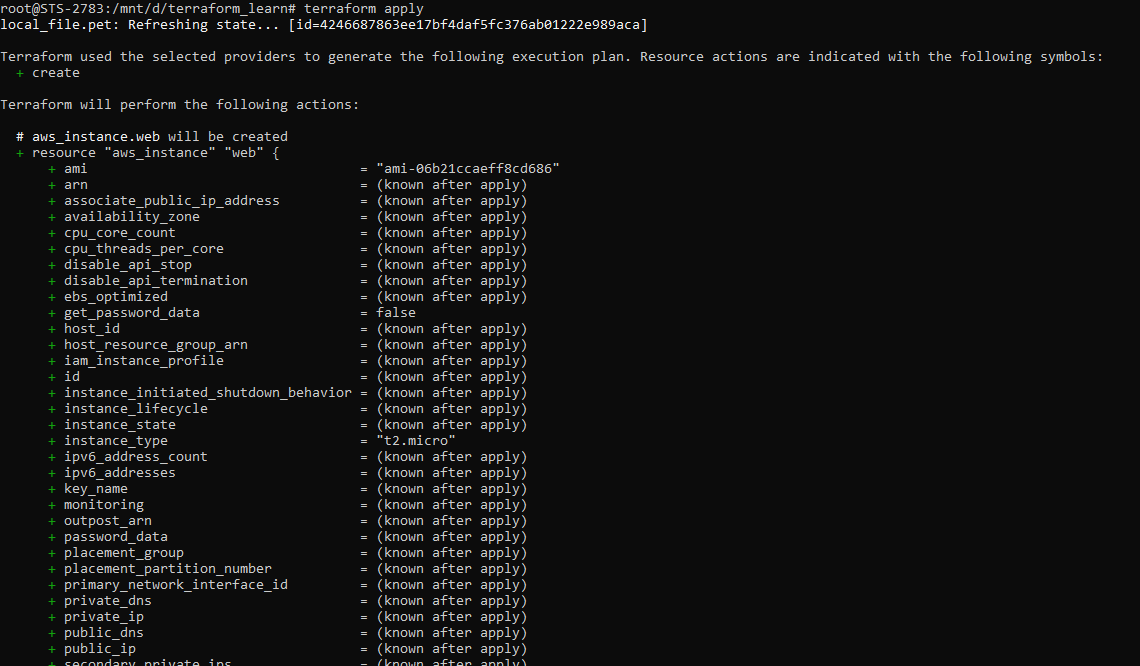
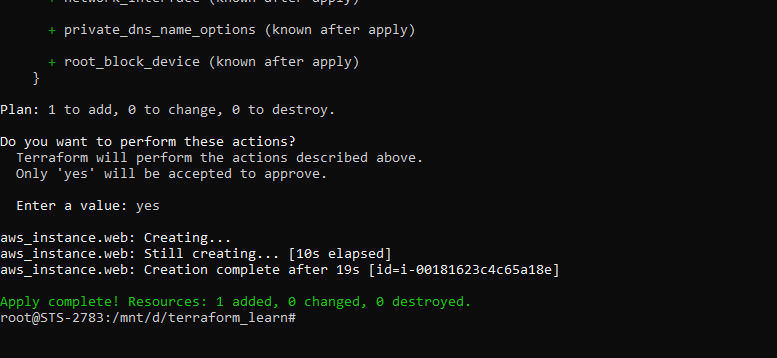
Step 8: Verify EC2 Instance is created or not.
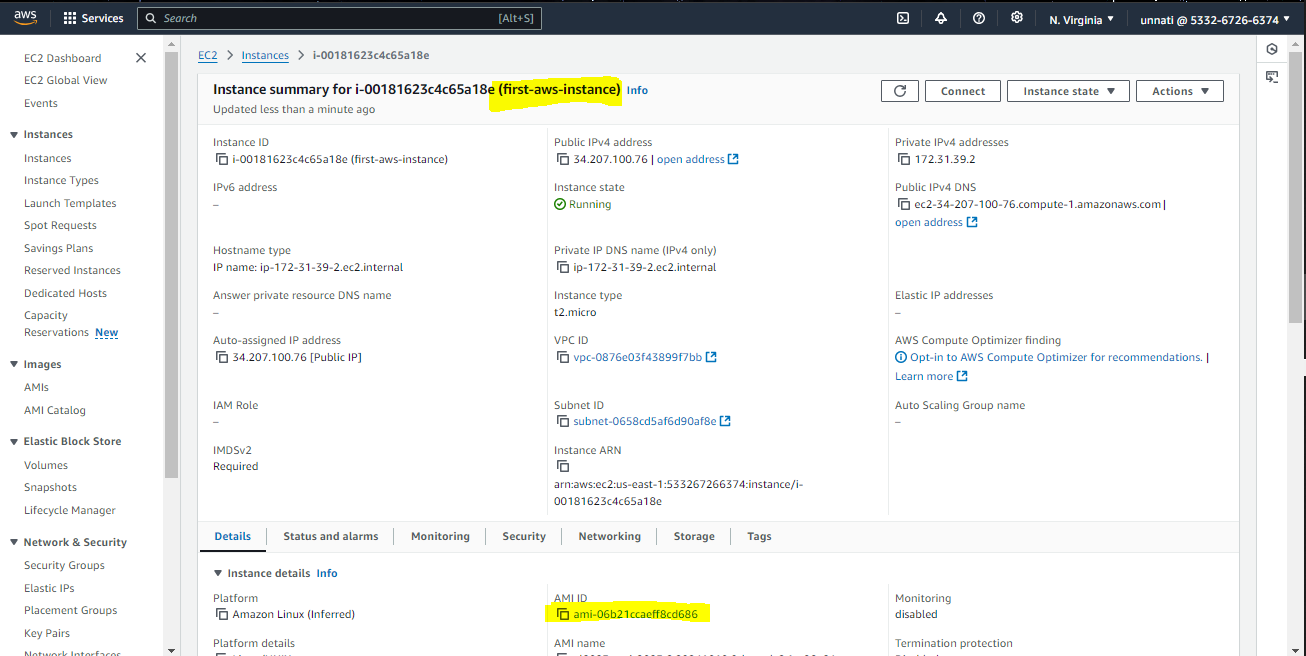
Note: Please make sure you are checking in the same region as given in the instance.tf file.
Modify the Resources :
Let’s take an example You need to change the ami-id for the instance which you previously deployed that’s the wrong ami-id.
Step 1: Change ami-id on instance.tf file.
resource "aws_instance" "web" {
ami = "ami-0583d8c7a9c35822c"
instance_type = "t2.micro"
tags = {
Name = "first-aws-instance"
}
}
Step 2: Initialize the project using the terraform init command.
terraform init
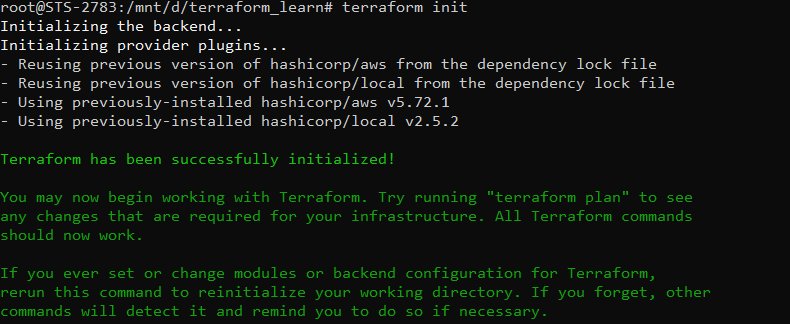
Step 3: Plan the changes using terraform plan command.
terraform plan
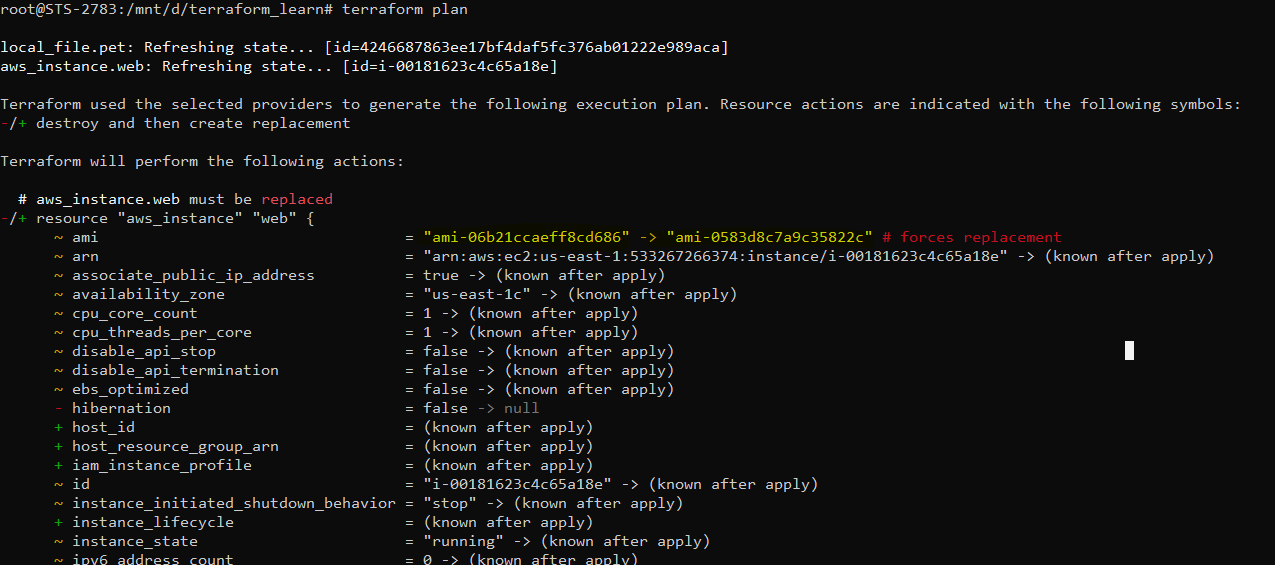
Note: In the above image terraform plan output showing the image is replaced.
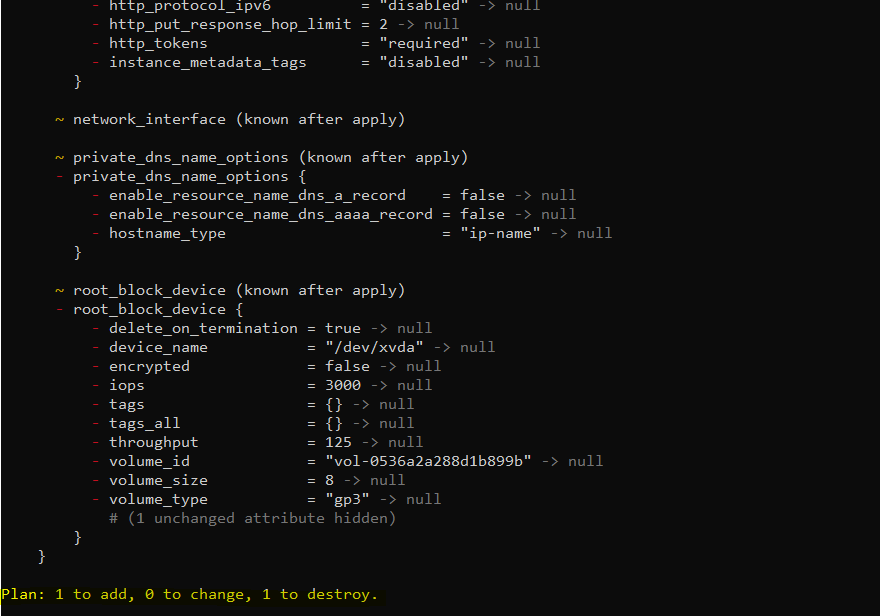
Note: Now the plan is to add 1 resource and delete 1 resource.
Step 4: Apply the changes using the terraform apply command.
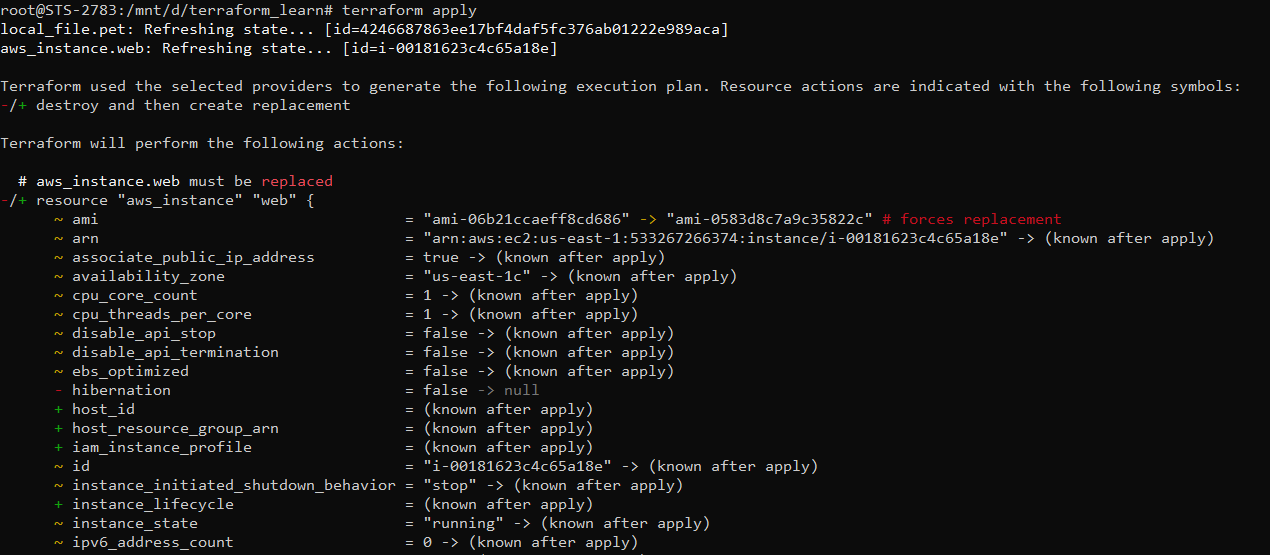
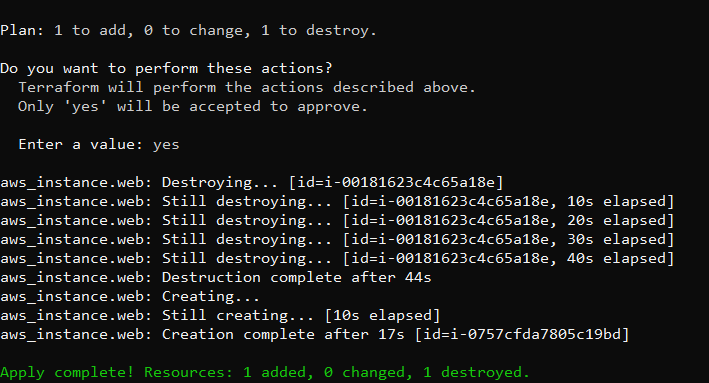
Step 5: Verify on AWS Console, EC2-Instace ami-id is changed or not.
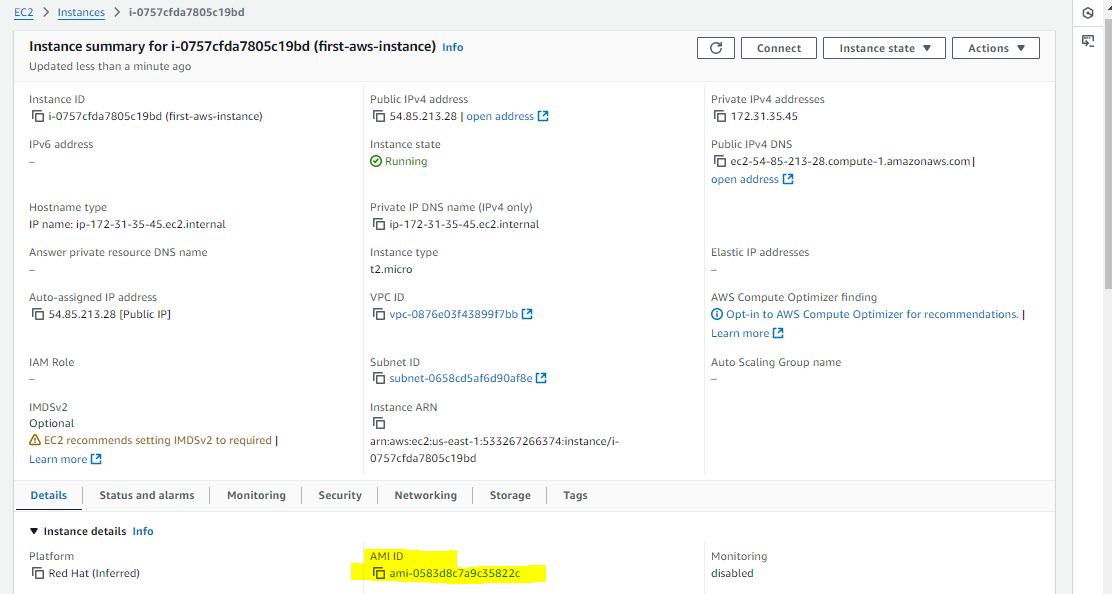
Delete the Resource :
By a single command, you can delete all the resources that are created by Terraform.
terraform destroy

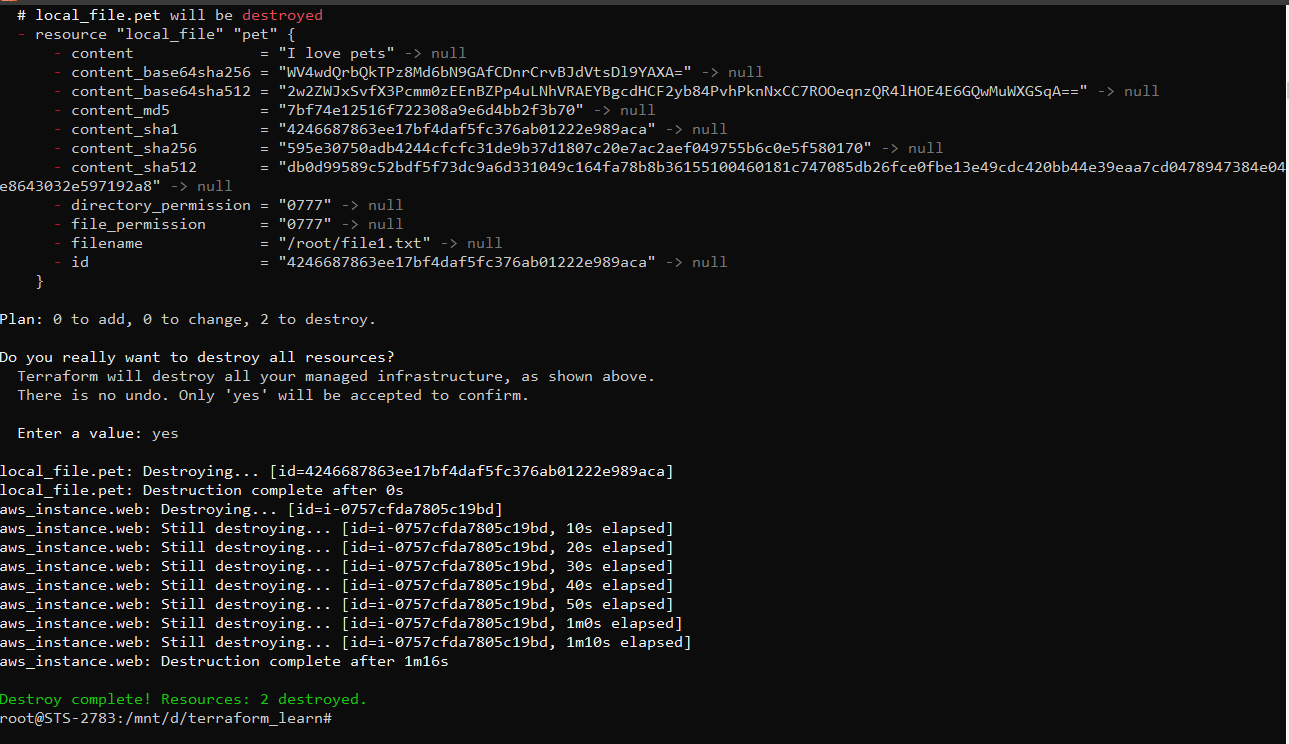
Verify over the AWS Console:
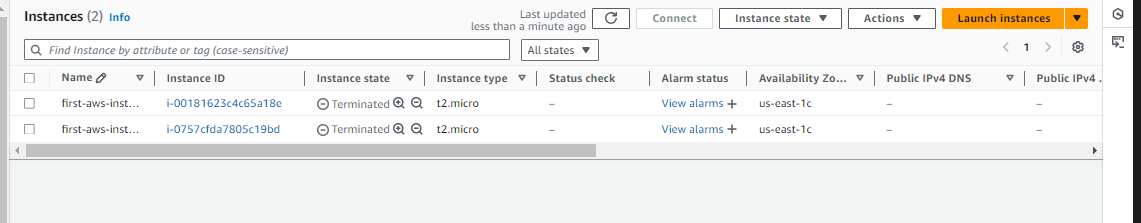
You can see EC2 Instance is in a Terminated state.
Thank you for giving your precious time to read this blog/article and if any suggestions or improvements are required on my blogs feel free to connect on LinkedIn Unnati Gupta. Happy Learning 💥🙌**!!**
Subscribe to my newsletter
Read articles from Unnati Gupta directly inside your inbox. Subscribe to the newsletter, and don't miss out.
Written by

Unnati Gupta
Unnati Gupta
👨💻 DevOps Architect @ Hippo Technik, LLC Passionate about bridging the gap between development and operations, I'm a dedicated DevOps Engineer at 6D Technology. With a strong belief in the power of automation, continuous integration, and continuous delivery, I thrive in optimizing software development pipelines for efficiency and reliability. 🚀 Exploring the DevOps Universe In my articles, I delve into the fascinating world of DevOps, where I share insights, best practices, and real-world experiences. From containerization and orchestration to CI/CD pipelines and infrastructure as code, I'm here to demystify the complex and empower fellow developers and ops enthusiasts. 📝 Blogging for Knowledge Sharing As a tech enthusiast and a lifelong learner, I'm committed to sharing knowledge. My articles aim to simplify complex concepts and provide practical tips that help teams and individuals streamline their software delivery processes. 🌐 Connect with Me Let's connect and explore the ever-evolving landscape of DevOps together. Feel free to reach out, comment, or share your thoughts on my articles. Together, we can foster a culture of collaboration and innovation in the DevOps community. 🔗 Social Links LinkedIn: https://www.linkedin.com/in/unnati-gupta-%F0%9F%87%AE%F0%9F%87%B3-a62563183/ GitHub: https://github.com/DevUnnati 📩 Contact Have questions or looking to collaborate? You can reach me at unnatigupta527@gmail.com Happy Learning!!