Twenty Crm : A Fresh Start for Modern Businesses
 Bhavesh Mishra
Bhavesh Mishra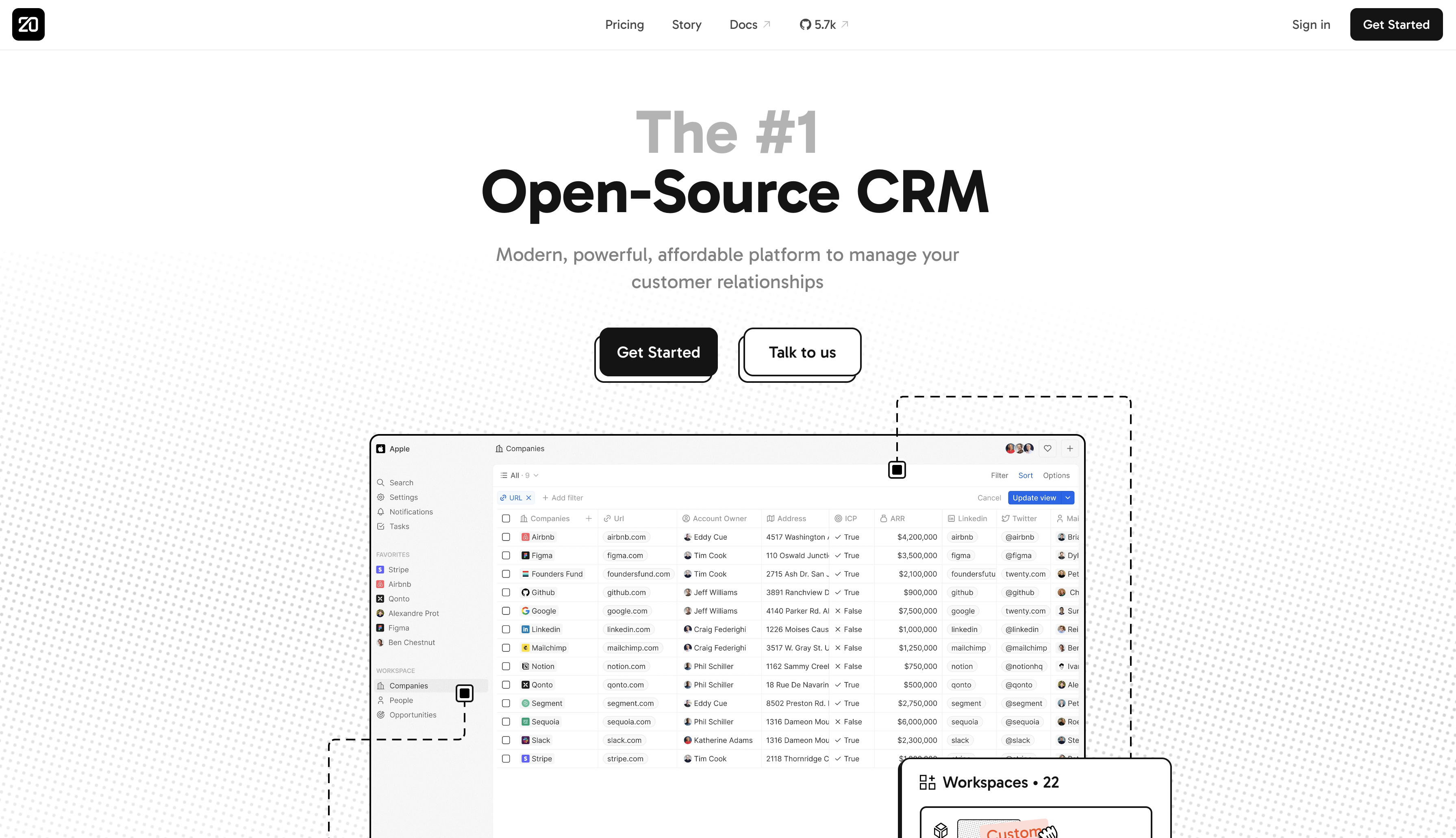
Hey folks! Recently, I’ve been contributing to various open-source projects on GitHub, all thanks to Hacktoberfest 2024. During this journey, I discovered an amazing open-source software, and I’d love to share my thoughts on it. The project is called Twenty.

What is Twenty?
Twenty years ago, CRM platforms revolutionized the way businesses operated. Moving to the cloud was a game changer—costs dropped, setup times shrank, and upgrades became automatic. What started as a tool for sales teams has evolved into the backbone of entire organizations. But as CRMs grew in complexity, they also became cumbersome. Costs soared, interfaces bloated, and many businesses found themselves losing control over their systems. Now, there’s a call for change—a new era of CRM. Enter Twenty, a CRM platform that promises to bring simplicity, ownership, and efficiency back to businesses.
The Problem with Legacy CRMs
For years, companies have been wrestling with their CRMs. Initially designed to streamline sales processes, these platforms expanded into other areas of the business. However, that evolution came at a cost:

• Finance departments watched costs climb, especially as software vendors added more features and services.
• Software engineers hit walls trying to customize these platforms to meet unique business needs, often spending weeks or months on tweaks.
• Data engineers had to shuffle data between systems, facing challenges when CRMs forced them into rigid data structures.
• Sales teams were frustrated with bloated interfaces that slowed them down, making the CRM feel more like a chore than a tool.
Somewhere along the way, businesses lost control of a key component of their operations. CRM, which was once meant to serve the business, now felt like a burden. But it’s time for a restart.
That’s How Twenty an Open-source Crm was Born

Advantages of Twenty
Twenty represents a return to what CRM should be—a tool designed to empower businesses, not restrain them. Here are the core reasons to love this new CRM:
1. Open-Source Flexibility
The old debate of “build vs. buy” when it comes to software is outdated. Twenty introduces a new model: We build it, you own it. Unlike traditional CRMs where you’re stuck with a vendor’s roadmap and limitations, Twenty gives you the flexibility to fork the project and make it your own. Want to contribute to its development? Join the community of developers working together to improve the platform. You’re not just buying software—you’re gaining control and flexibility.
2. Data-Centric Approach
In the early days of CRM, manual data entry was the norm. Today, your data is already everywhere, flowing in from multiple sources. Twenty CRM is built around this reality. It allows you to access and visualize existing data sources seamlessly. Instead of forcing you to fit your data into rigid templates or objects, Twenty gives you the freedom to work with your data as it is. This data-first approach makes the platform far more intuitive and responsive to your actual needs.
3. Design-Driven Experience
One of the standout features of Twenty is its design-first philosophy. The app draws inspiration from tools like Notion, known for their clean, customizable interfaces. This focus on design makes it not only functional but also enjoyable to use. Whether you’re a sales manager reviewing your pipeline or a developer tweaking the back-end, the experience is seamless and satisfying.
The developer experience is considered a crucial part of the user journey—not an afterthought. Hundreds of developers have already contributed to the project, and Twenty continues to evolve with their input. It’s a tool that grows with your business and adapts to your unique workflows.
Why Twenty is the Future of CRM
Twenty is not just a CRM; it’s a movement to take back control of your business software. It’s built for companies that need flexibility, data-driven insights, and an interface their teams will love. Here’s why Twenty stands out:
• Ownership: You’re not locked into a vendor’s roadmap. With an open-source foundation, you decide what your CRM does and how it grows.
• Integration: Your data is at the center of everything. Whether it’s coming from your finance system, marketing platform, or sales team, Twenty helps you visualize and act on it.
• Community-Driven: Developers from around the world are building on Twenty, making it a living, evolving platform that adapts to the changing needs of businesses.
If you’re tired of the bloated, costly CRMs that are more of a headache than a help, it’s time to consider Twenty. It’s not just about managing customer relationships—it’s about regaining control of your business.
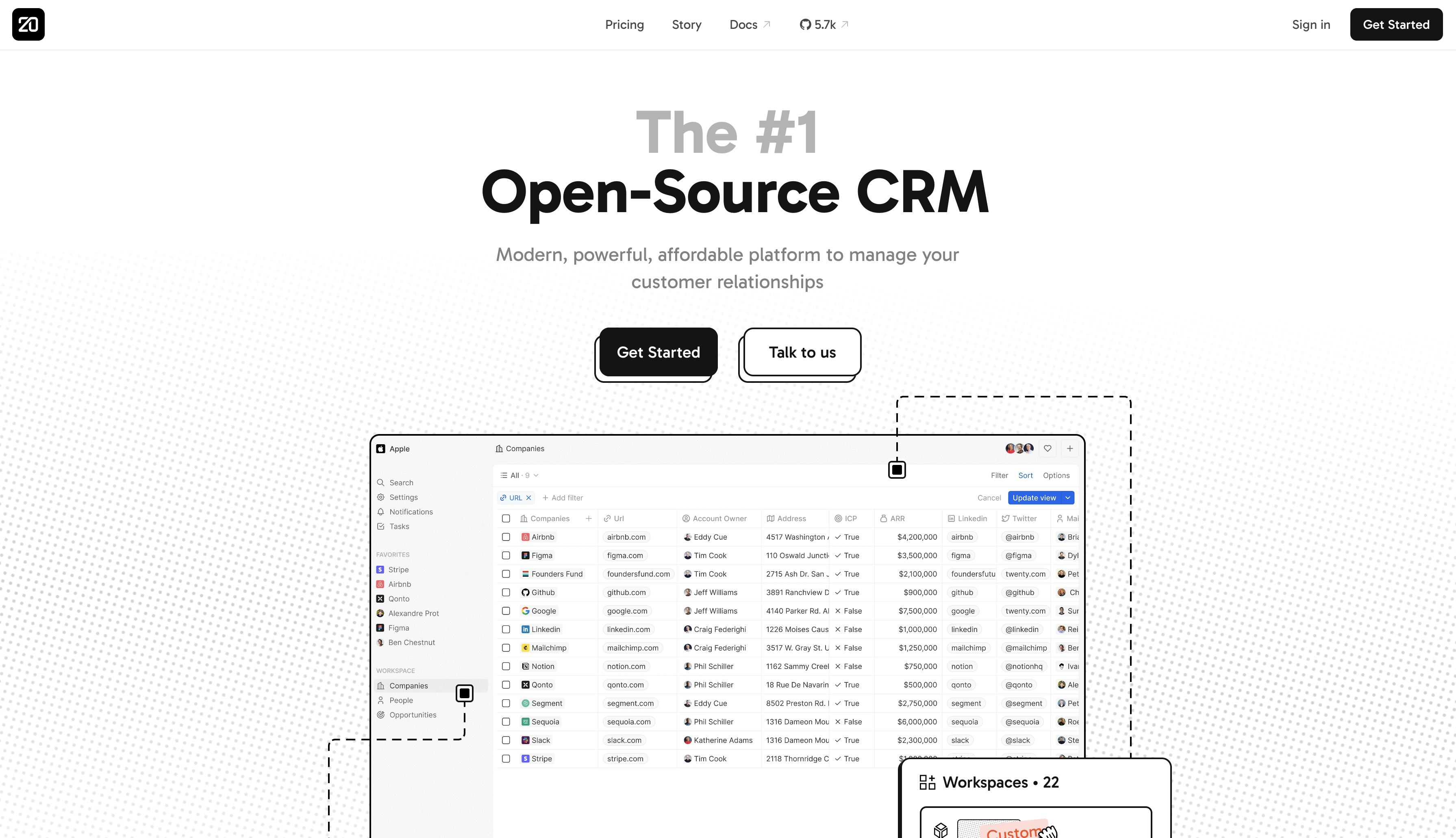
Overview of twenty dashboard - How you can use it ?
As soon as you log in, you will be greeted with an onboarding screen that lets you create your own workspace. You’ll see a navigation bar with a search icon and settings. Below is where you can manage your workspace, including all the models that come pre-built by Twenty to help visualize different data tables.
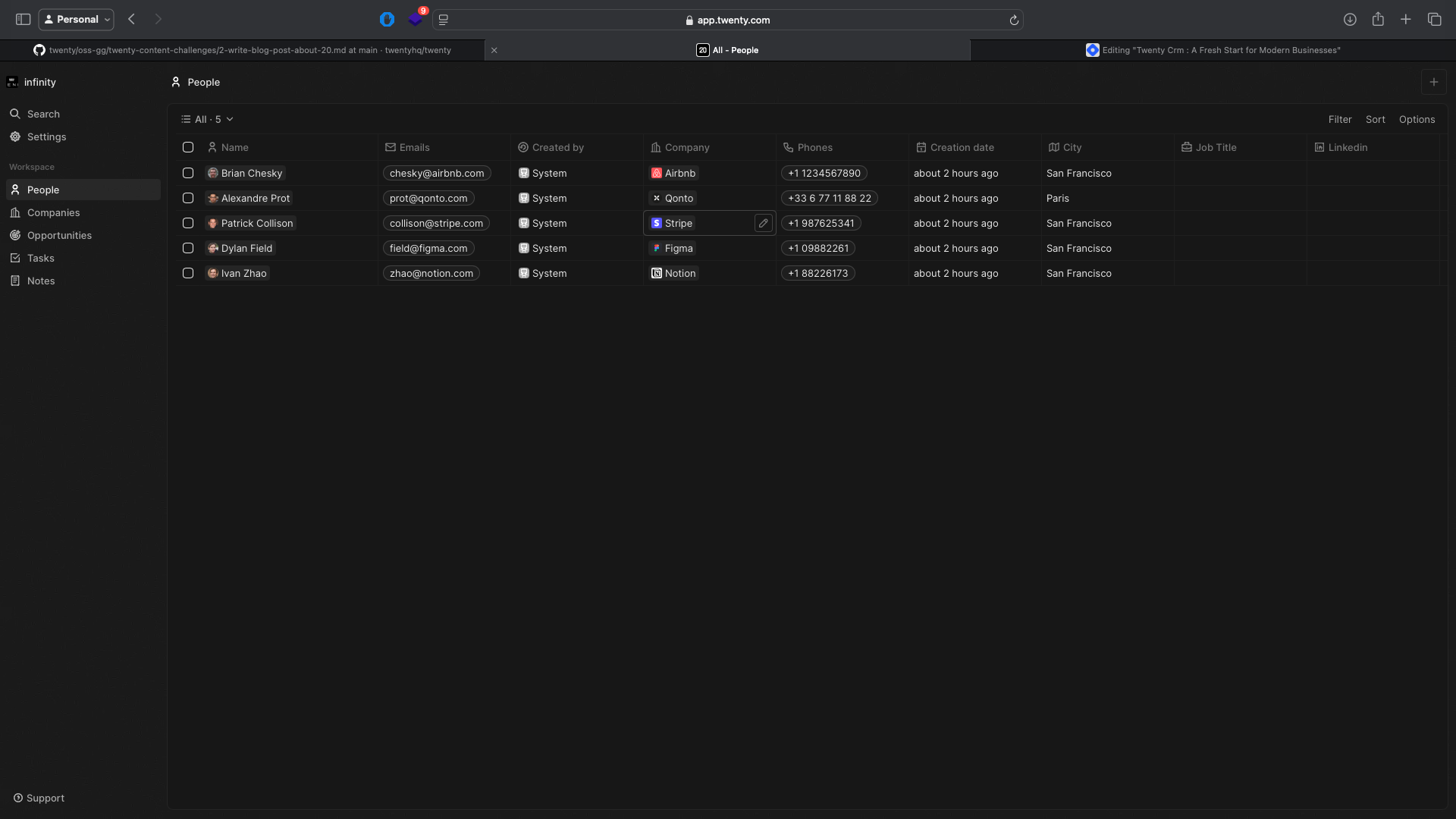
The default models are:
Peoples
Companies
Opportunities
Tasks
Notes
In this blog, I’ll be showing how I manage my invoices and tasks using Twenty. Let’s get started! First, you need to click on the settings icon and go to the settings panel. As soon as you get there, you can see all the other options. For now, I want you to click on the Data Model. As soon as you click it, you will get this view.
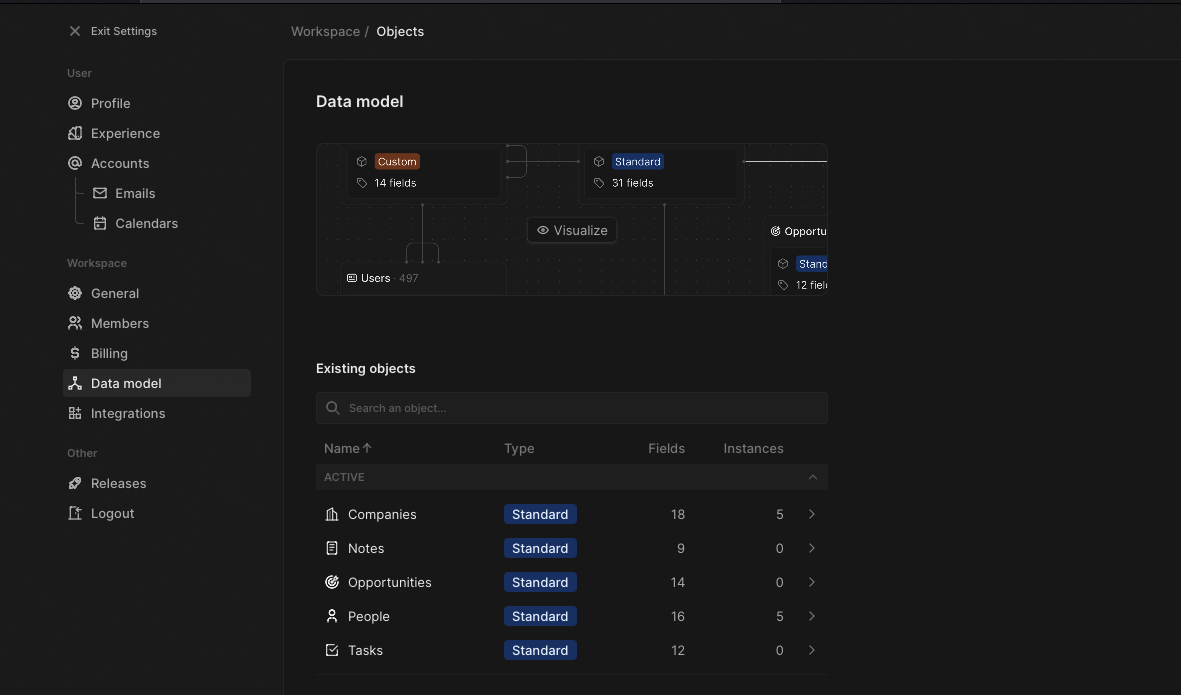
After that, click on the Add Object button on the top right side of the view. As soon as you click it, you will see an input to create a new object, just like below.
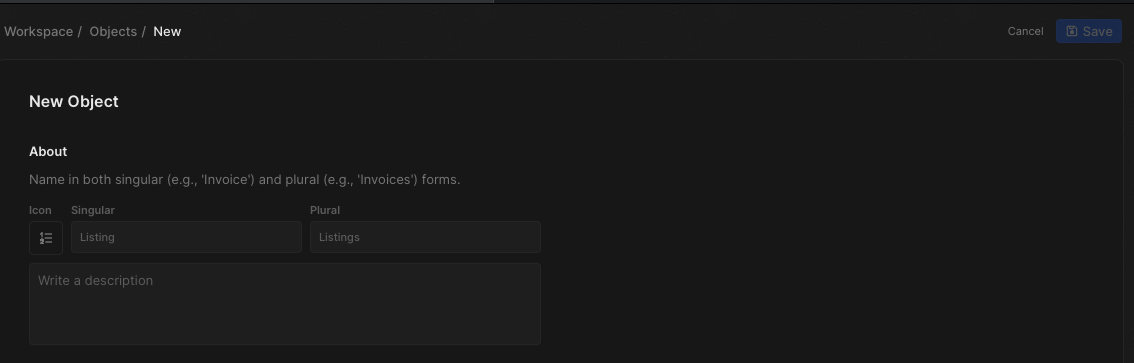
As I am creating a model to manage my invoice, I will add "invoice" in the input for the singular section and "invoices" for the plural. Later on, add the desired description below and click save.
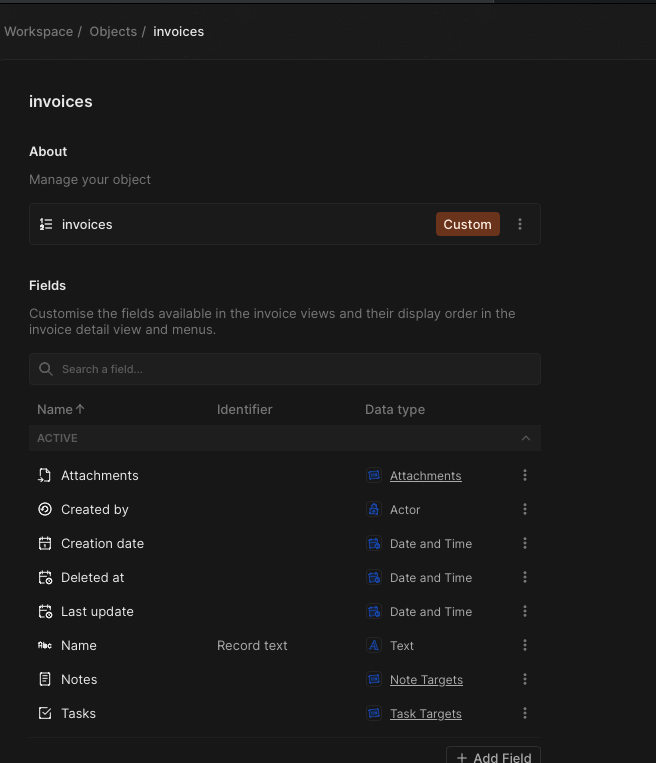
Now, as seen in the above image, our custom data object has been created, and by default, Twenty has added some fields like Attachments, Created by, Creation date, Deleted at, Last Update, Name, Notes, and Tasks. You can add your own fields as well by clicking on the Add Field button.
After this, you need to navigate to the main dashboard, and now, boom! You can see your newly created data object in the WORKSPACE Now, click on the invoice tab, and you will see this view. Don't worry; it's normal.
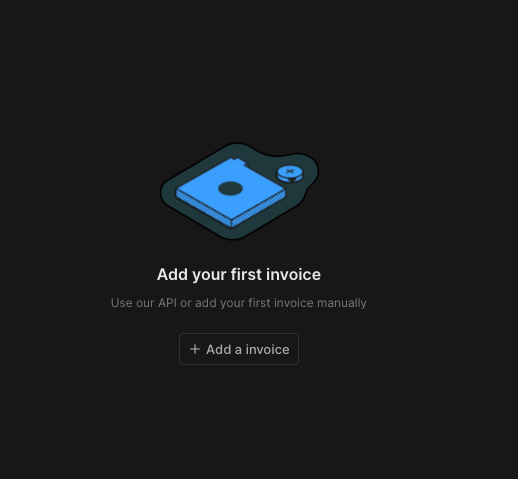
Just click on the Add an Invoice button, and you will see all the fields that were added. Everything is set up now. Add your invoice details and keep track of all your invoices, so your clients don't have to email you every time for an invoice.
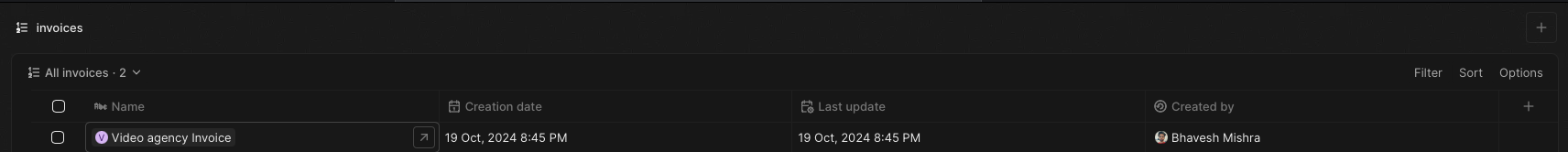
In the image above, you can see that the fields are automatically filled in, and you can also view other details like who created it. So, what are you waiting for? Add other members, Ditch the bloated CRM software and use Twenty CRM—it's easy and clean to use.
Conclusion
I hope you have a great time reading this. If you're ready to take your business to the next level, I highly recommend trying Twenty CRM. Explore its features, customize it to fit your needs, and see how it can transform your daily operations. Go ahead, give it a try—you won’t be disappointed!
Don’t forget to like and support me. Cheers!
Subscribe to my newsletter
Read articles from Bhavesh Mishra directly inside your inbox. Subscribe to the newsletter, and don't miss out.
Written by

Bhavesh Mishra
Bhavesh Mishra
Hey there!👋 I am a technophile || weeb. who likes sharing his knowledge on the internet and I mainly write blogs related to web3, open-source , Linux etc