🚀🌟 Day 8: Mastering AWS RDS & EC2 - Database Management, Replication, and Scalability
 Santhosh Haridass
Santhosh Haridass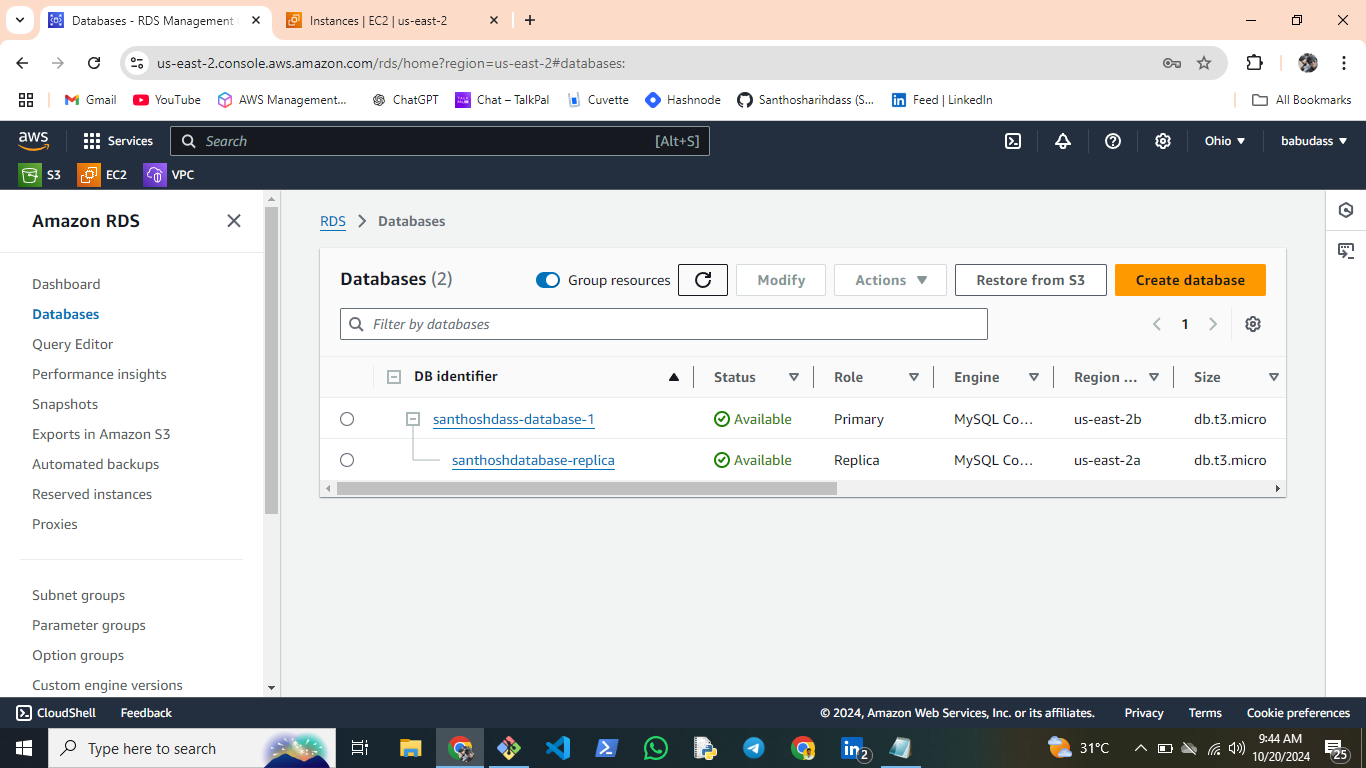
Step-by-Steps:
I'm excited to share my latest hands-on project where I deepened my cloud and database skills by working with AWS RDS, EC2, and MySQL. This project allowed me to explore critical areas such as database replication, high availability, and seamless integration between services—skills that are essential for any Cloud/DevOps Engineer. Here’s a detailed breakdown of what I accomplished:
💡 Key Highlights
Created an AWS RDS Subnet and launched a fully managed MySQL database within a VPC.
Set up an EC2 Ubuntu Instance and installed MySQL for managing data directly from the instance.
Connected the EC2 instance to the RDS MySQL database and successfully inserted sample data.
Implemented an RDS Read Replica for redundancy, ensuring high availability and data integrity.
Replaced the original database with the read replica and verified seamless integration with the EC2 instance.
Tested data integrity across the new database endpoint, confirming a smooth transition without data loss.
🤔 Why AWS RDS?
Amazon Relational Database Service (RDS) simplifies database management tasks, allowing users to focus on application development rather than time-consuming administration tasks. Here’s why RDS stands out:
Automated Maintenance: No manual patching or updates—RDS handles it all for you!
Multi-AZ Deployments: Enhance availability by distributing databases across multiple availability zones.
Read Replicas: Improve read performance and redundancy by creating up to five read replicas.
Security: Integrated with AWS IAM for fine-grained access control, along with encryption options for data protection.
🧐 Benefits of AWS RDS:
Automated Maintenance: RDS takes care of backups, patching, and scaling, allowing you to focus on your application.
Scalability: Quickly scale your database resources to meet changing workload demands.
Security: Advanced security features ensure data is protected both at rest and in transit.
Cost-Efficiency: Pay only for the resources you consume, with flexible options for scaling.
High Availability: With Multi-AZ and read replicas, your databases are resilient to outages.
Types of Databases in AWS:
Amazon RDS: Supports multiple relational databases like MySQL, PostgreSQL, MariaDB, Oracle, SQL Server, and Amazon Aurora.
Amazon DynamoDB: A fully managed, serverless NoSQL database designed for high scale.
Amazon Redshift: A fully managed, petabyte-scale data warehouse optimized for fast querying.
📢 Let’s Connect!
If you're interested in discussing AWS, Cloud Infrastructure, or DevOps, I'm always eager to connect with fellow professionals in the cloud and DevOps space. Let’s chat about how these technologies can drive innovation and efficiency for any organization!
Subscribe to my newsletter
Read articles from Santhosh Haridass directly inside your inbox. Subscribe to the newsletter, and don't miss out.
Written by

Santhosh Haridass
Santhosh Haridass
🚀 𝐀𝐛𝐨𝐮𝐭 𝐌𝐞 "Hi, I'm Santhosh Haridass, a DevOps student passionate about cloud computing and automation. I'm currently learning AWS, Linux, Docker, and CI/CD pipelines, with a focus on automating workflows and building scalable solutions. My goal is to become a skilled DevOps/Cloud engineer, and I'm excited to share my learning journey and projects with the community."