Day 16 - Univariate Exploratory Data Analysis (EDA) in Python
 Nischal Baidar
Nischal Baidar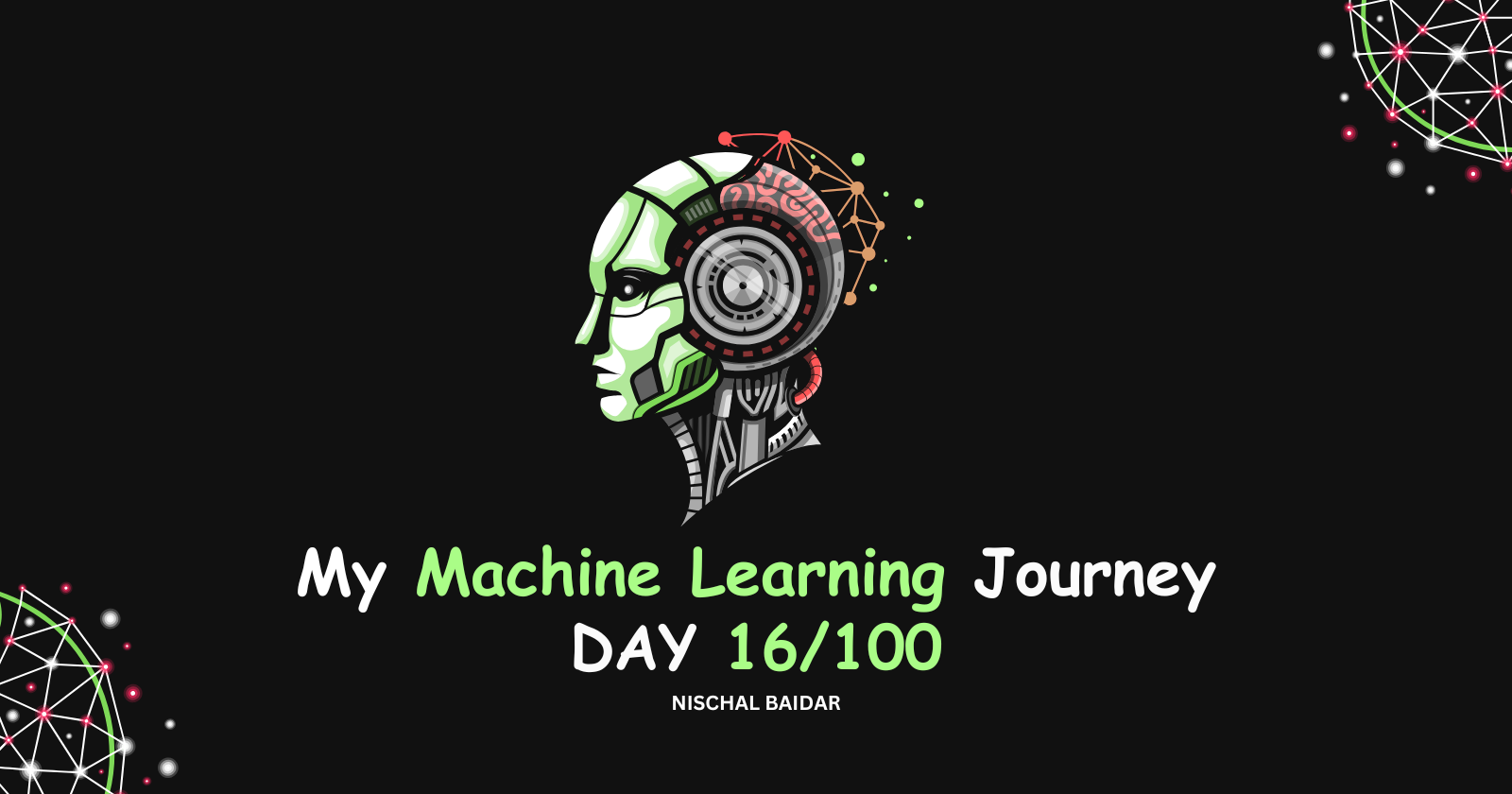
Exploratory Data Analysis (EDA) is a critical step in any data analysis or data science project. It helps us understand the underlying patterns, spot anomalies, and check assumptions about the data before we dive deeper into modeling.
What is Univariate EDA?
Univariate EDA is the examination of the distribution and characteristics of a single variable. This analysis is crucial for understanding the basic properties of the data, including its central tendency, spread, and overall distribution.
Steps for Performing Univariate EDA in Python
To perform univariate EDA in Python, we will use libraries like pandas, matplotlib, and seaborn. Let's go through some common techniques for univariate analysis.
1. Count Plot
A count plot shows the frequency of each category in a categorical variable.
sns.countplot(x='column_name', data=df, palette='pastel')
2. Pie Chart
A pie chart visualizes the proportions of categories within a whole.
plt.pie(df['column_name'].value_counts(), labels=df['column_name'].value_counts().index, autopct='%1.1f%%')
3. Histogram
A histogram illustrates the distribution of a continuous variable by showing the frequency of values within specified intervals.
plt.hist(df['column_name'], bins=20, color='skyblue')
4. Box Plot
A box plot summarizes the distribution of a continuous variable and highlights outliers.
sns.boxplot(x=df['column_name'])
You can replace column_name with the actual name of the column you want to analyze in your dataset!
Subscribe to my newsletter
Read articles from Nischal Baidar directly inside your inbox. Subscribe to the newsletter, and don't miss out.
Written by
