How Fast Do Commercial Printers Print? Know Here
 Daniel Salvatore
Daniel SalvatoreIn today's fast-paced business world, speed and efficiency are crucial when selecting equipment like commercial printers. Whether you're running a print shop, an office, or any other business that relies on printing large volumes of documents or materials, understanding how fast your commercial printer can work is essential. But how fast do these printers really print? Let’s dive into the details.
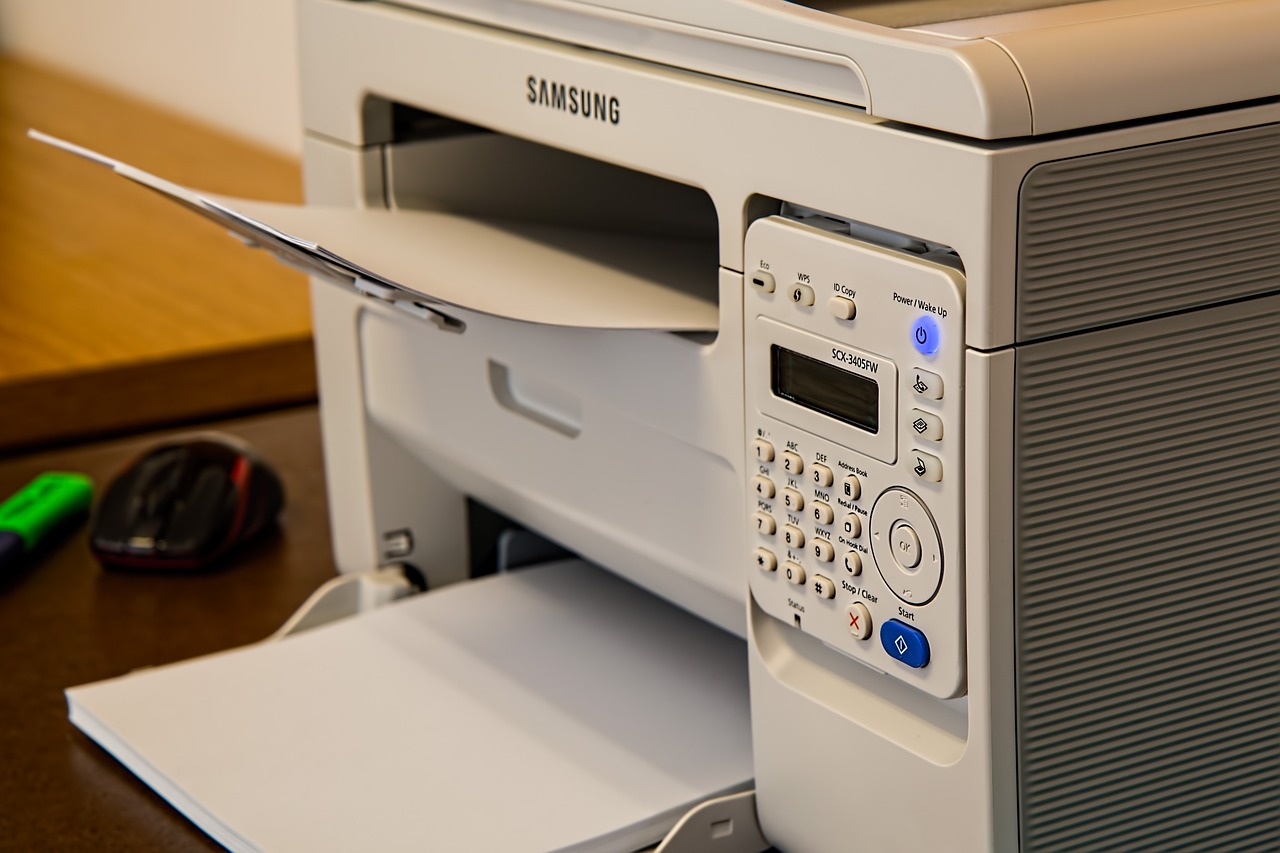
What Affects Print Speed?
Before jumping into specific numbers, it’s important to understand the factors that influence how fast a commercial printer can work. Several variables can impact print speed, such as:
Printer Type: There are different kinds of printers such as inkjet, laser, and LED. Each has a distinct method for applying ink or toner to paper, which affects how quickly the job is completed.
Print Quality: Higher-quality prints, especially in color, often require more time because the printer must process more information and apply more layers of ink.
Paper Type: The thickness and finish of the paper also matter. Some printers work more slowly on thicker or glossy paper types.
Printer Configuration: Commercial printers come with different configurations and settings. For example, single-sided printing will be faster than double-sided (duplex) printing.
Connection and Software: A fast printer needs efficient software and a strong connection to prevent bottlenecks in data transfer, especially in high-volume printing environments.
Typical Print Speeds for Different Commercial Printers
The speed of commercial printers is usually measured in pages per minute (PPM). Here's an overview of the average speeds you can expect based on the type of commercial printer:
Inkjet Printers:
While inkjet printers are known for high-quality prints, they are typically slower compared to other commercial options.
Average speed: 15-35 PPM for black and white, 10-25 PPM for color.
Laser Printers:
Laser printers are faster and ideal for large print jobs that require crisp text and images.
Average speed: 30-70 PPM for black and white, 20-60 PPM for color.
LED Printers:
Similar to laser printers but with LED technology, these printers are known for their speed and reliability.
Average speed: 40-75 PPM for black and white, 30-70 PPM for color.
Digital Press Printers:
These high-end commercial printers are used for mass production in print shops or large corporations.
Average speed: 100-200 PPM depending on the model and job type.
High-Speed Printing for Specific Needs
Some industries require even faster speeds, and in such cases, specialized high-speed commercial printers are used. These can handle 300+ PPM or more, making them ideal for large-scale printing operations, like producing brochures, catalogs, or transactional documents.
Choosing the Right Printer for Your Needs
When choosing a commercial printer, the right balance between speed and print quality is key. While speed is important, a fast printer might not always be the best option if your business needs high-resolution prints. For instance:
High-Speed Needs: If your priority is output volume (such as for mailing services, bill printing, or mass document production), then a laser or digital press printer would be ideal.
Balance of Speed and Quality: For a business that requires a mix of speed and quality, like a marketing agency or a graphic design studio, an LED printer could strike the right balance.
Occasional High-Quality Jobs: For businesses that occasionally need high-quality prints (like reports or presentations), an inkjet printer could suffice despite its slower speed.
Enhancing Print Speed Beyond Hardware
While buying the right printer model is important, there are other ways to ensure that your commercial printer runs at peak speed:
Optimize Print Settings: Lowering the print quality when high-resolution isn’t required can significantly boost print speed.
Upgrade Printer Drivers: Keeping drivers up to date can reduce lag in processing jobs.
Improve Connectivity: Ensure your network connection is fast and reliable to avoid delays in data transfer.
Use Print Queues Efficiently: Properly manage your print queue to prioritize essential jobs and avoid congestion.
Closing Thoughts
When determining how fast a commercial printer prints, various factors come into play, from printer type to print settings and connectivity. Knowing your specific needs will help you choose the right equipment for your business.
If you're in the market for a commercial printer, it's essential to consider not only speed but also how that speed fits with the type of printing your business performs regularly. For businesses looking to upgrade, consider checking out a commercial printer for sale that matches your printing speed requirements and fits within your budget.
In conclusion, while speed is important, balancing it with quality and your specific business needs will ensure you get the most out of your investment.
Subscribe to my newsletter
Read articles from Daniel Salvatore directly inside your inbox. Subscribe to the newsletter, and don't miss out.
Written by
