Maximizing AWS Performance: A Complete Guide to Amazon CloudWatch
 Priya Raimagiya
Priya Raimagiya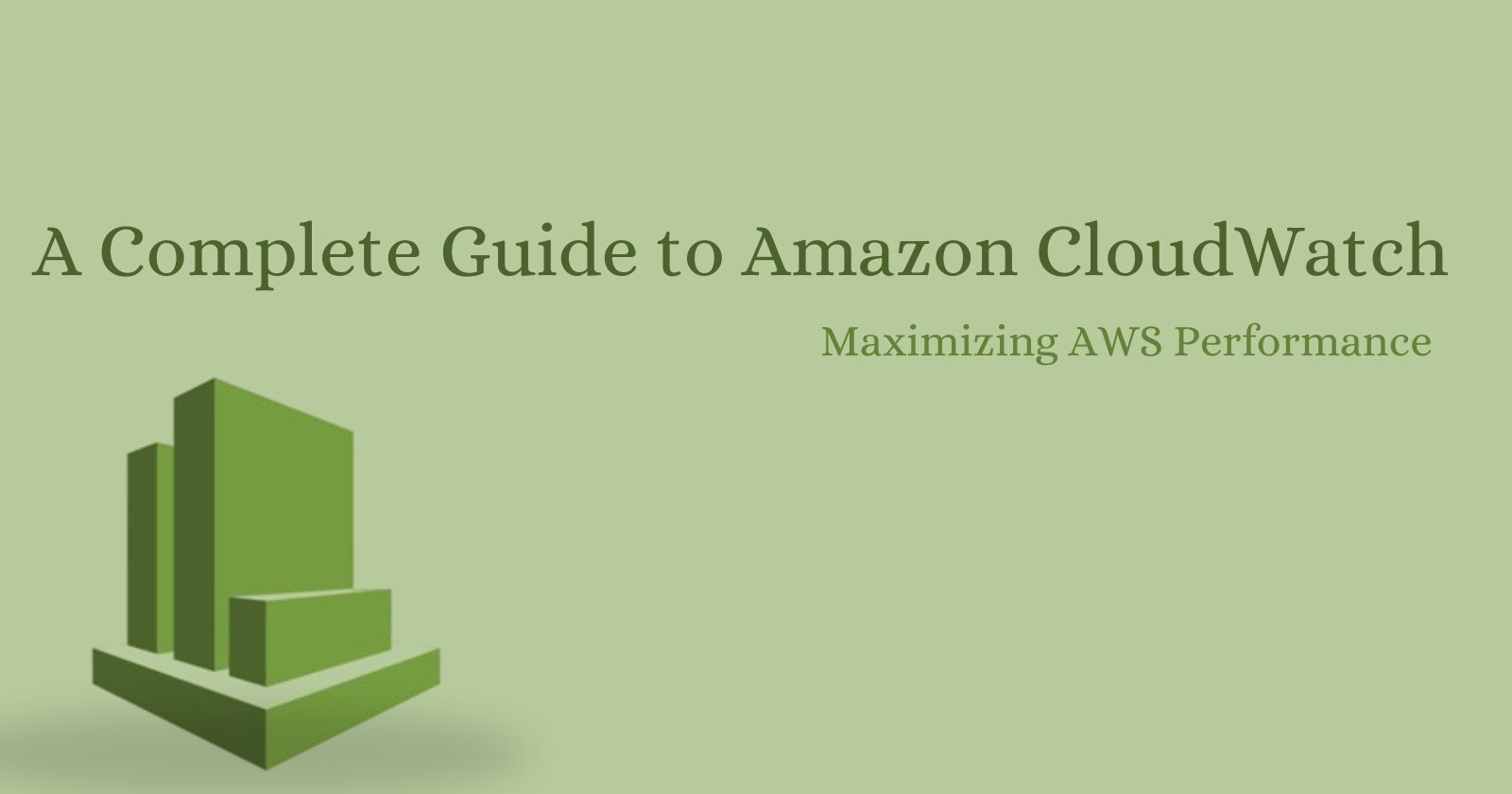
Let’s explore Amazon CloudWatch and how it can elevate the performance and reliability of your AWS environment. In this article, we’ll discuss its key features, ideal tips, and how AWS developers can leverage CloudWatch to ensure efficient monitoring and management of their cloud resources.
What Is Amazon CloudWatch?
Amazon CloudWatch is one of the AWS monitoring tools that enables a user to have visibility into the applications and infrastructure they have deployed in the cloud. You can envisage it as a constant supervisor of your AWS infrastructure and real-time data gathering and reporting on how your systems work. It allows you to monitor the metrics, gather and analyze the logs, set the alarms, and work with the infrastructure changes without the user's intervention.
Overview of Real-Time Monitoring and Automatic Scaling
Amazon CloudWatch provides real-time monitoring, allowing you to track the health and performance of your AWS resources as they operate. This real-time data lets you quickly identify and resolve issues before they impact users.
One of its key strengths is automatic scaling. CloudWatch works with AWS auto scaling to adjust your resource levels automatically based on demand. If your application experiences a traffic surge, CloudWatch can trigger Auto Scaling to add more server instances, ensuring smooth performance without manual intervention. This ensures that your cloud environment always has the right resources to meet demand efficiently.
Core Features Of Amazon CloudWatch
Amazon CloudWatch offers several powerful features to help you monitor and manage your AWS environment effectively:
CloudWatch Metrics: Metrics monitor the performance of your AWS resources as they run. You can monitor CPU usage, disk activity, and network traffic to determine what is healthy and what isn’t with your applications.
CloudWatch Logs: Centralized management for all your log data, logs collects, stores, and analyzes logs from AWS services. This will allow you to identify problems and understand the system’.
CloudWatch Alarms: With alarms, you can define thresholds for your metrics. CloudWatch can also send automated alerts or actions when a certain threshold is crossed (e.g., CPU usage over a certain limit).
CloudWatch Events (Amazon EventBridge): This is business automation with real-time, event-driven automation. You can also define an automatic action, such as restarting a service or triggering an alert when a chosen condition is met.
CloudWatch Dashboards: Based on your metrics and logs, dashboards enable you to configure visualizations, showing key data at a glance. This allows you to create tailored views that monitor one or more specific services or resources in your environment.
Pro Tips for Using Amazon CloudWatch
Setting Up CloudWatch Alarms and Alerts Effectively
Sending alerts when something fails is one of the most powerful features of CloudWatch. That’s not just setting up alarms — it’s setting them up smart. You don’t want your alarms to overwhelm your email inbox by sending crap that the device doesn’t want you to know.
- Use Thresholds Wisely: Make sure your alarms have good thresholds. One example is not to make a CPU usage alarm fire at 50% usage if your application typically runs at 70%. Establish a threshold that corresponds to your actual usage.
- Notification Channels: Ensure that alarms trigger appropriate notifications. Send less urgent notifications via email, and for critical alerts, use SMS or integrate with tools like Slack for real-time updates.
Designing CloudWatch Dashboards for Optimal Visualization
CloudWatch Dashboards are a convenient way to view your AWS environment's performance at a glance, but getting the most out of them requires proper design.
Customize Dashboards for Different Teams: No one size fits all. Make dashboards suited to each individual team’s needs. Let's take an example: a development team might be keen on metrics like error rates or API request counts, whereas an ops team would probably like to know about CPU use, network traffic, or latency.
Keep It Simple: Don’t clutter your dashboards with too many metrics. Don’t get lost in the noise of data—focus on the KPIs relevant to your goals. Put the most important information at the top or in a larger visual form that can be spotted at a glance.
Use Widgets Wisely: CloudWatch provides several widgets, such as time series graphs, number displays, and text. Use these carefully to represent your data in the most legible and actionable way possible. For example, you can use number displays to track important metrics such as the number of failed requests and time series graphs to see trends over time.
Automating Responses to CloudWatch Events for Proactive Management
One of the best ways to make your cloud environment more efficient is through automation. With CloudWatch Events (also known as Amazon EventBridge), you can trigger automatic actions in response to certain conditions, reducing manual intervention.
Automate Remediation Actions: Whenever there is an issue, create automated responses to it. For example, if CloudWatch detects a spike in high memory usage, a Lambda function could be triggered to purge the cache or restart a service. It reduces downtime and keeps your systems always in place.
Integrate with DevOps Tools: It can also integrate with DevOps tools such as AWS CodePipeline as well as Jenkins to automate the deployment process. Then, you can perform continuous integration and delivery, and your systems will constantly be up-to-date without physical oversight.
Conclusion
In summary, effectively using Amazon CloudWatch is essential for enhancing the performance and reliability of your AWS environment. By implementing smart alarms, intuitive dashboards, and efficient log management, AWS developers can create a powerful monitoring strategy.
With CloudWatch as a vital tool, professional AWS developers can shift their focus from troubleshooting to innovation, ensuring applications run smoothly. This proactive approach allows AWS developers to optimize resource use and respond swiftly to issues.
By following these best practices, expert AWS developers can fully leverage CloudWatch’s capabilities, enabling their organizations to maximize the potential of AWS. Ultimately, the synergy between skilled and certified AWS developers and effective monitoring fosters a more agile and efficient cloud infrastructure.
Subscribe to my newsletter
Read articles from Priya Raimagiya directly inside your inbox. Subscribe to the newsletter, and don't miss out.
Written by
