Part 1: Introduction to Azure Data Factory (ADF)
 Akshobya KL
Akshobya KL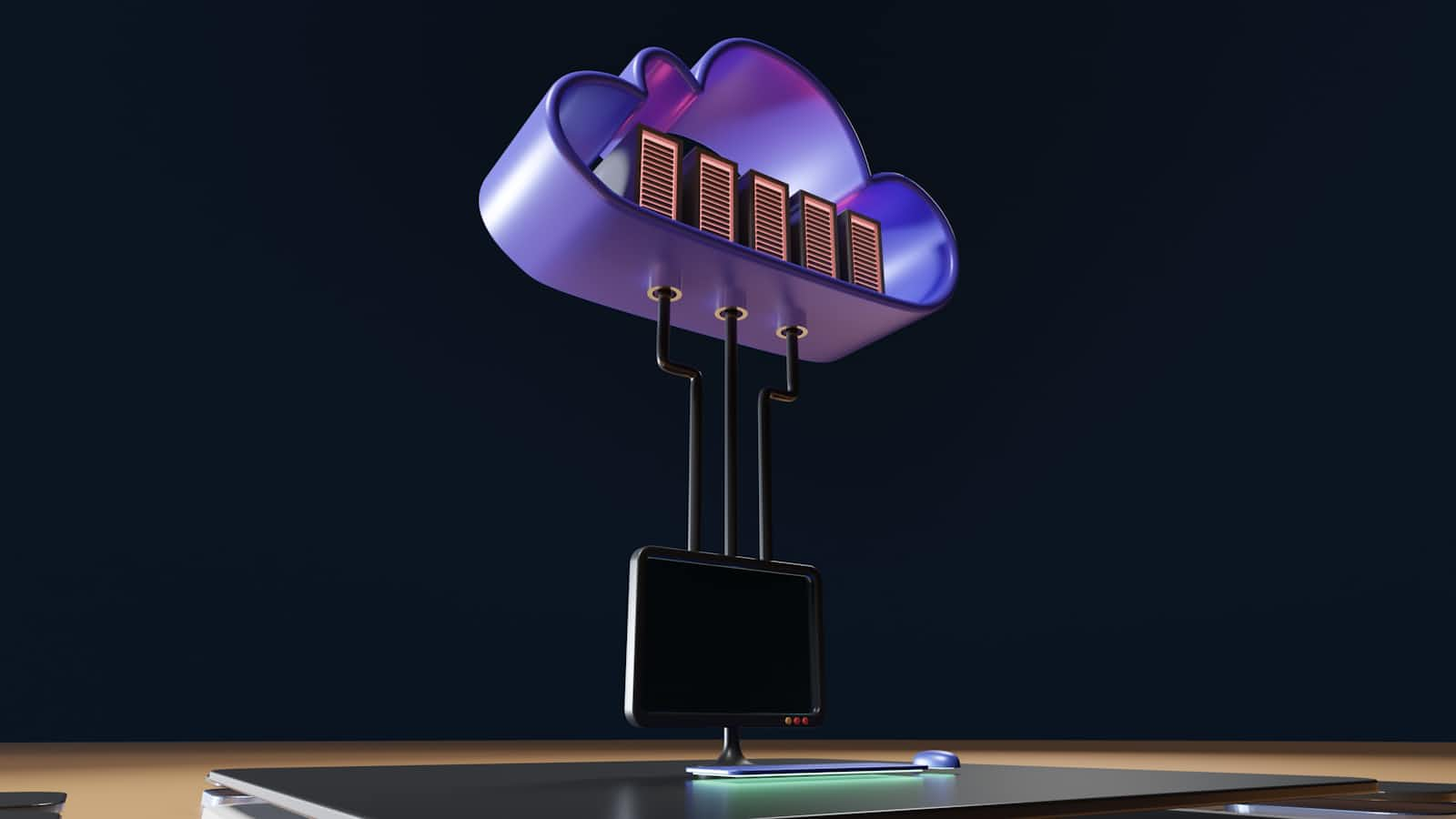
As organizations continue to generate massive amounts of data, the need to move, transform, and integrate that data becomes critical. This is where Azure Data Factory (ADF) comes in. ADF acts as the backbone for cloud based ETL (Extract, Transform, Load) and ELT (Extract, Load, Transform) processes, enabling smooth data movement between various sources and destinations.
What is Azure Data Factory?
Azure Data Factory (ADF) is a cloud based data integration service provided by Microsoft. It helps us orchestrate data workflows to move, prepare, and transform data across various cloud and on premises sources. Think of it as a fully managed, cloud native ETL tool designed to build pipelines that automate the flow of data.
Key Features of Azure Data Factory
Data Integration Across Multiple Sources
ADF can connect to cloud services, relational databases, NoSQL databases, APIs, and even on premises systems through connectors.Serverless Architecture
As a managed service, ADF eliminates infrastructure worries. We focus on building pipelines, and Azure takes care of scaling and performance.Orchestration and Monitoring
We can schedule data pipelines with triggers, monitor their execution, and handle dependencies between various steps.ETL and ELT Flexibility
ADF supports both ETL and ELT, making it easy to either transform data before loading it or after it is loaded into the destination.
Components of Azure Data Factory
Pipelines
A pipeline is a collection of activities that perform a data task (like copying or transforming data).
Think of it as the workflow that automates the process from source to destination.
Activities
- Activities are the individual tasks within a pipeline, such as Copy Activity (moving data) or Mapping Data Flow (transforming data).
Linked Services
These are the connections to data sources and destinations, like Azure Blob Storage or SQL databases.
They store the credentials and configuration details for accessing these resources.
Datasets
- A dataset represents the data structure within a linked service (e.g., a table in Azure SQL or a CSV file in Blob Storage).
Triggers
- Triggers allow us to schedule pipelines or run them automatically based on events (like a new file being uploaded).
Why is ADF Essential for Data Engineering?
Scalable Data Pipelines: ADF scales as our data volume grows, allowing us to handle everything from small jobs to enterprise scale pipelines.
Cost Effective: With ADF, we pay only for what we use no need to invest in infrastructure.
Seamless Integration: ADF works smoothly with other Azure services like Azure Synapse, Blob Storage, and SQL Database.
Hybrid Support: ADF supports both cloud and on premises data sources, making it ideal for hybrid architectures.
Conclusion
Azure Data Factory is a powerful tool that simplifies the complexities of data integration, making it essential for modern data engineering workflows. Whether we need to migrate data, build analytics pipelines, or automate processes, ADF provides the flexibility to design robust data workflows.
Subscribe to my newsletter
Read articles from Akshobya KL directly inside your inbox. Subscribe to the newsletter, and don't miss out.
Written by

Akshobya KL
Akshobya KL
Full stack developer dedicated to crafting seamless user experiences. I thrive on transforming complex problems into elegant solutions!