Bubble.io Tips - 3
 Anish Gandhi
Anish Gandhi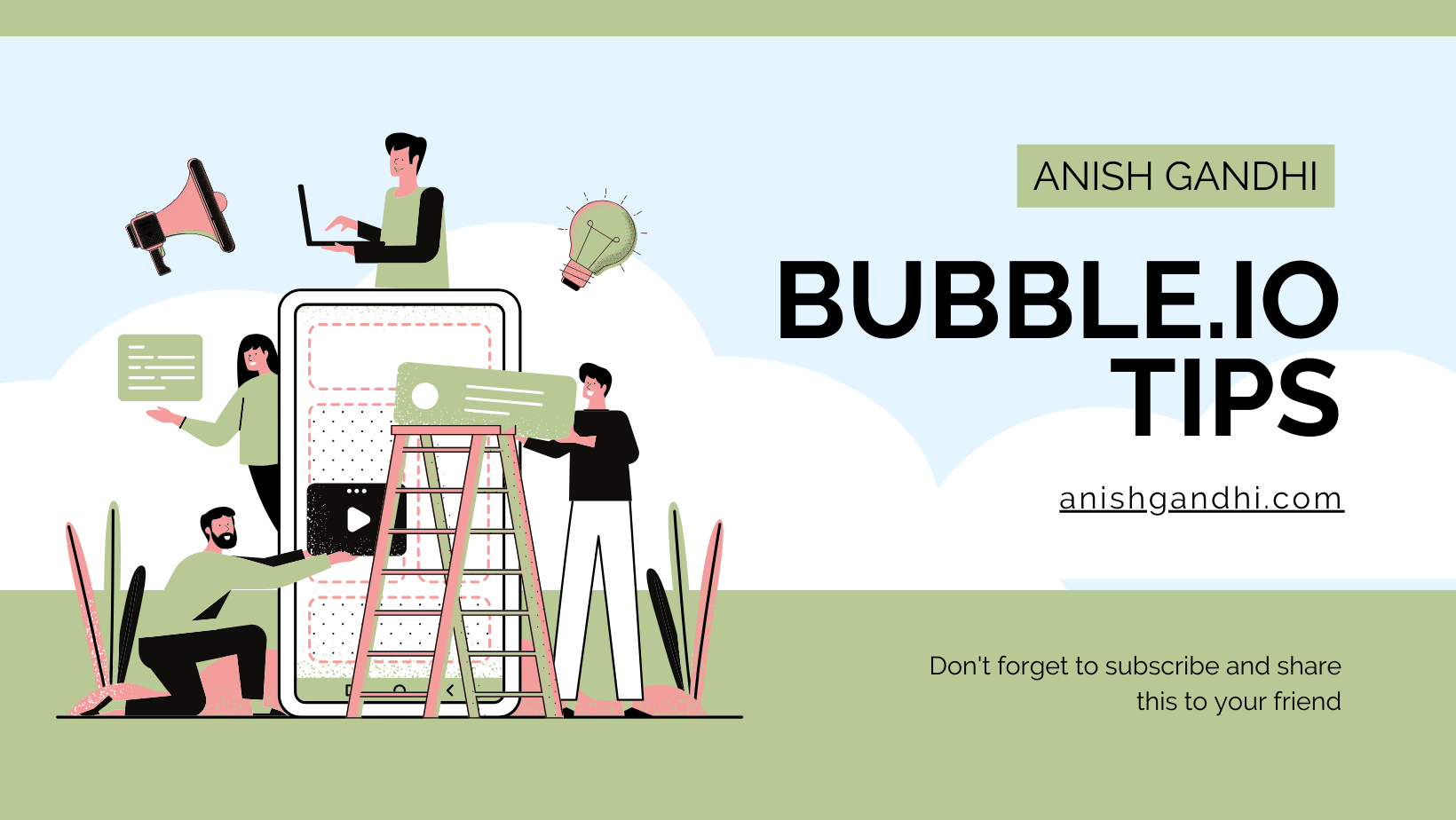
1. Privacy Rules Comparing One thing's Data with Another thing's Data
Let me explain the problem here:
- In Bubble.io, a privacy rule like "This thing's salesforce is the current user's salesforce" can be risky if the "salesforce" field is empty for both the item and the user. When both are empty, the condition is seen as true, allowing access to data that should be private. This can accidentally expose data (like access_token, refresh_token, etc.) for the entire data table because the rule doesn't differentiate between matching specific values and matching due to being empty.
Here's how to fix it:
- Improve the privacy rule by adding another condition: "This thing's salesforce is the current user's salesforce AND the current user's salesforce is not empty." or "This thing's salesforce is another thing's salesforce AND another thing's salesforce is not empty."
Why does this solve the problem?
- By adding "current user's salesforce is not empty," the rule only allows matches when both fields are filled, stopping empty fields from matching by mistake.
This change stops data leaks by making sure only users with a valid, non-empty entry can see the data, keeping privacy intact.
2.Initialized API calls have unnecessary data
Plenty of times, I am unaware of which data from API responses I will need so I initialize the call and save all the responses. The time I am clear which data I need and which I don’t do the following in this special case.
In the image below, you can see I have successfully initialized the API Call and it is showing me all the data I am getting in my API call like access_token, signature, scope, instance_url, id, token_type, and issued_at.
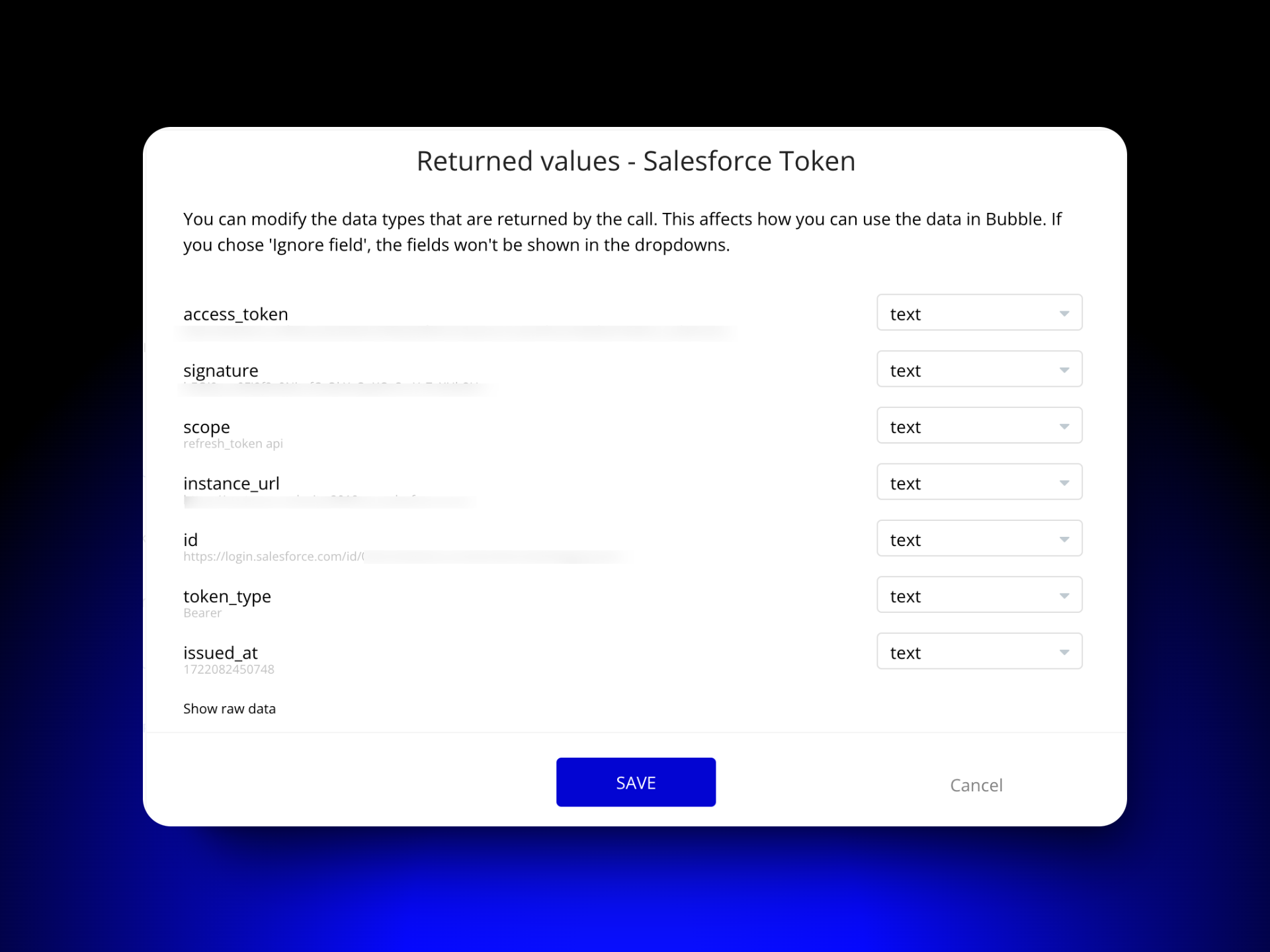
But from this, I need only access_token. So in this successful API call, I can tell bubble to only accept access_token. It doesn’t make sense to receive all data when you need only a few So ignore the fields you don’t need as shown in the image below. The basic idea is to only have the data that the app needs to function properly.
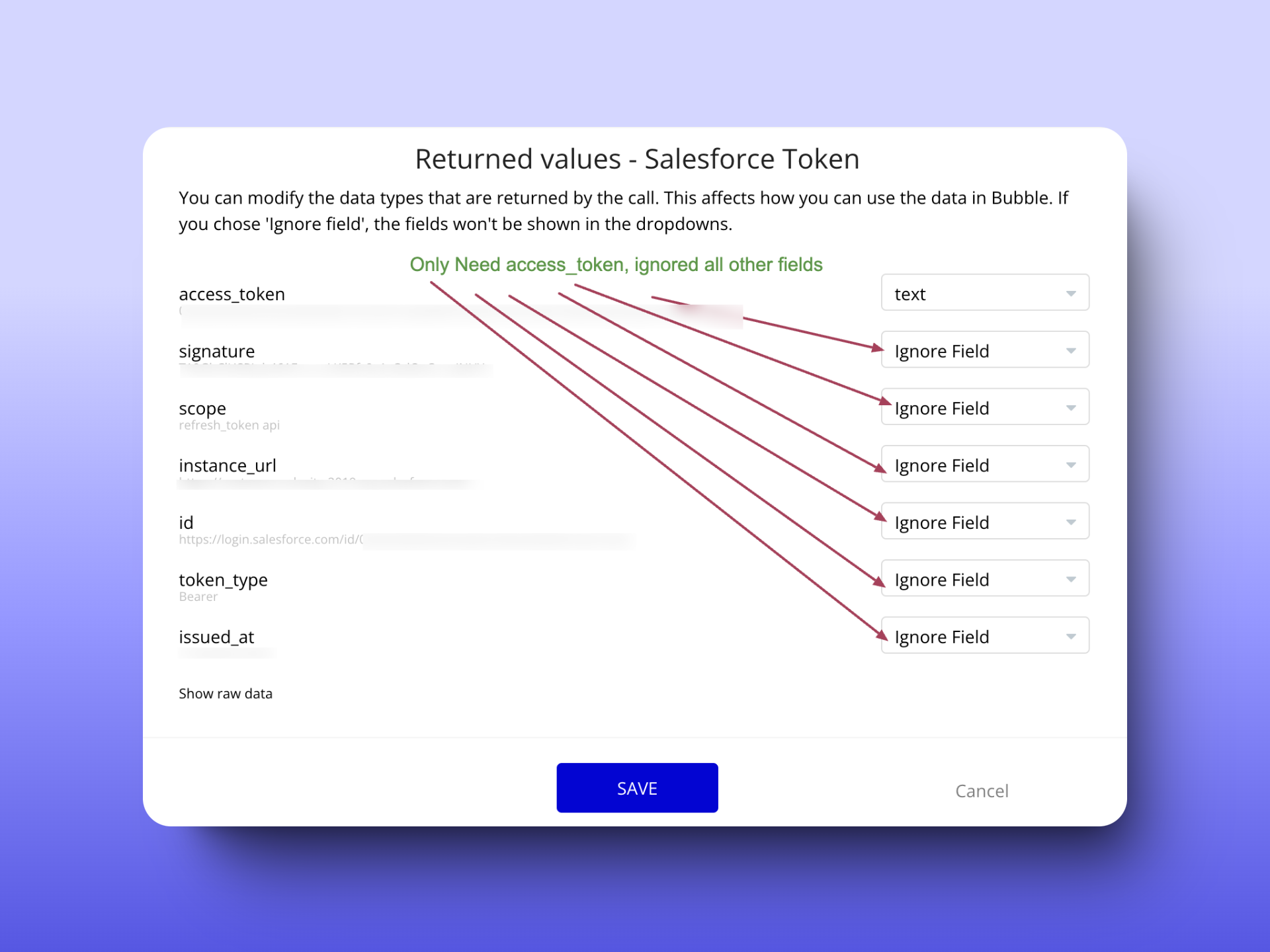
3. Same authentication for every API Call
If the following conditions are met,
There are multiple API Calls in a single API in a bubble.io API Connector
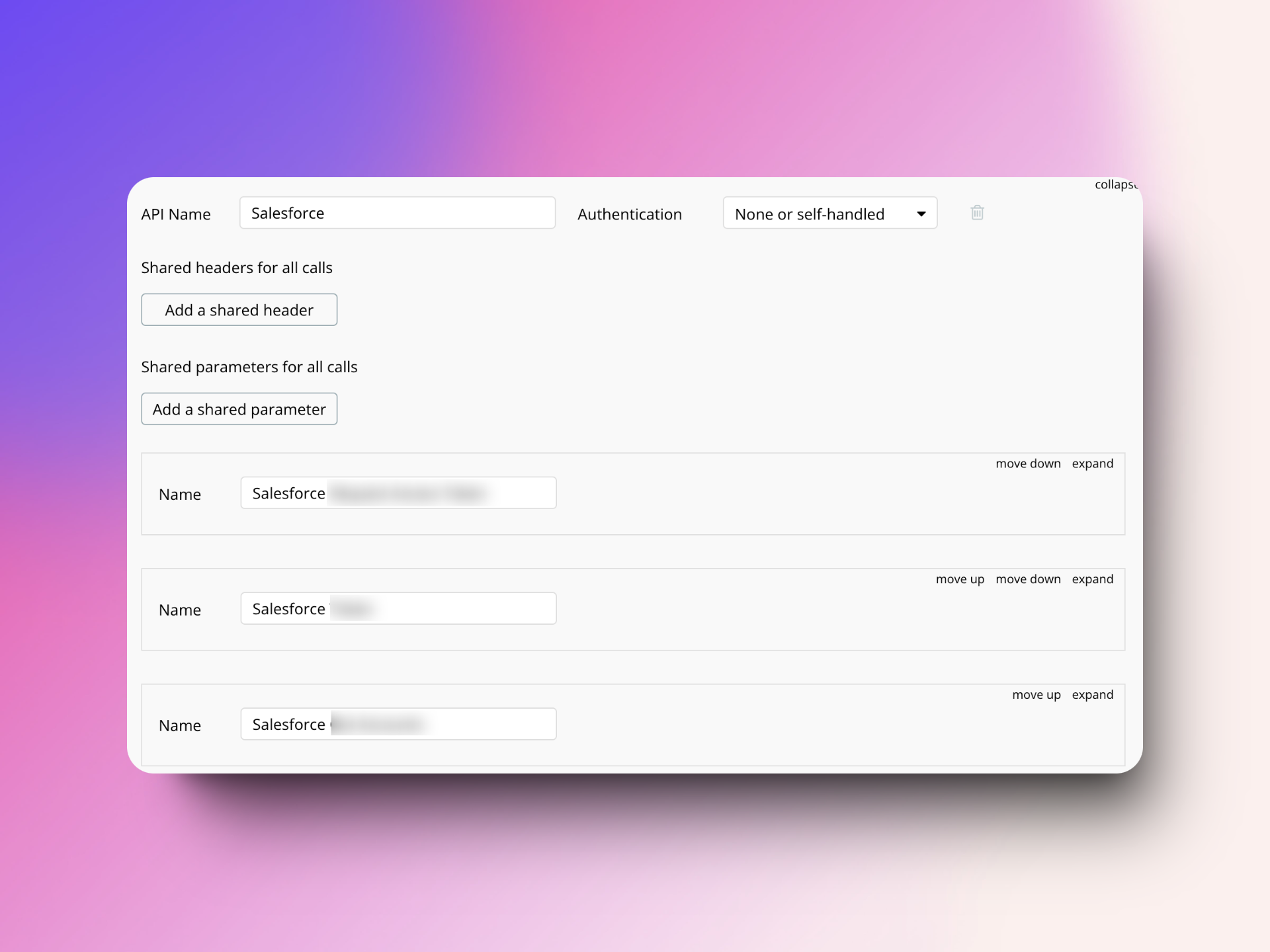
The same Private key/authentication token is being used for all the calls separately in their respective API Calls
The Private key/authentication token is static
Then Use the Private key in the Header and provide the same private key for all the headers in a single place.
If there are static parameters (header parameters/body parameters) common for all API calls you can define them in Shared headers for all calls and Shared parameters for all calls.
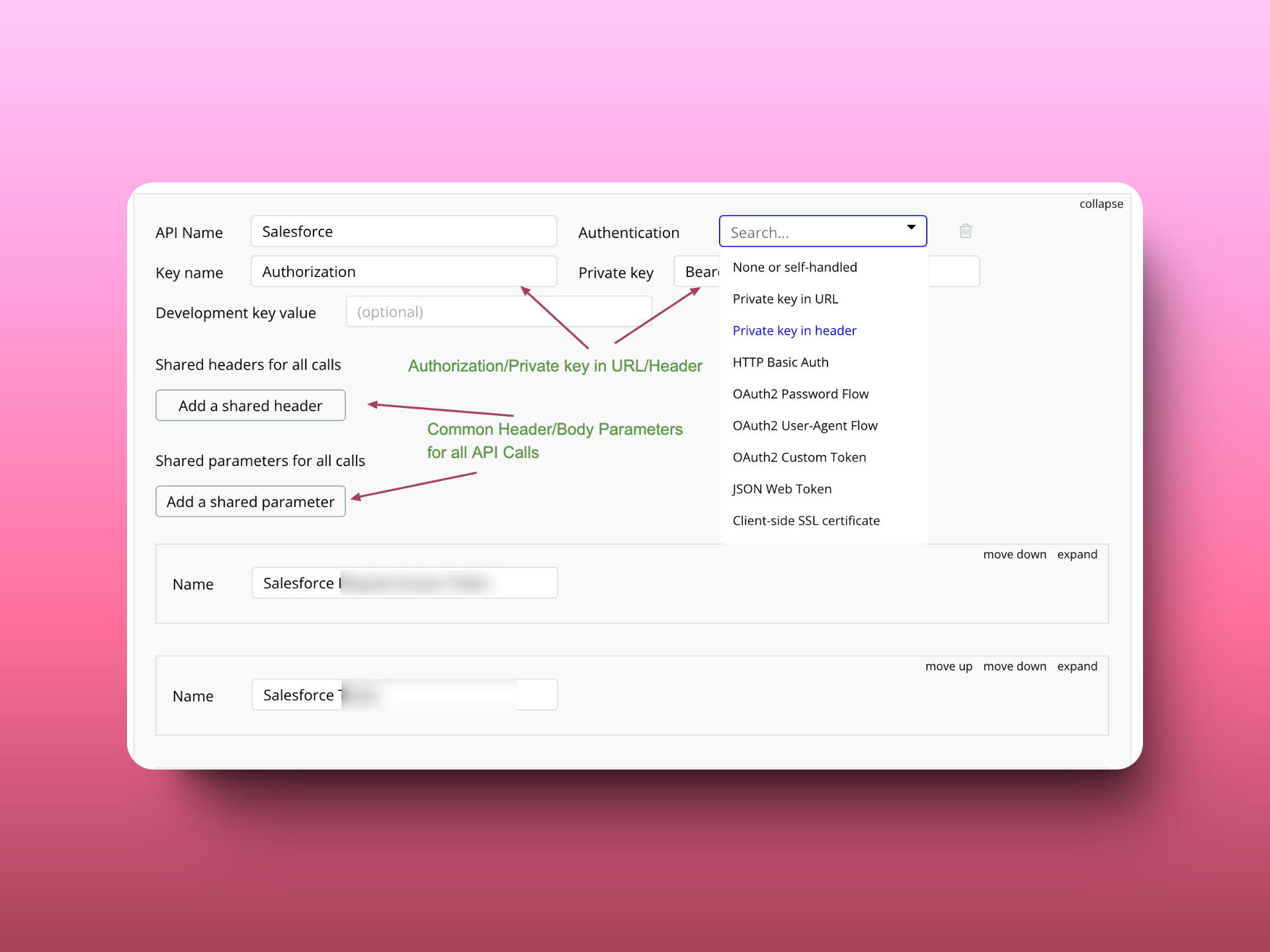
4. Don’t use HTTP Endpoints
Many times, I discovered that API initialization showed an error about missing SSL, so I changed the endpoint from HTTPS to HTTP, and it worked. This is a warning sign.
Always make sure your API calls use HTTPS to protect your data from being intercepted by unauthorized parties. Check that the API base URL starts with https:// in the API connector settings. Doing this ensures your application only interacts with APIs that support secure connections, which is important for keeping the data private and intact. Additionally, using HTTPS helps prevent security risks that could occur from using insecure HTTP connections, protecting both your application and its users.
5.Use the principle of least privilege (PoLP)
Definition: The principle of least privilege (PoLP) is an information security concept that states users and applications should only have access to the data and operations necessary to perform their tasks.
In which areas this principle is applicable when working with APIs in bubble.io?
Limit the Scope of API Access: Only add the permissions you need right now. Add more later if necessary.
Limit API Key Permissions: For example, in Stripe, create restricted keys that can only do specific tasks, like creating charges but not processing refunds.
Minimize Data in the API Request Body: See Tip 2 for more details.
Role-Based API Workflows: Allow only admin roles to perform sensitive API tasks, like managing users or handling financial transactions. Restrict basic users or customers to actions that only retrieve information, such as viewing data without updating or deleting it. Use conditional logic in Bubble to stop unauthorized roles from triggering certain API workflows.
Limit Developer Access: Only allow Live branch data access to certain developers who need it.
Learn the best practices for Bubble.io API Security here & Don’t forget to sponsor me a cup of coffee 😉
Subscribe to my newsletter
Read articles from Anish Gandhi directly inside your inbox. Subscribe to the newsletter, and don't miss out.
Written by

Anish Gandhi
Anish Gandhi
✔️ Certified Bubble.io Developer with 2+ Years of experience in creating scalable responsive web applications. ✔️ Top Rated Plus Upwork Freelancer ✔️ Canvas framework expert