Creating and Analyzing a Project in SonarQube using Jenkins
 S. M. Arefin Rumi
S. M. Arefin Rumi
SonarQube is an on-premise analysis tool designed to detect coding issues in 30+ languages, frameworks, and IaC platforms. By integrating directly with your CI pipeline or on one of our supported DevOps platforms, your code is checked against an extensive set of rules that cover many attributes of code, such as maintainability, reliability, and security issues on each merge/pull request.
As a core element of the Sonar solution, SonarQube completes the analysis loop to help you deliver clean co
Installing Docker
sudo apt-get install curl apt-transport-https ca-certificates software-properties-common -y
curl -fsSL https://download.docker.com/linux/ubuntu/gpg | sudo apt-key add -
sudo add-apt-repository "deb [arch=amd64] https://download.docker.com/linux/ubuntu $(lsb_release -cs) stable"
sudo apt update -y
apt-cache policy docker-ce
sudo apt install docker-ce -y
sudo systemctl enable docker
sudo systemctl status docker
sudo apt install docker-compose -y
Installing the SonarQube
docker run -d --name sonarqube -p 9000:9000 -p 9092:9092 sonarqube
After installing SonarQube, we will find GUI mode http://localhost:9000 and the default user and password is admin.
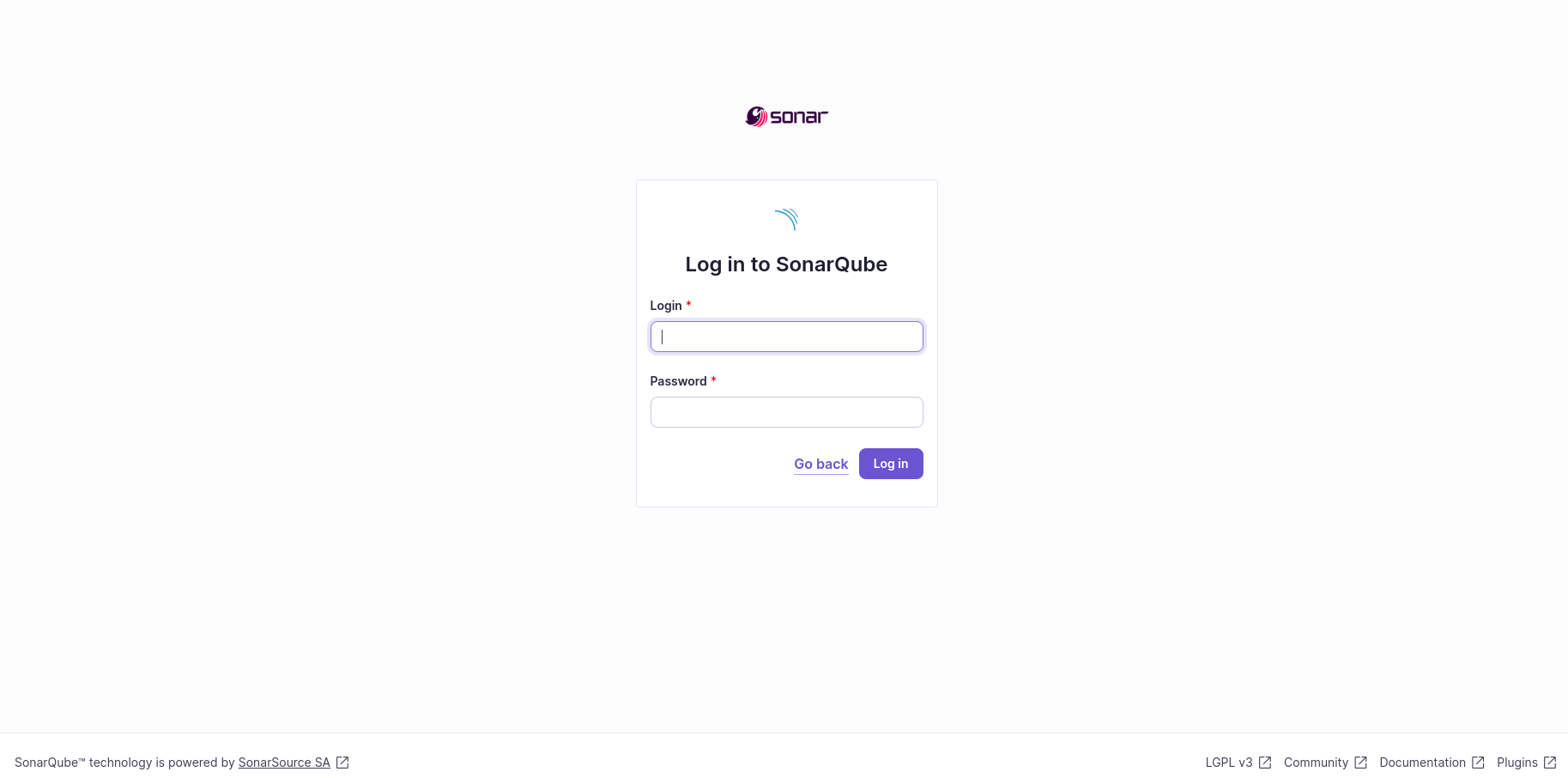
Creating and Analyzing a Project in SonarQube
Create a Local Project:
Log in to your SonarQube dashboard.
Navigate to the Projects tab and click on “Create Project.”.
Enter a display name for your project and click "Next.”.
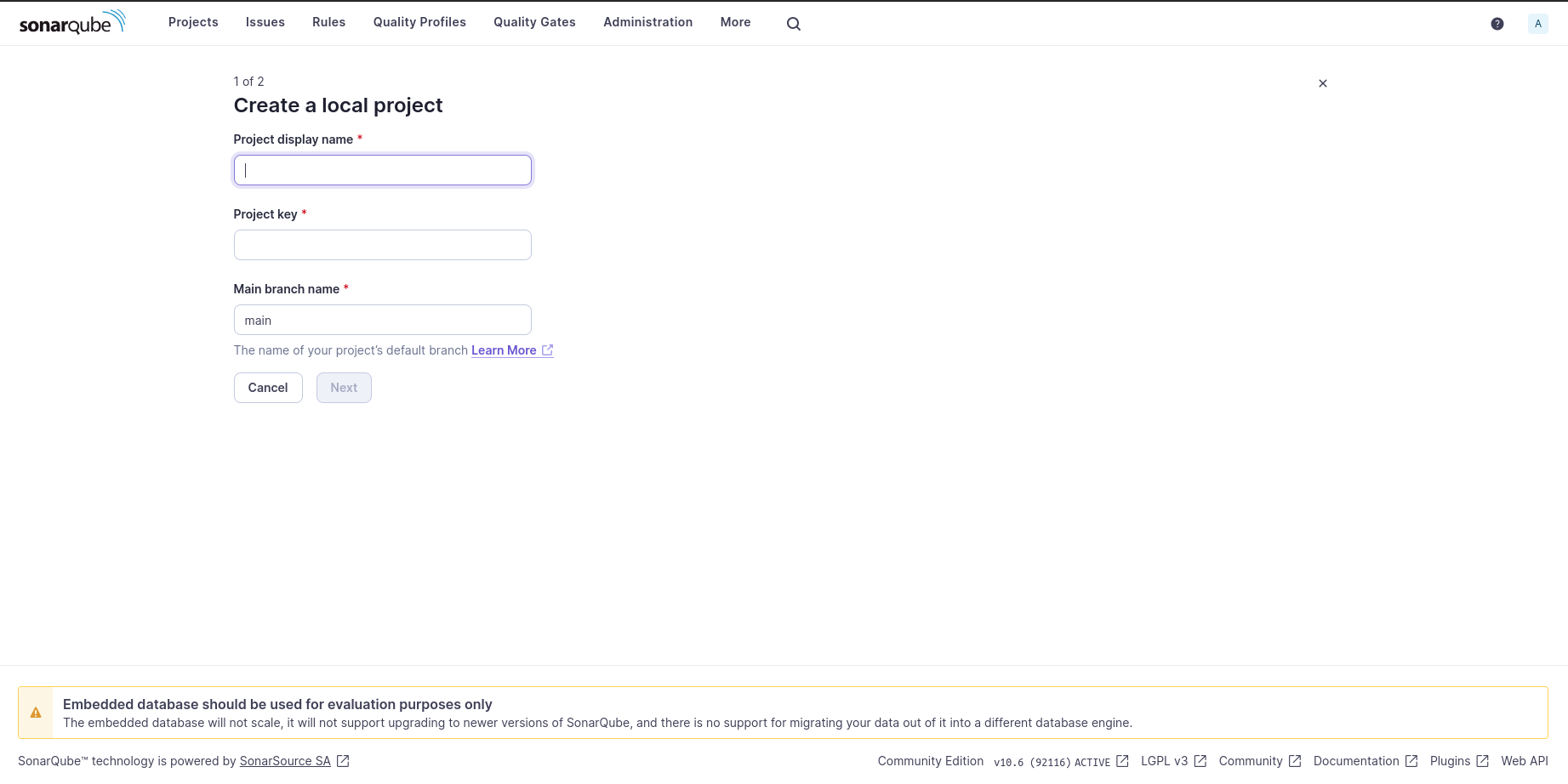
Set up Project for Clean as You Code:
Use the global settings and click “Create Project.”.
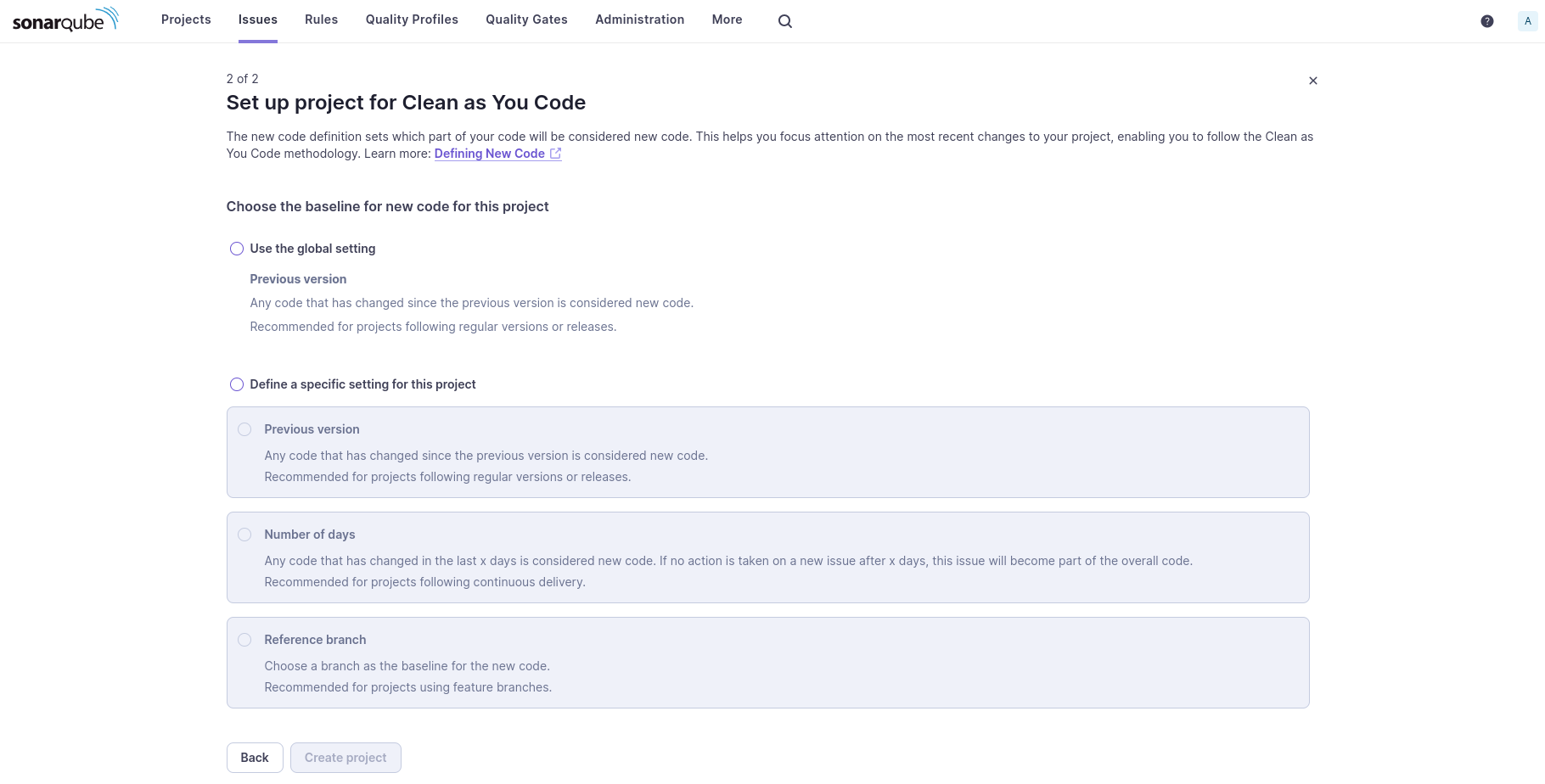
After creating the project, we are going to analyze code using Jenkins.
Installation
Install the Jenkins Extension for SonarQube via the Jenkins Update Center.
Configure your SonarQube server(s):
Log into Jenkins as an administrator and go to Manage Jenkins > Configure System.
Scroll down to the SonarQube configuration section, click Add SonarQube, and add the values you're prompted for.
The server authentication token should be created as a Secret Text credential.
Generate Tokens
Log in to your SonarQube dashboard.
Click on “Security”.
Enter a display name for your project.
Enter “Type”
Enter “project“
Click “Generate“
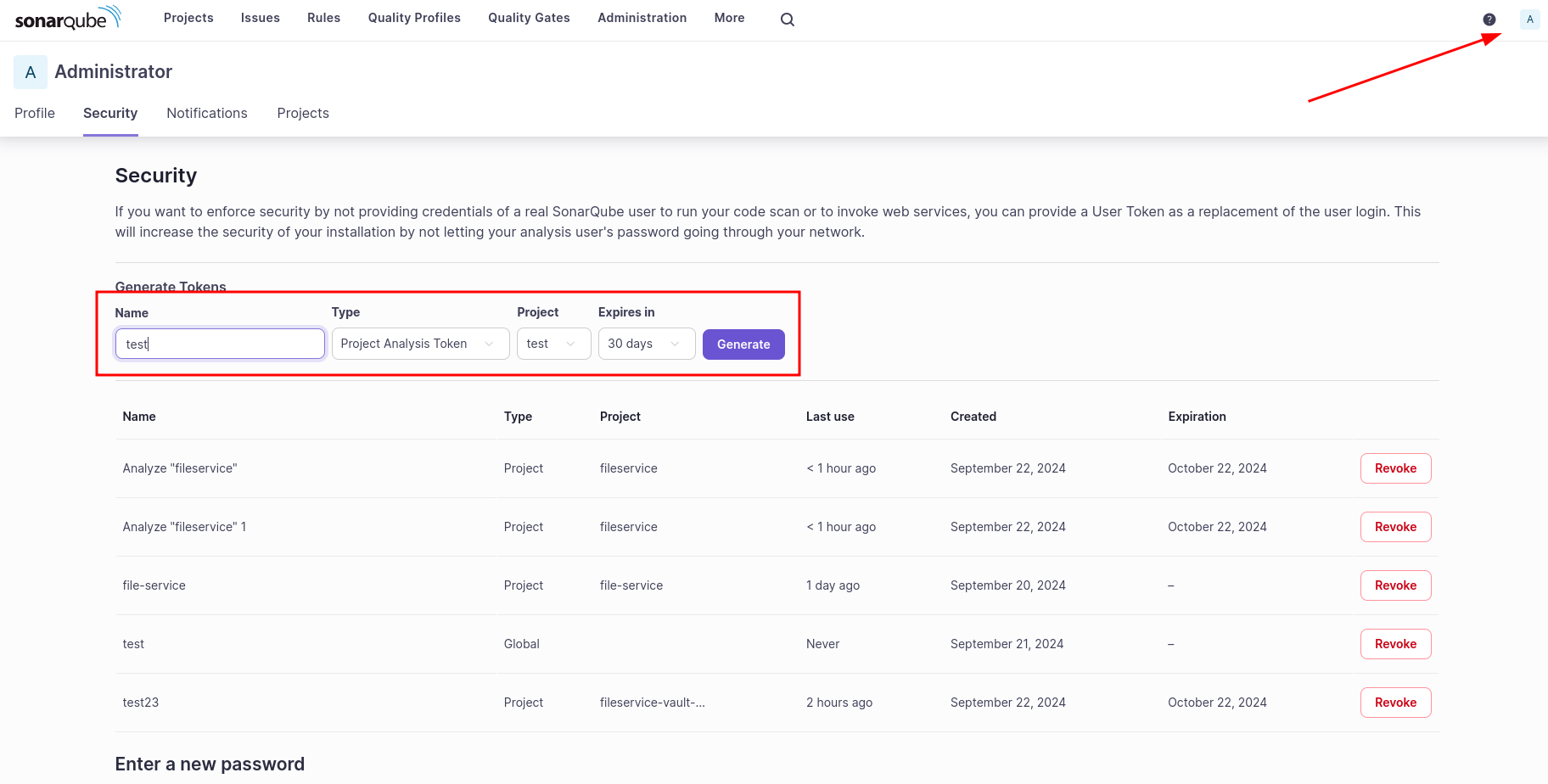
Using a Jenkins pipeline
Bellow script need to add in my Jenkinspipeline
sshTransfer(
execCommand: '''
cd /home/services/staged/file-service && \
docker run --rm \
-e SONAR_HOST_URL="http://localhost:9000" \
-e SONAR_SCANNER_OPTS="-Dsonar.projectKey=file-service" \
-e SONAR_TOKEN="NEW_GENERATED_TOKEN" \
-v "$(pwd):/usr/src" sonarsource/sonar-scanner-cli && \
docker compose build && \
docker compose up -d --force-recreate
'''
)
Here,
-e SONAR_HOST_URL=my sonarqube url -e SONAR_SCANNER_OPTS="-Dsonar.projectKey=sonarqube project name -e SONAR_TOKEN="NEW_GENERATED_TOKEN"
After all of this step, we can see our project in SonarQube.
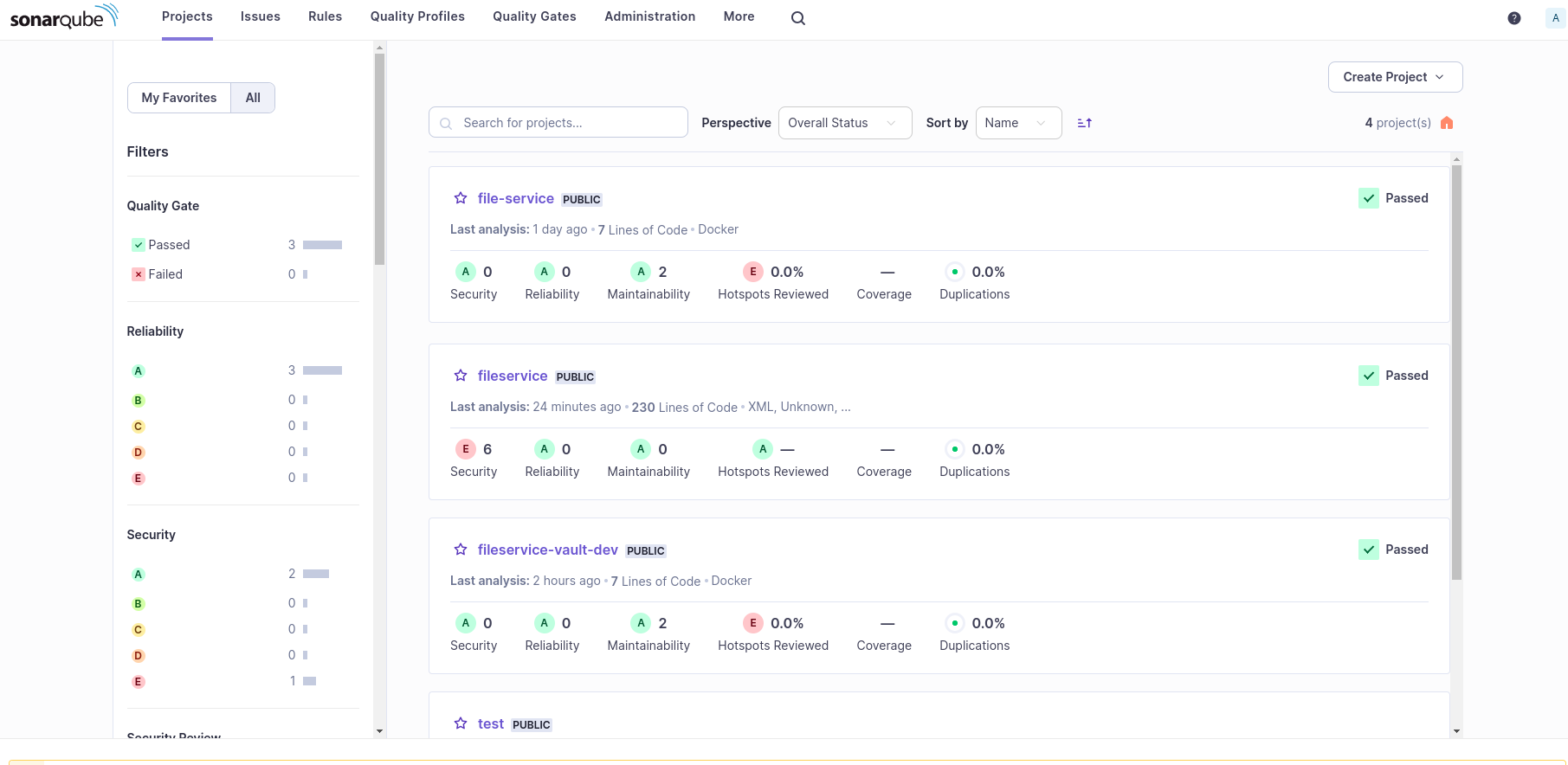
Subscribe to my newsletter
Read articles from S. M. Arefin Rumi directly inside your inbox. Subscribe to the newsletter, and don't miss out.
Written by
