How to Move Your YouTube Subscriptions to a New Account
 Tharusha Nirmal Amarasooriya
Tharusha Nirmal Amarasooriya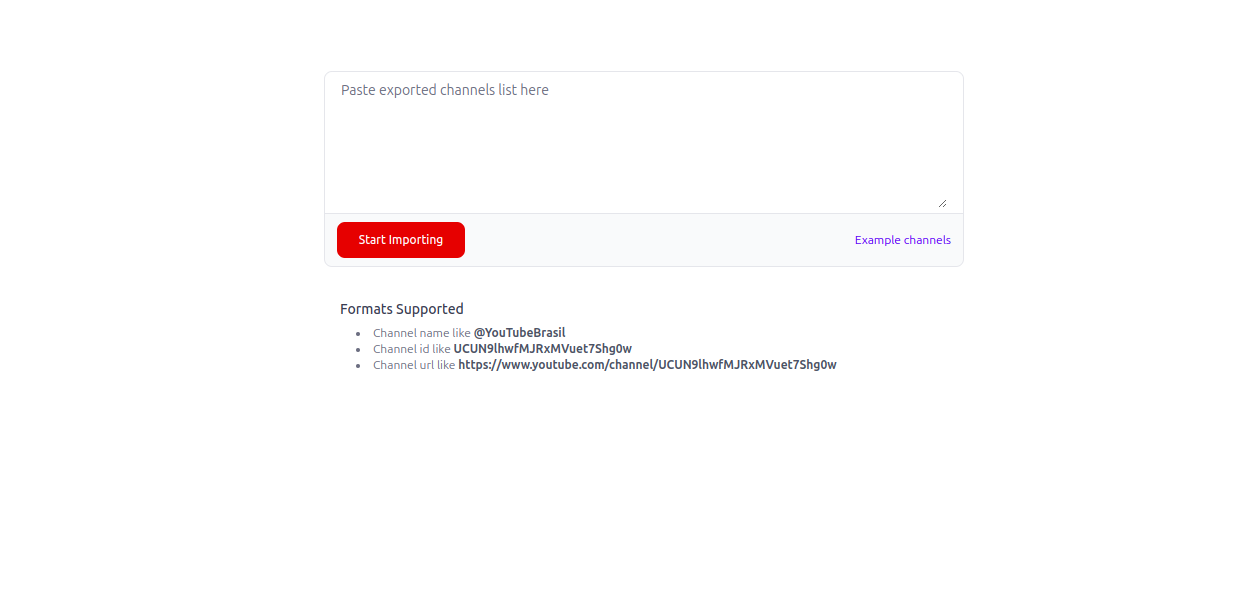
In this article, I will provide a comprehensive guide on how to export your YouTube subscriptions from one account and then import them into another account of your choice. This process involves several steps to ensure that all your favorite channels are successfully transferred without any loss. First, we will explore the tools and methods available for exporting your current subscriptions. Then, we will walk through the process of preparing the exported data for import. Finally, I will guide you through the steps to import these subscriptions into your new YouTube account, ensuring that you can continue enjoying your favorite content seamlessly. Whether you're switching accounts or simply consolidating your subscriptions, this detailed guide will help you manage your YouTube experience efficiently.
IMPORTANT : The importing step is intended for PC/Laptop users.
I'm writing this because I faced this issue too. With many subscriptions, it was hard to find each channel and subscribe again. So this guide is for users who have a lot of channels to follow.
How to Export YouTube subscriptions?
Visit → Google Takeout.
Log in with the account from which you want to export subscriptions.
Click on "All YouTube data included", then "Deselect all".
Select only "subscriptions" and click "OK."
Click "Next step", then "Create export".
Click the "Download" button once it appears.(You’ll also get an email once it’s done)
✯ Unfortunately, there isn't a direct way to import YouTube subscriptions :/ …But don't worry, that's exactly what we'll cover in this article.
How to Import YouTube subscriptions?
Earlier we’ve exported the subscriptions and downloaded a zip file regarding it. Now,
Extract the zip file and open the
subscriptions.csvfile using a text editor.Then, copy the all URLs of each channel.
Since there is no direct way to import YouTube subscriptions, we are going to seek help from a Chrome extension called SmartSwitch. ← Add the extension to chrome.
Make sure you are logged in with the YouTube account where you want to import subscriptions.
If you are, click on the SmartSwitch extension.
Click “Import”
Now, paste the URLs that you copied from the
subscriptions.csvfile earlier.Finally, click on “Start Importing”
Now, it will automatically start subscribing to each channel, which will open in a new tab. You need to keep that tab active during the process.
Small Tip :
Below is the format of subscriptions.csv:
Channel Id, Channel URL, Channel Title
UC5WjFrtBdufl6CZojX3D8dQ,http://www.youtube.com/channel/UC5WjFrtBdufl6CZojX3D8dQ,Tesla
UCX6OQ3DkcsbYNE6H8uQQuVA,http://www.youtube.com/channel/UCX6OQ3DkcsbYNE6H8uQQuVA,MrBeast
UCJrOtniJ0-NWz37R30urifQ,http://www.youtube.com/channel/UCJrOtniJ0-NWz37R30urifQ,Alan Walker
Copying all the URLs can be a bit challenging since they are all together. Here's a tip to copy all the channel URLs at once.
So, using Visual Studio Code, you can place your cursor at the beginning of the first URL, then hold Shift + ALT and click at the end of the last URL.It will select all the URLs, and you can simply copy them to the clipboard.
You've reached the conclusion of this article. We hope that the information provided has been helpful and informative. If you followed along with the steps, you should now have successfully imported your YouTube subscriptions using the SmartSwitch extension. Remember, keeping your subscriptions organized can enhance your YouTube experience by ensuring you don't miss out on content from your favorite channels. If you have any questions or need further assistance, feel free to reach out or leave a comment below.
Thank you for reading and I will look forward to sharing more insights with you in future articles. Happy Coding 😊!!!
Subscribe to my newsletter
Read articles from Tharusha Nirmal Amarasooriya directly inside your inbox. Subscribe to the newsletter, and don't miss out.
Written by

Tharusha Nirmal Amarasooriya
Tharusha Nirmal Amarasooriya
Student developer exploring Next.js, React, React Native & Tailwindcss. Solid in HTML & CSS. Passionate about building web/mobile apps. Always eager to learn🎯!