10 Essential Docker Commands Every DevOps Professional Should Know
 Chetan Mohanrao Mohod
Chetan Mohanrao Mohod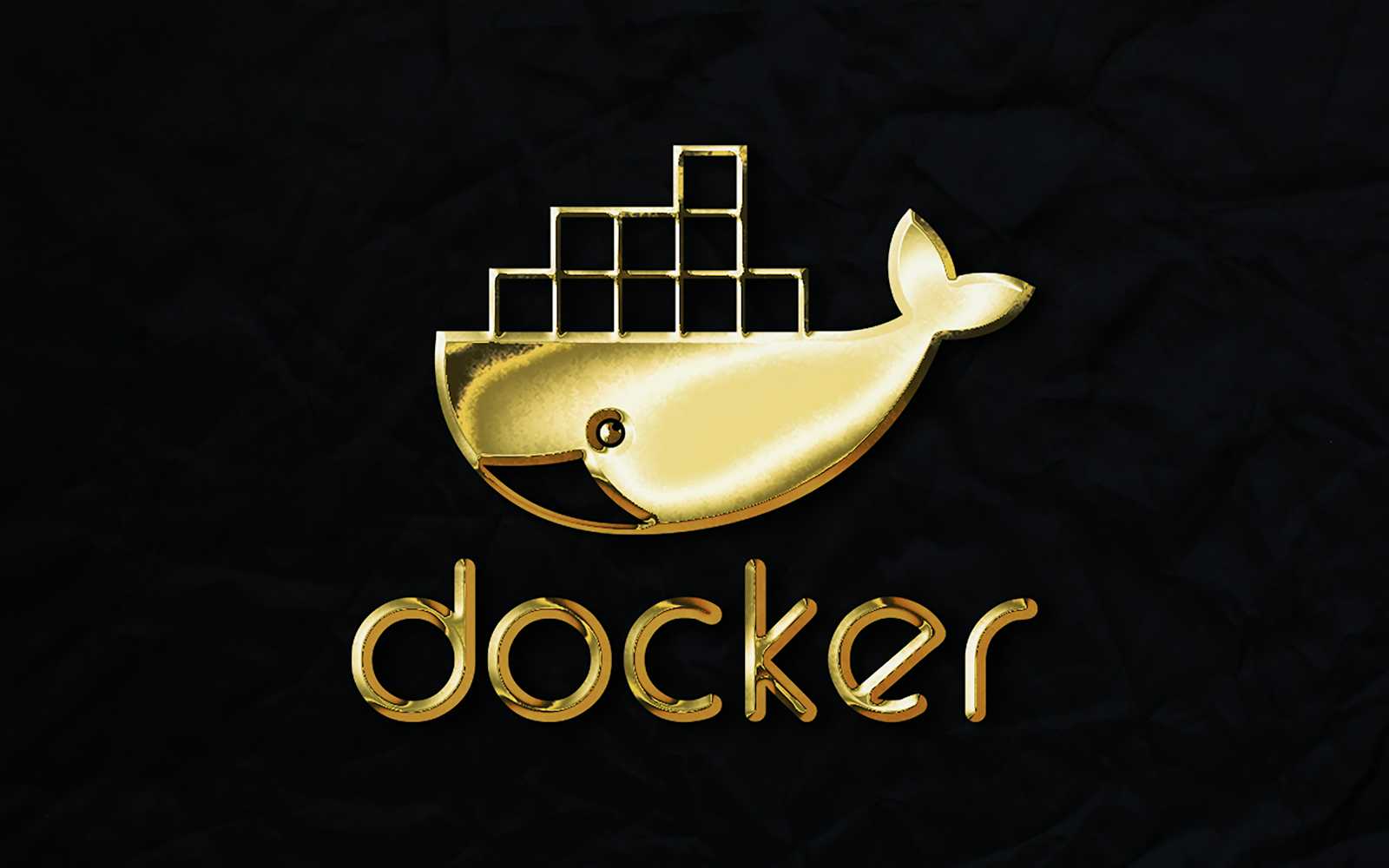
Docker simplifies containerization, making it a must-have tool for DevOps. Here are the key commands that you’ll use regularly:
docker pull – Download images from Docker Hub to your local system. For example, docker pull nginx fetches the latest Nginx image.
docker run – Start a container from an image. Running docker run -d -p 8080:80 nginx starts Nginx in detached mode, mapping port 8080 to 80.
docker ps – List all running containers. Add -a to see all containers, including stopped ones.
docker stop – Gracefully stop a running container by specifying its ID or name.
docker rm – Remove stopped containers to keep your environment clean.
docker rmi – Delete unused images to free up space on your machine.
docker exec – Run commands inside a running container. For example, docker exec -it [container-id] bash opens a shell.
docker build – Build a custom image from a Dockerfile using docker build -t [image-name] ..
docker logs – View the logs of a running or stopped container to troubleshoot issues.
docker-compose up – Start multiple containers defined in a docker-compose.yml file. Use -d to run in detached mode.
Mastering these commands will streamline your workflow and boost your efficiency in managing containers. Give them a try and see how much easier Docker can make your development and deployment process!
Subscribe to my newsletter
Read articles from Chetan Mohanrao Mohod directly inside your inbox. Subscribe to the newsletter, and don't miss out.
Written by

Chetan Mohanrao Mohod
Chetan Mohanrao Mohod
DevOps Engineer focused on automating workflows, optimizing infrastructure, and building scalable efficient solutions.