Understanding Different Types of Storage in AWS Cloud
 Nikunj Vaishnav
Nikunj VaishnavTable of contents
- Performance Characteristics Explained:
- Cloud Storage Types
- Object Storage: Embracing Unstructured Data
- Block Storage: The Foundation of Databases and Applications
- File Storage: Facilitating Shared Access
- AWS Storage Technologies
- Amazon S3: Mastery Over Object Storage
- Amazon EBS: Elevating Block Storage
- Amazon EFS: Revolutionizing File Storage
- Conclusion: Navigating AWS Cloud Storage
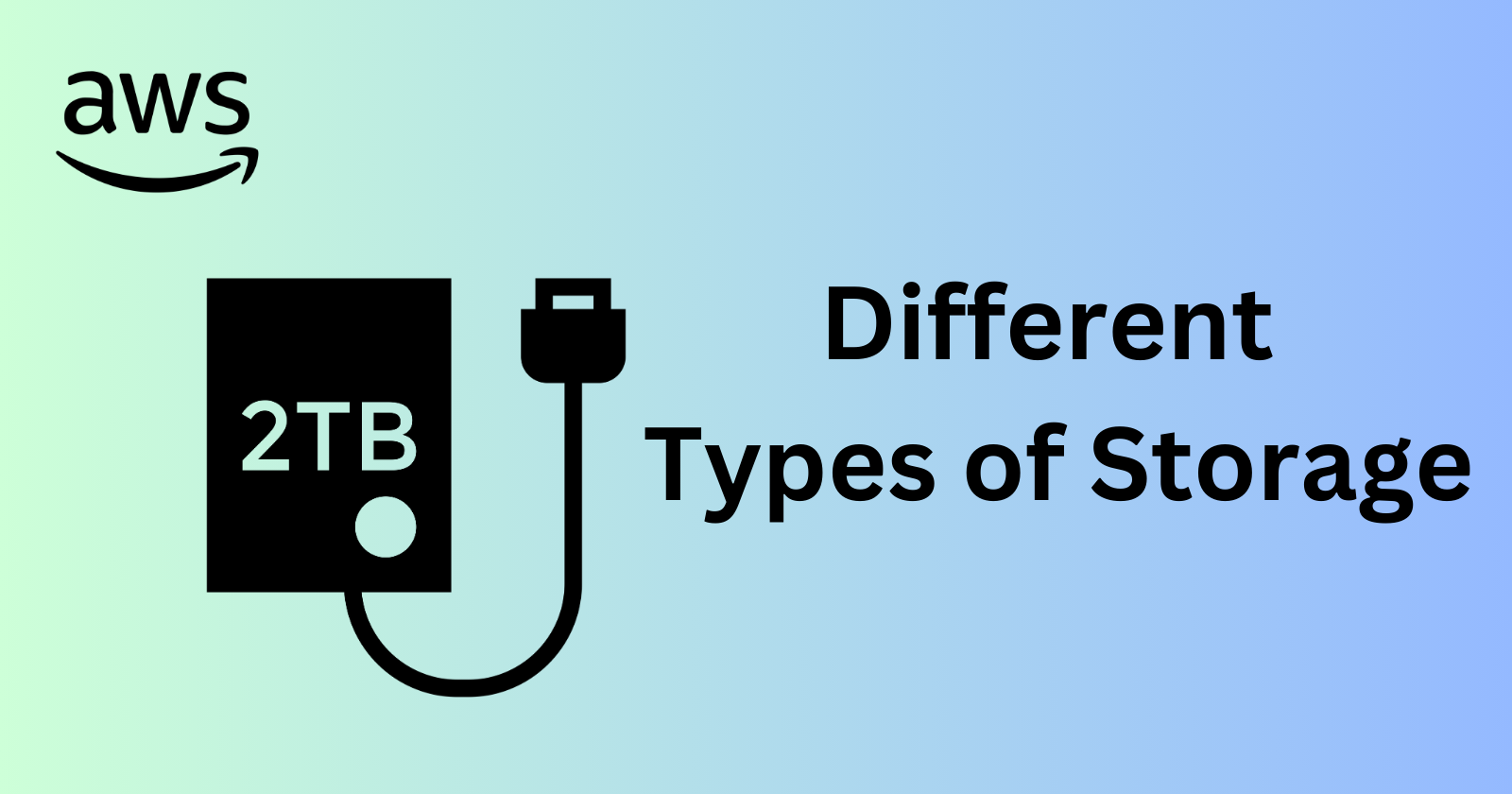
The battle between Hard Disk Drives (HDDs) and Solid State Drives (SSDs) is one of capacity versus speed.
HDDs, with their mechanical components, offer vast amounts of storage at a lower cost, making them suitable for data-intensive applications not requiring swift access.
On the other hand, SSDs shine in environments where speed is of the essence, such as database operations and high-traffic websites, albeit at a higher price point.
Performance Characteristics Explained:
Revolutions Per Minute (RPM): In HDDs, this measures the speed of the platters’ rotation. Higher RPMs mean faster data access but also more heat and noise.
Seek Time: The time it takes for the HDD’s read/write head to find data on the platters. Lower seek times contribute to better performance.
IOPS (Input/Output Operations Per Second): A critical metric for both HDDs and SSDs, indicating the number of read/write operations a device can handle per second. SSDs typically offer higher IOPS, making them ideal for applications requiring rapid data retrieval.
Throughput: This measures the speed at which data is transferred to and from the storage device. SSDs generally provide higher throughput rates than HDDs.
Understanding these metrics is crucial when selecting storage solutions, as they directly impact application performance and user experience.
Cloud Storage Types
Cloud storage can be segmented into object, block, and file storage, each serving distinct purposes and use cases.
Object Storage: Embracing Unstructured Data
Object storage treats data as distinct units, or objects, storing each with its data, metadata, and unique identifier. This model excels at handling vast amounts of unstructured data, from multimedia content to backup archives, thanks to its scalability and durability.
Block Storage: The Foundation of Databases and Applications
Block storage splits data into uniform blocks, each accessible independently, making it a go-to choice for databases and applications requiring high performance, low latency, and complex transactions. Its ability to mimic traditional disk drives allows for versatile applications across various computing environments.
File Storage: Facilitating Shared Access
File storage organizes data into files and directories, offering a familiar structure for managing and accessing data over a network. It’s particularly well-suited for collaborative environments, content management systems, and applications relying on shared file systems.
AWS Storage Technologies
AWS offers robust solutions for each storage type, designed to meet the diverse needs of modern applications.
Amazon S3: Mastery Over Object Storage
Amazon Simple Storage Service (S3) is a cornerstone of AWS’s object storage solutions, engineered for 99.999999999% durability and 99.99% availability of objects across multiple Availability Zones.
Amazon S3’s versatility supports a wide array of use cases, from website hosting to disaster recovery. Features such as lifecycle policies, versioning, and cross-region replication extend its functionality, catering to complex storage requirements.
Amazon S3 Storage Classes:
S3 Standard: For frequently accessed data, offering high throughput and low latency.
S3 Intelligent-Tiering: Automatically moves data to the most cost-effective access tier based on usage patterns.
S3 Glacier & S3 Glacier Deep Archive: Cost-effective solutions for long-term archival, with varying access times and rates.
Amazon EBS: Elevating Block Storage
Amazon Elastic Block Store (EBS) provides high-performance block storage services, tailor-made for Amazon EC2 instances. With EBS, users can fine-tune their storage based on IOPS, throughput, or capacity needs, supporting a broad spectrum of workloads, from relational and NoSQL databases to big data analytics platforms.
EBS Volume Types:
General Purpose SSD (gp2 & gp3): Balances price and performance for a wide variety of workloads.
Provisioned IOPS SSD (io1 & io2): Designed for I/O-intensive applications, such as large relational or NoSQL databases.
Throughput Optimized HDD (st1) and Cold HDD (sc1): Cost-effective options for frequently accessed, throughput-intensive workloads and less frequently accessed data, respectively.
Amazon EFS: Revolutionizing File Storage
Amazon Elastic File System (EFS) offers a scalable, elastic, NFS file system for AWS cloud services and on-premises resources.
Amazon EFS is automatically scalable, meaning the file system grows and shrinks as files are added and removed, providing a simple interface with scalable and consistent performance.
Conclusion: Navigating AWS Cloud Storage
The exploration of storage technologies and AWS’s comprehensive storage services underscores the importance of selecting the right storage solution tailored to specific application needs.
From high-speed SSDs for performance-critical applications to scalable object storage for unstructured data, AWS provides the tools and services necessary to build resilient, efficient, and scalable cloud architectures.
By understanding the nuances of each storage type and leveraging AWS’s robust ecosystem, organizations can ensure their data is stored securely, efficiently, and in alignment with their operational requirements and budgetary constraints.
Thanks for reading. !!
Connect and Follow:
Like👍 | Share📲 | Comment💭
Subscribe to my newsletter
Read articles from Nikunj Vaishnav directly inside your inbox. Subscribe to the newsletter, and don't miss out.
Written by

Nikunj Vaishnav
Nikunj Vaishnav
👋 Hi there! I'm Nikunj Vaishnav, a passionate QA engineer Cloud, and DevOps. I thrive on exploring new technologies and sharing my journey through code. From designing cloud infrastructures to ensuring software quality, I'm deeply involved in CI/CD pipelines, automated testing, and containerization with Docker. I'm always eager to grow in the ever-evolving fields of Software Testing, Cloud and DevOps. My goal is to simplify complex concepts, offer practical tips on automation and testing, and inspire others in the tech community. Let's connect, learn, and build high-quality software together! 📝 Check out my blog for tutorials and insights on cloud infrastructure, QA best practices, and DevOps. Feel free to reach out – I’m always open to discussions, collaborations, and feedback!