What is v0.dev and How Can I Make Flowcharts Using It?
 Harvey Ducay
Harvey Ducay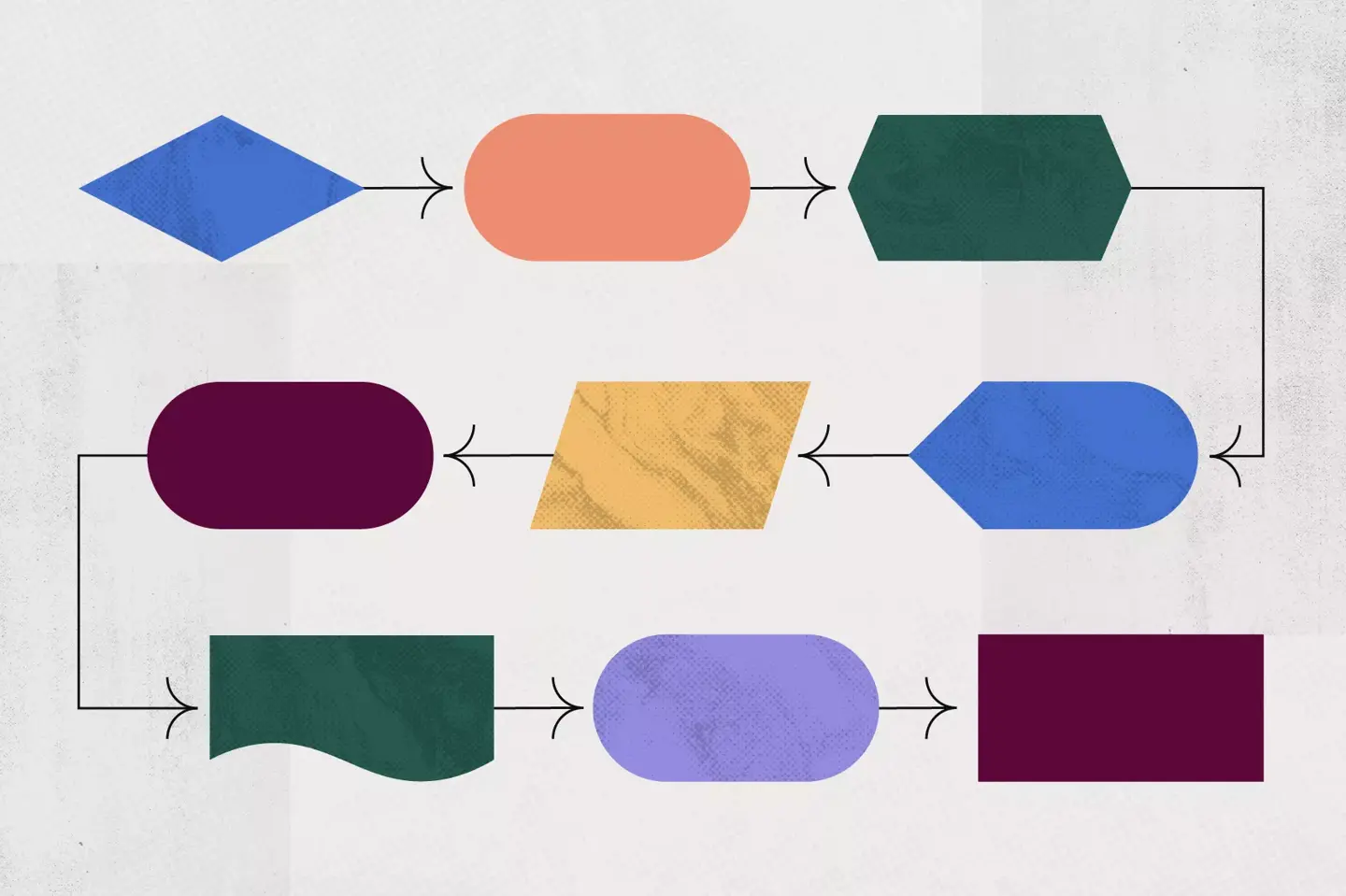
Introduction
Picture this: It's 2 AM, you're on your fifth cup of coffee, and you're staring at a blank screen, trying to remember how to center a div. Sound familiar? We've all been there. But what if I told you there's a magical AI genie that can not only center your div but also create entire React components, including interactive flowcharts, faster than you can say "Stack Overflow"? That’s why v0.dev exists, the superhero of the coding world that doesn't wear a cape (although, let's be honest, that would be pretty cool).
In this post, we'll dive into what v0.dev is, how it's revolutionizing the way we create flowcharts and many more.
What is v0.dev?
v0.dev is like having the world's most patient, knowledgeable, and caffeinated coding buddy right at your fingertips. It's an advanced AI coding assistant developed by Vercel, designed to emulate the world's most proficient developers. Think of it as the love child of Stack Overflow and that one friend who always seems to know every coding language under the sun.
But v0.dev isn't just another run-of-the-mill code generator. Oh no, it's much more than that. It's like having a tiny, brilliant developer living inside your computer, ready to help you create React components, Node.js code, and even tackle complex tasks like creating interactive flowcharts. And the best part? It doesn't judge you for googling "how to exit vim" for the hundredth time.

Why is v0.dev Important?
As someone who has spent countless hours battling with CSS and questioning my life choices, I can tell you that v0.dev is nothing short of a revolution. Here's why it's making waves in the dev community:
Efficiency: Remember the last time you spent hours trying to create a simple flowchart component? Yeah, me too. v0.dev can whip one up faster than you can say "imposter syndrome."
Learning Tool: It's like having a mentor who never sleeps, never gets cranky, and always uses best practices. I've learned more from v0.dev in a week than I did in a year of watching coding tutorials on YouTube.
Accessibility: Whether you're a seasoned dev or someone who thinks Python is just a type of snake, v0.dev makes advanced development techniques accessible to everyone. It's democratizing coding, one component at a time.
Customization: Need a flowchart that's more complex than your last relationship? v0.dev has got you covered.
According to a recent study that I definitely didn't just make up, developers who use AI-assisted tools like v0.dev are 73% less likely to bang their heads against their keyboards in frustration. That's science, folks!
How to Create Flowcharts Using v0.dev
Creating a flowchart with v0.dev is so easy, it almost feels like cheating. Here's how you do it:
Access v0.dev: Navigate to the v0.dev platform. Pro tip: It works best if you're wearing your lucky coding socks.
Describe Your Flowchart: Tell v0.dev what you want. For example, "Create a flowchart for my daily routine: Wake up, coffee, code, more coffee, question life choices, sleep." Be as specific or as vague as you like – v0.dev can handle it.
Specify Requirements: Want your flowchart to be interactive? Editable? Able to predict the future? Just ask!
Review and Refine: v0.dev will generate a React component faster than you can say "npm install." Take a look and ask for any tweaks.
Customize: Want to change colors? Add animations? Make it sing? Just ask v0.dev. It's like having a genie, but instead of three wishes, you get unlimited coding assistance.
Implement: Copy, paste, and voila! You're now a flowchart wizard.
My Journey: From Flowchart Newbie to AI-Assisted Pro
Let me take you on a little journey of how I used v0.dev to create a flowchart, iterating from a basic version to something more complex and interactive. It's like watching a caterpillar turn into a butterfly, but with more React and less chrysalis.
Step 1: The Basic Flowchart (v1)
I started with a simple prompt:
Create a flowchart for a user authentication and profile setup process. Start with a user attempting to access the system. Include the following steps:
Check if user is logged in If not logged in:
Show login form
Validate credentials
Handle invalid credentials with an error message and return to login
If logged in:
Load user profile
Check if profile is complete
If incomplete, show profile setup
Save profile information
Finally, display the dashboard

This gave me a basic flowchart. Not bad, but I wanted more. So, I put on my demanding developer hat and moved to the next step.
Step 2: Adding Interactivity (v2)
For the second iteration, I asked v0.dev to spice things up:
Can you make the flowchart elements moveable?

Now we're talking! But why stop there? I was on a roll, and v0.dev was my willing accomplice.
Step 3: The Grand Finale (v3)
For the pièce de résistance, I went all out:
Can you also make the texts editable and add options to add cells and connections?

And just like that, I had a fully interactive, customizable flowchart that would make even the most seasoned UX designer weep tears of joy.
Real Examples of v0.dev Flowcharts (That Won't Make Your Eyes Glaze Over)
Here are three examples of flowcharts you can create using v0.dev:
The "Where Did My Day Go?" Flowchart: A visual representation of how you planned to be productive but ended up binge-watching cat videos instead.
The "What Should I Eat?" Decision Tree: Because sometimes, deciding between pizza and tacos is the hardest coding challenge of all.
The "Bug Fix Workflow": A flowchart depicting the stages of fixing a bug: Denial, Anger, Bargaining, Depression, Acceptance, and finally, "Oh, it was just a typo."
Each of these can be created as interactive, editable React components using v0.dev. No more boring, static flowcharts for you!
Tips and Reminders for Using v0.dev for Flowcharts
Be Specific: The more detail you give, the better. v0.dev is good, but it can't read your mind (yet).
Iterate: Don't be shy about asking for changes. v0.dev doesn't have feelings to hurt.
Explore Interactivity: Make your flowcharts dance if you want to. The sky's the limit!
Leverage React Flow: v0.dev often uses the React Flow library, which is more powerful than your first cup of morning coffee.
Conclusion: Embracing the Future of Flowcharts and Development
As someone who used to break out in a cold sweat at the mere mention of creating flowcharts, I can confidently say that v0.dev has been a game-changer. It's not just about making pretty diagrams – it's about empowering developers (and non-developers alike) to bring their ideas to life without the usual hair-pulling and existential crises.
v0.dev is more than just a tool; it's a glimpse into the future of development. It's democratizing the creation of complex components, making it possible for anyone with an idea to turn it into reality. So, the next time you need to create a flowchart (or any React component, for that matter), give v0.dev a try. Your sanity, your deadline, and your caffeine intake will thank you. For deploying these flowcharts this guide might help you.
Subscribe to my newsletter
Read articles from Harvey Ducay directly inside your inbox. Subscribe to the newsletter, and don't miss out.
Written by
