Code::Block LVGL on Windows
 george
georgeCode::Block
Binary releases - Code::Blocks
Download codeblocks-20.03mingw-setup.exe
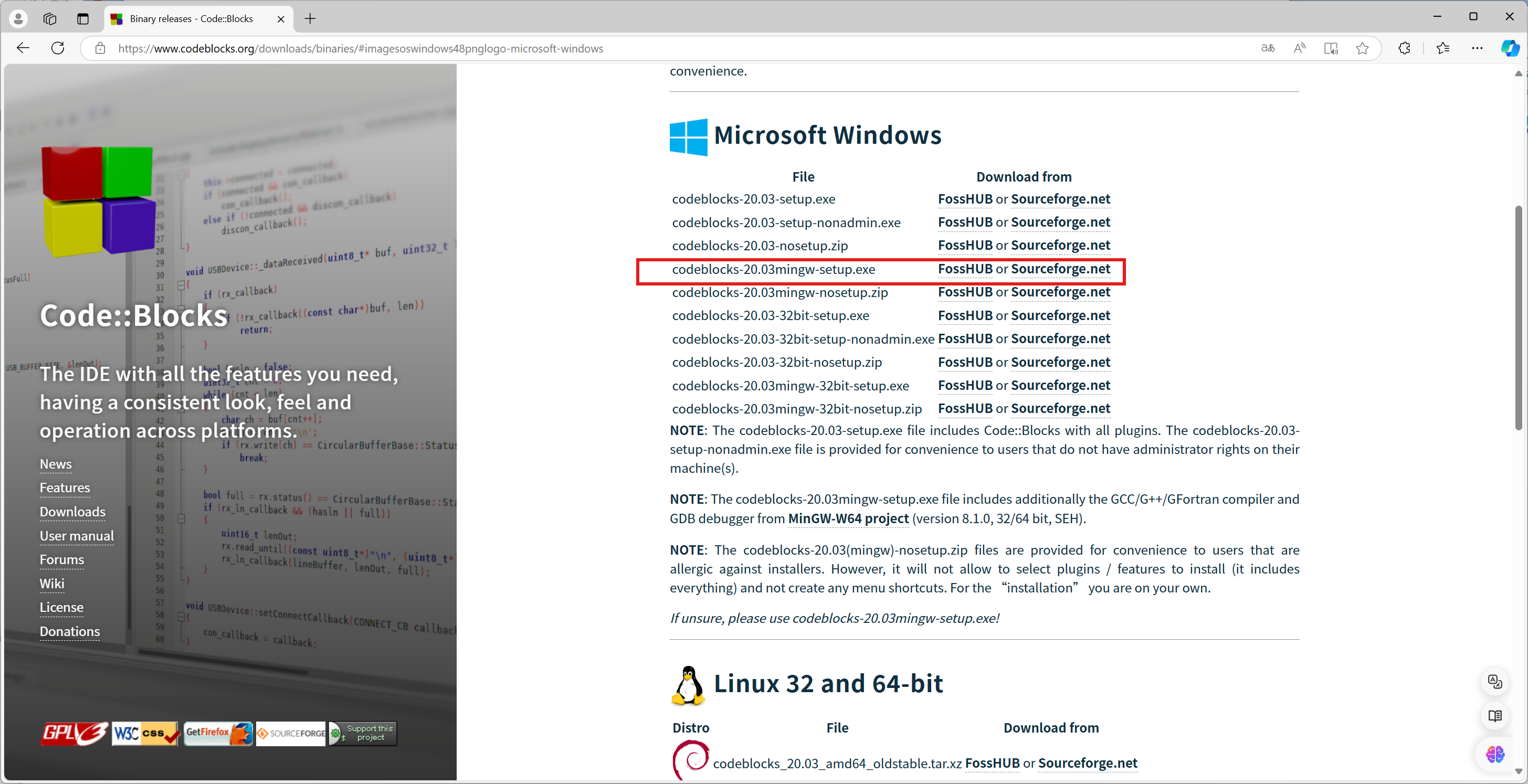
Create Empty Project
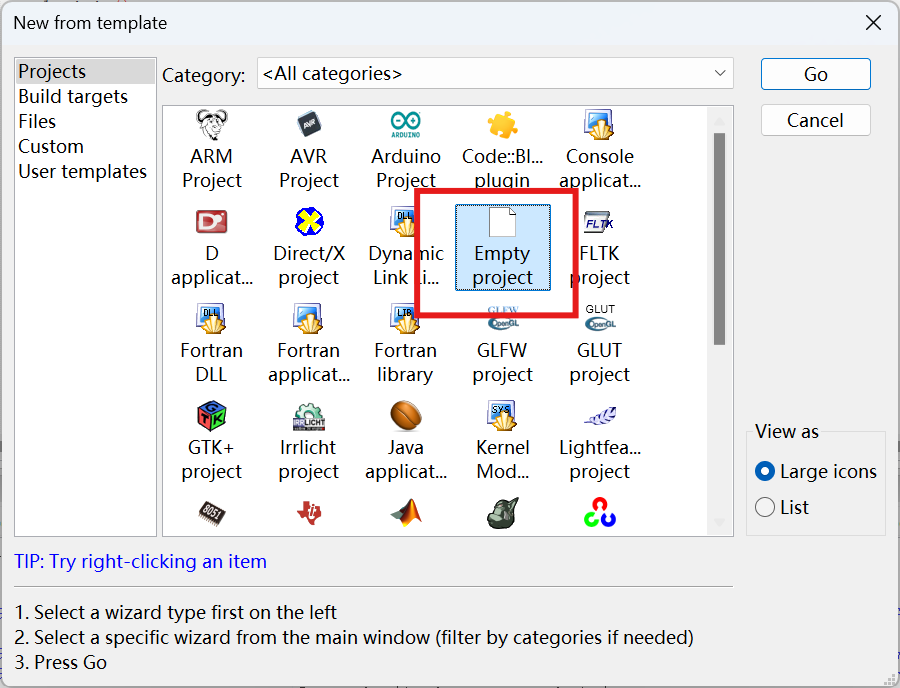
LVGL
cd CodeBlock_LVGL
git clone https://github.com/lvgl/lvgl.git
cp lvgl/lv_conf_template.h lv_conf.h
Right click CodeBlock_LVGL Project → Add files recursively…
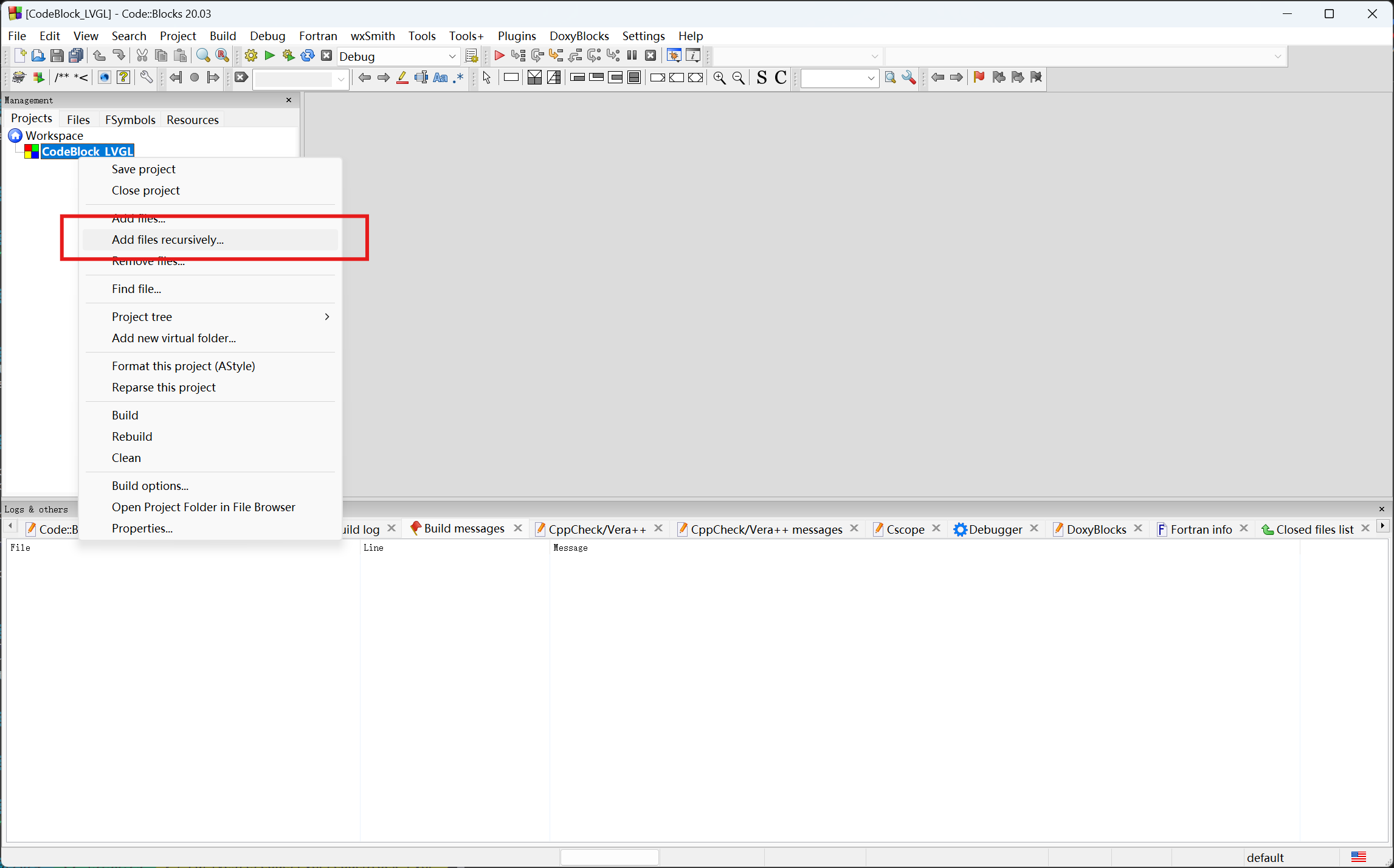
Choose lvgl
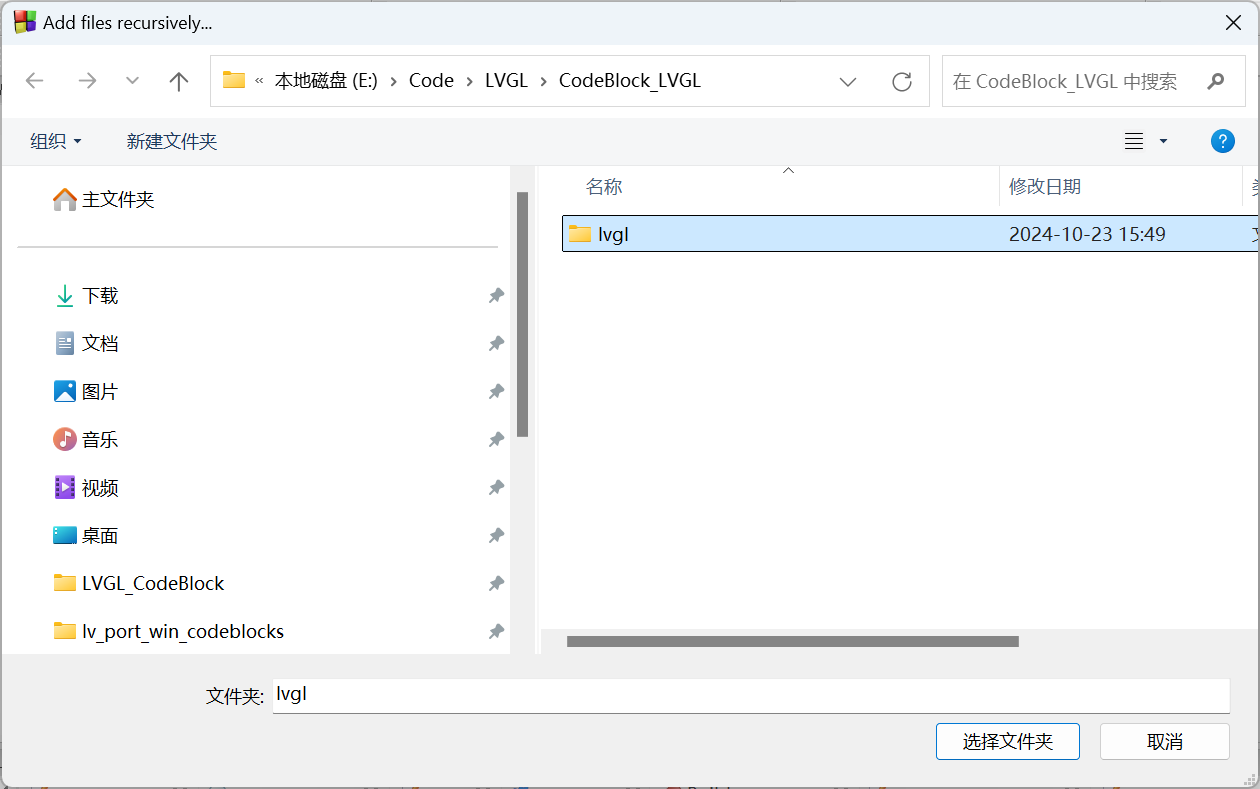
Click OK
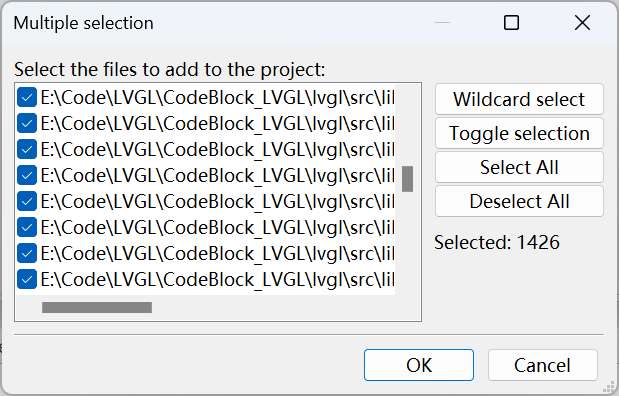
Right click CodeBlock_LVGL Project → Add files...
Choose lv_conf.h
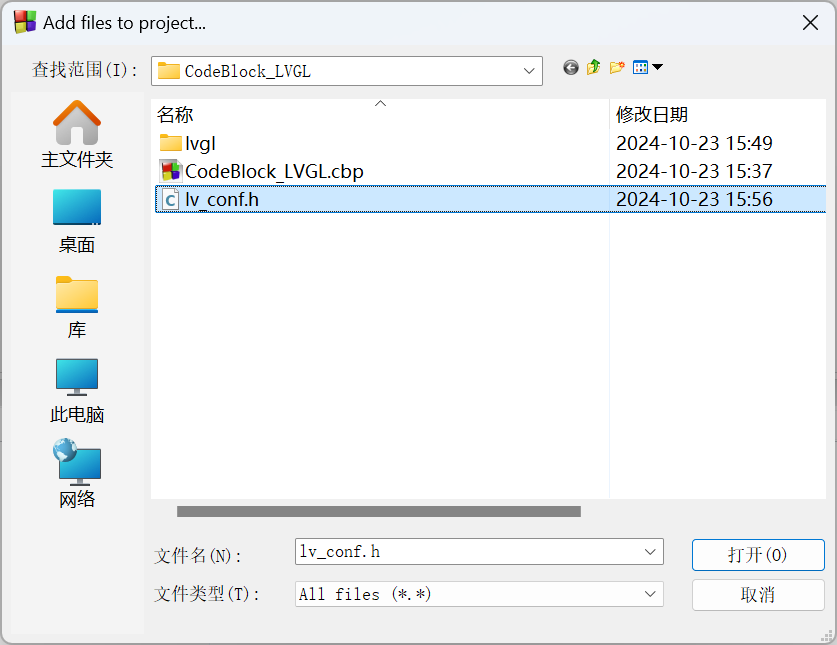
Open lv_conf.h and change the #if 0 at the beginning to #if 1 to enable its content.
#if 1 /* Set this to "1" to enable content */
#define LV_USE_OS LV_OS_WINDOWS
/** LVGL Windows backend */
#define LV_USE_WINDOWS 1
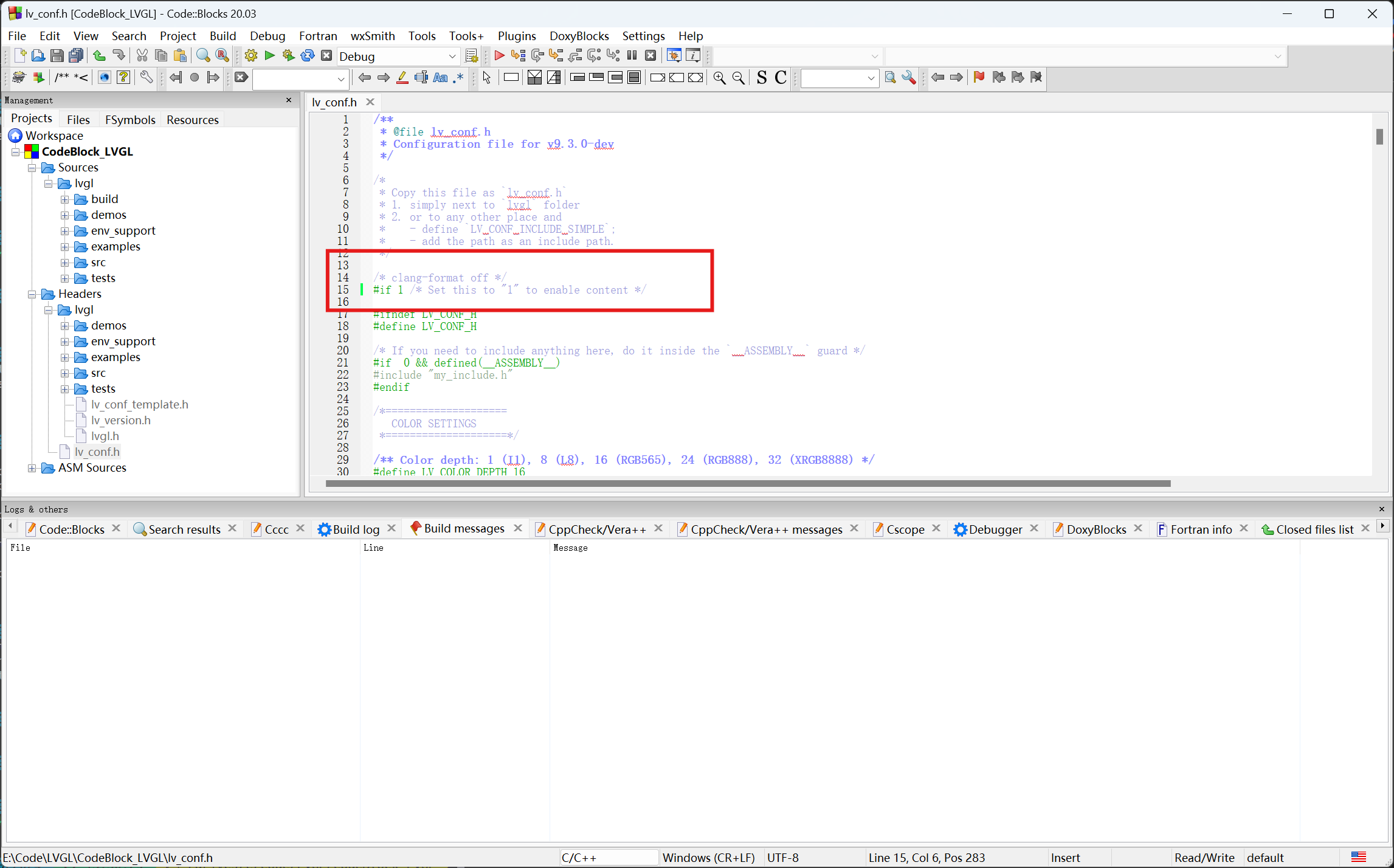
Remove Files… Sources/tests and Headers/tests
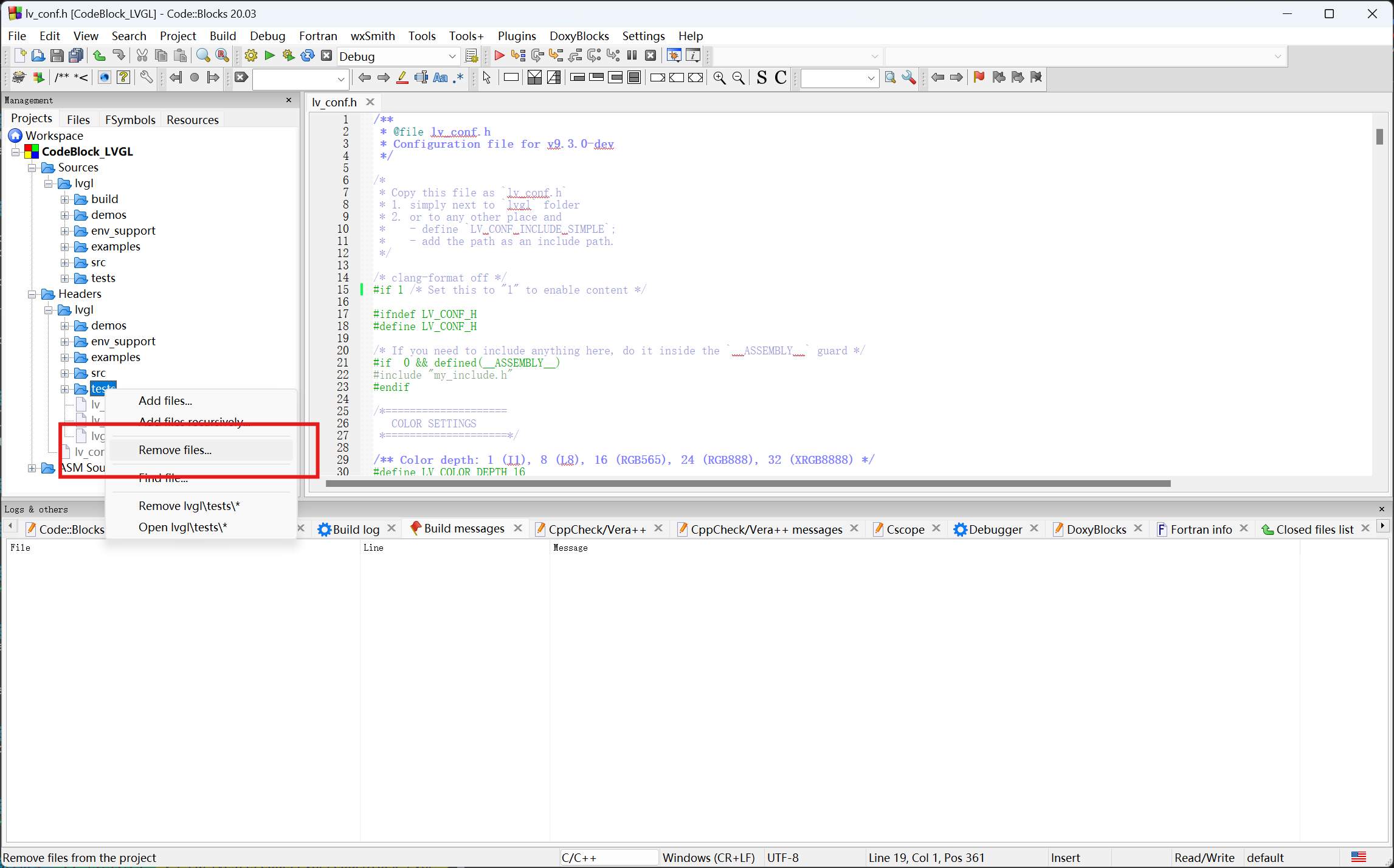
Project → Build Options…
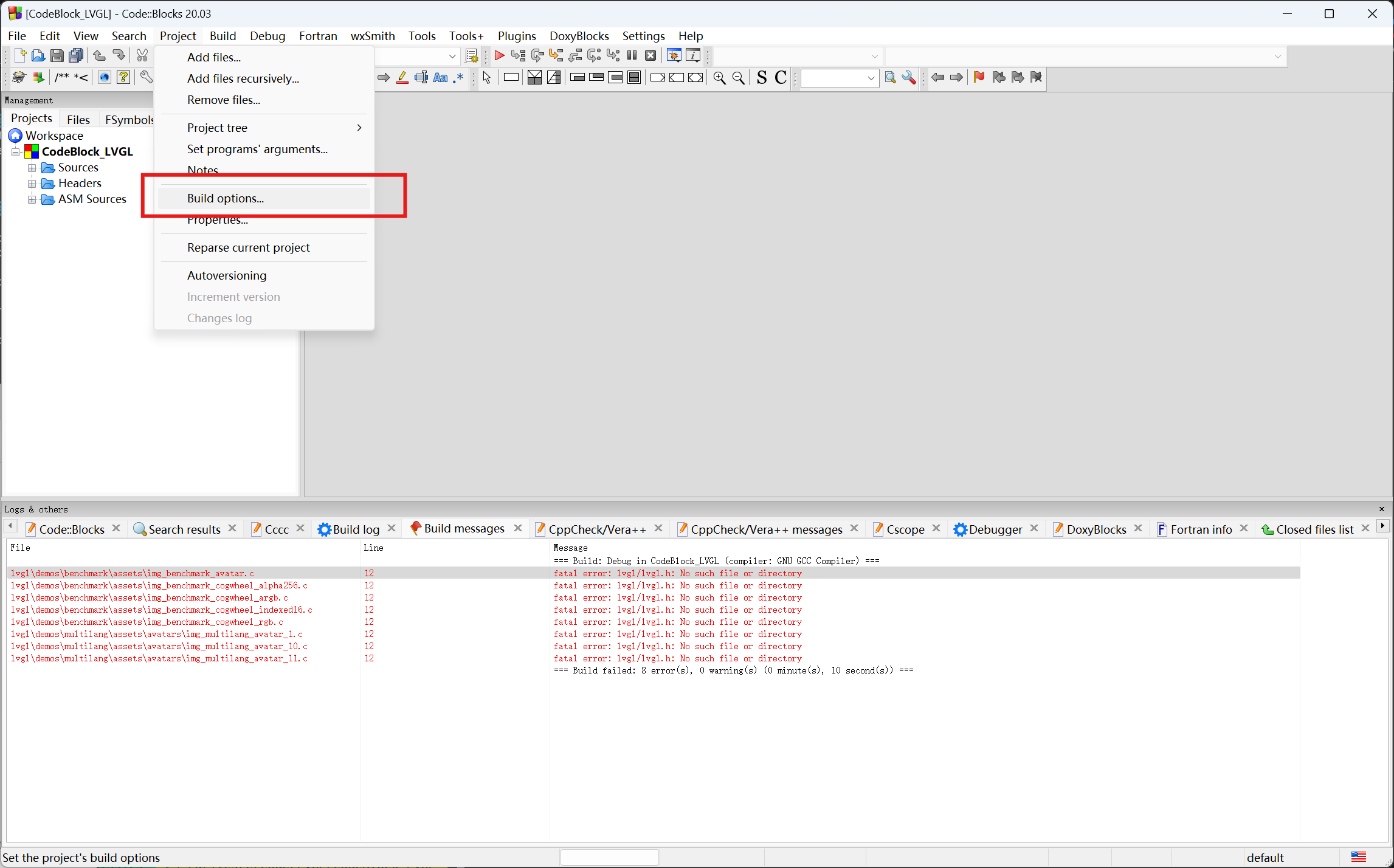
CodeBlock_LVGL → Compiler settings → Compiler flags → -std=c++17
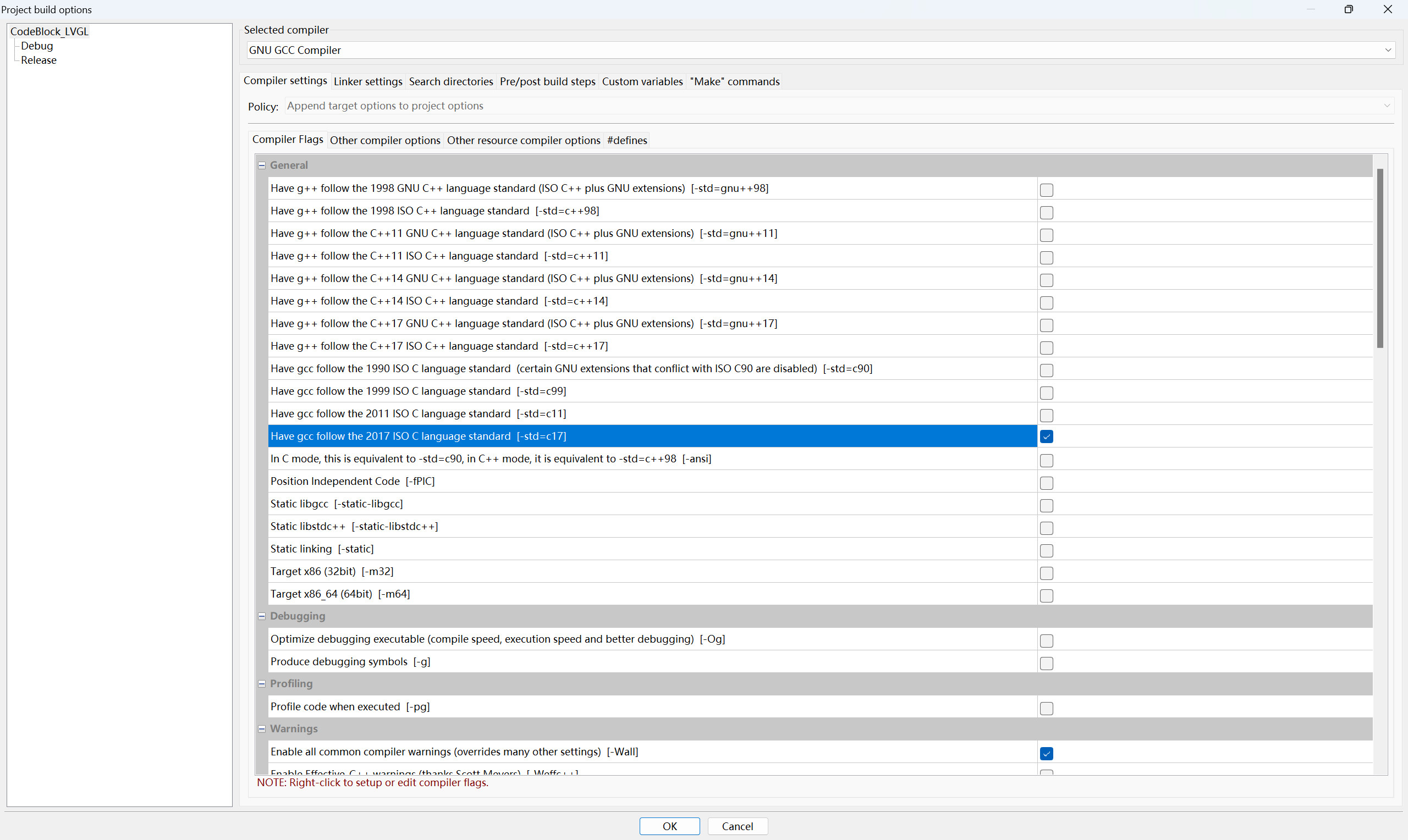
CodeBlock_LVGL → Compiler settings → #defines
WINVER=0x0601
WIN32
_WIN32
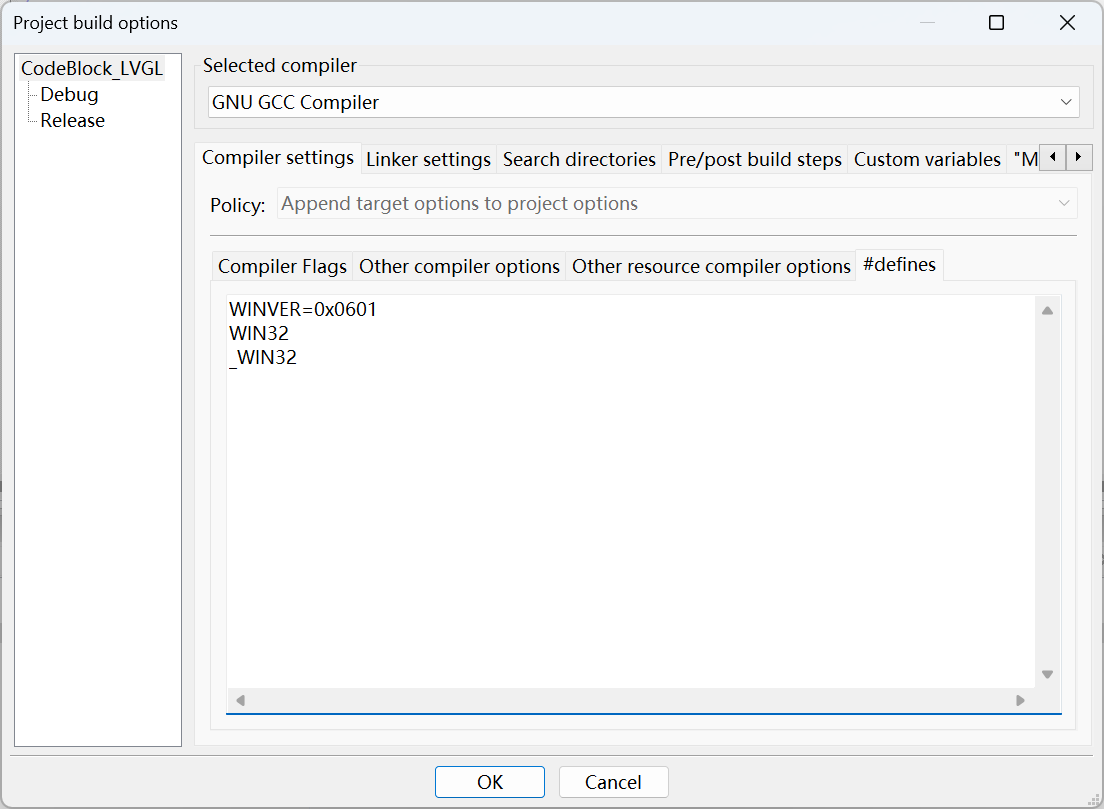
CodeBlock_LVGL → Linker settings → Link Libraries:
mingw32
CodeBlock_LVGL → Linker settings → Other linker options:
-lmingw32 -mwindows -mconsole
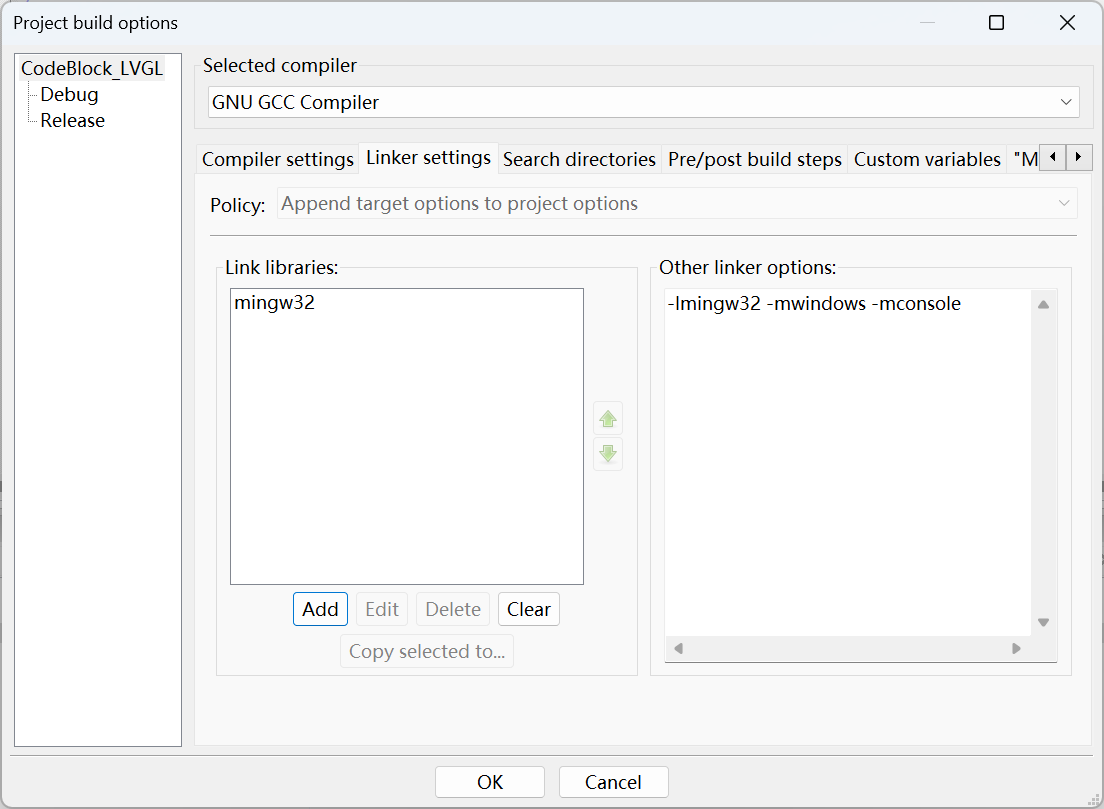
CodeBlock_LVGL → Search directories . lvgl
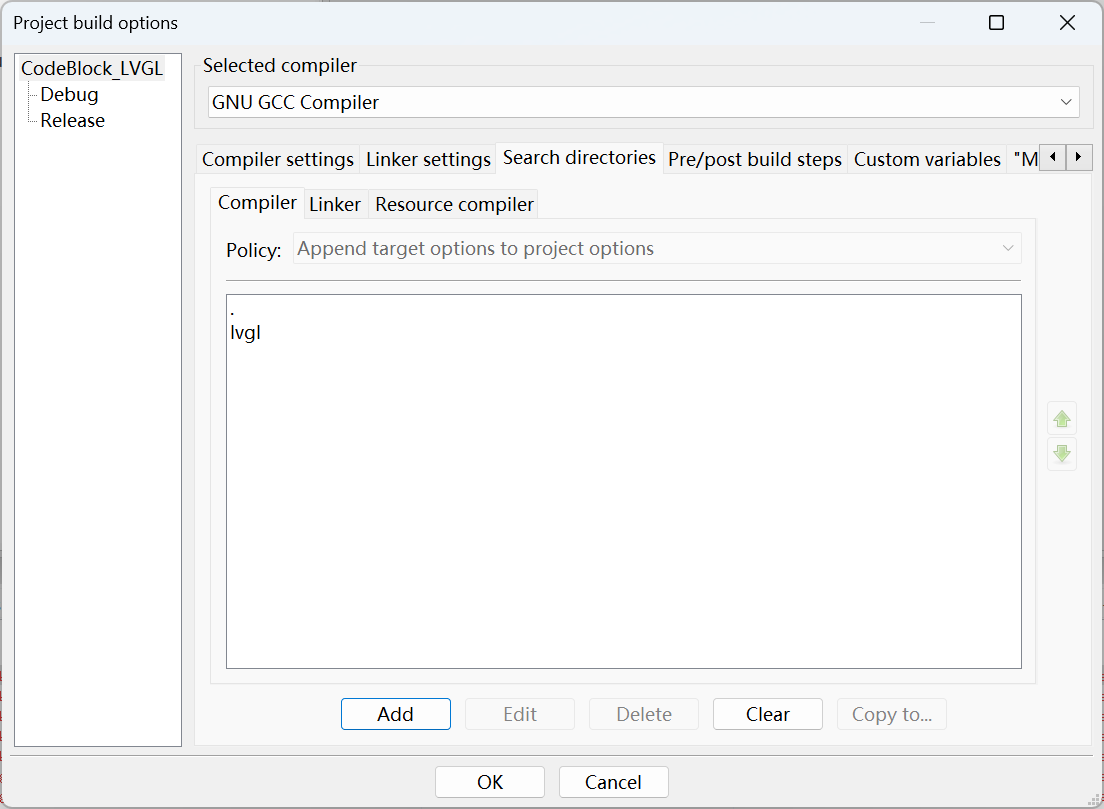
Properties →
Souce code
#include <stdlib.h>
#include <unistd.h>
#include "lvgl/lvgl.h"
static const wchar_t * title = L"LVGL port Windows CodeBlocks. https://lvgl.io | https://docs.lvgl.io";
int APIENTRY WinMain(HINSTANCE hInstance, HINSTANCE hPrevInstance, LPSTR szCmdLine, int nCmdShow)
{
/*Initialize LVGL*/
lv_init();
/*Initialize the HAL for LVGL*/
lv_display_t * display = lv_windows_create_display(title, 800, 480, 100, FALSE, FALSE);
lv_windows_acquire_pointer_indev(display);
/*Output prompt information to the console, you can also use printf() to print directly*/
LV_LOG_USER("LVGL initialization completed!");
lv_obj_t * label = lv_label_create(lv_screen_active());
// Set the label text
lv_label_set_text(label, "Hello, LVGL!");
// Align the label in the center
lv_obj_align(label, LV_ALIGN_CENTER, 0, 0);
while (1) {
/* Periodically call the lv_task handler.
* It could be done in a timer interrupt or an OS task too.*/
lv_task_handler();
usleep(5000); /*Just to let the system breath*/
}
return 0;
}
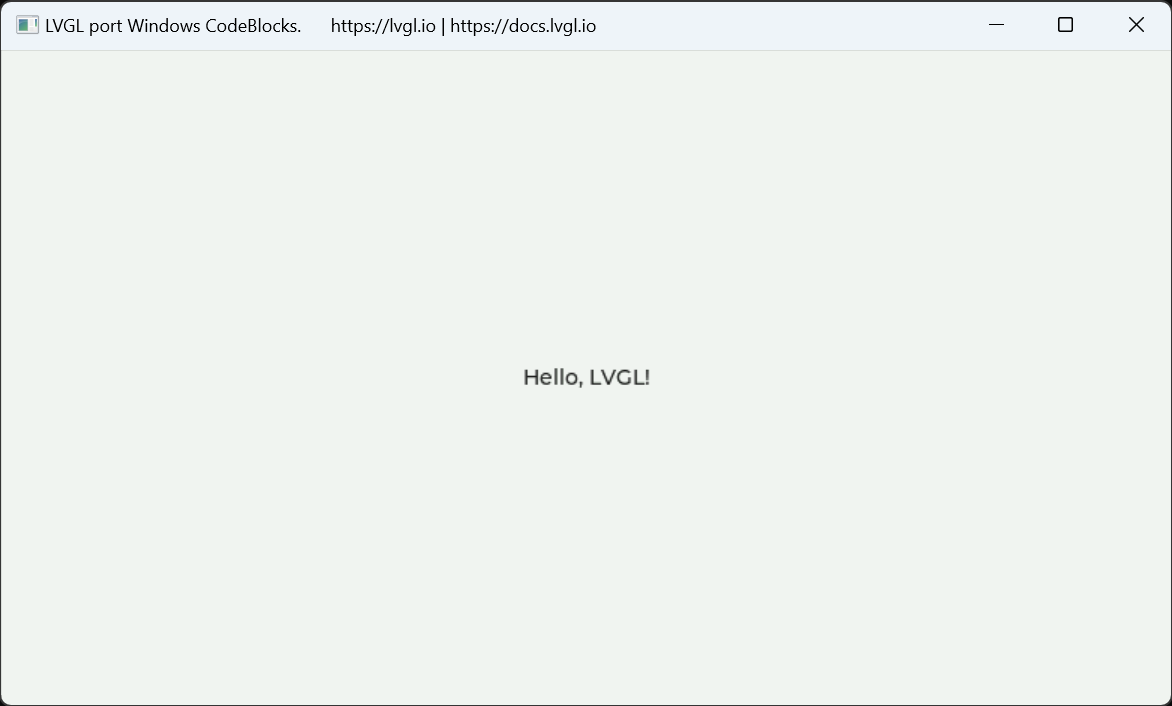
Source Code
Subscribe to my newsletter
Read articles from george directly inside your inbox. Subscribe to the newsletter, and don't miss out.
Written by