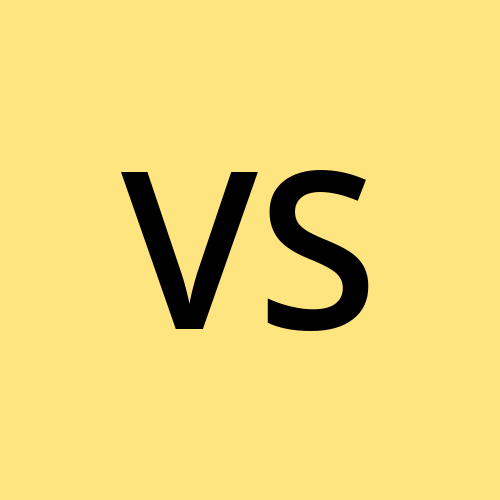How to Optimize Mobile Test Automation to Drive Business Success
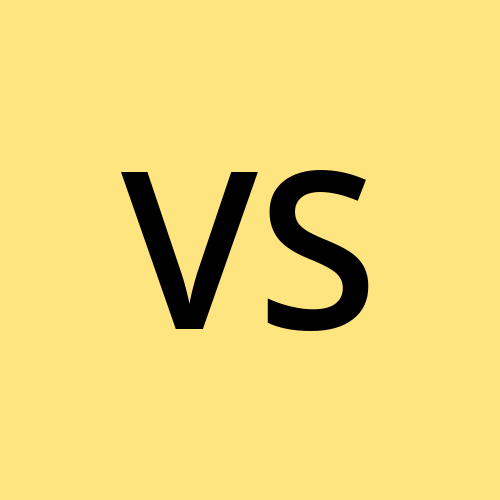 Vijayashree Shinde
Vijayashree Shinde
"Every second counts when it comes to mobile apps; if it doesn’t work, users will move on." This insight from Brian S. Hall, a mobile development expert, underscores the high stakes of delivering a flawless mobile experience. With mobile applications now accounting for 88% of the time spent on mobile devices, as reported by eMarketer, businesses must prioritize the quality and reliability of their apps.
Take Amazon, for example. With over 300 million active customer accounts, their mobile app is a critical component of their eCommerce strategy, offering users a seamless shopping experience. Any bugs or performance issues could lead to significant revenue losses and customer dissatisfaction.
This is where mobile test automation comes into play. By automating the testing process, businesses can efficiently identify and resolve issues, ensuring that their applications are not only functional but also provide an exceptional user experience.
In this guide, we’ll delve into the essentials of mobile test automation, outline steps for effective implementation, and highlight the top tools that can help your business succeed in the competitive mobile landscape.
What is Mobile Test Automation?
Mobile test automation refers to the process of using specialized tools to automatically test mobile applications for functionality, performance, and security. This approach allows testers to simulate user interactions and validate app features across various devices and operating systems without manual intervention. By automating repetitive testing tasks, businesses can save time, reduce human error, and ensure consistent results, ultimately delivering high-quality mobile experiences to users.
Steps to Implement Mobile Test Automation for Businesses
1. Define Objectives and Plan
Establish the goals for your mobile test automation initiative. Determine which platforms (iOS, Android) and devices (smartphones, tablets) will be tested. Outline the types of tests needed, such as functional, performance, and security tests, to create a comprehensive testing strategy.
2. Create Test Cases and Scripts
Develop specific test cases that cover essential functionalities of your app, like user login and payment processing. Write automated test scripts that can be reused and easily updated for future app versions, ensuring that all critical features are consistently tested.
3. Set Up the Test Environment
Prepare a testing environment that accurately reflects real user conditions. This includes installing the app on actual devices or using reliable emulators and ensuring the correct operating systems and network settings are in place for realistic testing scenarios.
4. Execute Automated Tests
Use automated testing tools, such as Appium or Selenium, to conduct tests on your mobile application. These tools simulate user interactions, helping to identify any bugs or performance issues across different devices and operating systems, thus speeding up the testing process.
5. Analyze Results and Optimize
Review the results from your automated tests to pinpoint any defects or performance issues. Prioritize these findings based on their severity, address them accordingly, and perform retesting to confirm that the solutions implemented are effective.
Top Mobile Test Automation Tools
1. Appium
Appium is a widely-used open-source tool that supports native, hybrid, and mobile web applications on both iOS and Android platforms. It allows developers and testers to write tests in multiple programming languages, enhancing flexibility and promoting code reuse across different platforms. This versatility makes it a popular choice for cross-platform mobile testing.
2. Espresso and UI Automator
Espresso is a robust framework designed for Android UI testing, offering fast and reliable performance for validating user interactions. UI Automator complements it by enabling testing across multiple applications, allowing testers to simulate user actions that involve different apps. Both tools integrate seamlessly with Android Studio, providing a streamlined development and testing experience.
3. Kobiton
Kobiton is a cloud-based mobile device platform that allows for manual and automated testing on real devices. It supports multitouch gestures, GPS simulations, and various device configurations. Integrating with tools like Appium, Kobiton allows businesses to scale their testing efforts while ensuring thorough coverage across different devices and operating systems.
4. TestProject
TestProject is a free end-to-end test automation platform that supports testing for iOS, Android, and web applications. Its user-friendly interface enables teams to create and execute tests collaboratively without needing extensive coding skills. TestProject also features built-in recording capabilities and community-driven add-ons, making it accessible for teams of all skill levels.
6. Integrate Continuous Testing
Embed mobile test automation within your continuous integration and deployment (CI/CD) pipeline. This practice enables ongoing testing for every code change, ensuring that new features and bug fixes are validated quickly, maintaining a high-quality user experience.
Conclusion
As mobile applications become increasingly integral to business operations, ensuring their quality is essential for success. Mobile test automation streamlines the testing process, enabling companies to deliver high-quality apps efficiently across various platforms. By leveraging tools like Appium, Espresso, Kobiton, and TestProject, businesses can enhance their testing efforts, reduce time-to-market, and improve user experiences.
With the continuous rise in mobile usage, adopting a robust mobile test automation strategy is vital for maintaining competitiveness and fostering customer loyalty. Embracing automation not only leads to cost savings but also strengthens a company’s market position.
At Testrig Technologies, we provide customized mobile test automation solutions tailored to your specific needs. Our expert team utilizes leading tools and best practices to ensure your applications are thoroughly tested, delivering the quality and performance that enhance user satisfaction and drive business success.
Subscribe to my newsletter
Read articles from Vijayashree Shinde directly inside your inbox. Subscribe to the newsletter, and don't miss out.
Written by