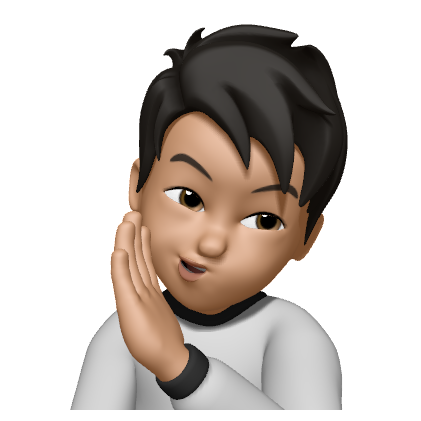Removing unused frontend packages
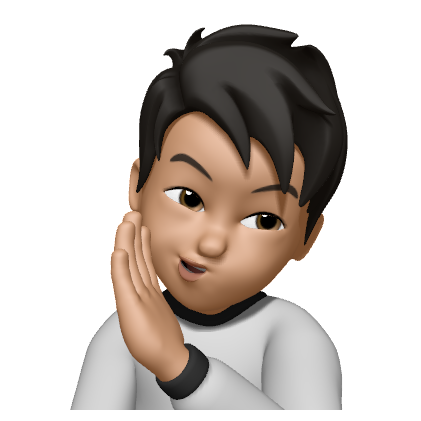 Namito Yokota
Namito Yokota1 min read

Depcheck is a tool for analyzing the dependencies in a project to see: how each dependency is used, which dependencies are useless, and which dependencies are missing from package.json.
The package can be installed and ran using the following commands:
npm install depcheck -g
yarn global add depcheck
depcheck
Or you can use npx (a package runner):
npx depcheck
One thing to note: be careful removing packages within the devDependencies list. Although the packages in this list is not installed with the --production flag, it is typically used for packages that are only needed for local development and testing.
0
Subscribe to my newsletter
Read articles from Namito Yokota directly inside your inbox. Subscribe to the newsletter, and don't miss out.
Written by