AWS Cloud 101: Let's get the Basics right!!
 Varsha Verma
Varsha Verma
What is the Cloud?
Without complication let me explain Cloud in simple words, it is "Someone else's Computer" 😄 that we can utilize to create a server, run our application, Store the data, take a backup and whatnot and pay for these based on utilization. It provides a platform to carry out the requirements over the Internet.
What is Cloud Computing?
It is an online service that we can leverage on our local computers from anywhere in the world which follows the PAYG (Pay As You Go) model. Multiple top players are serving this platform to leverage this on-demand delivery of IT resources over the Internet instead of buying and maintaining any physical servers and data centers. Some of them are:
Amazon Web Services
Microsoft Azure
Google Cloud Platform
IBM
Oracle Cloud
Alibaba
Who is using cloud computing?
I mean who is not!!!!! Are you kidding me??
There is a wide spread of use cases that Cloud Computing caters to which somewhere or the other suits every industry like:
Information Technology
Gaming Industries
HealthCare Companies
Financial/Banking Sectors
You name it and there will be a use case because it solves the purpose that Customers, Organizations and Industries need to consider to some or greater extent. No one would have thought that it would become vital in our everyday living without us being realized.
Examples:
Think of online consultation for the business model.Online Game StreamSales in the Online shoppingOnline Video StreamingOnline Bank facilitiesIT industries
Benefits of cloud computing
Agility
The cloud gives you easy access to a broad range of technologies so that you can innovate faster and build nearly anything that you can imagine. You can quickly spin up resources as you need them–from infrastructure services, such as computing, storage, and databases, to the Internet of Things, machine learning, data lakes and analytics, and much more.
You can deploy technology services in a matter of minutes, and get from idea to implementation several orders of magnitude faster than before. This gives you the freedom to experiment, test new ideas to differentiate customer experiences, and transform your business.
Elasticity
With cloud computing, you don’t have to over-provision resources upfront to handle peak levels of business activity in the future. Instead, you provision the amount of resources that you need. You can scale these resources up or down to instantly grow and shrink capacity as your business needs change.
Cost savings
The cloud allows you to trade fixed expenses (such as data centers and physical servers) for variable expenses, and only pay for IT as you consume it. Plus, the variable expenses are much lower than what you would pay to do it yourself because of the economies of scale.
Deploy globally in minutes
With the cloud, you can expand to new geographic regions and deploy globally in minutes. For example, AWS has infrastructure all over the world, so you can deploy your application in multiple physical locations with just a few clicks. Putting applications in closer proximity to end users reduces latency and improves their experience.
Types of Cloud Computing
Infrastructure as a Service (IaaS)
IaaS contains the basic building blocks for cloud IT. It typically provides access to networking features, computers (virtual or on dedicated hardware), and data storage space. IaaS gives you the highest level of flexibility and management control over your IT resources. It is most similar to the existing IT resources with which many IT departments and developers are familiar.
Example: Virtual Machines (EC2)
Platform as a Service (PaaS)
PaaS removes the need for you to manage underlying infrastructure (usually hardware and operating systems), and allows you to focus on the deployment and management of your applications. This helps you be more efficient as you don’t need to worry about resource procurement, capacity planning, software maintenance, patching, or any of the other undifferentiated heavy lifting involved in running your application.
Example: Amazon Lambda, Elastic Beanstalk
Software as a Service (SaaS)
SaaS provides you with a complete product that is run and managed by the service provider. In most cases, people referring to SaaS are referring to end-user applications (such as web-based email). With a SaaS offering, you don’t have to think about how the service is maintained or how the underlying infrastructure is managed. You only need to think about how you will use that particular software.
Example: Amazon Chime, WorkDocs.
Cloud Terminologies
Currently while writing this article, there are 108 Availability Zones within 34 geographic regions around the world, with announced plans for 18 more Availability Zones and 6 more AWS Regions in Mexico, New Zealand, the Kingdom of Saudi Arabia, Thailand, Taiwan, and the AWS European Sovereign Cloud.

Region
Regions are the cluster or collection of data centers that are located in separate geographical areas. Each AWS Region is physically isolated, this is because each region is independent of the location, Supply of power, cooling setup, physical security etc. from every other region.
Usually, the minimum we can have is 2 AZs and a maximum of 6 AZs in a region. Pricing varies from region to region. It’s also recommended to launch services to the nearest region possible to reduce latency. In the below example, we can see the two regions are completely isolated from each other while supporting an extremely low latency network.
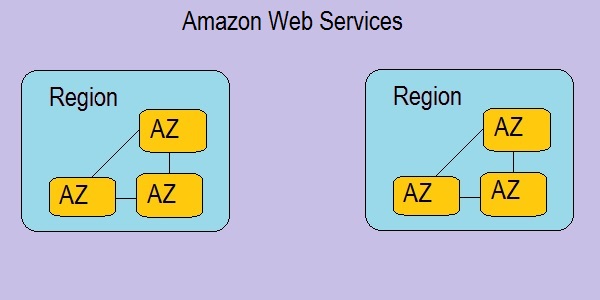
Interestingly, not all AWS services are available in all regions. Every region offers different services, so we must take into consideration while architecting infrastructure that some services are classed as global services, such as Route 53, Identity and Access Management (IAM, CloudFront etc. which means they are not associated with a specific region while most services are region-specific i.e. they are tied to a specific region. So, when you view your resources, you see only those resources that are associated with the AWS Region that you specified. Below is the list of Regions currently AWS supports:
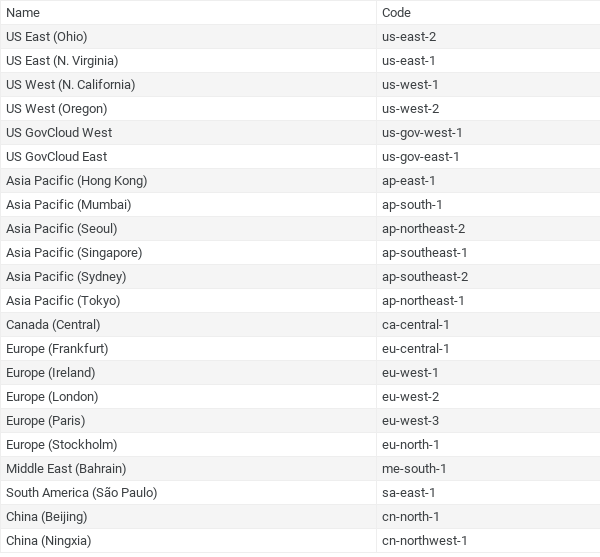
Availability Zone
Availability Zone is a grouping of one or more discrete data centers that provide applications and services in the AWS region. Each AZ has independent cooling, power, and physical security. AWS Region consists of multiple, isolated locations known as Availability Zones.

All AZs are physically isolated from each other by a significant distance within 60 miles of each other. Every AZ in the AWS Region is interconnected through low latency, high throughput fully redundant networking channels. All traffic between AZs are encrypted.
AZs give customers the flexibility to operate production applications and databases. This is where the actual computing, storage, network, and database resources are hosted that we as consumers provision within our Virtual Private Clouds (VPCs).
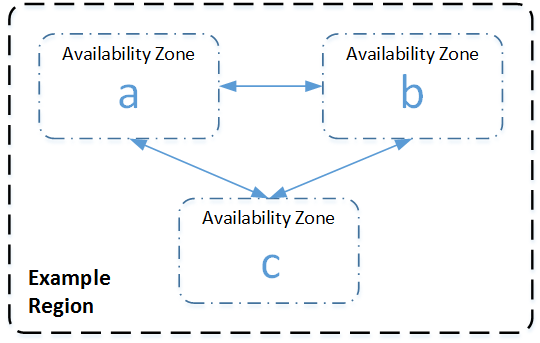
From the above example, we can see one region consisting of 3 AZs (physically isolated but interconnected through low low-latency network). Distributing the resources across all availability zones is a better idea because even if one zone fails, the resource will still be available redundantly across other AZs.
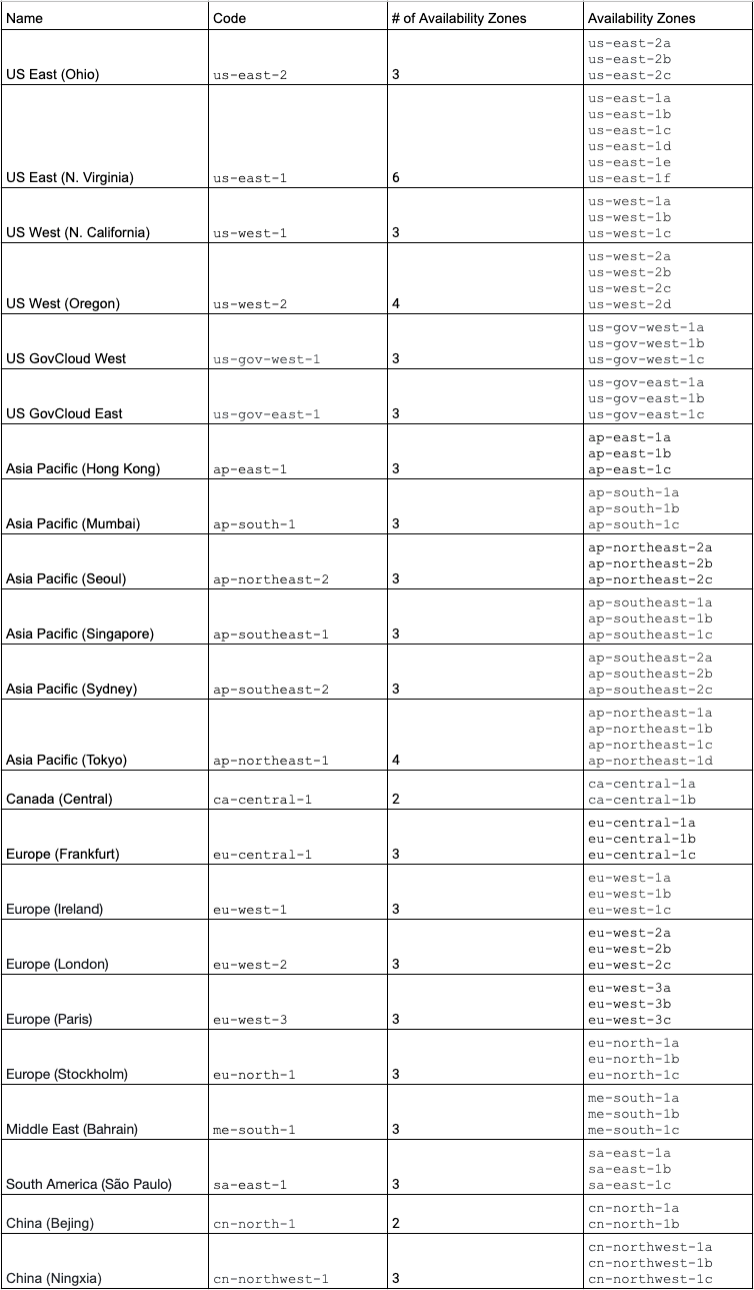
Edge Location
An edge location is where end users access services located at AWS.
Edge location are endpoints for AWS that are used for caching content. They are located in most of the major cities around the world and are specifically used by CloudFront (CDN) to distribute content to end users to reduce latency. It is like the front end for the service we access which is located in the AWS cloud.
For example, if you have an application hosted in AWS cloud and you are using CDN to make the application access fast and smooth then when a user requests for the application the request to that application would go via the EDGE location not directly to the location where the application is hosted.
An edge location is a physical location where Cloud providers have servers that are used to store CDN caching. Edge locations are used to provide low-latency access to the data. For example, if you have your data stored in an S3 bucket that is in India, but some percentage of your traffic is also coming from the USA. In this case, AWS will store the cache of your data in one of the USA edge locations so whenever a request comes from the USA it will be served from the cache edge location that is in the USA and the request doesn't need to reach India. Thus it will provide low latency access to your data and end users will have a better experience.
Edge Services
Edge services in AWS refer to a set of services designed to deliver content and applications closer to end users, thereby reducing latency and improving performance.
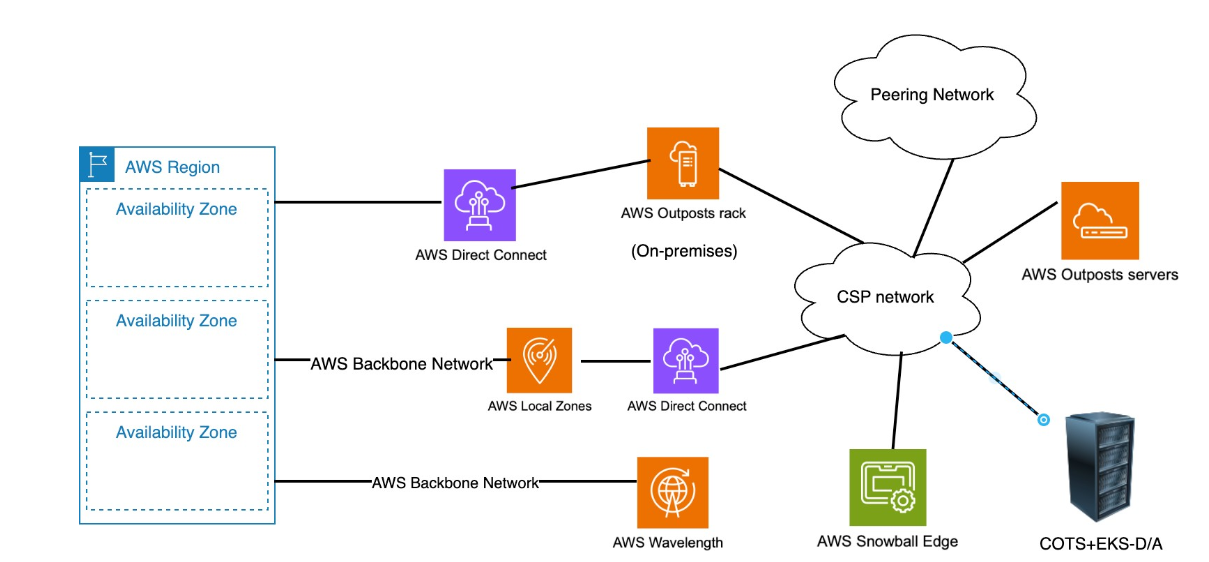
In AWS, Edge services include:
AWS Local Zones: Places AWS compute, storage, database, and other select services closer to large populations and industry centers.
Amazon CloudFront: A content delivery network (CDN) that securely delivers data, videos, applications, and APIs to customers globally with low latency.
AWS Global Accelerator: A service that improves the availability and performance of your applications with global users by directing traffic through the AWS global network infrastructure.
AWS Wavelength: Extends AWS infrastructure to 5G networks, allowing developers to build applications that require ultra-low latency.
AWS Outposts: Brings AWS services, infrastructure, and operating models to virtually any data center, co-location space, or on-premises facility.
These services are designed to enhance the user experience by minimizing the distance data must travel, thus reducing latency and improving speed and reliability.
AWS Local Zones
AWS Local Zones: Bringing Cloud Services Closer to You
AWS launched Local Zones in 2022. These innovative infrastructure deployments bring essential AWS services closer to major urban centers that lack nearby AWS Regions. For example, while Northern Virginia and Ohio host Regions in the eastern U.S., cities like Boston, New York, Philadelphia, Atlanta, and Miami are over 100 miles away. Local Zones enable ultra-low latency access, allowing applications to achieve single-digit millisecond response times.
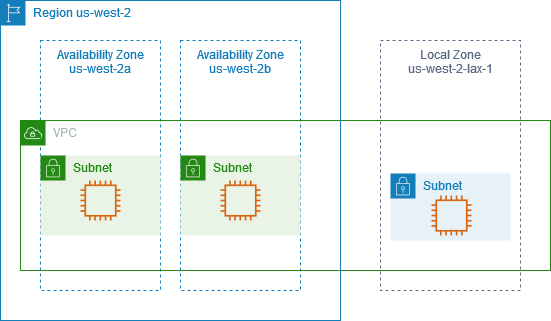
These zones also help meet data residency requirements by keeping data within specific geographic boundaries. Each Local Zone connects to a parent Region, ensuring seamless access to AWS services. Currently, Local Zones are available in 33 metropolitan areas, with plans for 19 more. To use them, simply enable Local Zones in your AWS account, and they will appear alongside Availability Zones during resource deployment.
What are AWS Local Zones?
AWS Local Zones are designed to place key services—such as Compute, Storage, Networking, and Database—right in the heart of densely populated areas. For example, while the eastern U.S. has two primary Regions (us-east-1 in Northern Virginia and us-east-2 in Ohio), cities like Boston, New York, Philadelphia, Atlanta, and Miami are over 100 miles away. Local Zones enable applications and resources to achieve ultra-low latency, delivering response times in the single digits.
To utilize Local Zones, enable them in your AWS account. Once activated, they will appear alongside Availability Zones when deploying resources such as VPC subnets, EC2 instances, EBS volumes, and ECS or EKS clusters. This simple setup allows businesses to quickly take advantage of Local Zones.
Key Benefits
Ultra-Low Latency: By reducing the distance data must travel, Local Zones meet the needs of applications that require real-time processing.
Data Residency Compliance: Local Zones help businesses comply with data residency regulations by keeping data within specified geographic boundaries.
Seamless Integration: Each Local Zone connects to a parent AWS Region, providing a secure, high-speed link to other AWS services, making it easy to scale and manage resources.
Broad Availability: Local Zones are currently available in 33 metropolitan areas, with plans for 19 more, offering extensive coverage for business.
Introducing Dedicated Local Zones
In August 2023, AWS expanded its offerings with Dedicated Local Zones, providing fully managed infrastructure exclusively for specific customers or communities. These zones can be set up in existing on-premises data centers, allowing organizations to meet strict security and data sovereignty regulations.
Use Cases
Dedicated Local Zones are particularly useful for industries with stringent compliance needs, such as the public sector and finance. By keeping sensitive workloads close to their data, organizations can ensure both security and performance.
Global Accelerator
In the fast-paced digital world we live in, ensuring that your applications run smoothly and efficiently is more important than ever. Amazon Web Services (AWS) provides a powerful tool called Global Accelerator, designed to boost the performance and availability of your applications. Let’s explore what AWS Global Accelerator is, how it operates, its key features, and the benefits it offers.
AWS Global Accelerator is a networking service that helps improve the performance and reliability of your applications by intelligently directing user traffic to the best endpoints based on factors like health, location, and routing preferences. By leveraging AWS’s expansive global network, it ensures that users experience minimal latency, no matter where they are located.

AWS Global Accelerator is a networking service that helps improve the performance and reliability of your applications by intelligently directing user traffic to the best endpoints based on factors like health, location, and routing preferences. By leveraging AWS’s expansive global network, it ensures that users experience minimal latency, no matter where they are located.
It assigns static IP addresses that serve as a consistent entry point to your application endpoints, whether they're in a single AWS Region or spread across multiple regions, such as Application Load Balancers, Network Load Balancers, or Amazon EC2 instances.
One of the standout features of AWS Global Accelerator is its ability to continuously monitor the health of your application endpoints. If it detects an unhealthy endpoint, it can redirect traffic to a healthy one in under a minute, ensuring that your users experience minimal disruption.
How Does AWS Global Accelerator Work?
AWS Global Accelerator works through several key mechanisms:
Static IP Addresses: When you set up a Global Accelerator, you receive two static IP addresses. These addresses remain constant, even if you change your application’s underlying infrastructure, providing a stable entry point for users.
Anycast Routing: The service employs Anycast technology to direct user traffic to the nearest AWS edge location. This means your data takes the quickest route, reducing latency and speeding up response times.
Health Checks and Automatic Failover: Global Accelerator continuously monitors your application endpoints—such as EC2 instances or Elastic Load Balancers. If an endpoint becomes unhealthy, it automatically reroutes traffic to the next available and healthy endpoint, enhancing the overall availability of your application.
Traffic Distribution: You have control over how traffic is distributed among your endpoints, allowing for customized routing strategies that can optimize performance and resource usage.
Key Features of AWS Global Accelerator
Performance Boost: By routing traffic through AWS’s global infrastructure, Global Accelerator significantly reduces latency and improves data throughput.
Increased Availability: Automatic health monitoring and failover capabilities ensure your applications remain accessible, even during outages.
Seamless Integration: The service integrates effortlessly with other AWS offerings, making it easy to enhance your applications without major overhauls.
Flexible Traffic Management: You can tailor traffic management strategies based on your needs, whether for geographic distribution or load balancing.
Built-in DDoS Protection: Global Accelerator benefits from AWS Shield, which provides robust protection against DDoS attacks, helping to secure your applications.
Benefits of Using AWS Global Accelerator
Global Reach: With AWS’s extensive infrastructure, Global Accelerator allows you to serve users from different regions with reduced latency.
Consistent User Experience: By minimizing delays and ensuring high availability, it helps provide a seamless experience for your users.
Simplified Operations: The static IP addresses and straightforward configuration reduce the complexity of managing multiple endpoints.
Scalability: As your user base grows, Global Accelerator scales automatically to handle increased traffic without requiring extensive manual setup.
Cost-Effectiveness: By optimizing traffic routes and improving application performance, it can lower costs associated with network usage and infrastructure management.
Wavelength Zone
Wavelengths are the AWS infrastructure that is used to run workloads that require ultra-low latencies over mobile networks.

Wavelength Zones (WZ):
The logical extension of the AWS Region, managed by the Region's control plane.
Infrastructure for ultra-low latency, enhanced bandwidth, and improved service quality in 5G mobile networks.
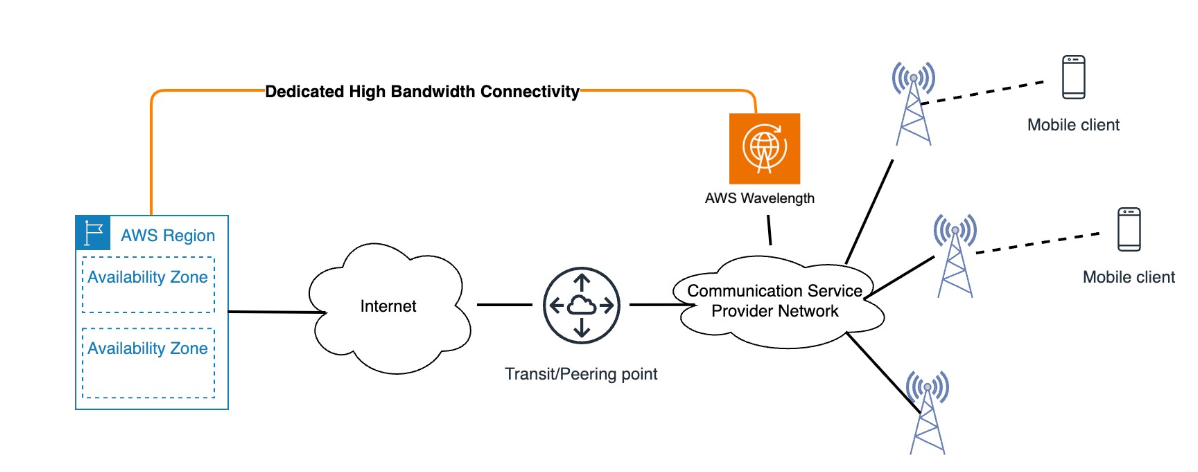
Design Recommendations:
AWS recommends a hub and spoke model with the Region for scalable, robust, and cost-effective edge applications.
For latency-sensitive apps, multiple WZs are essential.
Endpoint Discovery:
- Register EC2 instances with a discovery service like AWS Cloud Map to find the closest WZ endpoint.
Failover and Replication:
- Use an Availability Zone (AZ) in a different Region as a failover zone for data and app replication.
4G/LTE Connectivity:
- Applications on 4G/LTE mobile devices can connect to Wavelength Zones' application servers.
In essence, Wavelength Zones offer specialized infrastructure for low-latency applications in 5G networks, and AWS recommends strategic design choices for optimal performance and reliability, including multi-WZ setups for latency-sensitive applications.
Wavelength Application:
- An application running on an AWS resource within a Wavelength Zone is referred to as a Wavelength Application.
Carrier Gateway:
Facilitates connectivity between WZ and the telecommunication carrier.
Allows inbound traffic from a carrier network at a specific location and outbound traffic to the carrier network and the internet.
Supports IPv4 traffic.
Exclusive to VPCs with WZ subnets.
Network Configuration:
Assign a network interface using a carrier IP address from the network border group.
Create AWS compute, storage services, and carrier gateways within Wavelength Zones.
Prerequisites for 5G Edge Computing:
- Require VPC, Subnet, and Network Border Group to leverage AWS Wavelength's 5G edge computing infrastructure.
Resource Management:
- Manage resources and Wavelength Zones using interfaces such as AWS Management Console, AWS CLI, and AWS SDKs.
Pricing:
AWS Wavelength Pricing differs from the parent region for resources.
EC2 instances in Wavelength Zones are available only on demand.
Wavelength Zones can be utilized with your Instance Savings Plan.
These points provide insights into Wavelength Application, Carrier Gateway functionality, network configurations, prerequisites for 5G edge computing, resource management interfaces, and pricing specifics for Wavelength Zones.
Edge Cache
Edge Caching and CDN Overview:
Edge caching and Content Delivery Networks (CDNs) are crucial for both over-the-top (OTT) and over-the-air (OTA) distribution.
They enable geographical content delivery by staging data closer to user devices, reducing strain on origin servers and improving response time.
Ideal for efficient content access in metro or regional areas with thousands of users.
Definition of Edge Caching:
Intermediate storage of data from an origin server for consumption by devices farther from the source.
CDN serves one or more endpoints, serving many devices for static webpages, OS updates, or live streaming content.
Typically non-reciprocal, located centrally in large populations, covering entire countries or multiple states.

AWS Wavelength and Carrier Edge Caching:
Wavelength extends AWS Region infrastructure into mobile carrier networks for high-speed, low-latency access.
Multiple Wavelength Zones in larger metro areas; each carrier has separate Wavelength Zones for geo and carrier-targeted content.
Decentralized caching deep into carrier networks enhances user experiences with lower latency and higher throughput.
Components and Deployment:
Uses Amazon EC2 for application and AI/ML, Amazon EBS and S3 for local storage, and databases like Amazon RDS.
Deployed on Wavelength behind an Application Load Balancer for direct access to caching front end and data streaming service.
Resources deployed in Wavelength Zones are as easy to manage as in any Availability Zone via AWS Management Console, CLI, or SDK.

Use Case Example: Large-Scale Sporting Event:
- Illustrates the benefits of edge caching for large-scale events, providing ultra-low latency streaming content, real-time stats, and immersive experiences.
Upstream Data and Hyper-Local Access:
Wavelength Zone enables upstream use cases, allowing content or data to originate from devices on the 5G network.
Useful for hyper-local events, video origination, autonomous devices, and remote healthcare with low latency critical to success.
For Content Owners:
Improves subscriber and content owner experience with lower round-trip time and higher bandwidth of 5G services.
Real-time metrics collection for device applications, allowing content owners to iterate and monetize against various factors.
Cost/Value Enhancement:
Limiting the ABR ladder for video content at the edge can enhance cost/value.
AWS services or Partner solutions can choose the best cache based on location, capability, content availability, and capacity.
Conclusion and Availability:
Content providers can use edge caching on AWS Wavelength with 5G services for a differentiated customer experience.
AWS Wavelength is generally available in 10 US and three international cities, with more planned through 2021.
AWS Partners are delivering edge caching and other differentiating solutions.
Regional Edge Cache
In November 2016, AWS introduced a new type of Edge Location known as the Regional Edge Cache. These caches act as intermediaries between your CloudFront Origin servers and the Edge Locations.
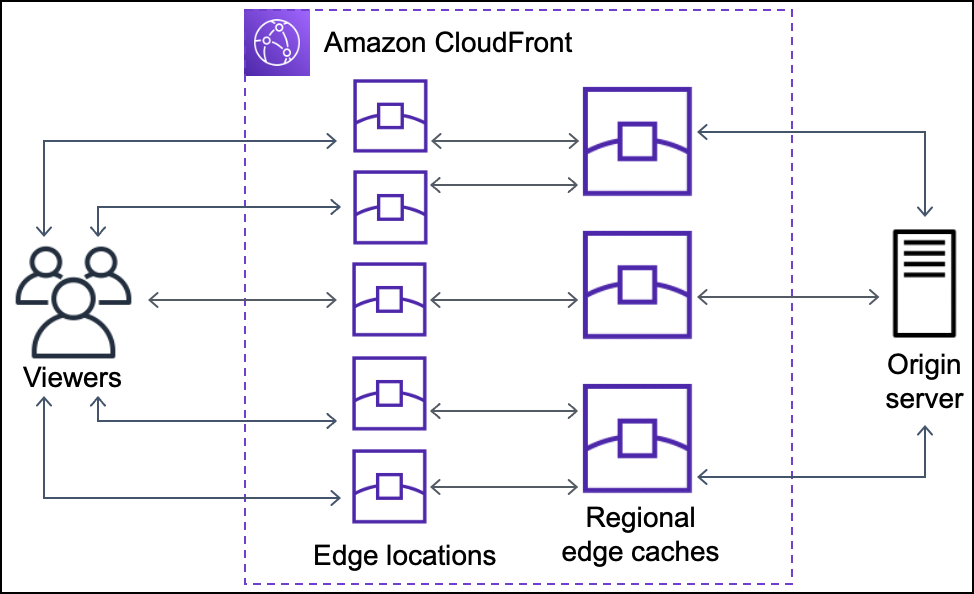
A Regional Edge Cache is an intermediate layer in AWS's content delivery network. It sits between your CloudFront Origin servers and the individual Edge Locations. While Edge Locations handle user requests and deliver content with low latency, Regional Edge Caches store a larger amount of data, making it available for longer periods.
Regional Edge Caches have a larger storage capacity compared to individual Edge Locations. As data at the Edge Locations expires, it remains stored in the Regional Edge Caches. This means that if data is requested at an Edge Location and it’s no longer available there, the Edge Location can quickly fetch the cached data from the Regional Edge Cache instead of retrieving it from the Origin servers, which typically involves higher latency.
Key Features
Larger Storage Capacity: Regional Edge Caches can hold more data than individual Edge Locations. This means they can keep content accessible for a longer time, even after it has expired at the Edge Locations.
Reduced Latency: If a user requests content that isn’t available at the Edge Location, instead of going back to the Origin server—which can slow things down—the Edge Location can quickly pull the content from the Regional Edge Cache. This ensures a faster response time.
Smart Data Management: By holding onto frequently accessed data, Regional Edge Caches help lessen the load on Origin servers, allowing them to function more efficiently.
How Does it Work?
Here’s a simplified breakdown of the process:
User Request: When a user requests content, CloudFront first checks the nearest Edge Location to see if the data is cached there.
Cache Expiration: If the data isn’t available at the Edge Location (perhaps it has expired), the request is sent to the Regional Edge Cache.
Data Retrieval: If the Regional Edge Cache has the requested content, it serves it back to the Edge Location, which then delivers it to the user. If the data isn’t there either, the request will go back to the Origin server.
Benefits of Using Regional Edge Cache
Enhanced Performance: By minimizing the need to contact the Origin server for expired content, Regional Edge Caches speed up the delivery of data to users.
Greater Availability: With their larger cache capacity, these caches can retain content longer, increasing the chances that it will be accessible when users request it.
Cost Savings: Reducing the number of requests to Origin servers can help lower data transfer costs, making your content delivery strategy more cost-effective.
Better User Experience: Faster load times and reduced latency lead to an improved experience for users, which is crucial for maintaining engagement and satisfaction.
Outposts
- AWS Outposts extend AWS cloud capabilities to your on-premises data center, using the same hardware as AWS data centers. This enables you to utilize native AWS services, tools, and APIs as if you were operating within AWS.

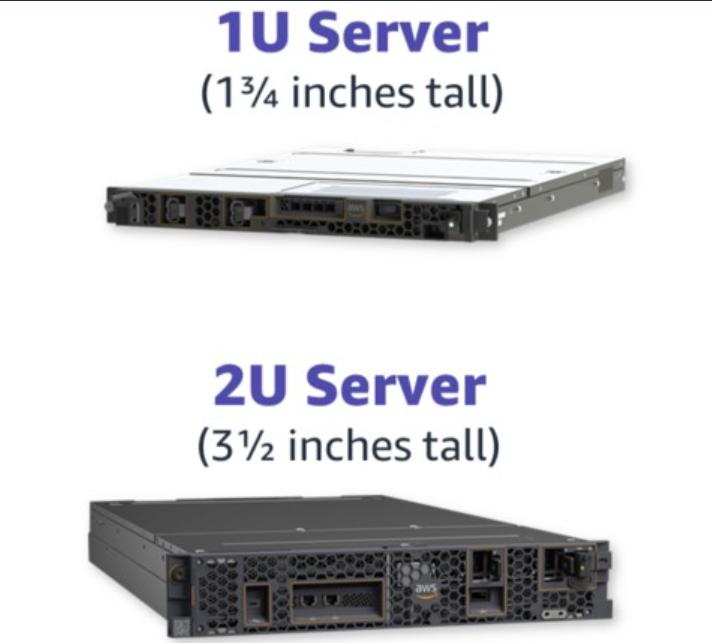
- Outposts are available as 1U or 2U rack-mountable servers or as full 42U racks, scalable up to 96 racks. They can connect to AWS via Direct Connect or VPN, allowing you to run services like EC2, ECS, EKS, S3, RDS, and EMR on-site. PrivateLink gateway endpoints offer secure, private connections to other services, such as DynamoDB.
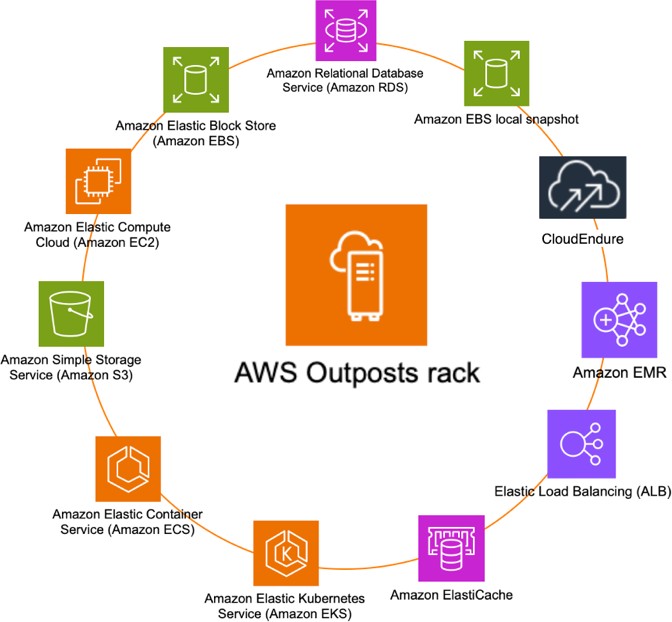
AWS Outposts support various EC2 instance types, including M5, C5, and R5, with storage options like EBS volumes, local disks, and instance storage. As fully managed solutions, AWS handles patching and updates, eliminating the need for you to manage infrastructure maintenance.
This overview of AWS global infrastructure components, including Availability Zones, Regions, Edge Locations, and more, aims to help you design a resilient, secure, and low-latency solution for your needs.
Thanks for reading till the end, I hope you got some knowledge. Here is a BONUS to make you smile #Cloud_Memes:
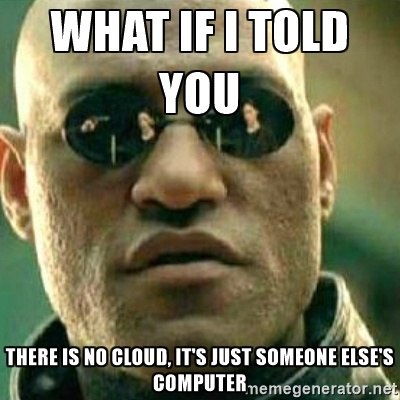
If you like my work, Let's connect and collaborate😃. I am available on the below platforms and very much active there:
If you find the blogs helpful, you can also sponsor me too. Letting you know Just in case 😶🌫️🤭
NOTE:
All my Blogs are written in technical as well as in easy-to-understand language. Please do not copy, as this is my original work. In case you want to use it, please tag, mention or ask me. Thanks!!
Subscribe to my newsletter
Read articles from Varsha Verma directly inside your inbox. Subscribe to the newsletter, and don't miss out.
Written by

Varsha Verma
Varsha Verma
👋 Hi, I’m @Varsha-Verma 👀 I’m interested in Cloud 🌱 I’m currently learning multi-cloud technologies and Devops 📫 How to reach me www.linkedin.com/in/Varsha-Verma-Cloud-DevOps