How can you store persistent data for a Kubernetes application running on EKS?
 Saurabh Adhau
Saurabh Adhau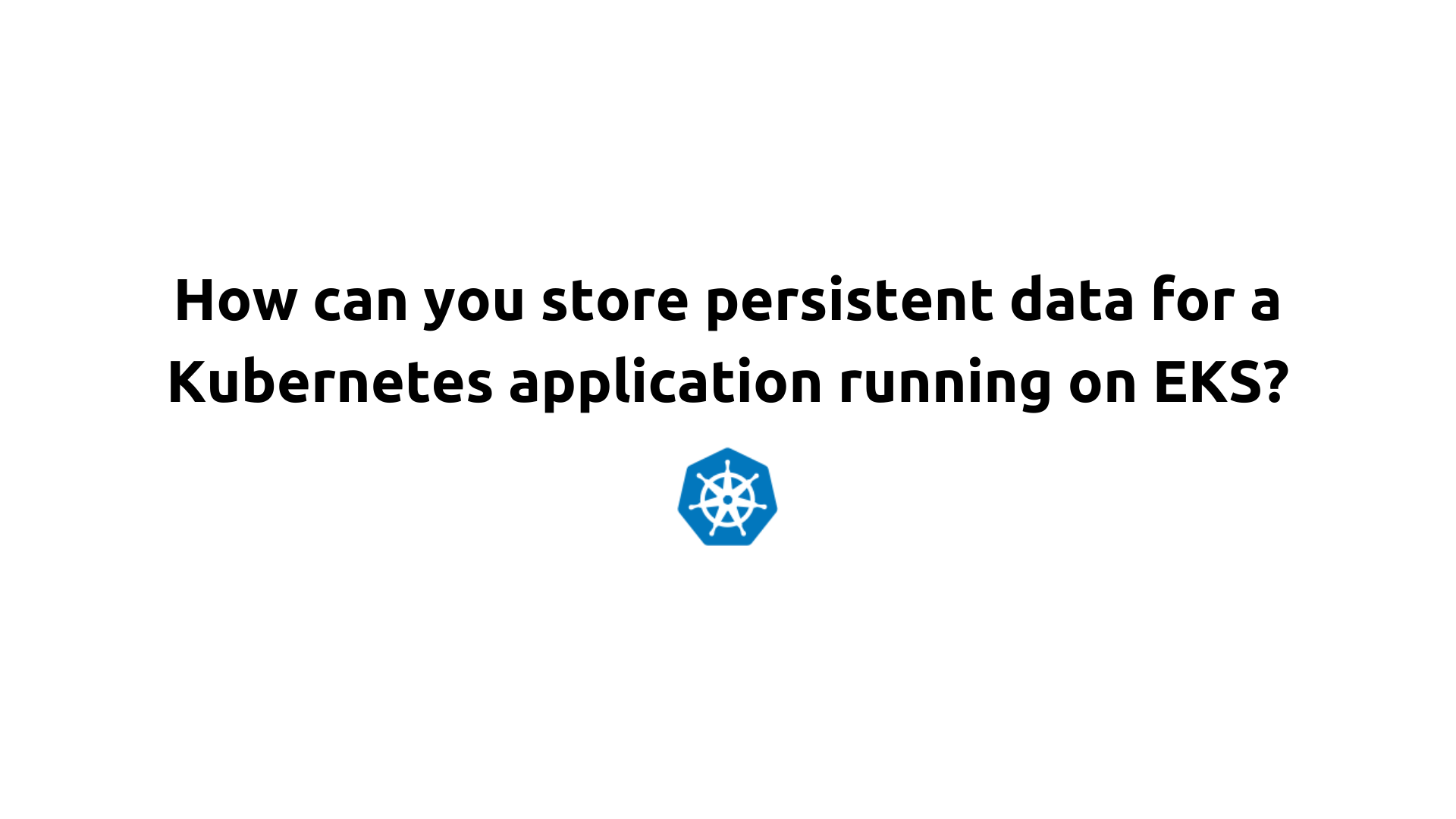
Scenario:
You are deploying a Kubernetes-based web application on Amazon EKS that includes a database for storing user data and configurations. The database needs to maintain its data across pod restarts and re-scheduling, requiring persistent storage.
Solution Breakdown:
Choosing the Storage Solution:
AWS EBS (Elastic Block Store)
- Why EBS?: AWS EBS provides block-level storage volumes that are durable and high-performance, suitable for persistent storage needs. EBS volumes can be dynamically provisioned using Kubernetes
StorageClass, making them a good fit for applications requiring reliable storage that persists beyond the lifecycle of individual pods.
- Why EBS?: AWS EBS provides block-level storage volumes that are durable and high-performance, suitable for persistent storage needs. EBS volumes can be dynamically provisioned using Kubernetes
Setting Up Persistent Storage:
Define a StorageClass:
- A
StorageClassdefines the provisioning and configuration parameters for storage in Kubernetes. It specifies the storage provider and characteristics such as performance, encryption, and volume types. For AWS EBS, you can define aStorageClassto use the EBS CSI (Container Storage Interface) driver.
- A
Example StorageClass YAML (ebs-sc.yaml):
apiVersion: storage.k8s.io/v1
kind: StorageClass
metadata:
name: ebs-sc
provisioner: ebs.csi.aws.com
volumeBindingMode: WaitForFirstConsumer
parameters:
csi.storage.k8s.io/fstype: xfs
type: io1
iopsPerGB: "50"
encrypted: "true"
allowedTopologies:
- matchLabelExpressions:
- key: topology.kubernetes.io/zone
values:
- us-east-2c
Define a PersistentVolume (PV) and PersistentVolumeClaim (PVC):
PersistentVolume (PV): Represents the actual storage resource and defines its attributes. PVs can be either pre-provisioned manually or dynamically provisioned by Kubernetes based on the
StorageClass.PersistentVolumeClaim (PVC): Requests storage from a
StorageClassand binds to a PV. It specifies the amount of storage and access modes required by your application.
Example PV YAML (ebs-pv.yaml):
apiVersion: v1
kind: PersistentVolume
metadata:
name: ebs-pv
spec:
capacity:
storage: 10Gi
accessModes:
- ReadWriteOnce
storageClassName: ebs-sc
hostPath:
path: /mnt/data
Example PVC YAML (ebs-pvc.yaml):
apiVersion: v1
kind: PersistentVolumeClaim
metadata:
name: ebs-pvc
spec:
accessModes:
- ReadWriteOnce
resources:
requests:
storage: 10Gi
storageClassName: ebs-sc
Dynamic Provisioning: If you use a
StorageClassfor dynamic provisioning, you typically do not need to manually createPersistentVolumeresources. Kubernetes will automatically create and manage thePersistentVolumebased on theStorageClassandPersistentVolumeClaim.- Use PVC in a Pod:
Modify your pod or deployment manifest to mount the PVC, making the storage available to your application.
Example Deployment YAML (app-deployment.yaml):
apiVersion: apps/v1
kind: Deployment
metadata:
name: my-app
spec:
replicas: 2
selector:
matchLabels:
app: my-app
template:
metadata:
labels:
app: my-app
spec:
containers:
- name: app-container
image: my-app-image:latest
volumeMounts:
- mountPath: /data
name: app-storage
volumes:
- name: app-storage
persistentVolumeClaim:
claimName: ebs-pvc
Summary:
StorageClass: Defines how storage should be dynamically provisioned and configured. It specifies parameters like volume type, filesystem, and encryption.PersistentVolume (PV): Represents an actual storage resource. When using dynamic provisioning, you do not need to manually create PVs; Kubernetes will handle it based on theStorageClassandPersistentVolumeClaim.PersistentVolumeClaim (PVC): Requests storage from aStorageClassand binds to a PV. It ensures your application gets the storage it needs.Pod Usage: Pods mount the storage defined by the PVC to persist data across pod restarts and re-scheduling.
By using a StorageClass to dynamically provision EBS volumes and defining PersistentVolumeClaim resources, you ensure that your Kubernetes application on EKS has reliable, scalable, and persistent storage that meets its performance and security needs. If you opt for dynamic provisioning, manual creation of PersistentVolume resources is optional, as Kubernetes handles this automatically.
Reference:
https://github.com/kubernetes-sigs/aws-ebs-csi-driver/tree/master/examples/kubernetes/storageclass
Subscribe to my newsletter
Read articles from Saurabh Adhau directly inside your inbox. Subscribe to the newsletter, and don't miss out.
Written by

Saurabh Adhau
Saurabh Adhau
As a DevOps Engineer, I thrive in the cloud and command a vast arsenal of tools and technologies: ☁️ AWS and Azure Cloud: Where the sky is the limit, I ensure applications soar. 🔨 DevOps Toolbelt: Git, GitHub, GitLab – I master them all for smooth development workflows. 🧱 Infrastructure as Code: Terraform and Ansible sculpt infrastructure like a masterpiece. 🐳 Containerization: With Docker, I package applications for effortless deployment. 🚀 Orchestration: Kubernetes conducts my application symphonies. 🌐 Web Servers: Nginx and Apache, my trusted gatekeepers of the web.