5 Key Components of Power BI
 Oaklynn
Oaklynn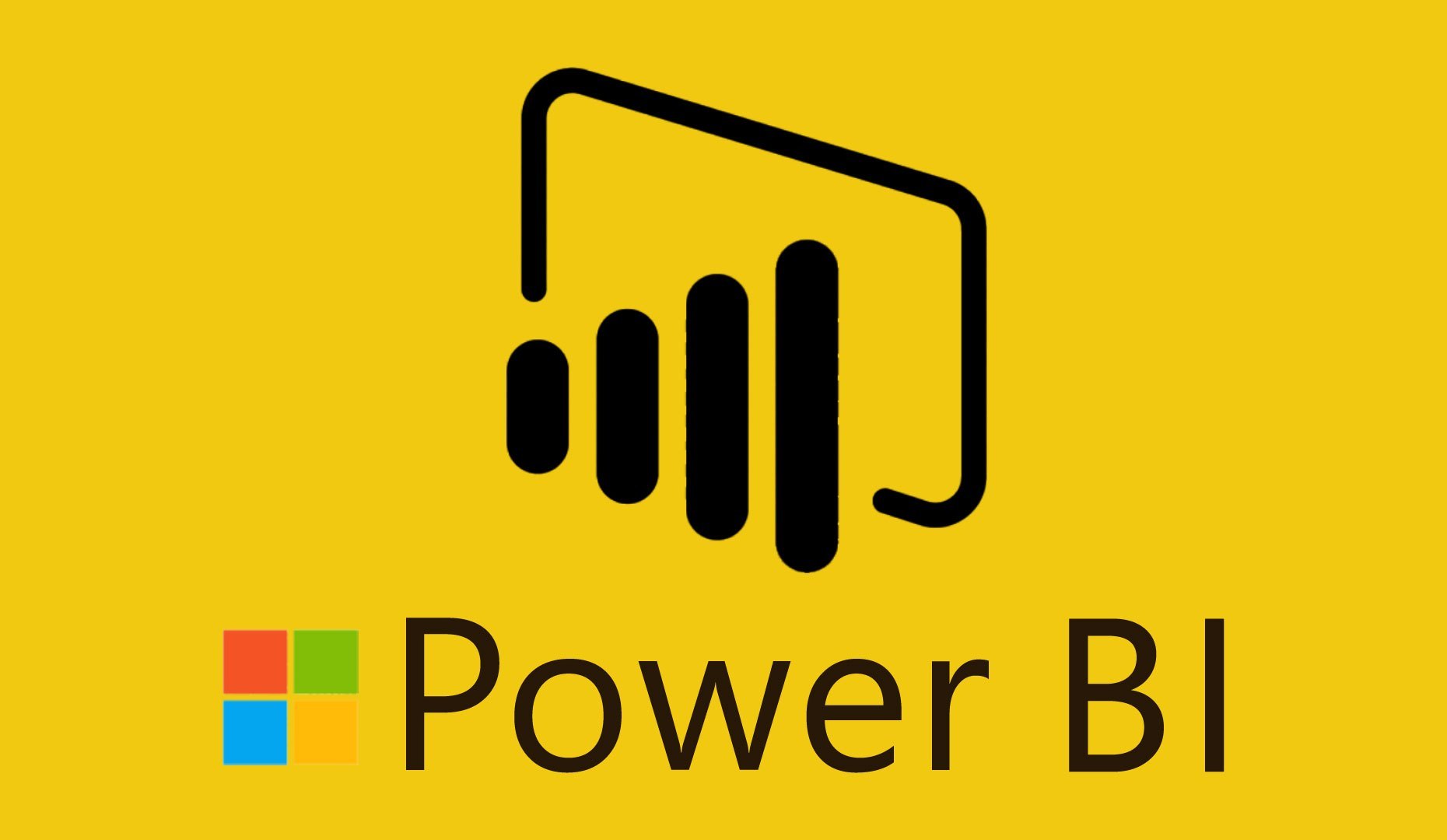
Imagine walking into a bustling marketplace where vendors shout about their products trying to capture the attention of potential customers. Amid this chaos a savvy shopper needs a game plan to understand what each vendor offers make quick decisions & find the best deals. This scenario mirrors the world of data today filled with overwhelming amounts of information. Just as our shopper relies on a map to navigate the marketplace businesses depend on powerful tools to make sense of their data. Enter Microsoft Power BI a business intelligence tool that transforms raw data into meaningful insights. Let us explore five key components of Power BI that can help anyone from students to decision makers navigate their own data marketplaces effectively.
Key Components of Power BI Power
1. Query Your Data s Personal Trainer
Just like a personal trainer sculpts a body by filtering out excess fat & enhancing muscle Power Query refines & prepares your data for analysis. It allows users to connect to various data sources such as Excel files databases & cloud services to transform that data into a usable format. With Power Query you can perform operations like removing duplicates filtering rows or merging datasets ensuring that your data is clean & reliable. Think of it as the prep work you do before a big meal marinating your ingredients so everything comes together harmoniously in the final dish.
2. Data Modeling Building Your Analytical Framework
Once your data is clean & ready it is time to build a solid foundation. Data modeling in Power BI is akin to constructing a building. You need a strong base to support the structure. In this phase you define relationships between different data tables ensuring that all your information can interact seamlessly. Consider a school where students interact with various subjects. Data modeling helps you understand how these subjects relate to each other such as which students excel in math versus those who thrive in the arts. By creating a robust data model Power BI allows you to analyze complex datasets in a way that reveals hidden insights & patterns empowering decision makers to draw informed conclusions.
3. DAX The Language of Power BI
Now that your model has been constructed & your data has been prepared it s time to use Power BI Data Analysis Expressions (DAX). With the help of the robust mathematical language DAX users may conduct computations & produce complex data analytics. Think of DAX as the magic ingredient that elevates a simple meal to a gourmet masterpiece. You can generate measurements & column calculations with DAX to gain a deeper understanding of your data. For example DAX can be used to determine whether goods are doing poorly or to compute growth from year to year when evaluating sales data. You may advance your data analysis from simple reporting to strategic foresight by becoming proficient with DAX.
4. Visualization Painting the Picture
With clean data a solid model & the power of DAX at your disposal it is time to bring your insights to life through visualization. Visualizations in Power BI are like paintings in a gallery; they tell a story at a glance & engage the viewer. Power BI offers a diverse range of visualization options from bar charts & line graphs to more advanced options like treemaps & scatter plots. The key is to choose the right visualization that best conveys your data story. For instance a line graph may effectively show trends over time while a pie chart might better represent parts of a whole. By creating compelling visual narratives you enable your audience whether they are students or executives to grasp complex data intuitively & quickly.
5. Dashboards Your Data Control Center
Finally the cherry on top of your Power BI cake is the dashboard. Think of it as your personal command center where you can monitor key metrics & insights at a glance. Dashboards in Power BI allow users to compile multiple visualizations into one coherent view making it easier to track performance & make informed decisions. For instance a marketing manager could create a dashboard that displays real time data on campaign performance website traffic & social media engagement all in one place. This consolidated view is invaluable for making quick adjustments & strategic decisions. With dashboards Power BI transforms the data overload into a streamlined experience where users can focus on what truly matters.
Conclusion –
Empowering Your Data Journey In today fast paced world where data flows like a raging river harnessing the power of tools like Power BI can help individuals & organizations stay afloat. By understanding these five key components Power Query data modeling DAX visualization & dashboards you equip yourself with the skills necessary to navigate the complex landscape of data analytics.
Whether you are a student learning the ropes of data analysis or a decision maker seeking to drive business success, embracing a power bi course can lead to a transformative journey. So take the plunge into the world of data visualization & unlock the potential that lies within your data, just like our savvy shopper finds the best deals in a bustling marketplace.
Subscribe to my newsletter
Read articles from Oaklynn directly inside your inbox. Subscribe to the newsletter, and don't miss out.
Written by

Oaklynn
Oaklynn
As an expert in digital marketing, I have a strong desire to help companies grow their online presence. My expertise is in SEO, social media strategies, and content creation. I thrive in dynamic digital environments, always staying updated on the latest marketing trends and tools to ensure success for my clients and projects.