A CDC Way to Sync Data from ElasticSearch to ElasticSearch with BladePipe
 BladePipe
BladePipe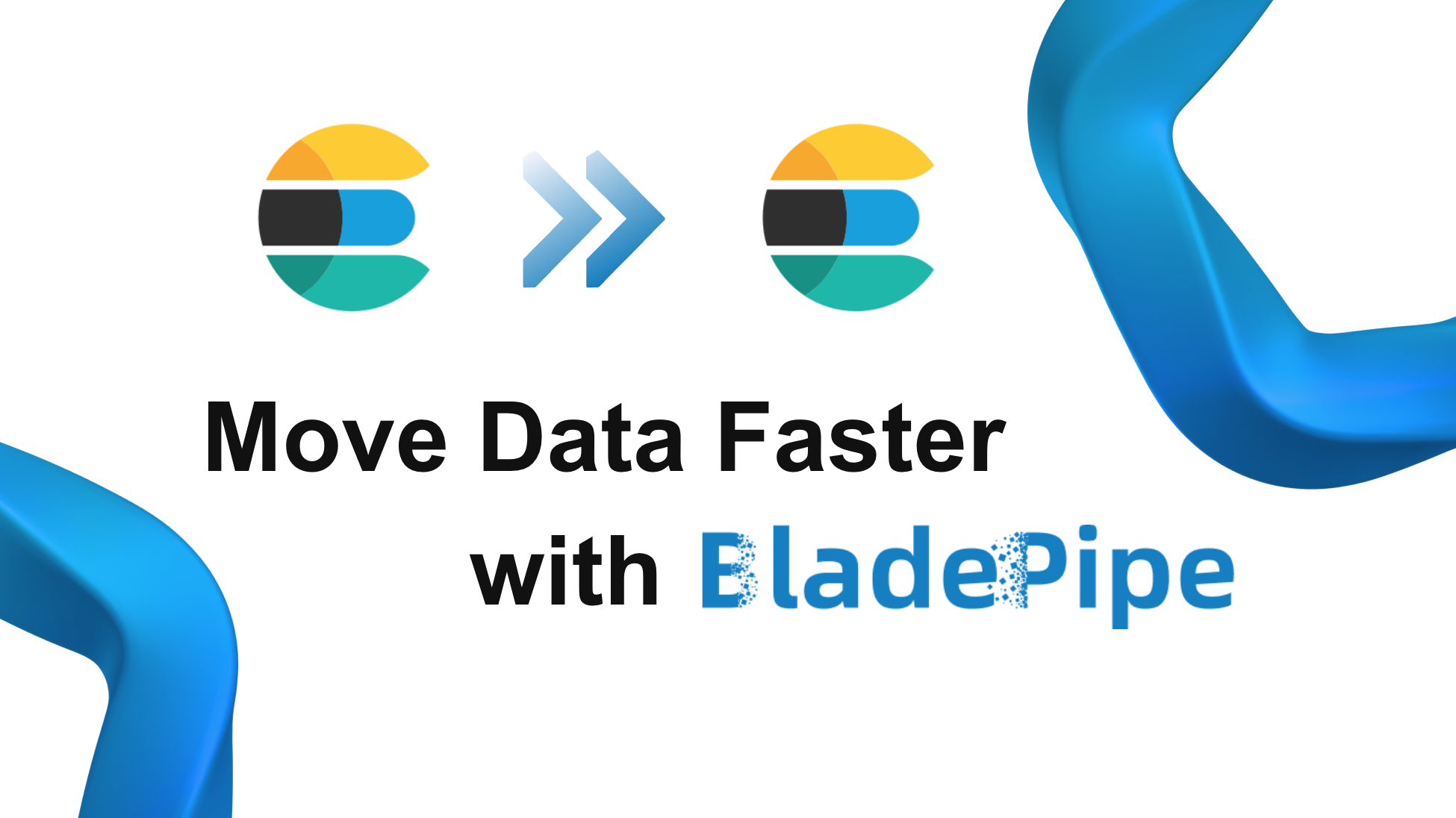
ElasticSearch is a popular search engine, part of the modern data stack alongside relational databases, caching, real-time data warehouses, and message-oriented middleware.
While writing data to ElasticSearch is relatively straightforward, real-time data movement can be more challenging.
This blog dives into a hassle-free way of data movement from ElasticSearch to ElasticSearch using BladePipe and the ElasticSearch incremental data capture plugin.
About BladePipe
BladePipe is a professional Change Data Capture(CDC) integration platform, simplifying your data movement between diverse data sources, including databases, message queues, real-time data warehouses, etc.
By using the technique of CDC, BladePipe can track, capture and deliver data changes automatically and accurately in seconds, greatly improving the efficiency of data integration. It provides sound solutions for use cases requiring real-time data replication, fueling data-driven decision-making and business agility.
Highlights
ElasticSearch Plugin
ElasticSearch does not explicitly provide a method for real-time change data capture. However, its plugin API IndexingOperationListener can track INDEX and DELETE events. The INDEX event includes INSERT or UPDATE operations, while the DELETE event refers to traditional DELETE operations.
Once the mechanism for capturing incremental data is established, the next challenge is how to make this data available in downstream tools.
We use a dedicated index, cc_es_trigger_idx, as a container for incremental data.
This approach has several benefits:
No dependency on third-party components (e.g., message-oriented middleware).
Easy management of ElasticSearch indices.
Consistency with the incremental data capture method of other BladePipe data sources, allowing for code reuse.
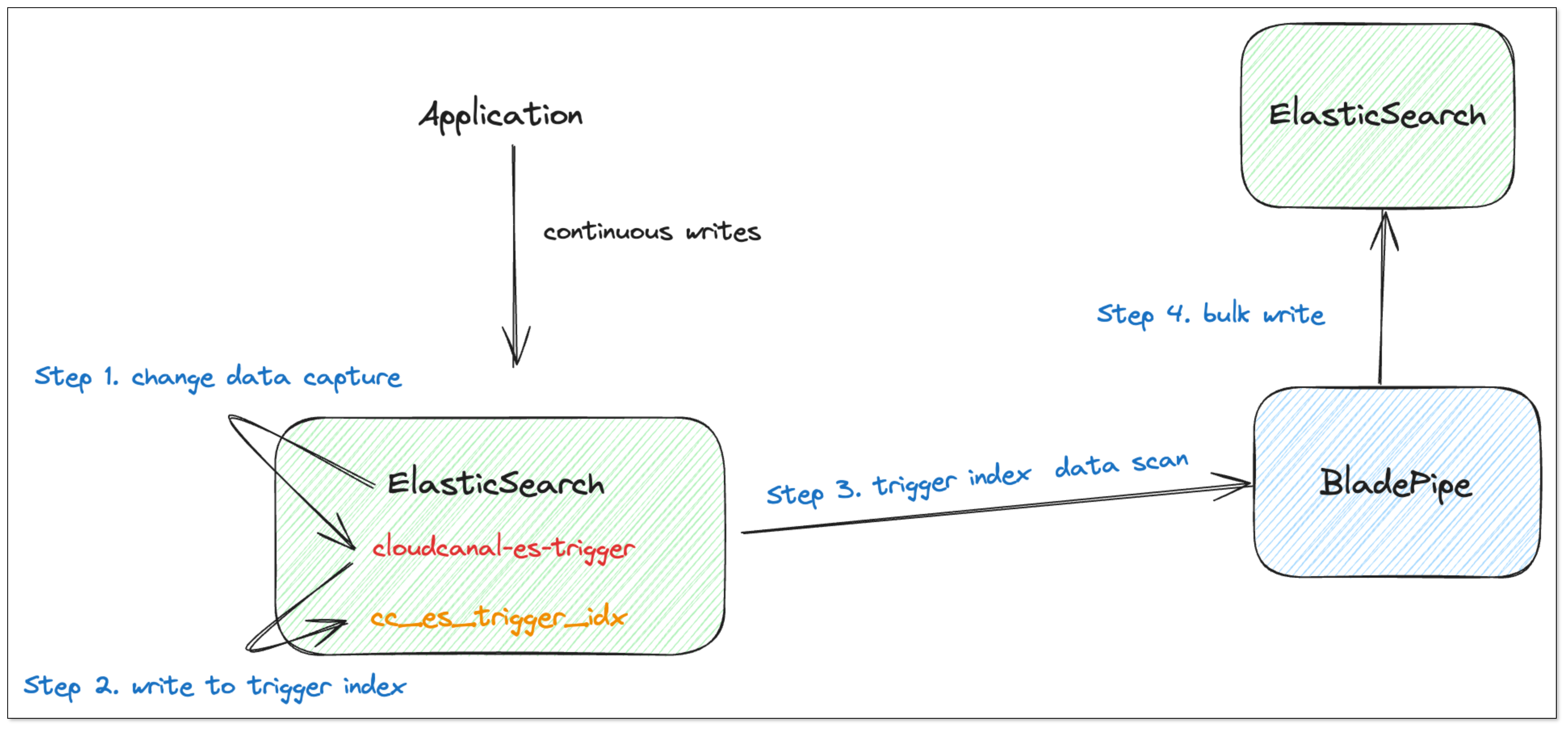
The structure of the cc_es_trigger_idx index is as follows, where row_data holds the data after the INDEX operations, and pk stores the document _id.
{
"mappings": {
"_doc": {
"properties": {
"create_time": {
"type": "date",
"format": "yyyy-MM-dd'T'HH:mm:ssSSS"
},
"event_type": {
"type": "text",
"analyzer": "standard"
},
"idx_name": {
"type": "text",
"analyzer": "standard"
},
"pk": {
"type": "text",
"analyzer": "standard"
},
"row_data": {
"type": "text",
"index": false
},
"scn": {
"type": "long"
}
}
}
}
}
Trigger Data Scanning
As for the incremental data generated by using the ElasticSearch plugin, simply perform batch scanning in the order of the scn field in the cc_es_trigger_idx index to consume the data.
The coding style for data consumption is consistent with that used for the SAP Hana as a Source.
Open-source Plugin
ElasticSearch strictly identifies third-party packages that plugins depend on. If there are conflicts or version mismatches with ElasticSearch's own dependencies, the plugin cannot be loaded. Therefore, the plugin must be compatible with the exact version of ElasticSearch, including the minor version.
Given the impracticality of releasing numerous pre-compiled packages and to encourage widespread use, we place the open-source plugin on GitHub.
Step-by-step Guide
Step 1: Install the Plugin on Source ElasticSearch
Follow the instructions in Preparation for ElasticSearch CDC to install the incremental data capture plugin.
Step 2: Install BladePipe
Follow the instructions in Install Worker (Docker) or Install Worker (Binary) to download and install a BladePipe Worker.
Step 3: Add DataSources
Log in to the BladePipe Cloud.
Click DataSource > Add DataSource, and add 2 DataSources.
Step 4: Create a DataJob
Click DataJob > Create DataJob.
Select the source and target DataSources, and click Test Connection to ensure the connection to the source and target DataSources are both successful.
Select Incremental for DataJob Type, together with the Full Data option.
Note: In the Specification settings, make sure that you select a specification of at least 1 GB. Allocating too little memory may result in Out of Memory (OOM) errors during DataJob execution.
Select the indices and fields to be replicated.
If you need to select specific fields for synchronization, you can first create the index on the target ElasticSearch instance. This allows you to define the schemas and fields that you want to synchronize.
Confirm the DataJob creation.
Now the data pipeline from ElasticSearch to ElasticSearch is created and will start in seconds, and BladePipe will automatically run the following DataTasks:
Schema Migration: The index mapping definition in the source ElasticSearch instance will be migrated to the Target. If an index with the same name already exists in the Target, it will be ignored.
Full Data Migration: All existing data in the Source will be fully migrated to the Target.
Incremental Synchronization: Ongoing data changes will be continuously synchronized to the target instance.
Conclusion
In this blog, we introduced a CDC way to sync data from ElasticSearch to ElasticSearch using BladePipe and a open-source plugin. Just in a few clicks, you can replicate data with ultra-low latency effortlessly, enhancing the search and analysis capabilities. If you are interested and would like to have a try, please visit https://www.bladepipe.com for free trial.
Subscribe to my newsletter
Read articles from BladePipe directly inside your inbox. Subscribe to the newsletter, and don't miss out.
Written by

BladePipe
BladePipe
A real-time end-to-end data replication tool. Simplify data movement between 30+ databases, message queues, search engines and more, with ultra-low latency. Free trial at https://www.bladepipe.com