Networking: Networking Concepts (TryHackMe)
 Jebitok
Jebitok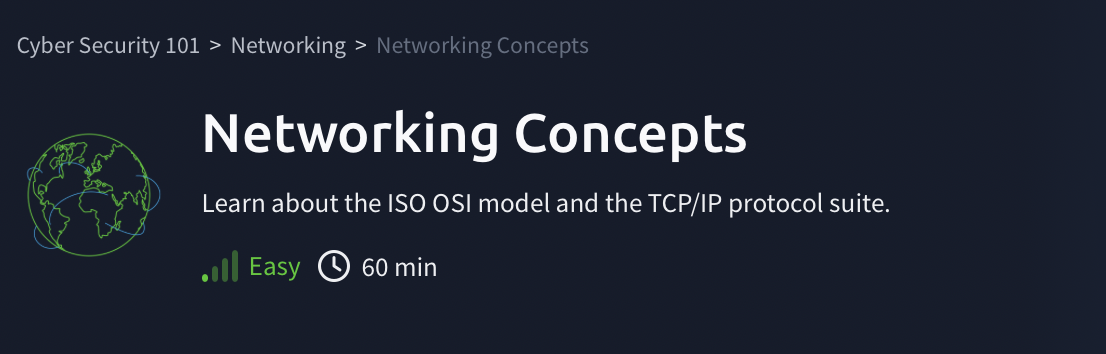
In this article, I will write a write-up for Networking Concepts that covers OSI Model, TCP/IP Model, IP Addresses and Subnets, UDP and TCP, Encapsulation, and Telnet.
Which layer is responsible for connecting one application to another?
Layer 4Which layer is responsible for routing packets to the proper network?
Layer 3In the OSI model, which layer is responsible for encoding the application data?
Layer 6Which layer is responsible for transferring data between hosts on the same network segment?
Layer 2To which layer does HTTP belong in the TCP/IP model?
Application LayerHow many layers of the OSI model does the application layer in the TCP/IP model cover?
3Which of the following IP addresses is not a private IP address?
192.168.250.125
10.20.141.132
49.69.147.197
172.23.182.251
49.69.147.197
Which of the following IP addresses is not a valid IP address?
192.168.250.15
192.168.254.17
192.168.305.19
192.168.199.13
192.168.305.19
Which protocol requires a three-way handshake?
TCPWhat is the approximate number of port numbers (in thousands)?
65On a WiFi, within what will an IP packet be encapsulated?
FrameWhat do you call the UDP data unit that encapsulates the application data?
DatagramWhat do you call the data unit that encapsulates the application data sent over TCP?
Segmentlet’s request a web page using
telnet. After connecting to port 80, you need to issue the commandGET / HTTP/1.1and identify the host where anything goes, such asHost: telnet.thm. The output below shows the exchange. (The page has been redacted.)Note: You may have to press
Enterafter sending the information in case you don’t get a response.Terminal
user@TryHackMe$ telnet MACHINE_IP 80Trying MACHINE_IP... Connected to MACHINE_IP. Escape character is '^]'. GET / HTTP/1.1 Host: telnet.thm HTTP/1.1 200 OK Content-Type: text/html [...] Connection closed by foreign host.Answer the questions below
Use
telnetto connect to the web server onMACHINE_IP. What is the name and version of the HTTP server?lighttpd/1.4.63
Remember Telnet replaces ssh so we won’t need the ssh this time. You run telnet ip_address 80 80 since it's HTTP Server . Once you’ve entered type GET / HTTP/1.1 enter then type Host: telnet.thm keep entering till you get an output is the connection closes before you get an output try again
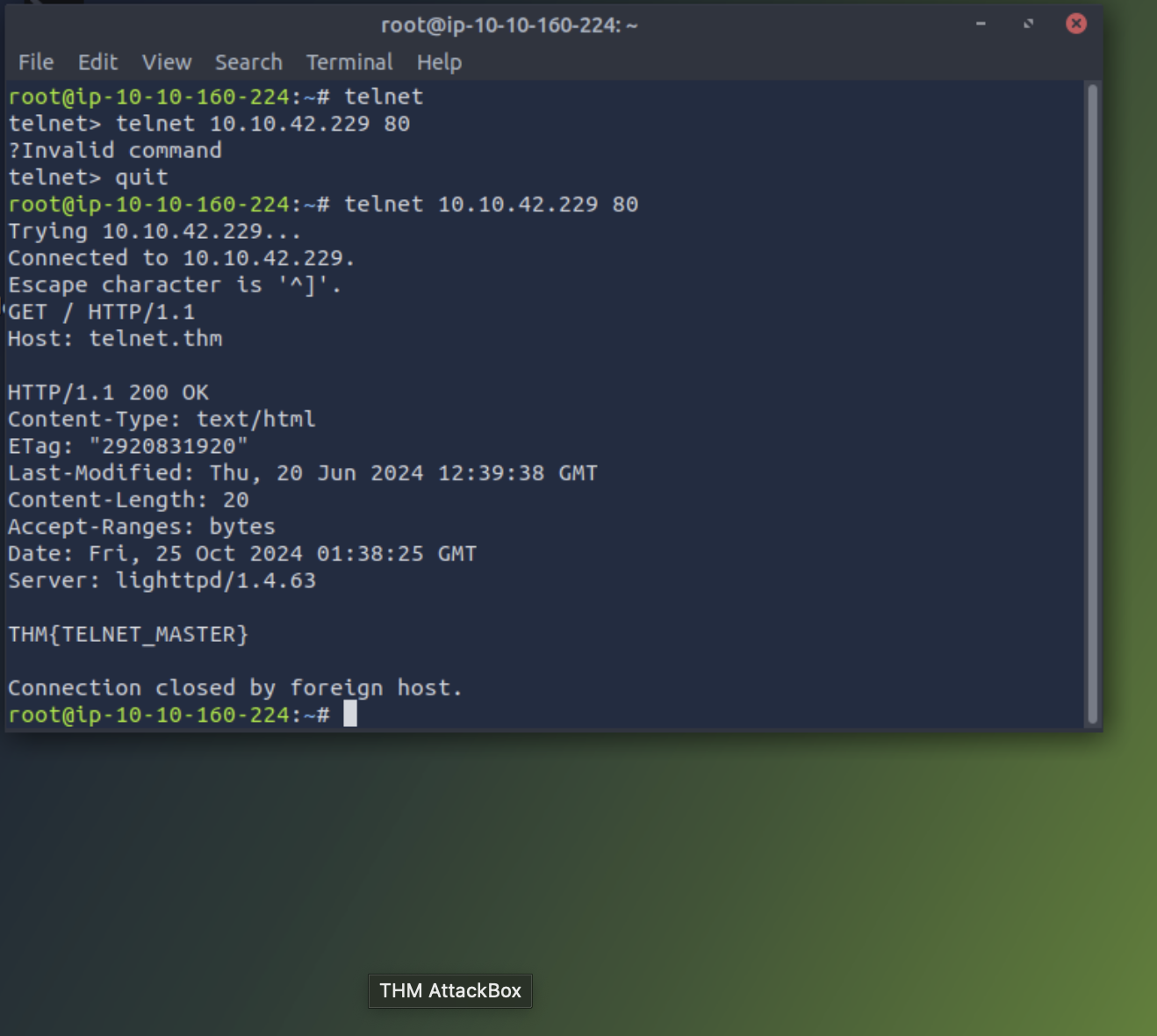
- What flag did you get when you viewed the page?
THM{TELNET_MASTER}
Thank you for reading my article. Please leave any questions or comments on improving my learning journey and the THM challenges.
Subscribe to my newsletter
Read articles from Jebitok directly inside your inbox. Subscribe to the newsletter, and don't miss out.
Written by

Jebitok
Jebitok
Software Developer | Learning Cybersecurity | Open for roles * If you're in the early stages of your career in software development (student or still looking for an entry-level role) and in need of mentorship, you can reach out to me.