Monitoring and Observability in DevOps: Tools and Best Practices
 Nahid
Nahid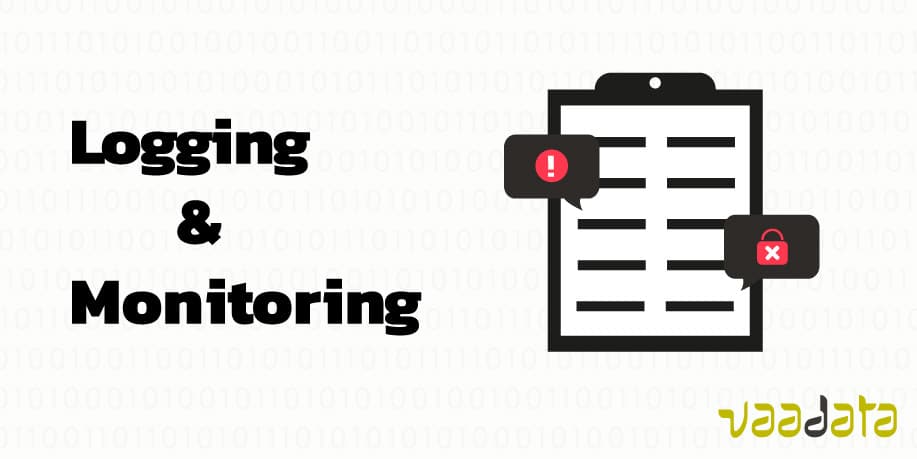
Introduction
In the fast-paced world of DevOps, ensuring your systems are running smoothly is just as important as deploying them. Monitoring and observability play a key role in ensuring that any issues are identified and fixed before they impact the users. While these two terms are often used interchangeably, they are quite distinct. Monitoring refers to tracking specific metrics over time, while observability helps you understand the internal state of the system based on the data it outputs.
In this blog, we will dive into what monitoring and observability are, how they differ, the best tools available for DevOps engineers, and the best practices for implementing these techniques with real-world examples.
What is Monitoring?
Monitoring is the process of collecting, analyzing, and using data to ensure that your system’s components (servers, networks, applications) are working correctly. This is usually done by tracking specific metrics like CPU usage, memory consumption, and network latency. Monitoring tools also set thresholds for these metrics, triggering alerts when they go out of the acceptable range.
Example of Monitoring in Action:
Consider an e-commerce site. You have hundreds of users shopping, and the checkout page suddenly becomes very slow. Monitoring systems will track the response time for that page. If the time exceeds a certain threshold (say, 2 seconds), it will trigger an alert so the operations team can investigate and resolve the issue.
Common Monitoring Metrics:
CPU and memory usage
Disk and network I/O
Database query response times
API response times
Uptime and downtime
What is Observability?
Observability goes a step beyond monitoring by helping you understand why something went wrong. It uses data, logs, and traces to give you a holistic view of your system's internal state. Observability allows you to troubleshoot complex problems, even if you haven't predicted a specific failure scenario beforehand.
It is built on three pillars:
Metrics: Quantitative data points (e.g., CPU load, request latency).
Logs: Text-based records of events.
Traces: Detailed records of a request's path through the system.
Example of Observability in Action:
Let’s return to our e-commerce example. If the checkout page is slow, observability will allow you to track the exact flow of requests through your system. You’ll be able to see whether the issue is related to a slow database query, increased latency between microservices, or high traffic in your payment gateway. This comprehensive insight allows for faster root-cause analysis.
Differences Between Monitoring and Observability
While monitoring answers the “what” of an issue (e.g., CPU usage is high), observability answers the “why” (e.g., a specific microservice is causing a memory leak). Here’s a simple distinction:
Monitoring: Predefined metrics and thresholds that track system health.
Observability: The ability to ask any question about your system based on the data you have collected.
Tools for Monitoring and Observability
There are several industry-standard tools that DevOps engineers rely on for monitoring and observability. Below are some of the most popular:
1. Prometheus (Monitoring)
Prometheus is an open-source monitoring tool that collects and stores metrics as time series data. It has a flexible querying language called PromQL, which helps you filter through this data to identify system issues.
- Use Case: Prometheus is great for tracking application and server performance metrics. For example, it can track CPU and memory usage on a server and alert you when usage spikes unexpectedly.
2. Grafana (Visualization)
Grafana is a visualization tool that integrates with Prometheus (and other data sources) to present data in graphs and dashboards. It makes it easier to analyze the data gathered by monitoring tools.
- Use Case: You can create a Grafana dashboard that shows system-wide metrics, such as CPU, memory usage, and API request times, all in one place. When an alert is triggered in Prometheus, you can check the Grafana dashboard to get a visual insight into what went wrong.
3. ELK Stack (Logs)
The ELK Stack is a combination of three tools: Elasticsearch, Logstash, and Kibana. These tools work together to collect, process, and visualize logs from various systems.
- Use Case: In a microservices environment, each service might generate logs in different formats. ELK Stack can ingest, process, and standardize these logs so that you can easily search and analyze them, helping in troubleshooting.
4. Jaeger (Tracing)
Jaeger is an open-source distributed tracing tool used to monitor and troubleshoot transactions in complex distributed systems, such as microservices architectures.
- Use Case: If a request in your application traverses multiple microservices, Jaeger helps you track each step of that request to see where latency is introduced. This can be critical in pinpointing the exact component responsible for slow performance.
Best Practices for Monitoring and Observability
Define SLAs (Service-Level Agreements): Define clear SLAs for your applications and infrastructure. Know what uptime, latency, and performance metrics are acceptable and set your monitoring systems to alert when these SLAs are breached.
Alert Fatigue is Real: Avoid setting too many alerts. Only set alerts for critical issues that require immediate attention. Too many alerts can overwhelm your team, leading to alert fatigue, where important issues might get ignored.
Automate Responses: Where possible, automate the response to common alerts. For example, if a certain server's CPU usage is consistently high, you can automate the scaling of additional servers to handle the load.
Leverage Dashboards: Use tools like Grafana to create dashboards that give an at-a-glance view of the health of your entire system. Regularly review these dashboards to spot trends before they become critical.
Implement Distributed Tracing: If you’re working with microservices, implement a tool like Jaeger or OpenTelemetry to trace the flow of requests through your system. This will help identify performance bottlenecks and system failures.
Logs as a Data Source: Make sure your logs are detailed and structured. Tools like ELK Stack help you collect and analyze logs, which can provide valuable context during troubleshooting.
Real-World Example: Monitoring and Observability in Action
Imagine you are running an online banking system. The system includes multiple components: customer login, account management, transaction processing, and notification services. A user reports that transferring money between accounts takes too long.
Monitoring: You notice via Prometheus that the transaction processing service is experiencing high CPU usage, which triggers an alert.
Observability: Using Jaeger, you trace the user's transaction request through the system. You discover that the delay is happening during communication between the transaction processing service and the notification service.
Logs: You check the logs using ELK Stack and find that there is a configuration issue in the notification service that is causing it to retry multiple times.
Resolution: After fixing the issue, you verify via Grafana that the transaction times have returned to normal, and all services are performing well within acceptable limits.
Conclusion
In DevOps, monitoring and observability are essential tools that work hand-in-hand to ensure system reliability, performance, and security. While monitoring focuses on tracking system health through metrics, observability provides a broader insight into the system’s inner workings. By implementing the right tools and following best practices, organizations can ensure that they detect and resolve issues early, minimizing downtime and improving user satisfaction.
Subscribe to my newsletter
Read articles from Nahid directly inside your inbox. Subscribe to the newsletter, and don't miss out.
Written by

Nahid
Nahid
I am Mozahidul Islam Nahid, an engineer driven by a passion for continuous learning and growth. With six years of diverse professional experience. Which includes one year as DevOps engineer and four and a half years as administration and procurement specialist. Now I am dedicated to advance my career in DevOps engineering and cloud engineering.I am particularly passionate about server management and ongoing maintenance of websites post-deployment and I aspire to be a crucial part of these essential tasks for any company . Thank you!