Mastering Kubernetes Objects: Essential Building Blocks for Cluster Management
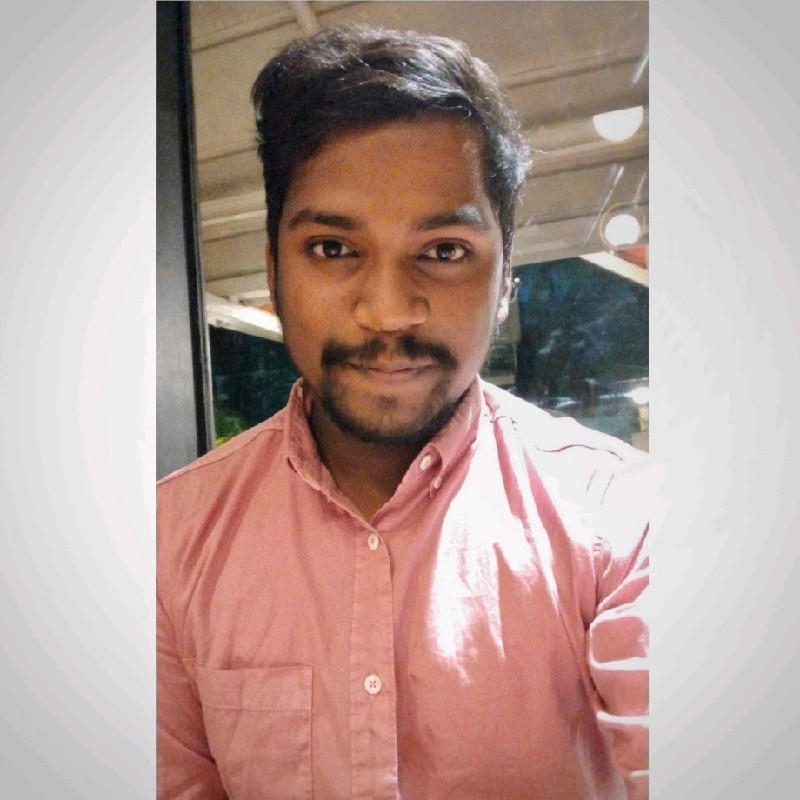 kalyan dahake
kalyan dahakeTable of contents
- What Are Kubernetes Objects?
- Core Kubernetes Control Plane Components
- Types of Kubernetes Objects and Key Fields
- Working with Kubernetes Objects: kubectl and the Kubernetes API
- Essential Components of a Kubernetes Object Manifest
- Common Kubernetes Objects and Use Cases
- Labels and Selectors: Managing and Filtering Objects
- Namespaces: Isolating Resources in Kubernetes
- Object Lifecycle Management in Kubernetes
- Extending Kubernetes with Custom Resource Definitions (CRDs)
- Conclusion
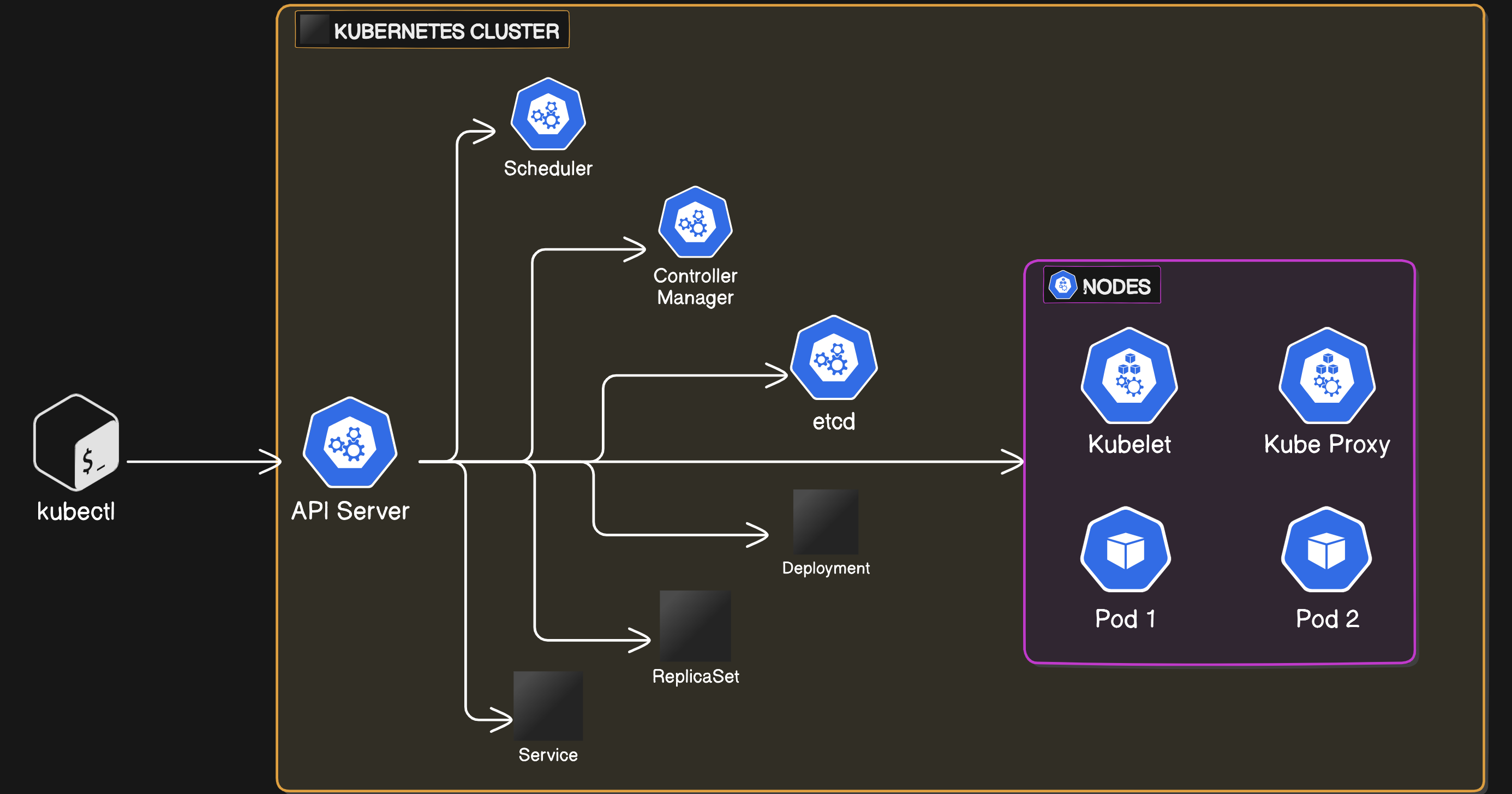
Kubernetes objects are the foundation of Kubernetes’ powerful orchestration capabilities, allowing you to define and manage the desired state of your cluster. This post will explore Kubernetes objects, their functionality, and their importance in keeping your applications running seamlessly.
What Are Kubernetes Objects?
Kubernetes objects are persistent entities that represent the state of your cluster. They allow you to specify aspects of your containerized applications, such as where they should run, resource limits, and specific behaviors like automatic restarts or scaling.
When you create a Kubernetes object, you’re telling Kubernetes about your desired state for that particular application or resource. The Kubernetes control plane then actively works to ensure the actual state of the cluster matches this desired state. This process of maintaining the desired state is essential for building resilient, scalable applications in Kubernetes.
Core Kubernetes Control Plane Components
To maintain the desired state, Kubernetes relies on its control plane, which consists of multiple components:
API Server: Centralizes communication in the cluster, processing API requests from
kubectlor other Kubernetes components.Scheduler: Assigns workloads (e.g., pods) to nodes based on resource availability and requirements.
Controller Manager: Continuously monitors Kubernetes objects to ensure their actual state aligns with the desired state defined in their manifests.
etcd: A distributed key-value store that holds configuration data, policies, secrets, and other essential cluster information.
These components interact to make Kubernetes resilient, self-healing, and scalable.
Types of Kubernetes Objects and Key Fields
Each Kubernetes object has two primary fields to help maintain the desired state:
Spec: Defines the desired state of the resource, such as how many replicas should be running.
Status: Reflects the current state of the resource, enabling Kubernetes to detect and reconcile any differences.
For example, with a Deployment object, the spec specifies that you want three replicas of an application. If one of these instances fails, the control plane detects the mismatch between spec and status and takes corrective action to bring the cluster back to the desired state.
Working with Kubernetes Objects: kubectl and the Kubernetes API
To interact with Kubernetes objects, we use Kubernetes APIs accessible through kubectl—the command-line interface that makes Kubernetes API calls. Through kubectl, you can create, read, update, and delete objects within the cluster.
Essential Components of a Kubernetes Object Manifest
Kubernetes objects are defined in manifest files, which specify the desired state of each object. Each manifest should contain the following key fields:
| Field | Description |
| apiVersion | Specifies the Kubernetes API version to use for the object. |
| kind | Defines the type of Kubernetes object (e.g., Pod, Service, Deployment). |
| metadata | Maintains the uniqueness of the object through identifiers like name and namespace. |
| spec | Details the desired state for the deployment or other resource. |
Each Kubernetes object also has a unique UID for its lifetime, ensuring a distinct identity across the cluster.
Common Kubernetes Objects and Use Cases
While Deployments are widely used, Kubernetes offers other object types, each suited for different purposes:
Pod: The smallest deployable unit, representing a single instance of a running process.
Service: Provides a stable IP and DNS name to expose a set of Pods, abstracting complexity in pod-to-pod networking.
ConfigMap and Secret: Allow dynamic configuration and storage of sensitive information, respectively.
Ingress: Manages external access to the services within a cluster, usually via HTTP/HTTPS.
Each object has unique fields in its manifest, enabling Kubernetes to meet a wide range of needs, from load balancing to secure storage.
Labels and Selectors: Managing and Filtering Objects
Kubernetes uses labels and selectors to manage and organize resources effectively. Labels are key-value pairs attached to objects, and selectors use these labels to filter objects for specific operations.
Label Rules
Maximum 63 characters (can be empty).
Must begin and end with an alphanumeric character if not empty.
Can include dots, underscores, and dashes between characters.
Selectors can either be label selectors or field selectors. Label selectors let you filter objects by label, while field selectors let you filter by specific resource fields, providing flexibility in managing clusters.
Namespaces: Isolating Resources in Kubernetes
Namespaces allow you to isolate groups of resources within a single cluster, which is helpful when you need to separate environments (e.g., development vs. production) or multi-tenant applications. Kubernetes includes four default namespaces:
| Namespace | Purpose |
| default | Used by default for resources without a specified namespace. |
| kube-node-lease | Stores lease objects for each worker node, helping the control plane detect node health. |
| kube-public | Reserved for cluster resources that need to be publicly readable across the cluster. |
| kube-system | Used by Kubernetes for objects created automatically by the system. |
Object Lifecycle Management in Kubernetes
Kubernetes actively manages the lifecycle of its objects, making automatic adjustments whenever the desired state differs from the actual state. For example, if a new configuration is applied to a Deployment, Kubernetes initiates a rolling update, creating new replicas and terminating old ones without downtime.
This dynamic management ensures high availability and scalability, especially useful in a microservices architecture where updates and scaling requirements are frequent.
Extending Kubernetes with Custom Resource Definitions (CRDs)
In addition to standard objects, Kubernetes enables users to create Custom Resource Definitions (CRDs). CRDs let you define custom objects tailored to your specific needs, extending Kubernetes’ API and providing highly specialized configuration options. CRDs make Kubernetes highly extensible and adaptable, ideal for advanced or specialized workloads.
Conclusion
Kubernetes objects form the backbone of any Kubernetes cluster, empowering you to manage your applications with precision and scale. By understanding these objects and leveraging tools like kubectl, labels, namespaces, and CRDs, you can create a highly resilient and adaptable environment for your applications. This architecture of self-correction, flexibility, and extensibility is a hallmark of Kubernetes, making it a powerful choice for modern cloud-native applications.
Subscribe to my newsletter
Read articles from kalyan dahake directly inside your inbox. Subscribe to the newsletter, and don't miss out.
Written by
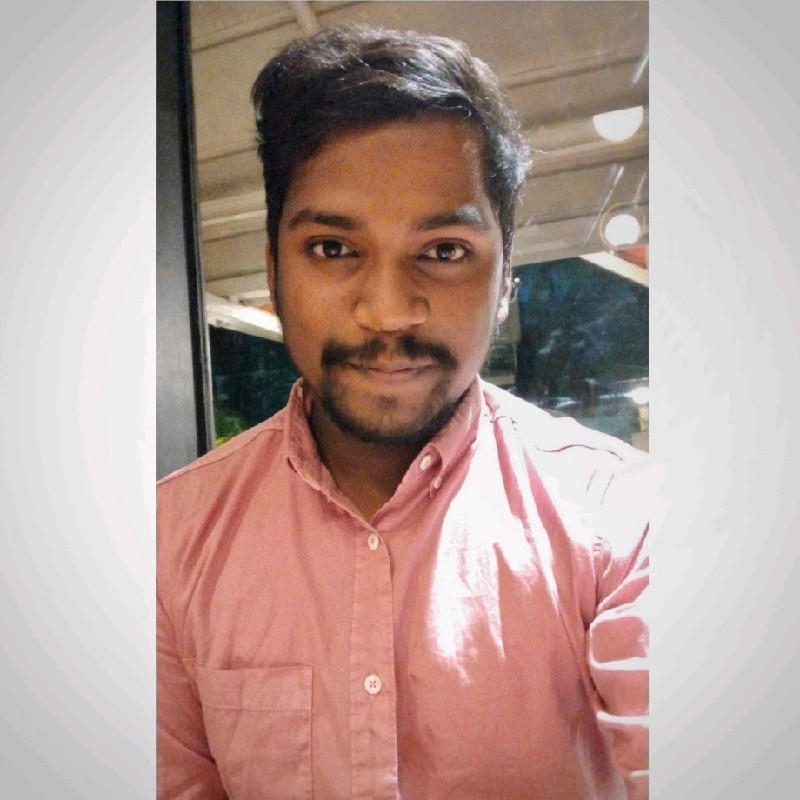
kalyan dahake
kalyan dahake
I'm building systems across industries, ensuring seamless software delivery. I manage everything from system design to deployment, driving operational excellence and client satisfaction.