Password Sharing: Is It Ever Okay? Guidelines for Safe Practices
 Upkepr
Upkepr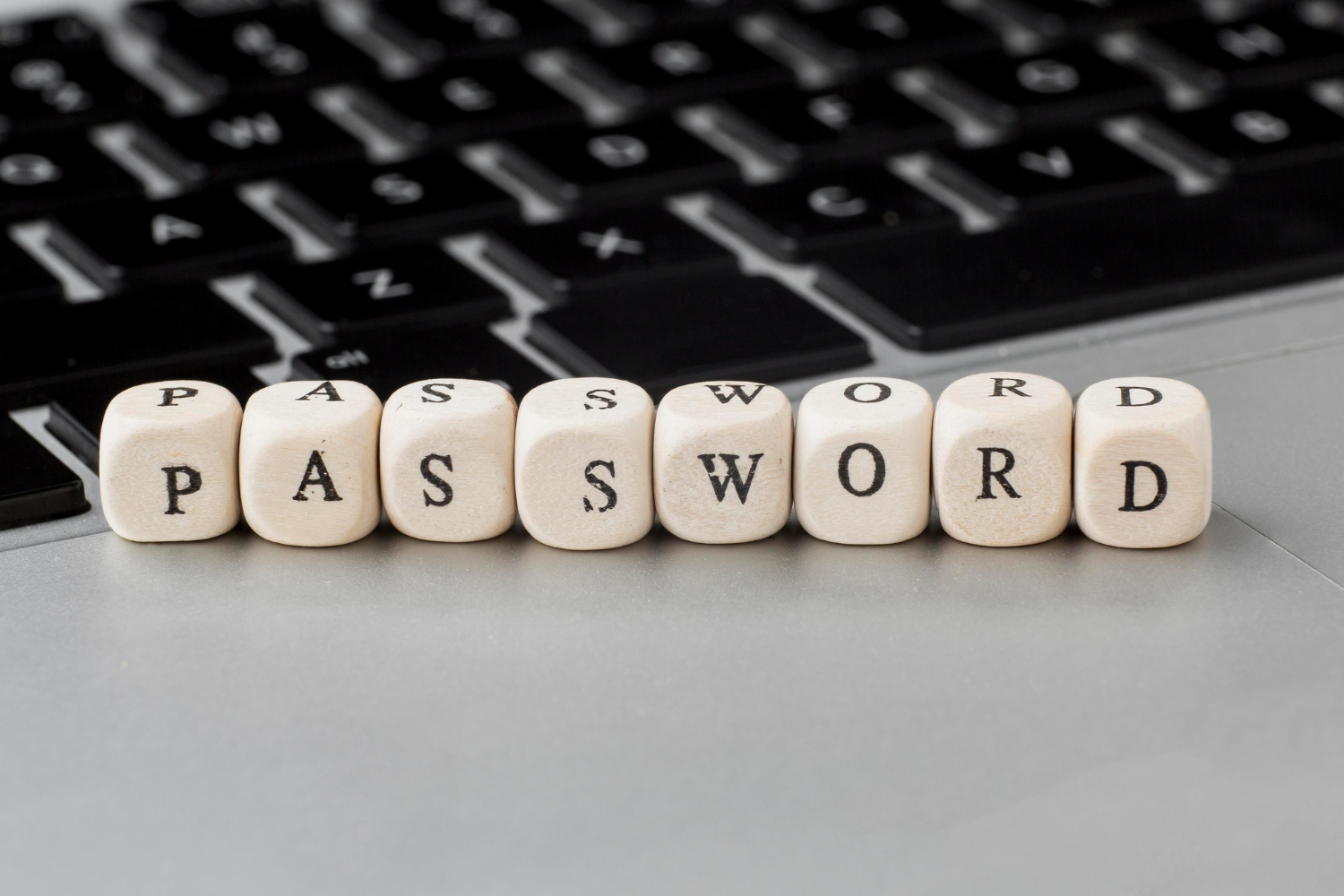
In today’s digital age, passwords are the gatekeepers of our online lives. From email accounts to social media platforms, secure passwords protect our personal information from prying eyes. However, the increasing complexity of managing numerous passwords often leads individuals to consider sharing them, whether for convenience, collaboration, or family access. But is password sharing ever okay? Let’s dive into the pros and cons and outline guidelines for safe practices.
The Pros and Cons of Password Sharing
Pros
Convenience: Sharing passwords can simplify access to shared accounts, such as streaming services or collaborative tools, making it easier for families or teams to work together.
Collaboration: In professional settings, sharing passwords can facilitate teamwork, enabling multiple users to access necessary resources without the hassle of creating individual accounts.
Emergency Access: Sharing passwords can be a lifesaver in emergencies. For instance, a family member may need access to accounts in case of an unexpected event, ensuring that essential information is accessible when needed.
Cons
Security Risks: Sharing passwords can lead to unauthorized access, especially if the recipient is careless or falls victim to phishing scams. A single compromised account can jeopardize multiple users.
Loss of Control: Once a password is shared, you lose control over how it's used. A trusted friend or family member may inadvertently expose the password or even misuse it.
Account Lockouts: If one person changes a shared password, it may lead to confusion or lockouts for others who also need access, resulting in frustration and disruption.
Guidelines for Safe Password Sharing
If you find yourself in a situation where sharing a password seems necessary, follow these guidelines to mitigate risks:
1. Use Password Managers
One of the safest ways to share passwords is through password management software. These tools allow you to share access without revealing the actual password. You can grant or revoke access at any time, ensuring that your password remains secure. Popular password managers like LastPass, 1Password, and Bitwarden offer this feature, enhancing security and convenience.
2. Create Unique Passwords for Shared Accounts
Whenever possible, avoid using personal passwords for shared accounts. Instead, create a unique password specifically for the shared account. This way, if the password needs to be changed later, it won’t affect your other accounts. A unique password also reduces the risk of a single breach affecting multiple services.
3. Utilize UpKepr Strong Password Generator
When creating passwords, opt for strong, complex combinations that are hard to guess. UpKepr offers a fantastic Strong Password Generator that creates robust passwords filled with random characters, ensuring that your accounts are less susceptible to brute-force attacks. By generating unique passwords for each account, you enhance your security.
4. Limit Access to Trusted Individuals
Be selective about who you share your passwords with. Only share access with individuals you trust completely. Consider the potential consequences of sharing with someone who might misuse that access, intentionally or unintentionally.
5. Educate About Security Practices
If you're sharing passwords with family members or colleagues, educate them about basic security practices. Remind them not to share passwords with others, avoid using the same password across multiple accounts, and enable two-factor authentication (2FA) whenever possible. A little knowledge can go a long way in preventing security breaches.
6. Change Passwords Regularly
Make it a habit to change shared passwords regularly. This practice can reduce the risk of unauthorized access over time, especially if you’re unsure of how the password is being managed by others.
7. Monitor Account Activity
Keep an eye on your shared accounts for any unusual activity. Most services offer features that notify you of new logins or changes to account settings. If you notice anything suspicious, change the password immediately and review who has access.
8. Be Cautious with Temporary Sharing
If you need to share a password temporarily (for a one-time project, for instance), consider changing the password afterward. This ensures that the individual no longer has access once their need has passed.
Conclusion
While sharing passwords can sometimes be convenient, it comes with significant risks. By following the guidelines above and utilizing tools like UpKepr Strong Password Generator, you can minimize those risks and maintain better control over your online security. Remember, the digital landscape is fraught with potential dangers, and being proactive in safeguarding your accounts is the best defense. Ultimately, it’s about finding the right balance between collaboration and security. Always prioritize your online safety, and make informed decisions when it comes to sharing passwords.
Subscribe to my newsletter
Read articles from Upkepr directly inside your inbox. Subscribe to the newsletter, and don't miss out.
Written by
