🚀 Day-12:Project Update: Configuring a Network Load Balancer on AWS 🚀
 Santhosh Haridass
Santhosh Haridass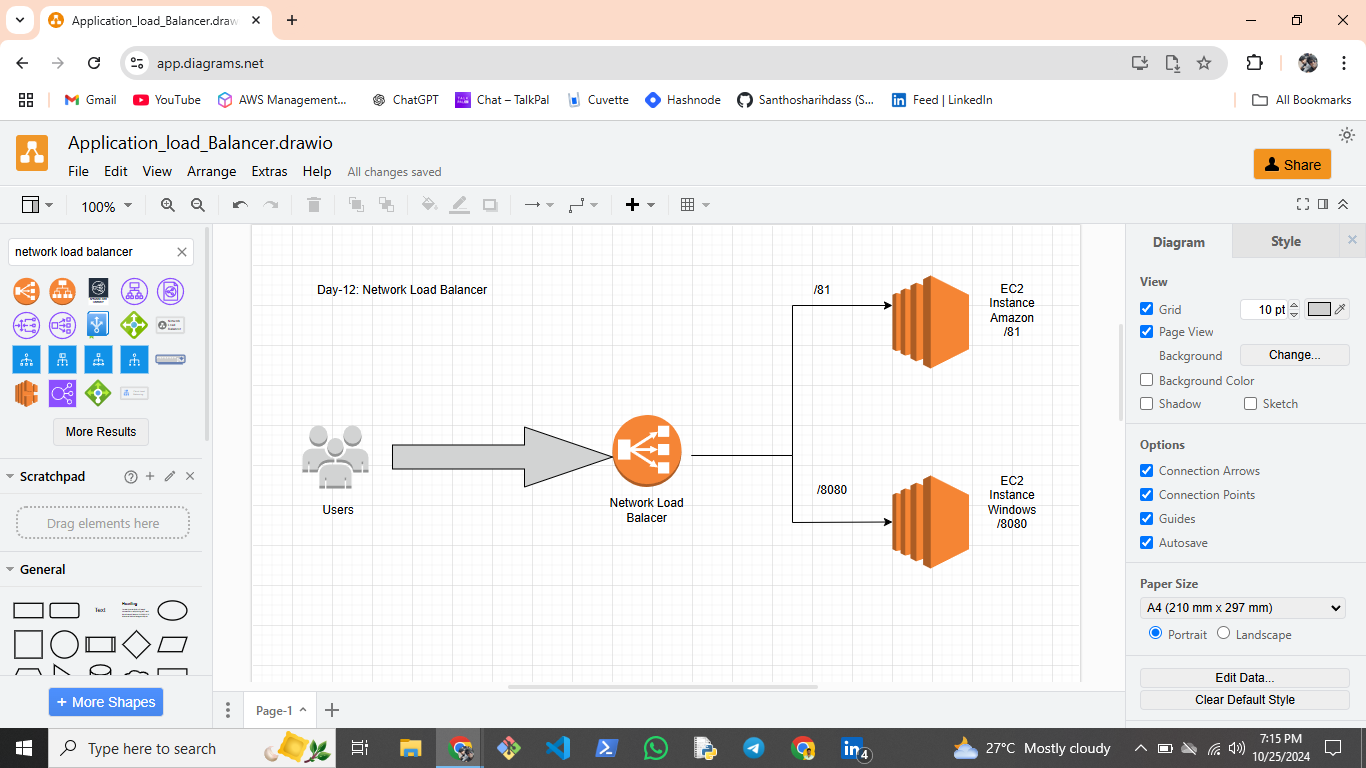
Step-by-steps
I recently completed a hands-on project where I configured a Network Load Balancer (NLB) on AWS with Linux and Windows instances as backends, enhancing my skills in load balancing, cross-platform setup, and network-level routing.
🔹 Steps Involved:
✨ Instance Launch & Configuration:
Linux 🐧: Deployed a simple website using a Bash script on port 81. Windows 🪟: Set up RDP server access on port 8080 for secure remote connectivity. 🔹 Target Group Configuration:
Created two distinct target groups for Linux and Windows instances, optimizing traffic distribution based on ports and ensuring seamless service delivery. 🔹 Network Load Balancer Setup:
Configured the NLB to route traffic across target groups efficiently, allowing access through unique instance and port combinations. Verified the setup via the NLB DNS endpoint for accurate, port-based routing to each service (Linux: /81, Windows: /8080). 🔍 Why Choose Network Load Balancer?
🔹 Low Latency & High Performance ⚡: The NLB operates at Layer 4 (Transport Layer), enabling efficient traffic routing directly at the network level, with ultra-low latency suited for real-time applications.
🔹 Scalability & Reliability 🔄: NLB scales automatically to manage heavy traffic without performance degradation, ensuring high availability and reliability.
🔹 Static IP Support 📍: With static IP addresses for inbound traffic, the NLB supports whitelisting and IP-based access control, allowing secure and consistent connections.
🔹 Cross-Platform Flexibility 🖥: This setup demonstrates the NLB’s ability to handle multiple applications on different OS platforms (Linux and Windows) within a single infrastructure, each accessible via unique port configurations.
🔹 Enhanced Security 🔒: By operating at the network layer, NLB adds an extra layer of security for incoming requests, making it an ideal choice for sensitive workloads.
🔹 Health Checks ✅: The NLB performs regular health checks on target instances, rerouting traffic when an instance is unavailable to maintain continuous service.
✨ Outcome: Successfully balanced load across Linux and Windows instances, delivering reliable, high-performance access to each service through specific ports.
This project was a great opportunity to deepen my understanding of AWS load balancing solutions, and I look forward to exploring more AWS infrastructure tools!
#AWS #NetworkLoadBalancer #LoadBalancing #CloudEngineering #DevOps #Networking #Linux #Windows #CloudSolutions
Subscribe to my newsletter
Read articles from Santhosh Haridass directly inside your inbox. Subscribe to the newsletter, and don't miss out.
Written by

Santhosh Haridass
Santhosh Haridass
🚀 𝐀𝐛𝐨𝐮𝐭 𝐌𝐞 "Hi, I'm Santhosh Haridass, a DevOps student passionate about cloud computing and automation. I'm currently learning AWS, Linux, Docker, and CI/CD pipelines, with a focus on automating workflows and building scalable solutions. My goal is to become a skilled DevOps/Cloud engineer, and I'm excited to share my learning journey and projects with the community."