Redux For Begginer
 Chaitanya Katore
Chaitanya KatoreIntroduction to Redux
Redux is a powerful JavaScript library designed for managing application state. It's commonly used alongside React, but it's not limited to React applications; you can integrate Redux with any JavaScript framework or library. At its core, Redux follows the principles of Flux architecture, aiming to provide a predictable and centralized state management solution for complex applications.
Why Use Redux?
Imagine you're navigating through a web application with various components, each handling its own state. As your application grows, managing and synchronizing these states becomes increasingly challenging. This is where Redux steps in to simplify the process.
Redux serves as a centralized store for all your application state. Instead of scattering state across multiple components, Redux provides a single source of truth, making it easier to track and manage state changes.
Beyond simplifying state management, Redux promotes clarity in data flow. With Redux, you establish a clear, one-way flow of data. This makes it easier to understand how data moves through your application, reducing the complexity of passing state through component props.
Debugging becomes a breeze with Redux's time-travel debugging feature. You can rewind and replay state changes, facilitating the discovery and resolution of bugs in your application.
Handling asynchronous actions, such as fetching data from an API, is seamless with Redux. Its middleware capabilities allow you to manage asynchronous operations in a predictable and consistent manner.
As your application scales, maintainability and scalability become key concerns. Redux encourages modular and scalable code by promoting the separation of concerns related to state management. In team environments, Redux fosters collaboration and consistency with clear patterns and guidelines.
In essence, Redux serves as a superhero for front-end development, rescuing developers from the chaos of state management. With Redux, you can build robust, maintainable, and scalable web applications with confidence.
Redux Architecture Design
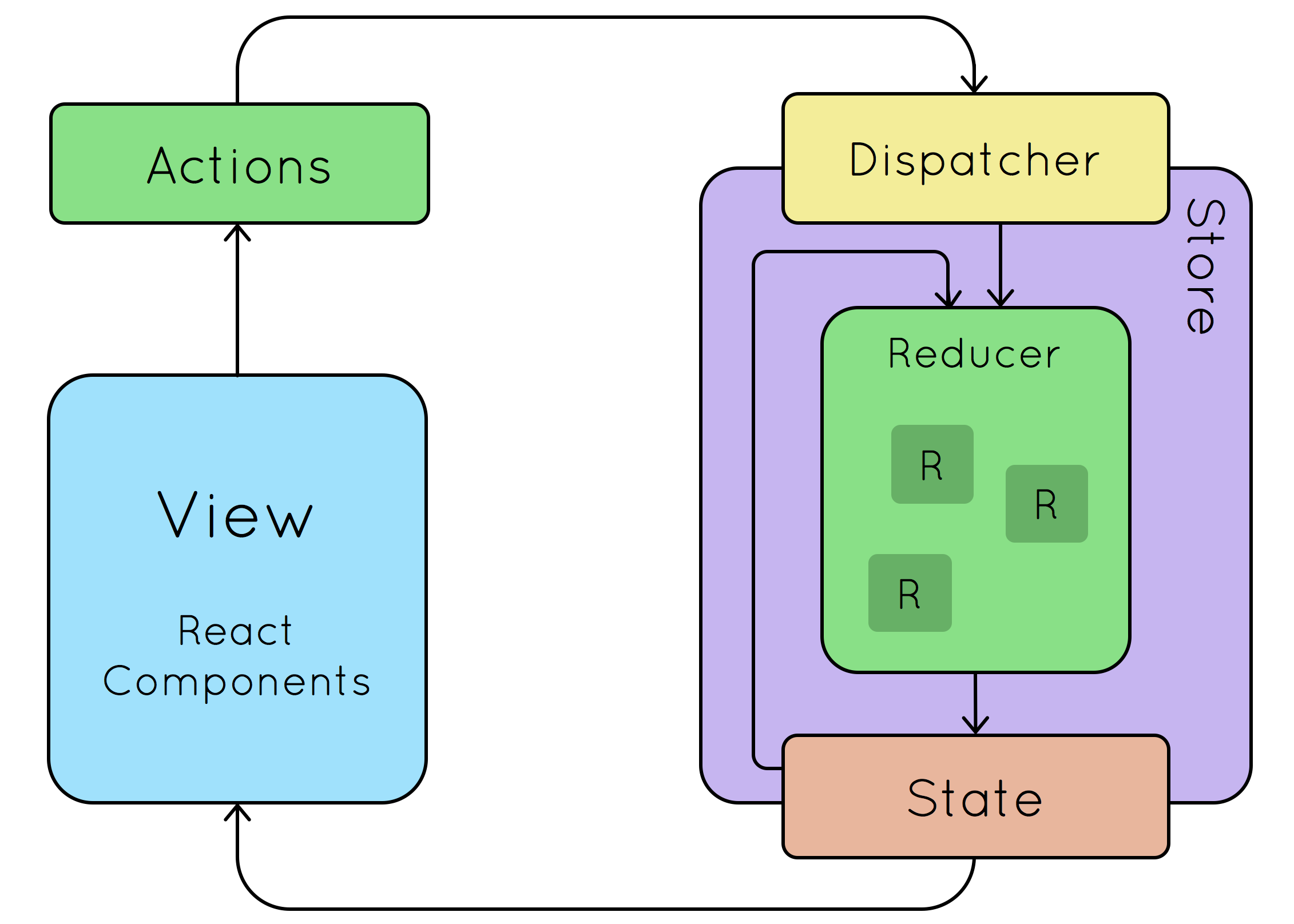
Redux follows a clear architectural pattern, consisting of four essential components:
View (UI):
Redux is commonly used with React, but it's adaptable to other view libraries or frameworks.
The
connectfunction fromreact-reduxestablishes the connection between React components and the Redux store, enabling them to access state and dispatch actions.
Actions:
Actions are payloads of information describing changes to the application state.
They are plain JavaScript objects with a
typeproperty indicating the action type, along with additional payload data if needed.Action creators are functions responsible for creating and returning action objects.
Store:
Redux employs a centralized store architecture, storing all application state in a single JavaScript object called the "store".
The store holds the entire state tree of the application, accessible and modifiable through defined actions.
Reducers:
Reducers are pure functions specifying how the application state changes in response to actions.
Each reducer takes the current state and an action as arguments, returning the new state based on the action type.
Reducers should be pure functions, meaning they don't mutate the current state but return a new state object.
Code
Now, let's put theory into practice with a simple React Redux example:
Setting Up the Project:
Install Redux and React Redux packages in your project.
npm install redux react-redux
Creating the UI Component:
Define a component, such as Count.jsx, responsible for displaying the count value obtained from the Redux store.
Utilize the useSelector hook from react-redux to access the Redux store state.
Now after looking at Architecture we know going to make the UI component
lets make the component Count.jsx in components folder
import React from "react";
import { useSelector } from "react-redux";
const Count = () => {
const count = useSelector((state) => state);
return (
<div>
<h2>{count}</h2>
</div>
);
};
export default Count;
App.jsx
This component serves as the main entry point of the application.
It imports the
Countcomponent and theuseDispatchhook fromreact-redux.Inside the component, it initializes the
dispatchfunction using theuseDispatchhook.Two buttons are rendered: one for incrementing the count and another for decrementing it.
Clicking on each button dispatches the corresponding action to the Redux store.
import React from "react";
import Count from "./components/Count";
import { useDispatch } from "react-redux";
const App = () => {
const dispatch = useDispatch();
return (
<div>
<button onClick={(e) => dispatch({ type: "INCREMENT" })}>
Increment
</button>
<Count />
<button onClick={(e) => dispatch({ type: "DECREMENT" })}>
Decrement
</button>
</div>
);
};
export default App;
Creating the Store:
The reducer function defines how the application state changes in response to actions.
It takes two arguments: the current state and an action, and returns the new state based on the action type.
The
storeis created using thecreateStorefunction from Redux, passing the reducer function as an argument.
The initial state of the store is set to 0, representing the initial count value.
import { createStore } from "redux";
const reducer = (state = 0, action) => {
switch (action.type) {
case "INCREMENT":
return state + 1;
case "DECREMENT":
return state - 1;
default:
return state;
}
};
export const store = createStore(reducer);
Explanation:
The
Countcomponent displays the count value obtained from the Redux store using theuseSelectorhook.In the
Appcomponent, theuseDispatchhook is used to dispatch actions to the Redux store when the buttons are clicked.The reducer function specifies how the application state changes in response to actions, such as incrementing or decrementing the count.
The
storeholds the application state and is created using thecreateStorefunction, with the reducer function defining how state changes are handled.
Redux is a powerful tool that revolutionizes state management in JavaScript applications. By providing a centralized store, clear data flow, and robust debugging capabilities, Redux simplifies the complexities of managing state in large-scale applications.
Through this blog post, we've explored the fundamental concepts of Redux, including its architecture, key components, and practical implementation. We've seen how Redux promotes maintainable, scalable, and collaborative development practices, making it an indispensable tool for front-end developers.
As you continue your journey with Redux, remember to leverage its principles and patterns to build elegant and efficient applications. Whether you're working on a small project or a large-scale application, Redux equips you with the tools you need to tackle complex state management challenges with confidence.
So, dive in, experiment, and explore the possibilities that Redux offers. With Redux by your side, you'll be well-equipped to build robust, maintainable, and scalable web applications that stand the test of time.
Thank you for joining us on this exploration of Redux. Happy coding!
Subscribe to my newsletter
Read articles from Chaitanya Katore directly inside your inbox. Subscribe to the newsletter, and don't miss out.
Written by

Chaitanya Katore
Chaitanya Katore
I'm Chaitanya Katore! I specialize in building robust solutions across frontend and backend .with hands-on experience from internships, I’ve participated in various open-source hackathons, contributing to impactful projects and learning through collaboration. Now, as an SDE 1 at UST, I continue my journey of coding, problem-solving, and leaving a positive mark on the tech community. Let's connect and build the future together!