Unlocking the Power of Azure: Understanding the Core Architectural Components
 Francis Chukwu
Francis Chukwu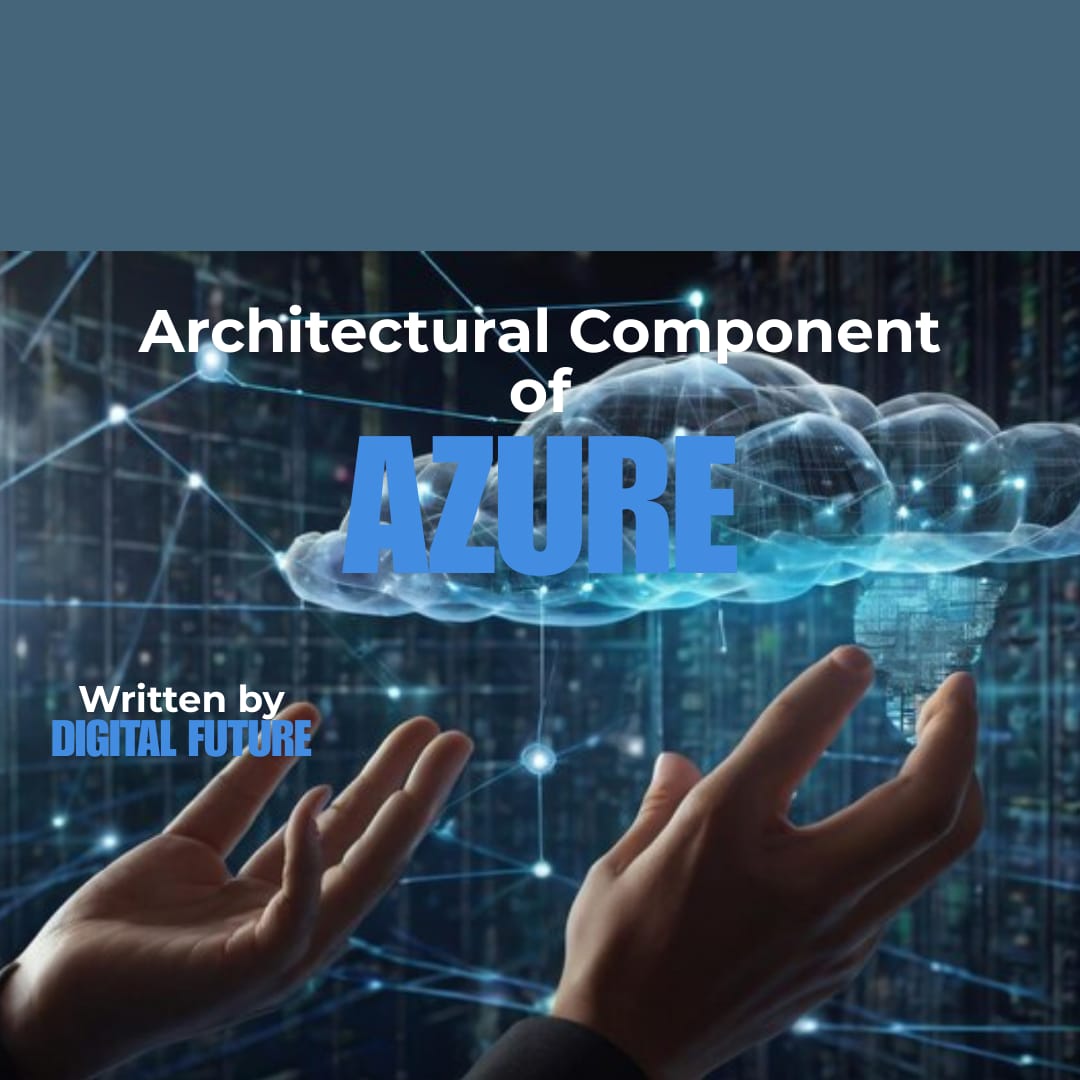
Microsoft Azure is a comprehensive cloud computing platform that enables individuals and organizations to build, deploy, and manage applications and services through a global network of datacenters. At its core, Azure's architecture is designed to provide scalability, reliability, security, and flexibility. In this blog, we'll delve into the fundamental architectural components of Azure, exploring how they work together to support a wide range of cloud-based solutions.
Regions and Availability Zones
Azure's global infrastructure is organized into regions, each containing multiple datacenters. Regions are divided into Availability Zones (AZs), which are isolated locations with independent power, cooling, and networking. AZs provide high availability and redundancy, ensuring applications remain operational even in the event of outages.
Virtual Networks (VNets)
VNets are software-defined networks that enable secure, isolated communication between Azure resources. They provide a private, dedicated network for resources, allowing for secure communication and segmentation.
Subnets
Subnets are sub-divisions of VNets, enabling further segmentation and organization of resources. They facilitate efficient traffic routing and security management.
Storage Accounts
Storage Accounts provide scalable, durable, and secure storage for data. They support various storage types, including:
Blob Storage (objects and files)
File Storage (shared files)
Queue Storage (messaging)
Disk Storage (VM storage)
Table Storage (NoSQL data)
Virtual Machines (VMs)
VMs are compute resources that run custom workloads. They offer flexibility, scalability, and control, supporting various operating systems, including Windows and Linux.
Azure Kubernetes Service (AKS)
AKS is a managed container orchestration service, enabling deployment, management, and scaling of containerized applications.
Azure Service Fabric
Service Fabric is a distributed systems platform for building scalable, reliable microservices-based applications.
Azure Functions
Azure Functions is a serverless compute service, allowing developers to run event-driven code without provisioning infrastructure.
Azure Databases
Azure offers various managed database services, including:
Azure SQL Database
Cosmos DB (globally distributed NoSQL database)
Azure Database for PostgreSQL
Azure Database for MySQL
Azure Active Directory (AAD)
AAD provides identity and access management, enabling secure authentication and authorization across Azure resources.
Azure Security Center
Azure Security Center offers threat protection, monitoring, and security management capabilities to safeguard Azure resources.
Setting Up Resource Groups and Virtual Machines
Step 1: Create a Resource Group
A Resource Group is a logical container for Azure resources. To create a Resource Group:
Log in to the Azure portal
Click on "Resource groups" in the navigation menu.
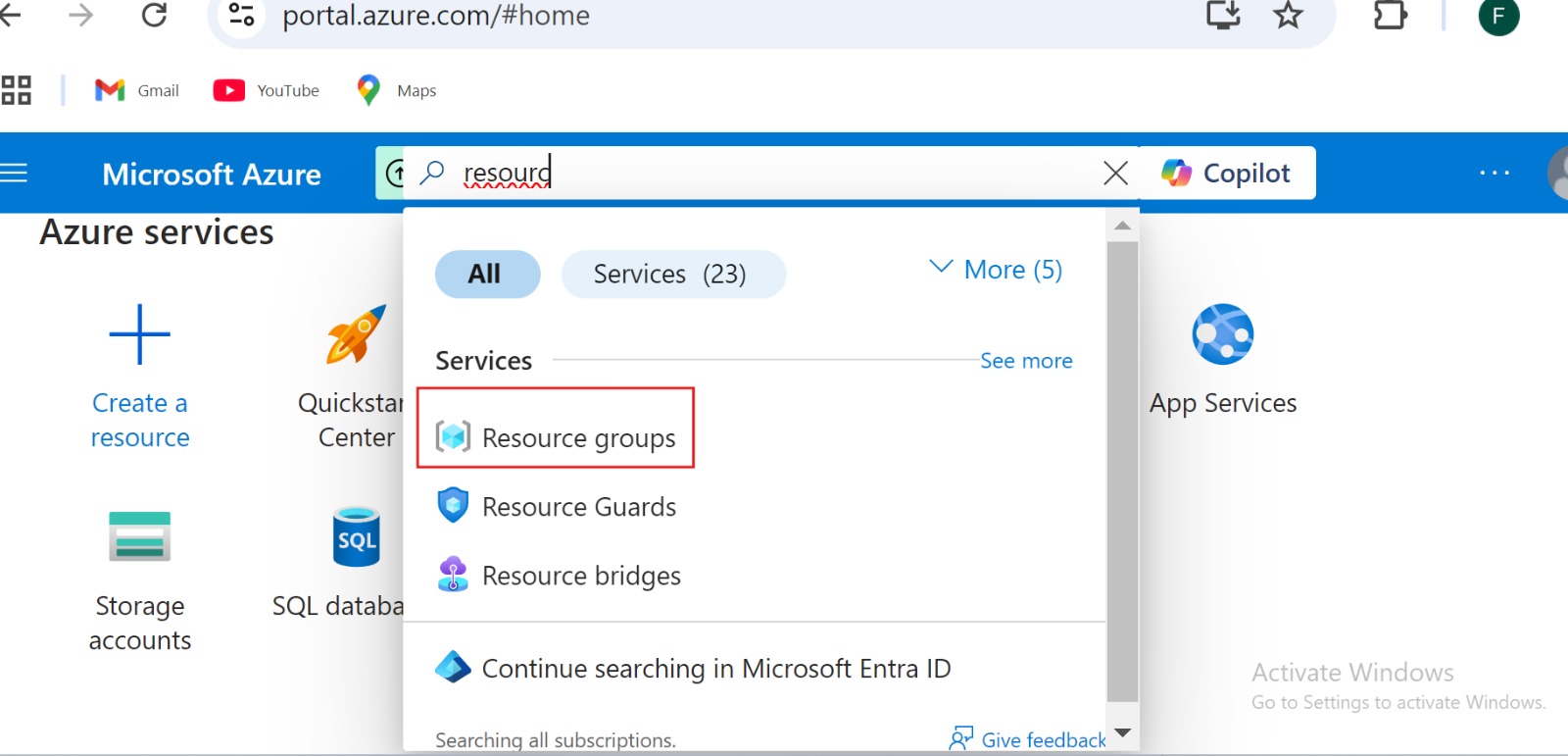
Click on "Create resource group".
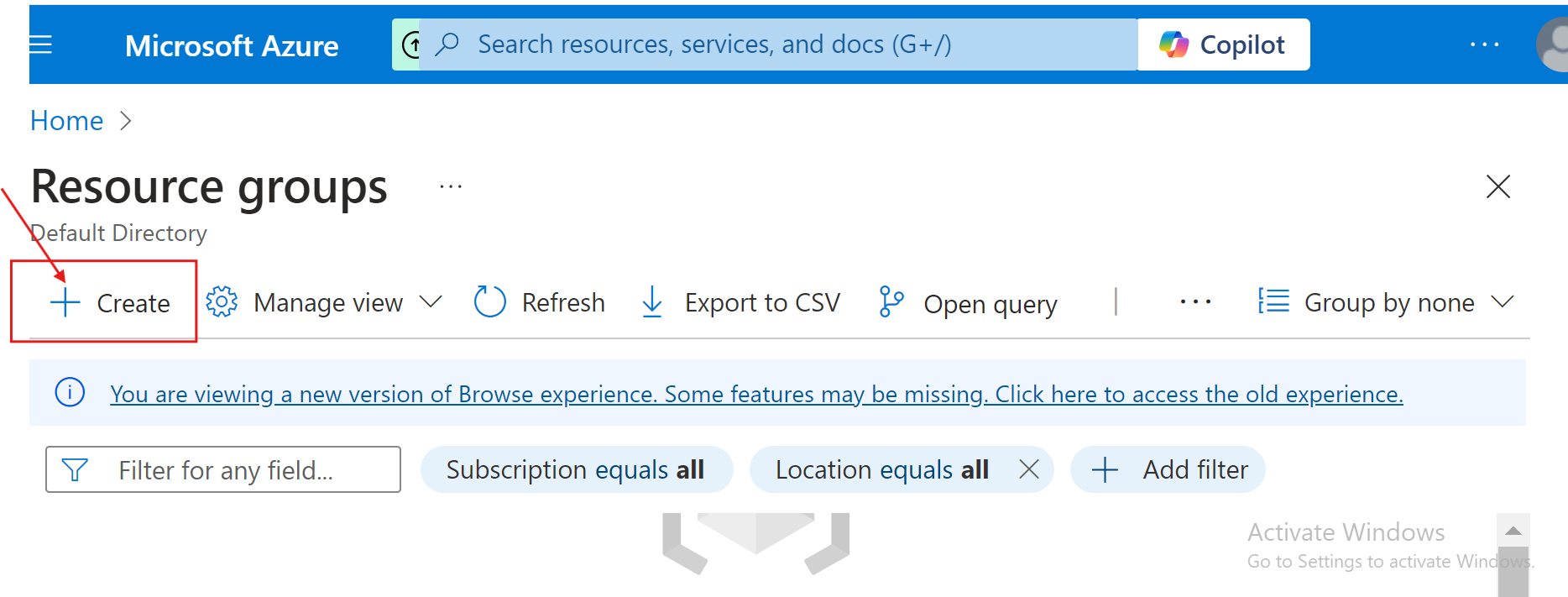
Enter the resource group name, select the subscription, and choose the location.
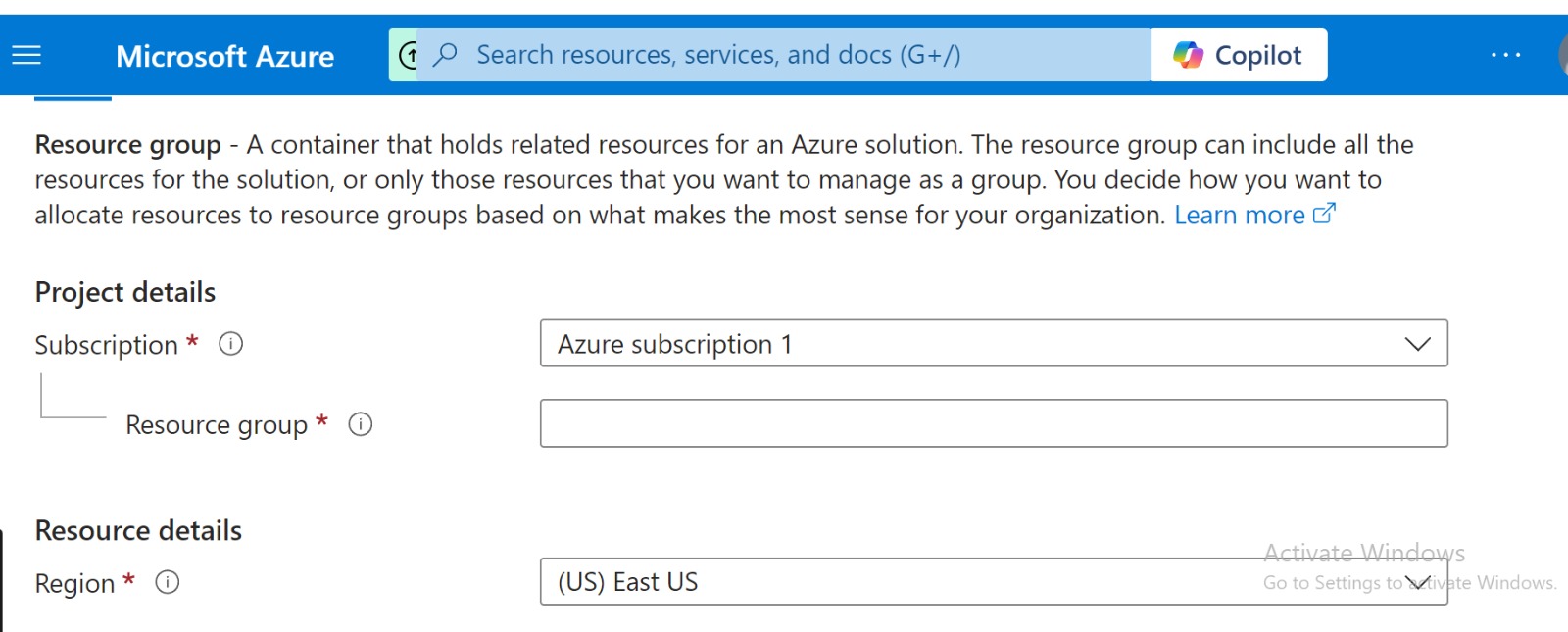
Enter the resource group name
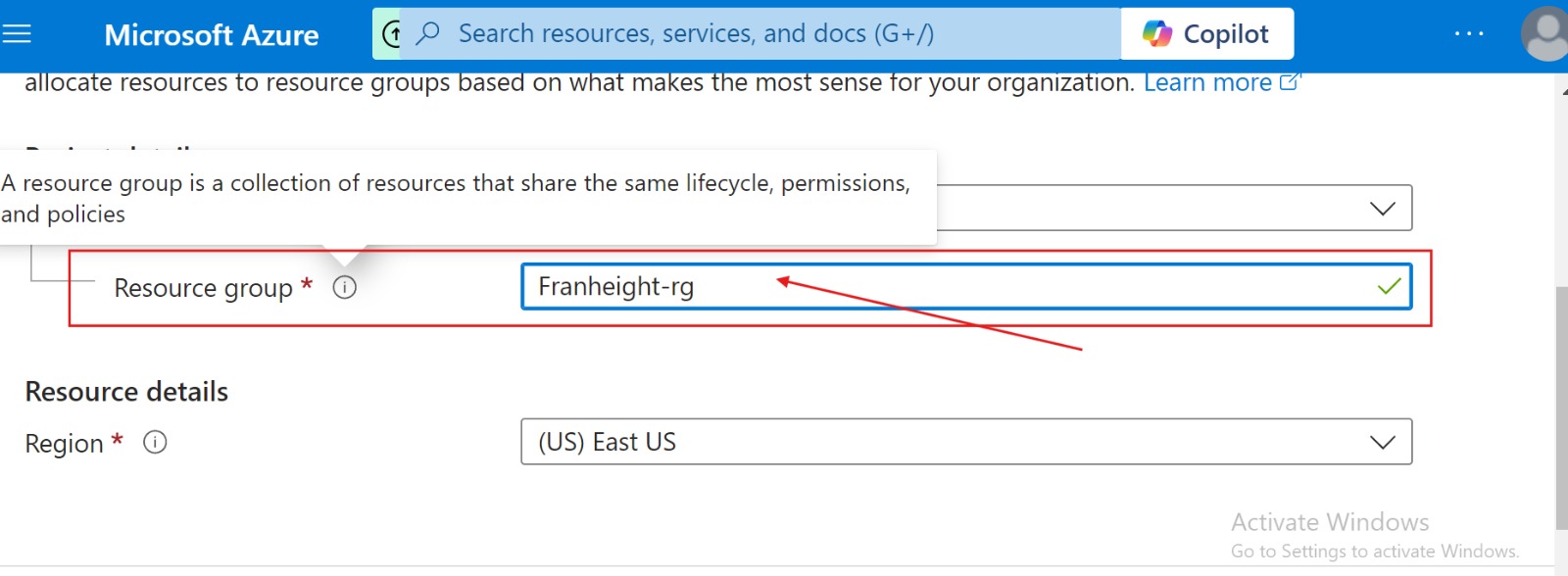
choose the location
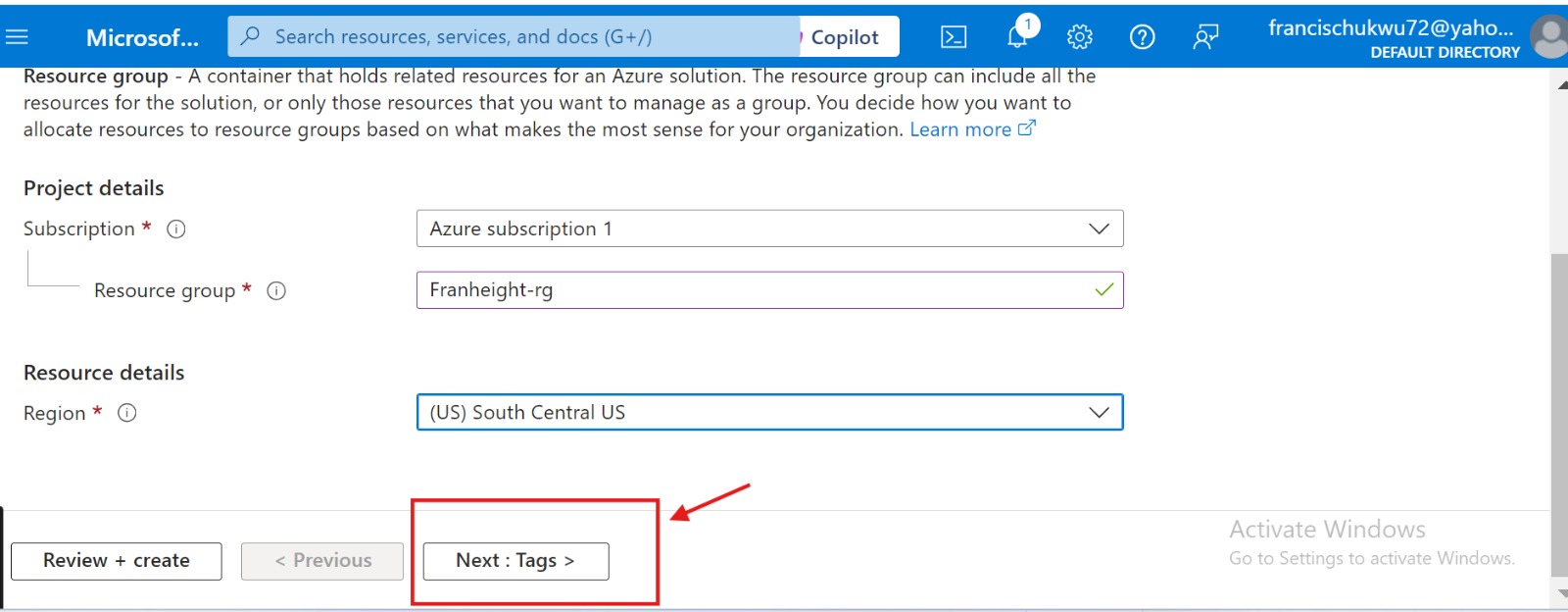
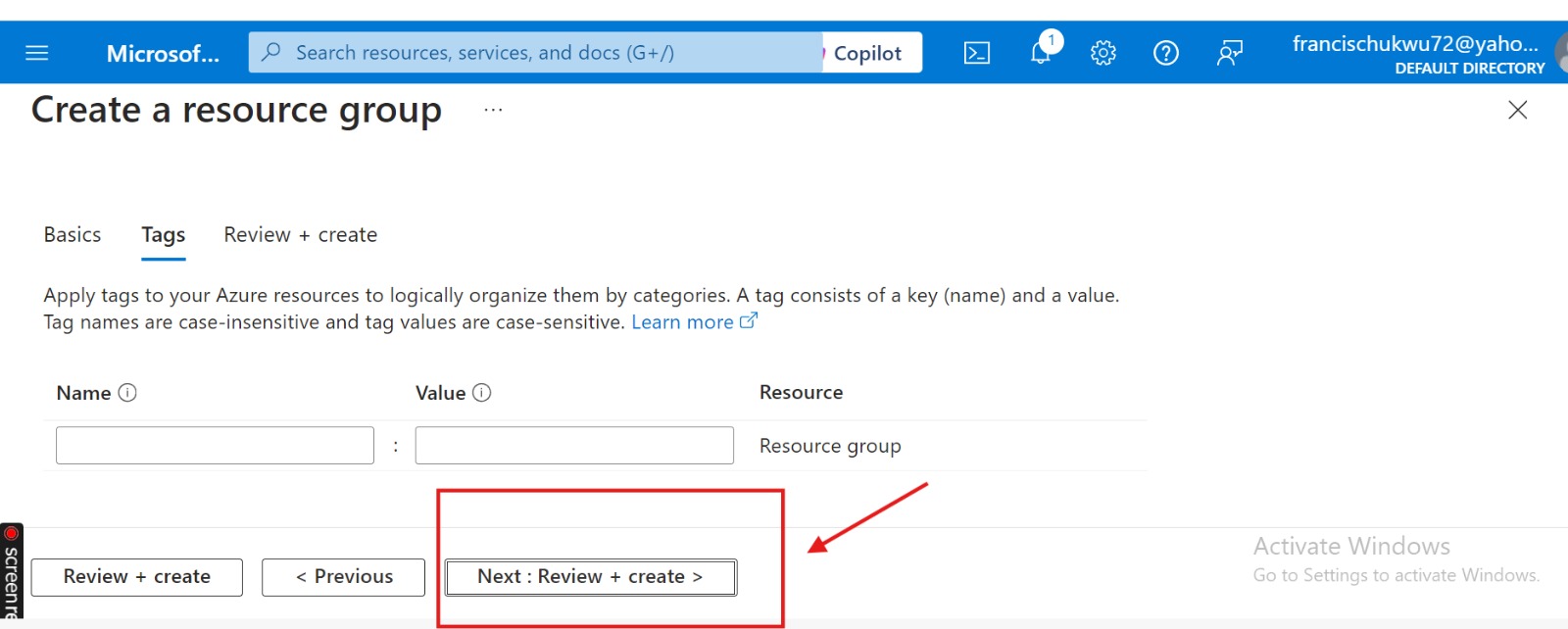
Validation Passed
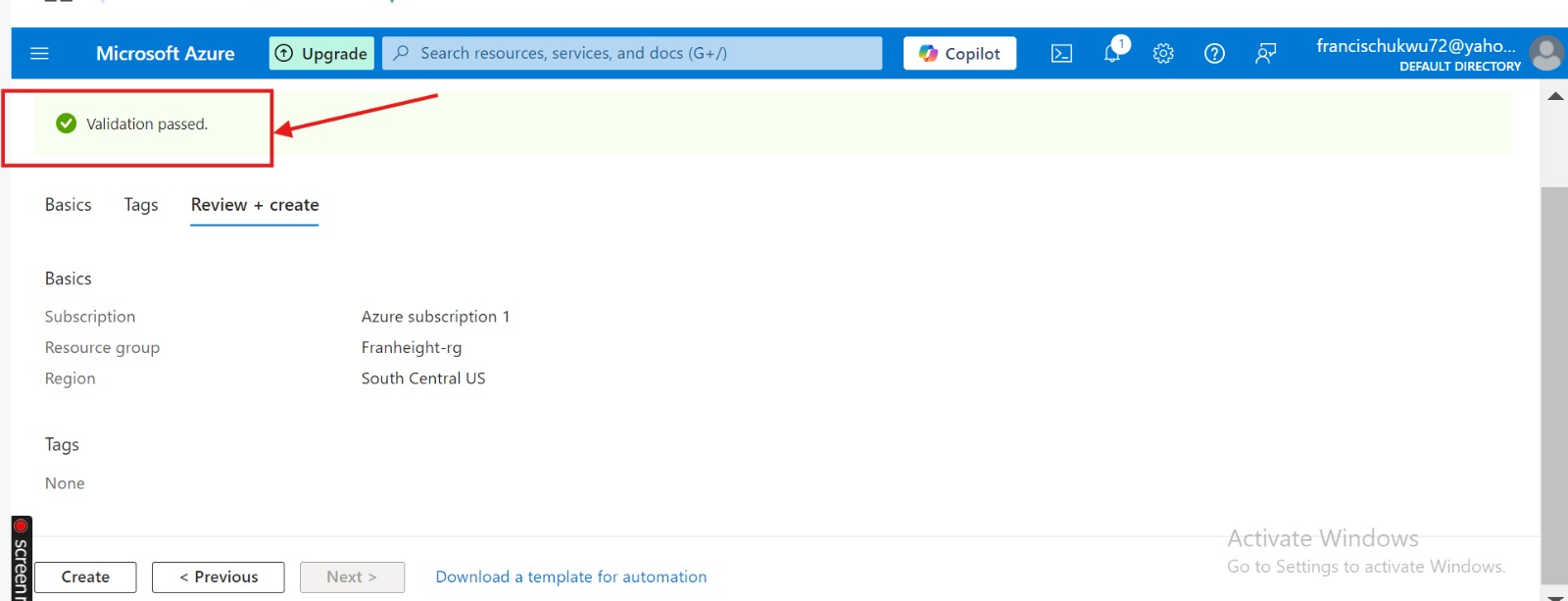
Click "Review + create" and then "Create".
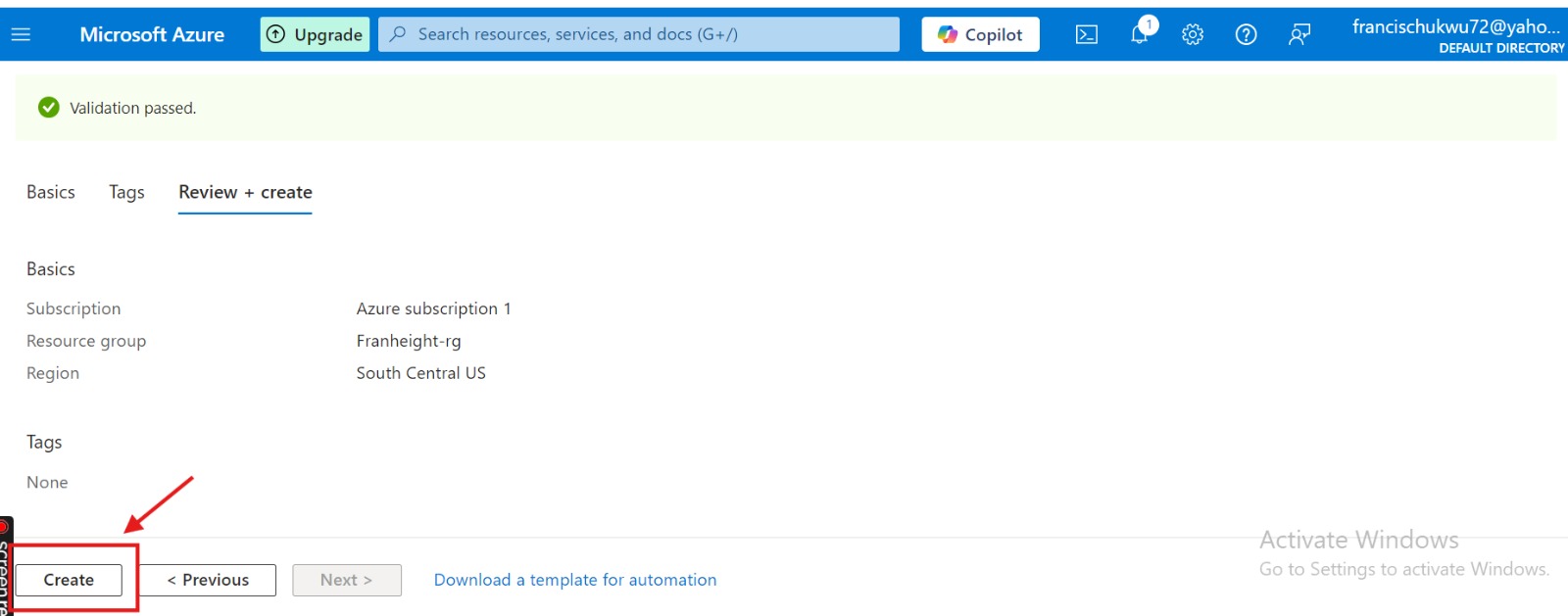
Step 2: Create a Virtual Machine (VM)
In the Azure portal, navigate to "Virtual machines".
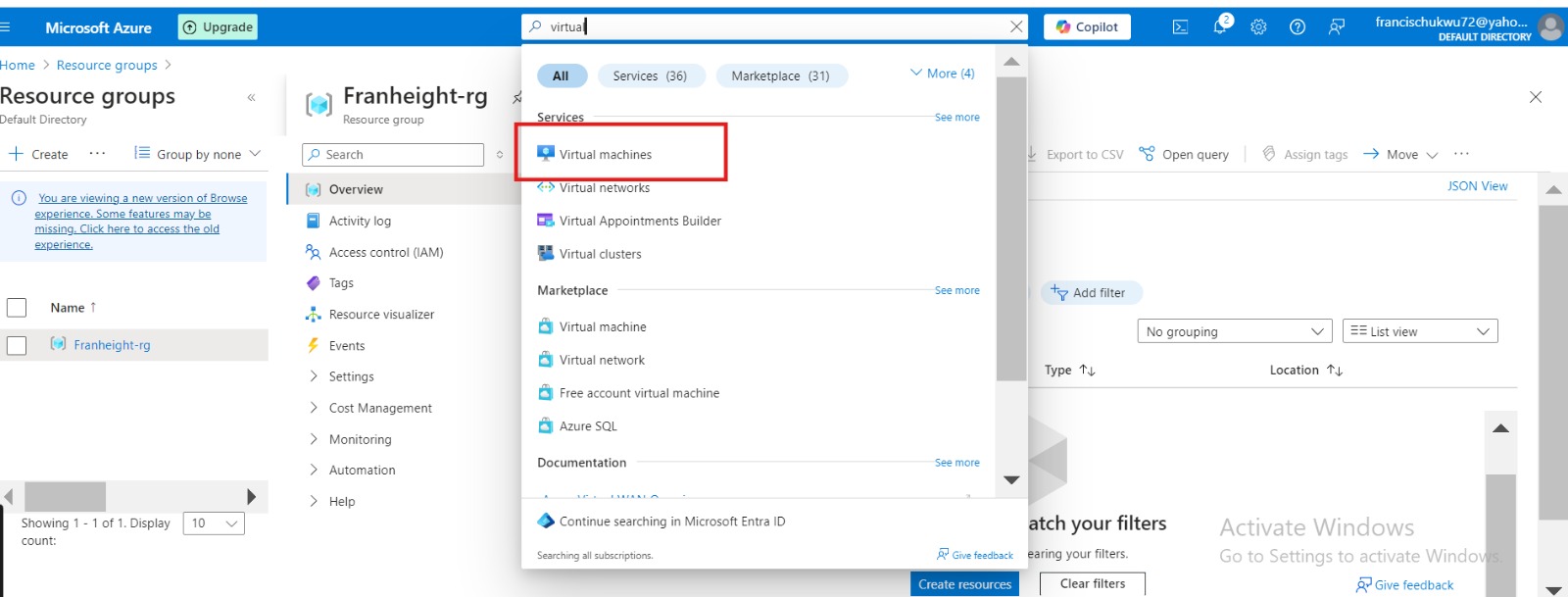
Click on "New virtual machine".
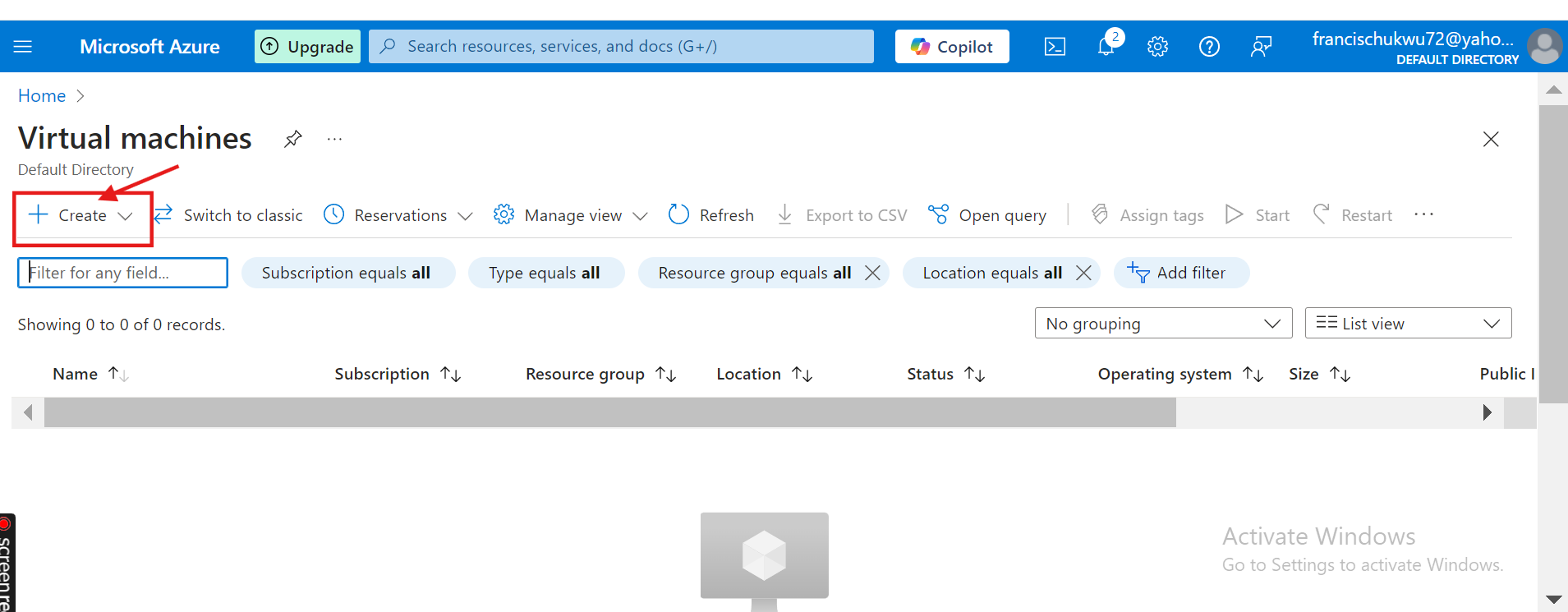
Choose the VM type
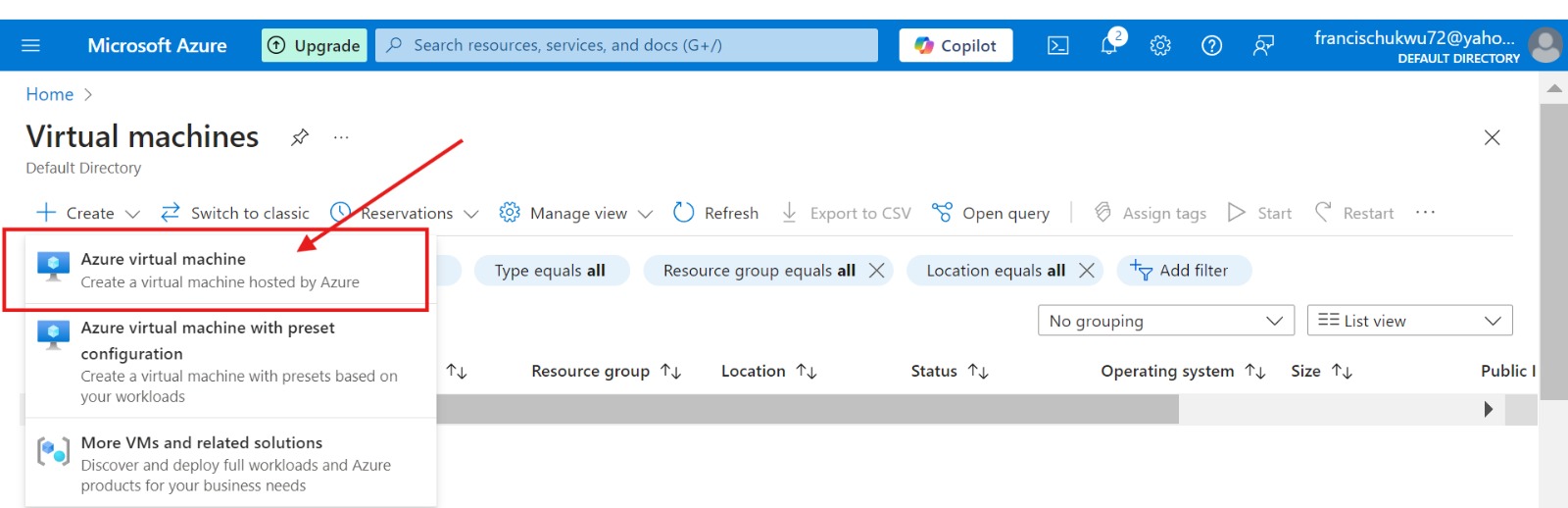
Select the resource group and name the VM.
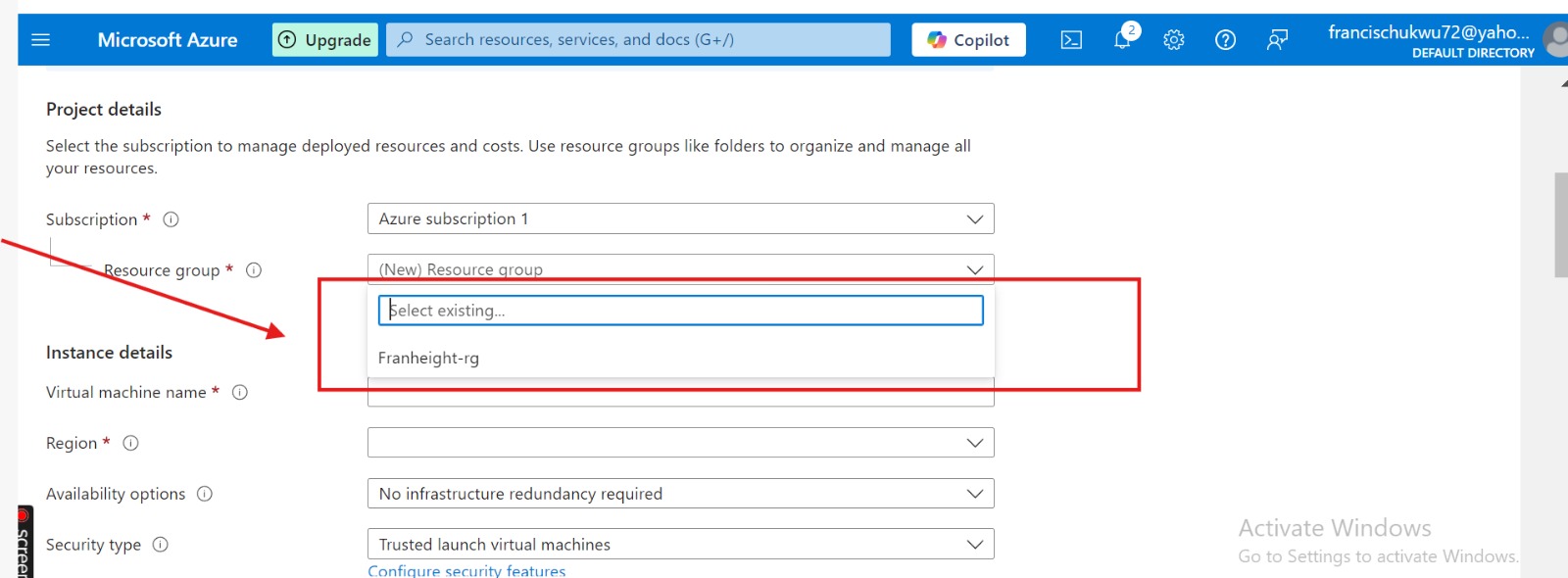
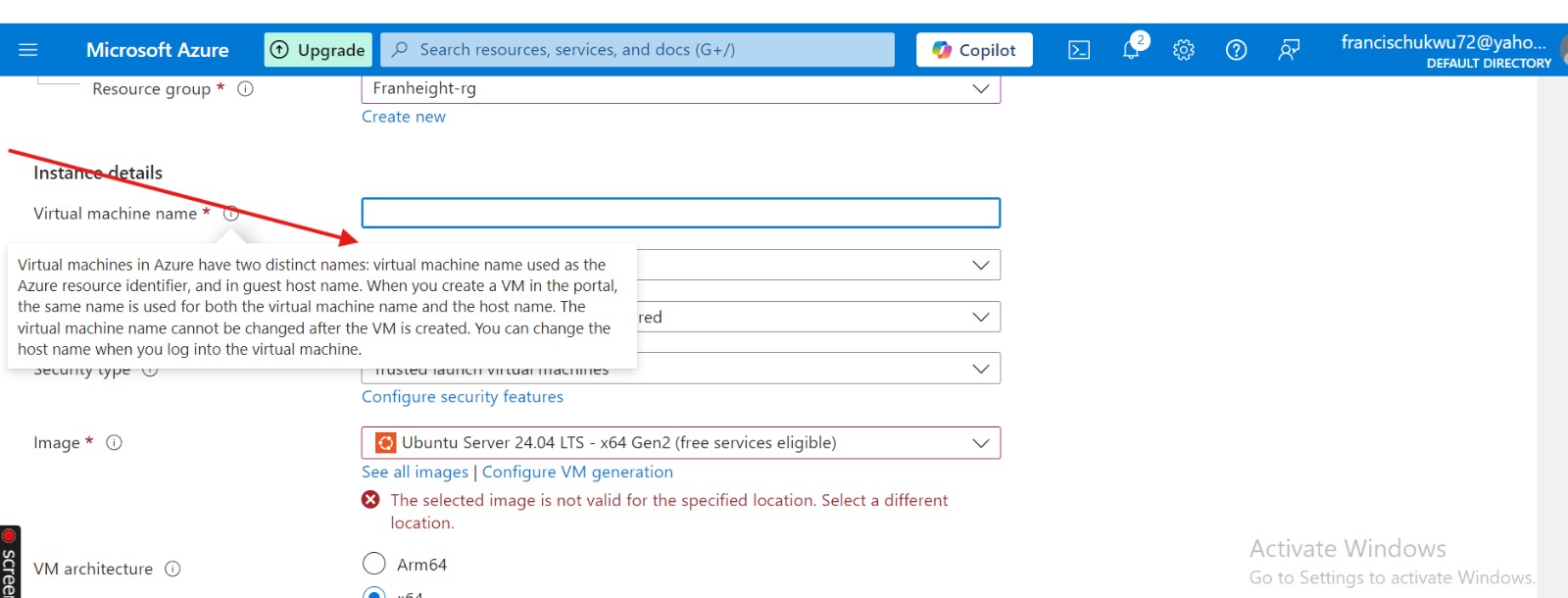
Select a Region
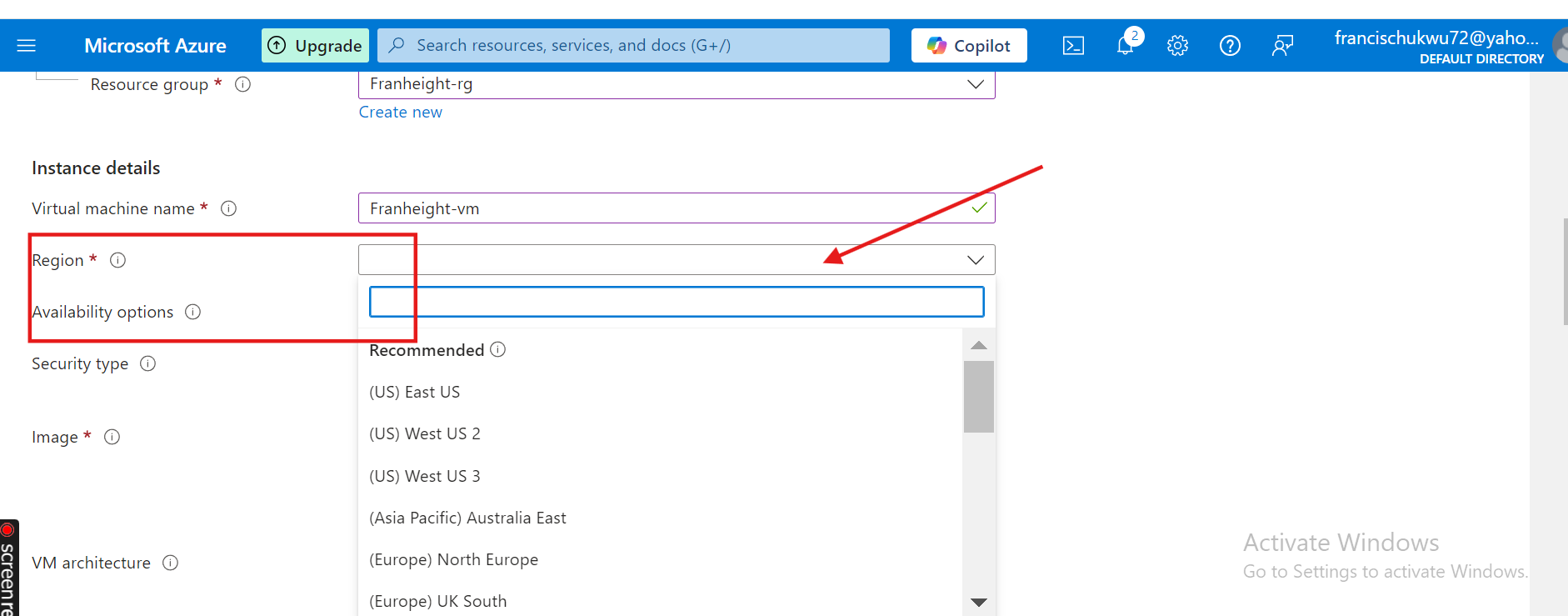
Select Availability zone
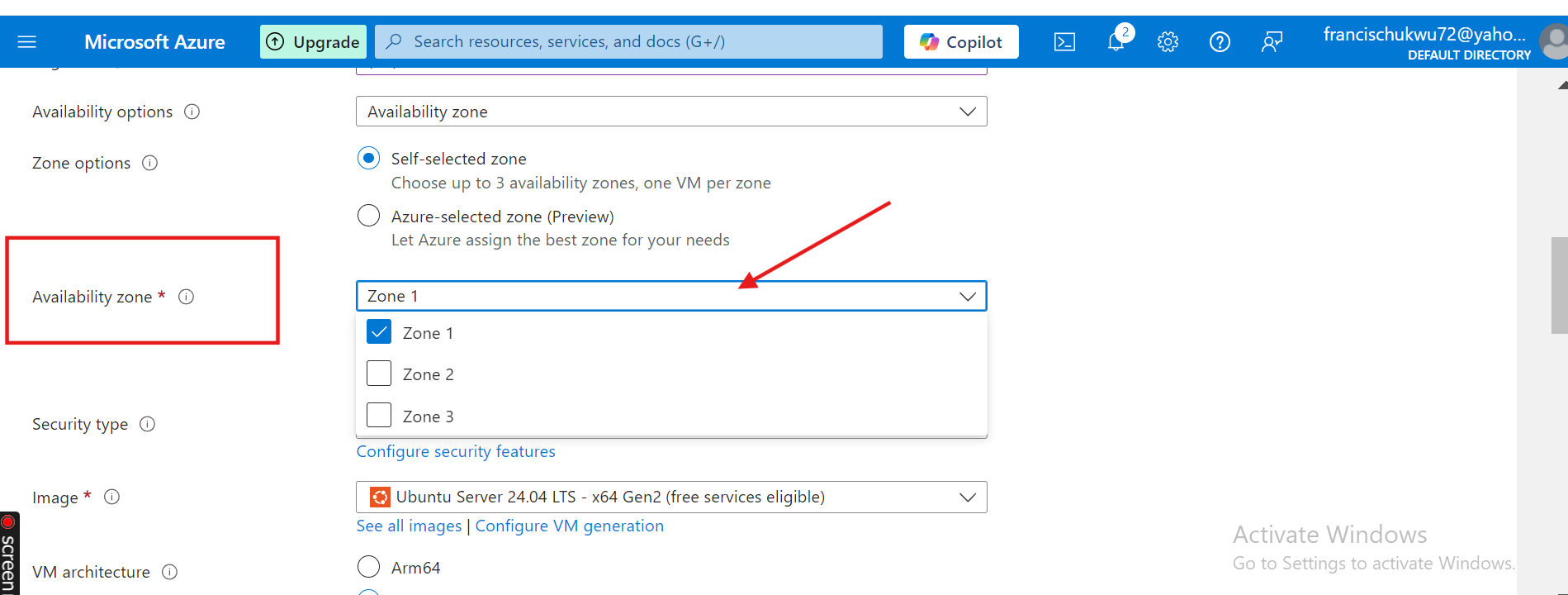
Set up authentication and access options.
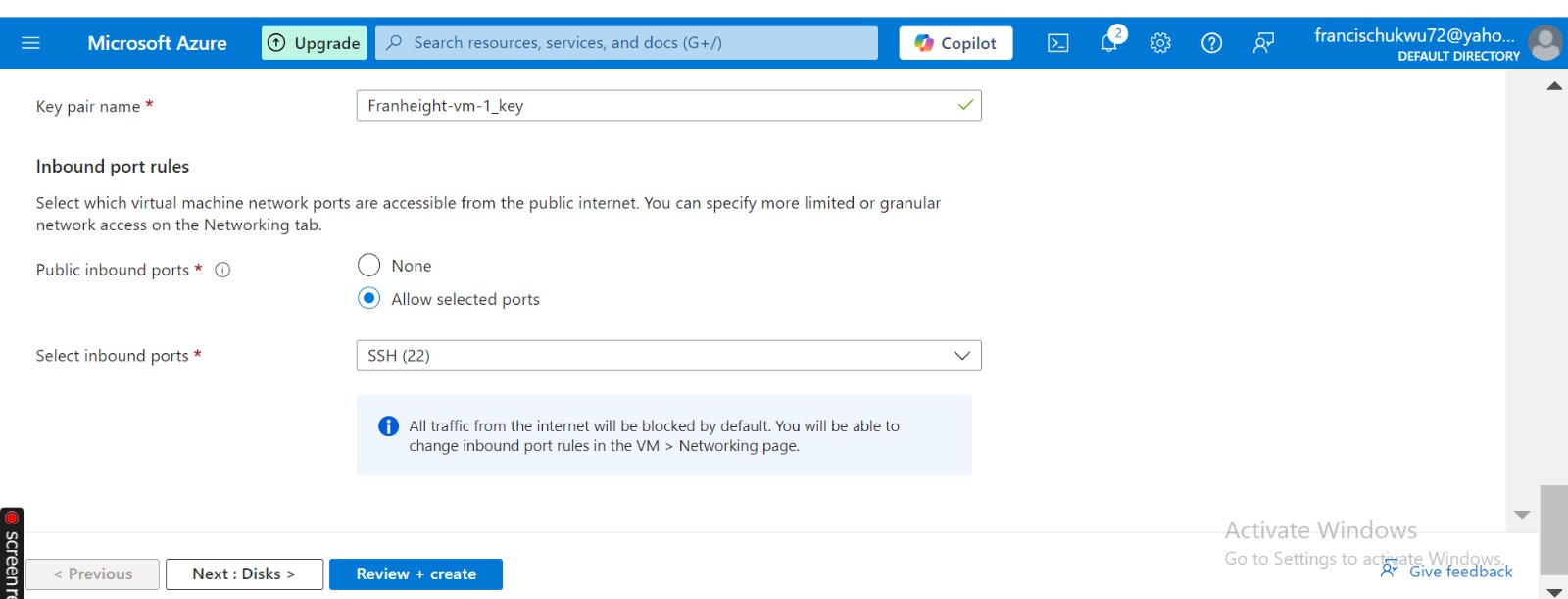
Click "Review + create" and then "Create"
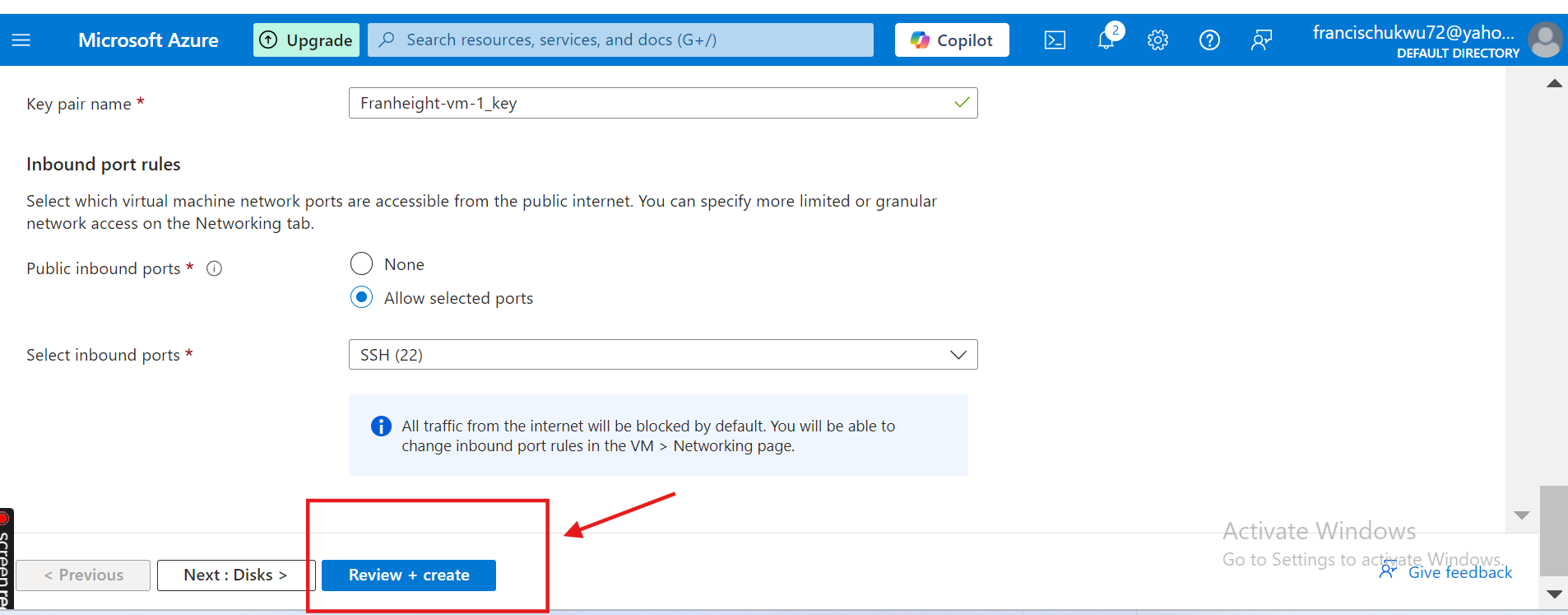
Conclusion
Azure's core architectural components work together to provide a robust, scalable, and secure cloud platform. Understanding these components is essential for designing, deploying, and managing effective Azure-based solutions. By following the steps outlined above, you can set up resource groups and virtual machines to support your cloud-based workloads.
Subscribe to my newsletter
Read articles from Francis Chukwu directly inside your inbox. Subscribe to the newsletter, and don't miss out.
Written by
