The Role of APIs in Full-Stack Development Explained
 Agboola Vincent
Agboola VincentTable of contents
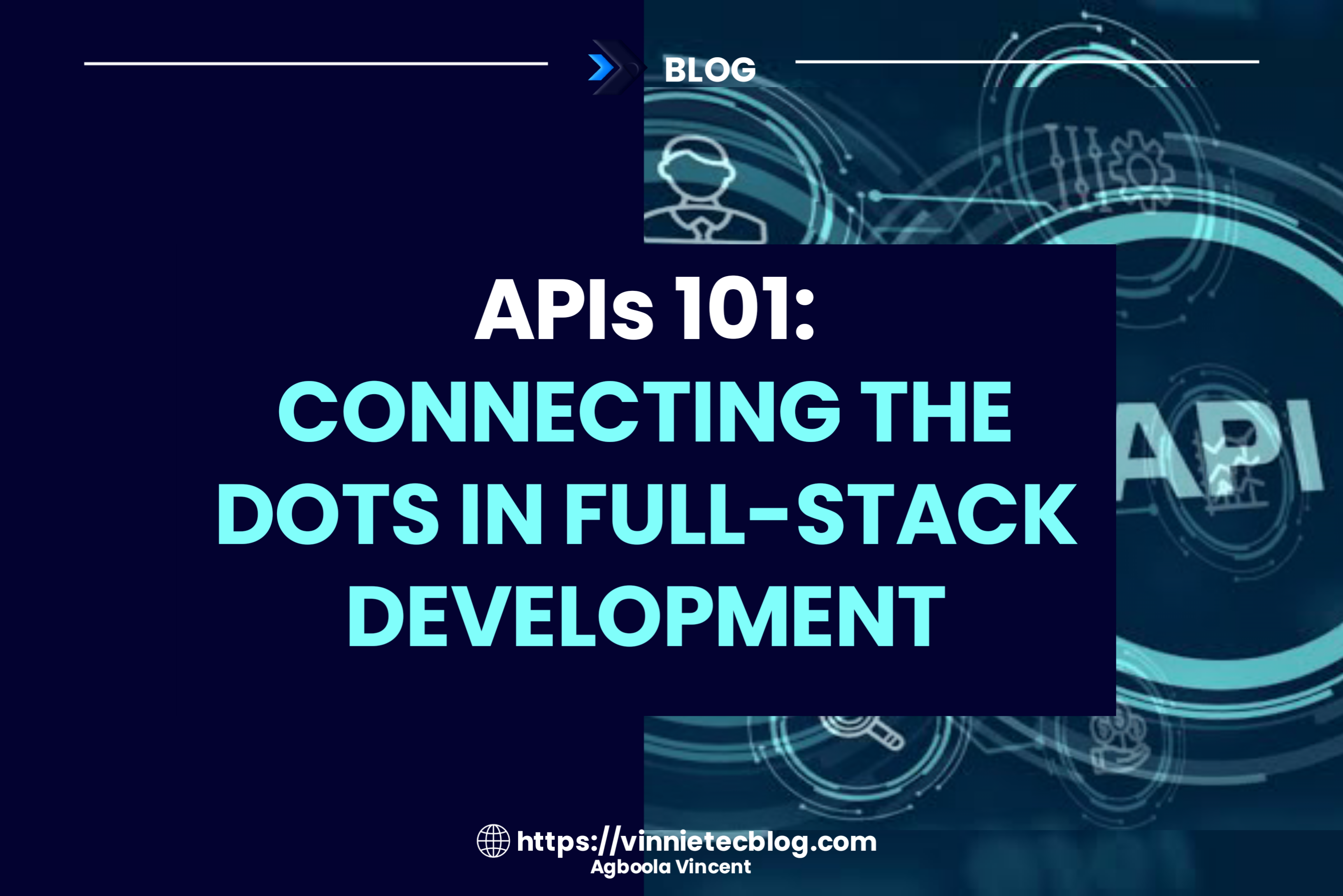
Hello there✋, glad to have you here again...
In late-mid 2022, August I think, when I was just beginning my journey into backend development, a leader of mine, a cybersecurity specialist, reached out to me and said... 'I know you have been into backend development for a while now, but I have a question for you!' He asked me, in one word, what an API is.
Well! I couldn't voice out something striking though because of my little theoretical knowledge then, which is why I am pushing this out as my first article under the full-stack article category to help newbies on their journey into full-stack development understand the concept of APIs!
Let’s get started
API 101
Imagine building a house, the foundation is crucial, and so are the walls, right? But what connects these components to create a complete structure?
That's where APIs come in.
APIs, or Application Programming Interfaces, play a crucial role in the world of software development. Now, think of an API as a bridge that allows different software systems to talk to each other. Whether it's a mobile app connecting to a web server, or different parts of a large application working together, APIs make this communication possible. In full-stack development, APIs are the glue that binds the front end (what users see) and the back end (the server and database) together, ensuring they work perfectly as one unit. Application Programming Interface is a set of rules and protocols that allows one piece of software (an application) to interact(interface-point of interaction between different systems) with another piece of software or system (through programming).
IMAGE SOURCE FROM ISTOCK
Imagine you're sending a letter to a friend. You write your message in the letter, put it in an envelope, and address it to your friend’s house. The postal service then takes your letter, delivers it to your friend, and brings back a reply. In this analogy, the postal service acts as the API. It handles the process of sending and receiving messages between you and your friend. Similarly, an API works as an intermediary that allows different software systems to communicate with each other. It enables the frontend (what you see) of an application to request data or services from the backend (the server) or other external services, ensuring smooth and efficient interactions.
APIs are essential because they enable different software parts to exchange data, share functionalities, and work together smoothly. Without APIs, each piece of software would operate in isolation, making it challenging to create cohesive and dynamic applications.
Consider again a weather app on your phone. The app itself doesn’t have the weather data, instead, it uses an API to fetch the latest weather information from a remote server. Similarly, when you use your social media accounts to log into a new app, an API handles the communication between the app and the social media platform, verifying your credentials and granting access.
So generally, APIs are the backbone of modern software development, enabling different systems to connect and work together effortlessly. As a full-stack developer, understanding APIs is fundamental to building integrated and efficient applications.
Having digested all that, it's necessary to discuss how APIs work.

IMAGE SOURCE FROM AI
Again, think of an API as a waiter taking your order at a restaurant. When you place an order (the request), the waiter (the API) communicates it to the kitchen (the server). The kitchen prepares your food (processes the request) and sends it back through the waiter (the API) to you (the client).
This is essentially how an API works - A client sends a request to a server, and the server sends back a response.
The entity making the request, such as a web browser or mobile app, is called the Client while the Request is the message sent by the client to the API, asking for specific data or an action.
The system that processes the request and holds the data or performs the action is called the Server, while the Response is the message sent back from the server through the API, containing the requested data or a status update.
Still on how APIs work...
When APIs exchange data, they often use specific formats to structure this information.
Two of the most commonly discussed formats are JSON and XML
JSON (JavaScript Object Notation) - A lightweight, easy-to-read format that resembles JavaScript objects. It’s widely used for its simplicity and efficiency.
Example:
{
"name": "Vinnietec",
"age": 30
}
XML (eXtensible Markup Language) - A more verbose format that uses tags to describe data. While XML is less common in modern APIs, it’s still used in some contexts due to its flexibility and self-descriptive nature.
Example:
<person>
<name>Vinnietec</name>
<age>30</age>
</person>
However, it’s important to note that these are not the only formats available for data exchange. Depending on the specific needs and constraints of an API, other formats such as YAML (YAML Ain’t Markup Language) and Protocol Buffers might be used. Each format has its advantages and use cases, offering various ways to handle and interpret data efficiently.
Also, when APIs exchange data, they use specific URLs known as endpoints. These endpoints act as the "addresses" where requests are sent to access or manipulate resources. It's like a specific room or entry point in a building where you go to find something.
For example,
/api/users might be an endpoint designed to retrieve information about users. When you send a request to this URL, the API responds with user data.
/api/products could be an endpoint used to access details about products. Requesting this URL provides information about available products.
Endpoints are crucial because they define where and how you can interact with different resources provided by an API. Each endpoint corresponds to a specific function or data set, making it easier to organize and access various parts of an API.
TYPES OF API
APIs can be categorized based on different criteria, such as their purpose, protocols, accessibility, or architectural style...
Based on Architectural Style
#1. Monolithic APIs - These APIs are built as a single, unified application where all components are tightly integrated and operate together. This means that the entire application is developed, tested, and deployed as one unit
Early on, Amazon used a monolithic architecture where user accounts, product listings, and orders were managed by a single system. This worked well when Amazon was smaller. As the company grew, it switched to a microservice architecture to better handle its expanding operations.
#2. Microservices APIs - Small, independent services that handle specific tasks are Microservices while Microservices APIs are interfaces allowing these services to communicate, they enable different services to function independently while communicating effectively.
On Netflix, separate services handle different tasks, one for streaming videos, another for user profiles, and another for recommendations. Each of these services has its own API that communicates with others.
#3. Composite APIs - These APIs gather data from multiple sources and combine it into one response. They are a powerful tool for aggregating data from multiple sources into a single response. By combining data from different services, applications can provide a more comprehensive and enriched user experience.
Facebook's news feed is a classic example of a composite API in action. It pulls together information from various sources (user posts, friend updates, activities) and presents it in a unified view. This enhances user engagement and provides a more cohesive experience.
Based on Accessibility
#1. Open APIs (Public APIs) - These APIs are open to everyone and are often documented to allow easy access for developers. They are exposed by/to authorized partners and limited access to specific developers.
Google Maps API as an example allows developers to add interactive maps to their websites. Anyone can use it by following the documentation provided.
#2. Partner APIs - APIs available to specific partners or businesses, usually requiring special access or authentication.
Stripe API for payment processing is provided to online stores and businesses that partner with Stripe to handle transactions.
#3. Internal APIs (Private APIs) - These APIs, are used only within a company or organization to connect its own systems and services. These APIs are not exposed to external developers and are designed to streamline internal operations and enhance communication between different parts of the organization.
A company like Salesforce might use internal APIs to connect its Customer Relationship Management (CRM) system with its email marketing platform, but these APIs are not accessible to external developers or third-party applications.
Based on Protocols
#1. REST APIs (Representational State Transfer) - REST APIs allow different software applications to interact with each other using standard web protocols (usually HTTP), they treat data as resources, each with a unique URL (web address), you can perform actions on these resources, such as retrieving data, creating new records, updating existing data, or deleting records using these web addresses. They are a popular choice in web development due to their efficiency, scalability, flexibility, and ease of use and understanding.
Twitter API allows you to interact with tweets and user data using URLs like GET /2/tweets to fetches tweets, GET /2/users/{id} to retrieve user information.
#2. SOAP APIs (Simple Object Access Protocol) - SOAP APIs use XML for messaging and follow strict rules for communication. They are known for their complexity but include advanced features like built-in security and transaction reliability. They are more rigid and feature-rich compared to REST APIs, which can make them suitable for applications requiring high security and formal communication protocols.
PayPal's older APIs for payment processing used SOAP to ensure secure transactions and handle various payment options.
#3. GraphQL - GraphQL is a modern API query language developed by Facebook. It allows you to request exactly the data you need in a single call, which reduces the number of requests required and optimizes data retrieval. Unlike traditional REST APIs, which require multiple requests to different endpoints, GraphQL enables more efficient and flexible data retrieval.
GitHub's GraphQL API allows you to query user profiles, repositories, and commit history all in one request, specifying exactly what information you want.
Based on Purpose
#1. Data APIs - These are APIs designed to provide access to data. They allow applications to retrieve, update, or delete data from a database or a service.
#2. Weather Data API - provides current weather conditions and forecasts (e.g., OpenWeatherMap API) & Stock Market API - provides stock prices and market data (e.g., Alpha Vantage API).
#3. Service APIs - These are APIs that offer access to specific services or functionalities. They are used to integrate or utilize specific features or services in an application.
#4. Payment Gateway API - facilitates online transactions and payment processing (e.g., Stripe API, PayPal API) & Authentication API - provides user authentication and authorization services (e.g., OAuth2 APIs or Google APIs).
#4. Social APIs - These APIs enable integration with social media platforms. They allow applications to interact with social media data and functionalities.
#5. Twitter API - allows access to Twitter data, such as tweets and user profiles, and enables posting tweets. & Facebook Graph API - provides access to Facebook data and functionalities, including user profiles, posts, and interactions.
Data APIs, Service APIs, and Social APIs are the major types, providing essential functionalities for data access, service integration, and social media interaction. Other types like Geolocation, Integration, Messaging, Monitoring and Analytics, and Utility APIs also enhance the capabilities of applications with specific features and services.
Other related types include
#1. Webhooks - Webhooks are HTTP callbacks that send real-time notifications to other systems when specific events occur. Unlike traditional APIs, which require polling for updates, webhooks automatically push data to a URL defined by the receiving system.
Webhooks are one-way, they push data from one application to another without expecting a response, unlike APIs which allow two-way communication between software applications.
Slack uses webhooks to send notifications to a channel whenever a new user signs up or a specific event happens in another system. This allows for instant updates and seamless integration between different applications. For instance, if a new user signs up on a website, a webhook can send an immediate notification to a designated Slack channel, informing the team about the new signup.
#2. RPC (Remote Procedure Call) - A protocol that lets a program execute a function on a remote server as if it were running locally, although it’s not typically considered an API in the same way that RESTful APIs or GraphQL APIs are.
It’s commonly used for distributed computing, where components of an application reside on different machines or nodes. So unlike APIs, RPC doesn’t necessarily follow a standardized format or endpoint structure. Its prominent protocols include gRPC, Apache Thrift, and CORBA.
Amazon Web Services (AWS) uses RPC protocols for some of its services, allowing applications to request computations or data processing from remote servers.
All these breakdowns are to provide a clear and easy-to-understand overview of different types of APIs, using familiar website examples to illustrate each concept.
As I wrap up our exploration of APIs, it's crucial to understand the importance of testing and following best practices to ensure your APIs are reliable, secure, and user-friendly. Testing your APIs thoroughly helps catch issues early, while best practices provide a framework for building robust and secure APIs.
Your APIs testing is crucial for ensuring the reliability and performance of your API. It helps you to identify and fix bugs early, also verifies that endpoints behave as expected, and ensures your API remains robust through changes.
There are tools like Postman, Insomnia(in which I use more often) which allow for manual testing of endpoints, while frameworks like Jest, Mocha, Chai, Supertest, enable automated testing, making it easier to check your API’s functionality. Regular testing guarantees that your API meets its requirements and handles various scenarios effectively.
Beyond testing, clinging to best practices is also essential for building secure and efficient APIs. Implementing API keys ensures that only authorized clients can access your endpoints, protecting your API from misuse. Using authentication methods like JWTs (JSON Web Tokens) or OAuth 2.0 further secures your API by verifying user identities.
Additionally, handling errors greatly and providing clear error messages improve the user experience and facilitate troubleshooting also employing appropriate HTTP status codes(e.g., 200 for success, 404 for not found, 500 for server error) communicates request outcomes effectively, making your API more predictable and user-friendly.
CONCLUSION
In this article, you've explored the essentials of APIs (Application Programming Interfaces), its importance, how they work, their types based on different categories, REST (simple and scalable), SOAP (complex and robust), and GraphQL (flexible and efficient), Endpoints, HTTP methods, requests, and responses, APIs testing, best practices and so on...
But this is just the beginning. Hopefully, in future posts, I'll delve deeper into specific API topics, points and subtopics covered here, such as building RESTful APIs, API security, performance optimization and others, providing more detailed insights and practical examples.
But before then, you need to continue your API learning journey. Do check out these resources below
\>API Documentation Best Practices – Full Course- https://freecodecamp.org
\>API Tutorial – Node, Express, MongoDB - freeCodeCamp.org
Remember, the best way to learn is by doing. Start building small API projects and gradually increase complexity. With practice and experimentation, you'll become proficient in building powerful and efficient APIs as a developer. Don't hesitate to dive in and try creating your own API or integrating an existing one into your application.
FAQs
❔ What is an API, and why is it crucial for modern web development?
An API (Application Programming Interface) is a set of protocols and tools that allows different software applications to communicate with each other. APIs are crucial for modern web development as they enable smooth integration of services, enhance functionality, and allow developers to build more complex and interconnected applications efficiently.
❔ What are the most commonly used API types, and what are their differences?
The most commonly used API types are REST (Representational State Transfer), SOAP (Simple Object Access Protocol), and GraphQL. REST APIs are preferred for their simplicity and scalability, SOAP APIs are known for their robustness and security, and GraphQL APIs offer flexibility in querying data, allowing clients to specify exactly what data they need.
❔ How can I start building my own API, and what tools should I use?
To start building your own API, choose a suitable web framework such as Express.js for Node.js, Django for Python, or Spring Boot for Java. Define your API's endpoints and HTTP methods, implement request and response handling, and follow best practices for security and performance. Utilize tools like Postman, Insomnia, or Swagger for testing and documenting your API. You can learn with a youtube video or a cours
❔ How do I effectively test my API to ensure reliability and robustness?
Effective API testing involves using tools like Postman, and Insomnia, or automated testing frameworks such as Jest or Mocha. Perform unit tests to validate individual components, integration tests to ensure different parts of the API work together, and end-to-end tests to simulate real-world usage scenarios. Regularly monitor and log API performance to quickly identify and address issues.
❔ What are the best practices for API development?
I would say, Security - Protect your API with API keys and authentication, then Documentation - Provide clear and comprehensive documentation for developers, Error handling - Implement proper error handling with informative messages - Versioning - Do plan for API updates and maintain compatibility, finally Testing - Thoroughly test your API to ensure reliability and performance.
Subscribe to my newsletter
Read articles from Agboola Vincent directly inside your inbox. Subscribe to the newsletter, and don't miss out.
Written by

Agboola Vincent
Agboola Vincent
I’m a Full Stack Web Developer and Software Engineer focused on creating clean, efficient, and user-friendly digital solutions. I specialize in both front-end and back-end development, turning ideas into functional, well-crafted websites and applications. Aside from coding, I’m also a Mathematics Enthusiast, a Mentor, Coach, and a follower of Christ. Feel free to connect via [https://www.linkedin.com/in/agboola-vincent] or reach out via email at [vinnietec.blog@gmail.com] Let’s connect to explore how I can help bring your vision to life.