☑️Day 54: Mastering Email Notifications in Jenkins🚀
 Kedar Pattanshetti
Kedar Pattanshetti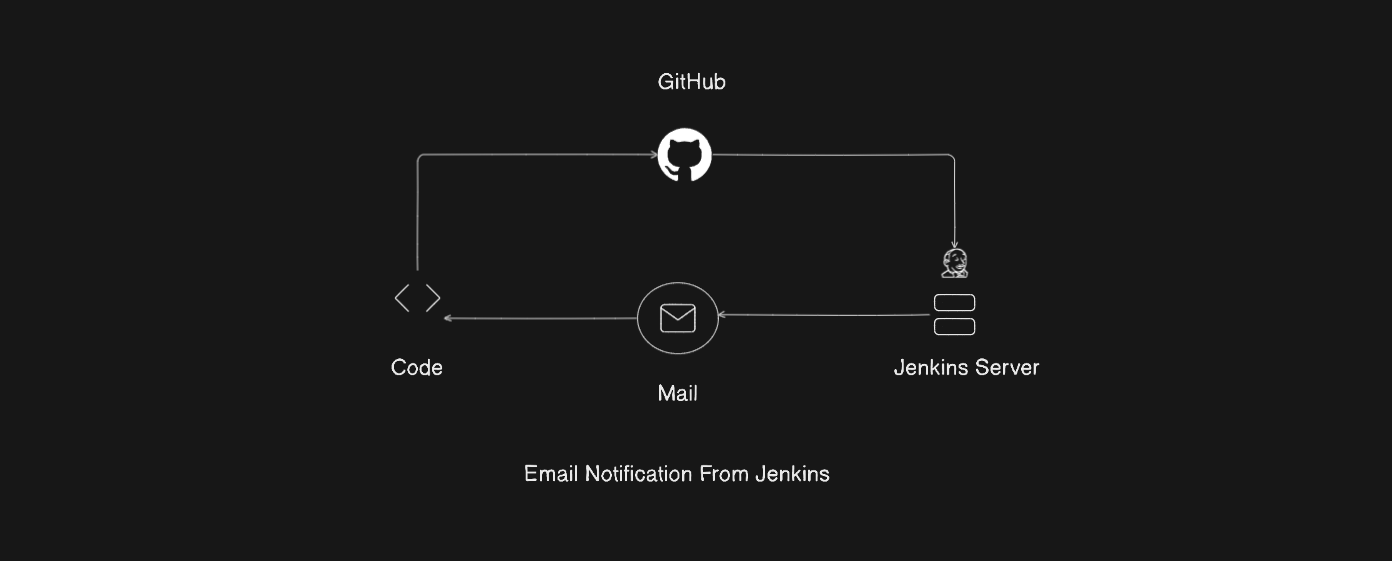
Today, I explored email notifications in Jenkins, learning to set up notifications that keep the team updated about build statuses, issues, or any other critical project updates. This is particularly useful for real-time feedback on builds, helping developers and stakeholders stay informed without constantly checking Jenkins.
✅Key Concepts Covered
SMTP (Simple Mail Transfer Protocol):
Definition: SMTP is a protocol for sending emails between servers. In Jenkins, it helps facilitate automated email notifications.
Setup in Jenkins: Configuring SMTP in Jenkins allows it to send emails using specified mail servers like Gmail, Outlook, or custom enterprise servers.
Post-Build Actions:
Purpose: These are actions triggered after a job finishes (successfully or not). Configuring email notifications as a post-build action ensures that relevant teams receive instant updates.
Common Settings: Notifications for success, failure, unstable builds, and the ability to customize recipients.
✅Step-by-Step: Setting Up Email Notifications in Jenkins
SMTP Configuration:
Navigate to Manage Jenkins > Configure System > E-mail Notification.
Provide SMTP server details (e.g.,
smtp.gmail.comfor Gmail).Enter your email credentials and configure advanced settings if needed.
Enable Post-Build Email Notifications:
In the job configuration, go to the Post-Build Actions section.
Select E-mail Notification and add recipient email addresses.
Customize conditions for when notifications should be sent, such as on build failure, build success, or unstable builds.
Testing Notifications:
- Run the job to test the email configuration. If configured correctly, the specified recipients will receive an email with build details.
✅Real-Time Scenarios for Email Notifications
Build Failures and Fixes:
- Developers are notified immediately when a build fails. They can address the issues before proceeding, maintaining the code's stability and quality.
Project Milestones:
- Notify stakeholders when specific builds pass or when reaching a major milestone in the CI/CD pipeline, helping keep everyone aligned on project status.
Critical Deployments:
- For production deployments, automated emails inform teams of successful deployments or rollback scenarios, ensuring minimal disruption and quick response.
✅Additional Points
Customized Content: Jenkins allows for customized email content, such as attaching logs, displaying test results, and linking back to the Jenkins build dashboard.
Advanced Plugins: For more complex notifications, Jenkins has plugins like Email Extension that offer extended configuration options like customized templates and different notifications for various stages.
Automating email notifications in Jenkins bridges communication gaps and allows proactive responses to build and deployment statuses, making it an invaluable tool in any DevOps pipeline!
🚀Thanks for joining me on Day 54! Let’s keep learning and growing together!
Happy Learning! 😊
#90DaysOfDevOps
Subscribe to my newsletter
Read articles from Kedar Pattanshetti directly inside your inbox. Subscribe to the newsletter, and don't miss out.
Written by
