Project: Optimizing Docker Images with Multi-Stage Builds for the Petclinic Application
 RAKESH DUTTA
RAKESH DUTTA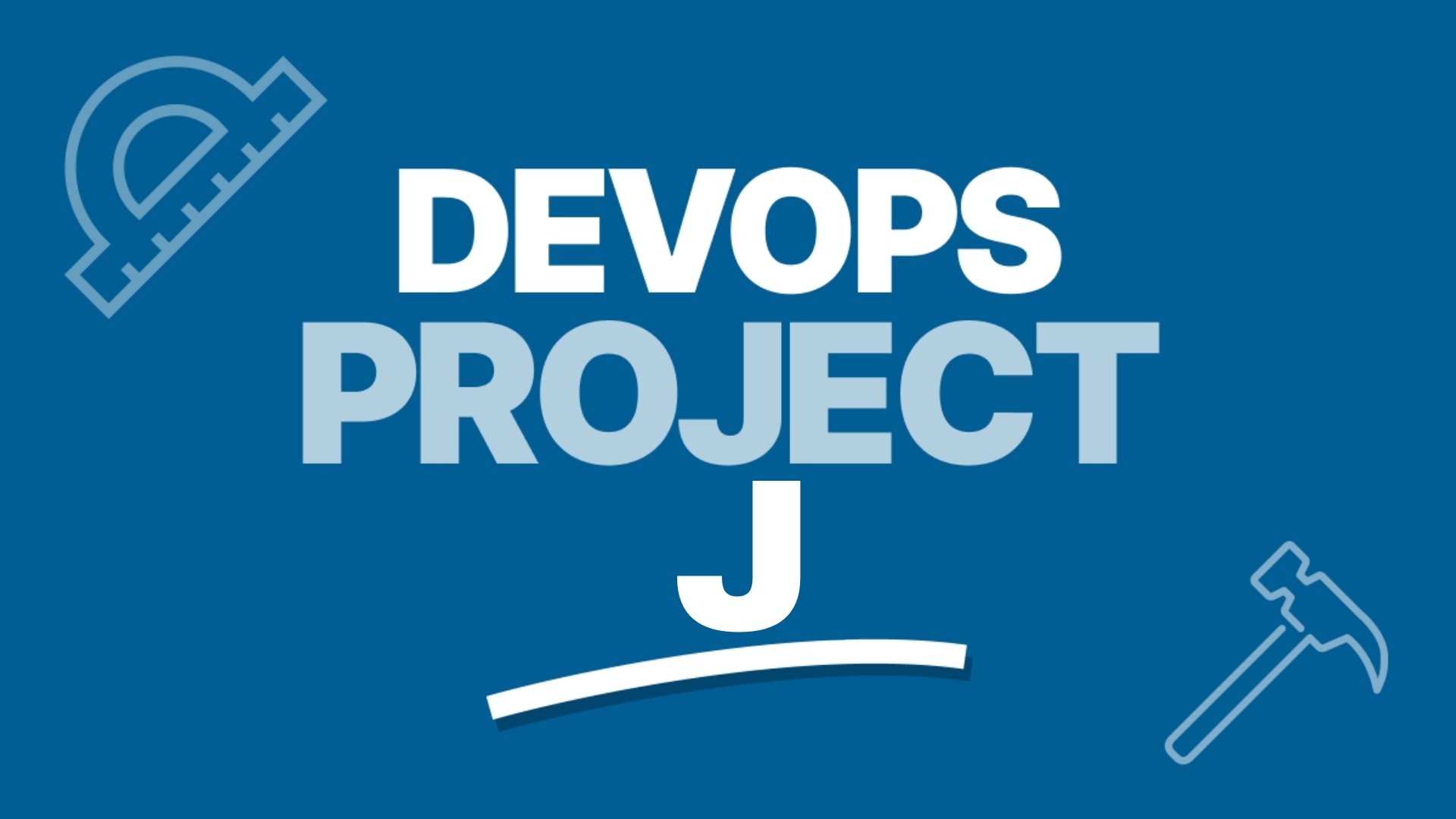
Overview
This project aims to optimize the deployment of a Spring-based Petclinic application using Docker’s multi-stage build feature. By focusing on creating smaller, faster, and more maintainable Docker images, we enhance the overall efficiency of our deployment process while ensuring the application is SEO-friendly for better visibility.
Goals
Reduce Docker Image Size: Implement multi-stage builds to eliminate unnecessary files and dependencies, leading to smaller images.
Enhance Deployment Speed: Improve pull times and streamline the deployment process for faster application availability.
Organize Dockerfile: Create a clean, maintainable Dockerfile structure to facilitate easier updates and understanding.
SEO Optimization: Ensure the application is configured for search engine indexing to improve its visibility.
Share via Docker Hub: Push the optimized image to Docker Hub for easy access and sharing with other developers.
Steps to Achieve Goals
Step 1: Set Up the Petclinic Application
Clone the Repository: Begin by cloning the Petclinic repository from GitHub:
bashCopy codegit clone https://github.com/spring-projects/spring-petclinic.git cd spring-petclinicBuild and Run Locally: Ensure the application works by running it locally using Maven:
bashCopy codemvn spring-boot:runVerify Functionality: Access the application at
http://localhost:8080and confirm that it functions correctly.
Step 2: Create a Multi-Stage Dockerfile
- Write the Dockerfile: Create a file named
Dockerfilein the root directory of the project with the following content:
dockerfileCopy code# Stage 1: Build the application
FROM maven:3.8.4-openjdk-11 AS builder
WORKDIR /app
COPY pom.xml .
COPY src ./src
RUN mvn clean package -DskipTests
# Stage 2: Create a lightweight image
FROM openjdk:11-jre-slim
WORKDIR /app
COPY --from=builder /app/target/petclinic.war ./petclinic.war
CMD ["java", "-jar", "petclinic.war"]
Explanation of Stages:
Builder Stage: Uses Maven to compile and package the application, creating an artifact (WAR file).
Runtime Stage: Starts from a smaller JRE base image, copying only the necessary artifact from the builder stage, thereby minimizing the final image size.
Step 3: Build the Docker Image
- Execute the Build Command: Run the following command in the terminal to build the Docker image:
bashCopy codedocker build -t your-username/petclinic:latest .
- Use Tags for Version Control: Consider tagging images with version numbers for better management, e.g.,
your-username/petclinic:v1.0.
Step 4: Test the Docker Image Locally
- Run the Docker Container: Start a container from the newly built image:
bashCopy codedocker run -p 8080:8080 your-username/petclinic:latest
- Access the Application: Open a web browser and navigate to
http://localhost:8080to verify that the application runs as expected.
Step 5: Optimize for SEO
SEO Best Practices:
Meta Tags: Add appropriate meta tags for keywords and descriptions in your HTML templates to improve indexing.
Responsive Design: Ensure that your application is mobile-friendly using responsive web design principles.
Sitemap: Generate a sitemap.xml file to help search engines understand the structure of your site.
Robots.txt: Create a
robots.txtfile to guide search engine crawlers on which pages to index.
Testing for SEO: Use tools like Google Search Console to monitor how your application is indexed and optimize further.
Step 6: Push to Docker Hub
- Log in to Docker Hub: Authenticate with your Docker Hub account:
bashCopy codedocker login
- Push the Optimized Image: Use the following command to upload your Docker image:
bashCopy codedocker push your-username/petclinic:latest
- Verification: Check Docker Hub to ensure the image appears correctly in your repository.
Conclusion
By implementing multi-stage Docker builds, we have significantly optimized the Petclinic application’s deployment process. The resulting smaller image size and faster deployment times allow our team to work more efficiently. Coupled with SEO best practices, we enhance both performance and visibility, facilitating the delivery of high-quality applications.
Future Enhancements
CI/CD Integration: Integrate Continuous Integration/Continuous Deployment (CI/CD) tools like Jenkins, GitHub Actions, or GitLab CI to automate builds and deployments whenever changes are made to the repository.
Monitoring and Logging: Implement monitoring tools such as Prometheus and Grafana or logging solutions like ELK Stack to track application performance and errors in real-time.
Security Scanning: Utilize Docker security scanning tools (e.g., Trivy) to check images for vulnerabilities before deploying.
Testing Automation: Set up automated tests (unit, integration, and end-to-end) to ensure application stability during updates.
Resources
Docker Documentation
SEO Best Practices
Docker Hub
Continuous Integration with Docker
Monitoring with Prometheus
Thank Yu !!
Subscribe to my newsletter
Read articles from RAKESH DUTTA directly inside your inbox. Subscribe to the newsletter, and don't miss out.
Written by
