Getting my own domain. Rating: 8/10.
 MilesWK
MilesWK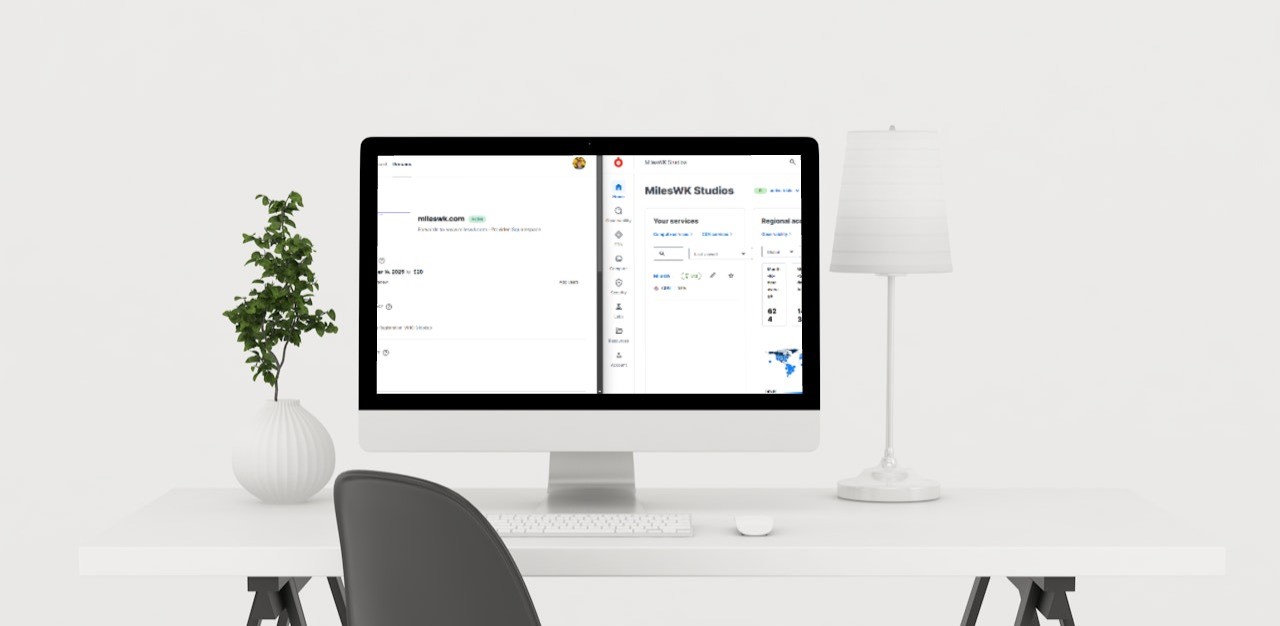
A round a month ago, I decided it was time for me to have my own domain. The result? https://www.mileswk.com/ is now live! But it wasn’t as easy as I had hoped.
I started out on Squarespace Domains. This is where I easily purchased a domain. I logged on, created an account, searched up “mileswk.com” clicked “purchase,” and for $14 a year, I keep my domain.
Next, I turned to Fastly. This is because I use Glitch for my programming. They are part of Fastly, and Fastly integrates with Glitch, so it was really nice. I created a new account on Fastly, and used a dev.to article by Sue Smith to point my new domain at my glitch.me website.
Step 1: Adding my domain to Fastly. This was easy enough. It worked the way it should have.
Step 2: Getting my TLS certificate. For those out there who don’t know what a TLS certificate is… whenever you go to a website that has “https://” or “http://” that means it is secure. A TLS certificate lets me have the “https://” part of my website. This was where things got really, really confusing.
So I went over to the security tab of Fastly, entered my domain, and watched as the loading bar went from “verifying” to “blocked.” Blocked? Huh? Since the website said it could take up to 72+ hours to get it approved, I let it sit and went to bed. I woke up the next day with the status unchanged.
I reach out to Fastly support, who were really nice about how quick they got back to me. I explained my issue, and they said that “I checked the CNAME for domain verification but got no response. Could you please contact your DNS vendor to find out why the DNS server is not responding?” So next, I contacted Squarespace support.
I waited… and waited… annnnnddd waited. While I waited, I went over to a Glitch community testing thread and mentioned my issue. There was another person with the same issue, which relieved me to know, and then one other person, who solved my issue.
Fastly had told me to create a CNAME value for _acme-challenge.mileswk.com the person on the glitch thread told me NOT to name it that, but to simply name it www. It worked. It worked really well. Within 30 seconds of making the change I got the TLS certificate verified.
After I got all of this figured out, I finished the setup in about 30 minutes and lo and behold, done! My website was now showing whatever was at my glitch website.
Oh and by the way, the only replies I got from the Squarespace support were automatic ones saying that they had received my request and that they were “experiencing extra support requests.” Whether this is true or not, I don’t know… but I replied back with “/solved” and ended my support thread.
Looking back at this experience, I feel like now I know something new, and it should go much smoother next time (whenever this may be).
I want to thank “@wh0,” who helped me solve my issue.
I would share the forum thread with my question and all, but it is a locked thread to testers only, so only certain people can view it.
To conclude, it was stressful at times, but I don’t hold grudges to anyone at Squarespace, Fastly, or anyone. I think my experience was easy aside from one little bump in the road… where a random stranger helped me over it.
— MilesWK
Subscribe to my newsletter
Read articles from MilesWK directly inside your inbox. Subscribe to the newsletter, and don't miss out.
Written by

MilesWK
MilesWK
Hi! I am MilesWK: a programmer and musician from planet Earth.*