Understanding Cluster Autoscaler: Automating Kubernetes Resource Management
 Saurabh Adhau
Saurabh Adhau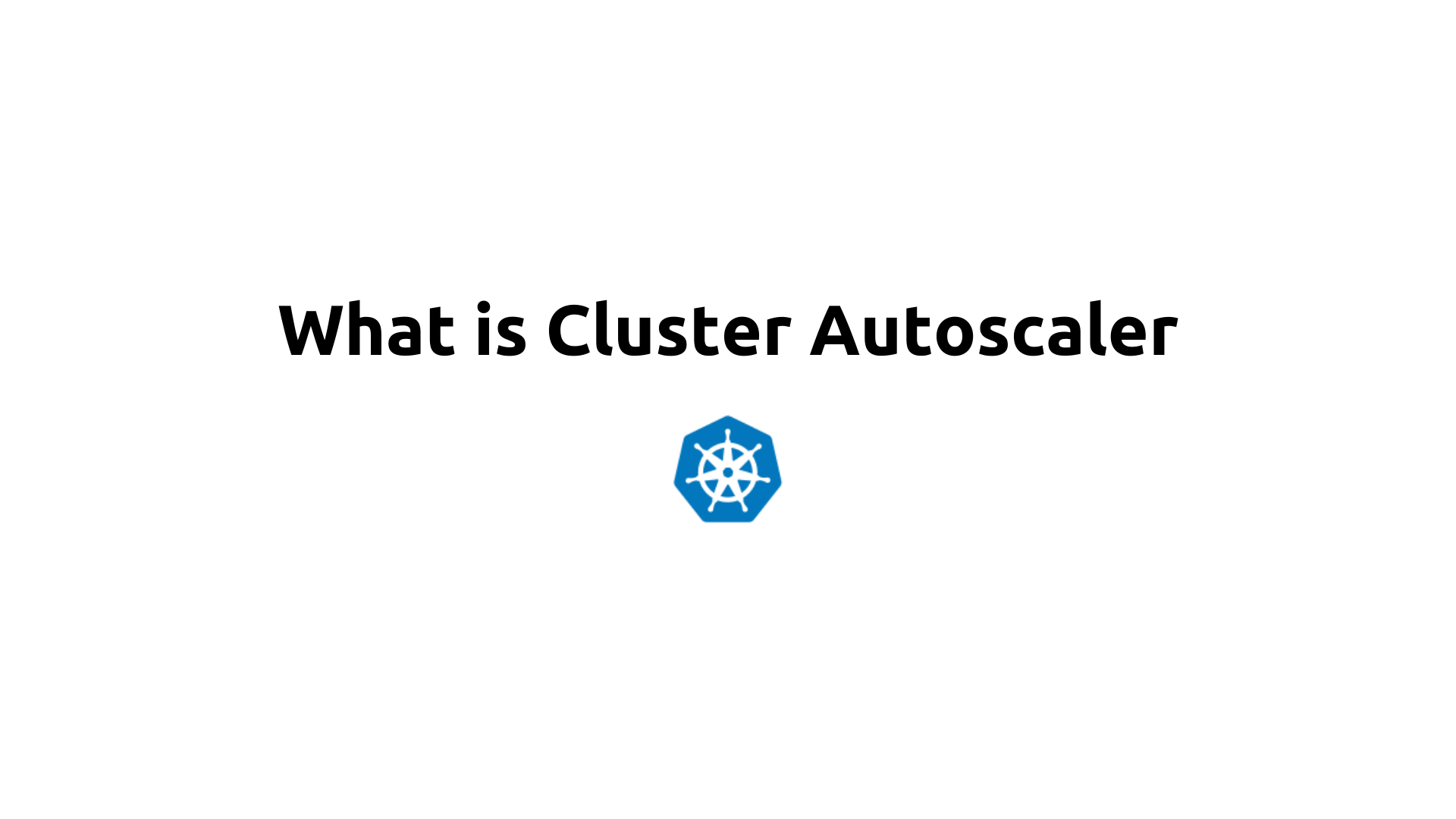
Introduction
In cloud-native applications, efficient resource management is crucial to maintain optimal performance and cost-effectiveness. One powerful tool that aids in this management is the Cluster Autoscaler. This article explores the Cluster Autoscaler, its functionality, benefits, and how it can be leveraged to enhance Kubernetes clusters.
What is Cluster Autoscaler?
Cluster Autoscaler (CA) is a Kubernetes component that automatically adjusts the size of a cluster based on resource demands. It ensures that your cluster has the right amount of computing resources available by scaling the number of nodes up or down depending on the workload. This helps in maintaining performance while optimizing costs by only using the resources you need.
How Does Cluster Autoscaler Work?
Cluster Autoscaler monitors the cluster’s resources and makes decisions to adjust the cluster size. Here’s a high-level overview of how it functions:
Monitoring: Cluster Autoscaler continuously monitors the cluster's health and resource utilization. It checks for unscheduled pods (pods that cannot be scheduled due to lack of resources) and identifies underutilized nodes (nodes that can be safely removed).
Scaling Up: When the Autoscaler detects that pods are pending due to insufficient resources, it triggers the provisioning of new nodes. This process involves interacting with the cloud provider's API to add more instances to the cluster.
Scaling Down: Conversely, if the Autoscaler finds that certain nodes are underutilized and can be removed without disrupting running applications, it will terminate these nodes. This involves draining the nodes (i.e., moving the pods to other nodes) and then removing the nodes from the cluster.
Key Features of Cluster Autoscaler
Dynamic Scaling: Automatically adjusts the number of nodes in the cluster based on current resource usage and demands.
Cost Efficiency: Reduces operational costs by ensuring that nodes are only running when needed and that underutilized nodes are scaled down.
Seamless Integration: Works with major cloud providers like AWS, Google Cloud Platform (GCP), and Microsoft Azure, leveraging their respective APIs to manage resources.
Pod Scheduling: Ensures that unscheduled pods are accommodated by provisioning additional resources when necessary.
Node Optimization: Identifies and removes underutilized nodes while maintaining cluster stability.
Benefits of Using Cluster Autoscaler
Cost Savings: By scaling down unused resources, Cluster Autoscaler helps in minimizing cloud costs. You pay for what you use, rather than over-provisioning resources.
Improved Performance: Automatic scaling ensures that your applications have the resources they need to perform efficiently, reducing the risk of performance bottlenecks due to resource shortages.
Operational Efficiency: Reduces the need for manual intervention in managing cluster sizes, freeing up time for DevOps teams to focus on other critical tasks.
Elasticity: Provides the flexibility to handle varying workloads, from sudden spikes in demand to periods of low activity, ensuring that your cluster can adapt dynamically to changing conditions.
Configuring Cluster Autoscaler
To set up Cluster Autoscaler in a Kubernetes cluster, follow these general steps:
Install Cluster Autoscaler: Deploy the Cluster Autoscaler using a YAML configuration file or through Helm charts, tailored to your specific cloud provider.
Configure Cloud Provider Integration: Ensure that Cluster Autoscaler has the necessary permissions and access to interact with your cloud provider's API for scaling operations.
Set Up Auto-Scaling Policies: Define policies and limits for scaling up and down, including thresholds for when to trigger scaling actions.
Monitor and Adjust: Regularly monitor the performance and behavior of Cluster Autoscaler, and adjust configuration settings as needed to align with your operational requirements.
Challenges and Considerations
While Cluster Autoscaler is a powerful tool, it’s essential to be aware of potential challenges:
Configuration Complexity: Proper configuration is crucial to avoid issues such as excessive scaling or inadequate resource allocation.
Pod Disruption: Scaling down nodes may lead to pod rescheduling, which can impact application performance if not managed correctly.
Cloud Provider Limits: Ensure that your cloud provider’s limits and quotas align with your scaling needs to prevent disruptions.
Conclusion
Cluster Autoscaler is a vital component for managing Kubernetes clusters efficiently. Automating the scaling of resources based on real-time demands helps in optimizing costs, improving performance, and enhancing operational efficiency. As cloud environments continue to evolve, leveraging tools like Cluster Autoscaler becomes increasingly important in maintaining a balance between resource utilization and cost-effectiveness.
For anyone managing Kubernetes clusters, understanding and implementing Cluster Autoscaler can lead to a more agile and responsive infrastructure, ultimately contributing to the success of your cloud-native applications.
Subscribe to my newsletter
Read articles from Saurabh Adhau directly inside your inbox. Subscribe to the newsletter, and don't miss out.
Written by

Saurabh Adhau
Saurabh Adhau
As a DevOps Engineer, I thrive in the cloud and command a vast arsenal of tools and technologies: ☁️ AWS and Azure Cloud: Where the sky is the limit, I ensure applications soar. 🔨 DevOps Toolbelt: Git, GitHub, GitLab – I master them all for smooth development workflows. 🧱 Infrastructure as Code: Terraform and Ansible sculpt infrastructure like a masterpiece. 🐳 Containerization: With Docker, I package applications for effortless deployment. 🚀 Orchestration: Kubernetes conducts my application symphonies. 🌐 Web Servers: Nginx and Apache, my trusted gatekeepers of the web.