"Unraveling the Technology Behind Fitness Apps' Step Tracking"
 Ayan
Ayan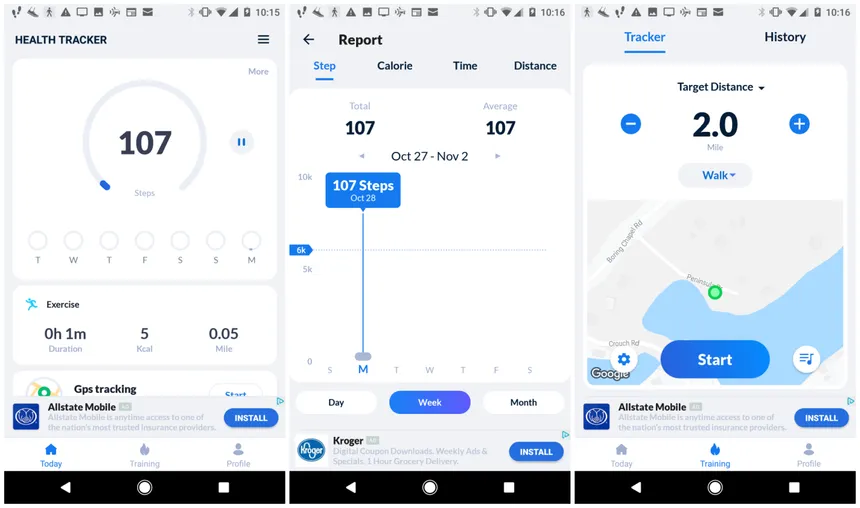
With fitness apps and smart devices, counting steps has become easier and more accurate than ever. These apps and devices track our steps, distance, and calories burned, providing a quick snapshot of daily activity. But how do fitness apps calculate steps accurately? The answer lies in a combination of sensor technology, algorithms, and data processing. Let’s dive into the technology and methods behind step counting in fitness apps.
1. Core Technology: The Accelerometer
The core technology behind step counting in fitness apps is the accelerometer. An accelerometer is a tiny sensor embedded in almost all smartphones and fitness trackers. It measures acceleration forces in three dimensions: forward-backward, side-to-side, and up-down.
How It Detects Movement: When you walk, run, or move, the accelerometer detects changes in speed and direction. Each step creates a distinct movement pattern, which the accelerometer captures as acceleration spikes. The device’s software then analyzes these spikes to count steps.
Interpreting Patterns: Every step creates a specific pattern in the data, characterized by a rhythmic up-and-down motion. When the accelerometer detects this repetitive pattern, it classifies each pattern as a “step.”
2. Gyroscope for Enhanced Accuracy
Many devices also use a gyroscope alongside the accelerometer to improve accuracy. While the accelerometer measures acceleration in three axes, the gyroscope provides information about orientation and rotation.
Detecting Arm Swings and Body Movement: The gyroscope is particularly useful in detecting the natural swinging motion of the arms when walking or running. This helps the app differentiate between actual steps and other movements that might produce similar acceleration patterns, like shaking or picking up the phone.
Avoiding False Steps: By combining data from both the accelerometer and gyroscope, the software can filter out motions that don’t resemble walking or running, reducing the likelihood of false step counts.
3. Machine Learning Algorithms for Step Detection
Modern fitness apps use machine learning algorithms to interpret data from sensors accurately. These algorithms are trained to recognize what a “step” looks like based on data collected from thousands of users and situations.
Data Patterns: Machine learning algorithms analyze large datasets from the accelerometer and gyroscope to identify patterns specific to different activities. For example, the rhythm of walking differs from running, jogging, or jumping. The algorithms learn these differences to recognize and classify movements more accurately.
User-Specific Calibration: Some advanced apps can calibrate to individual users’ movements, considering variations in height, stride length, and walking speed. This personalization helps improve accuracy by accounting for user-specific movement patterns.
4. How Fitness Apps Distinguish Between Walking and Other Movements
Not every movement you make is a step, and fitness apps are equipped with techniques to distinguish walking or running from other activities. Here’s how they achieve this:
Threshold-Based Detection: Step-detecting algorithms use thresholds to differentiate walking and running from non-step movements. For instance, the app might ignore movements that don’t generate sufficient acceleration or do not match the frequency of a typical step pattern.
Filtering Out Noise: If you’re driving, sitting, or moving your phone slightly, the accelerometer might detect changes. Algorithms filter out these random movements as “noise,” which means they are ignored in the step count.
Stride Pattern Recognition: The distinct patterns of walking and running—like the rhythm and duration of each step—help apps identify steps accurately. For example, when you walk or run, each step is a consistent, rhythmic movement that accelerates and decelerates at a regular pace. The software recognizes these patterns and filters out other irregular movements.
5. Combining GPS for Outdoor Activity Tracking
For outdoor activities, some fitness apps incorporate GPS data to enhance step-counting accuracy and measure the distance traveled.
Calculating Distance: By tracking GPS coordinates over time, fitness apps can calculate the distance covered. This is particularly helpful for activities like running or cycling, where distance and pace are critical metrics.
Validating Step Data: GPS can also act as a secondary source for step validation. If the GPS data shows continuous movement in a straight path, the app is more likely to validate steps recorded by the accelerometer as accurate. This adds an extra layer of validation to avoid over-counting steps.
Challenges with GPS: While GPS is helpful, it has limitations. GPS data can be affected by tall buildings, dense tree cover, or even weather conditions. Additionally, GPS drains battery life faster, so it’s often used only for certain activities rather than continuous step tracking.
6. Step Counting Challenges and Limitations
Despite the technology behind them, step counters aren’t always perfect. Here are a few challenges they face:
False Positives and Negatives: Certain activities, such as shaking the phone or going over bumps while driving, may be mistakenly counted as steps. Conversely, activities like walking with a phone in hand without arm swings can result in missed steps.
Individual Differences: Variations in walking style, height, and stride length can affect step counts. Some apps allow users to input personal data like height and weight to improve accuracy.
Battery and Sensor Limitations: Continuous use of sensors like the accelerometer and GPS can drain battery life. Most apps attempt to balance accuracy with battery efficiency, which may involve algorithms that limit how frequently data is sampled.
7. Calibration for Personalized Accuracy
Many apps offer an option to calibrate step count accuracy based on user-specific factors. This can involve:
Inputting Stride Length: Some apps allow you to enter your average stride length. A longer stride length will cover more distance per step, so adjusting this input helps improve distance estimates.
Setting Personal Goals and Adjusting Sensitivity: If you have a particular goal, like a daily step target, apps may adjust sensitivity to accommodate activity patterns that fall within a target range.
8. Beyond Steps: Additional Metrics in Fitness Apps
Fitness apps today offer more than just step counting. They use similar technologies to monitor other metrics, including:
Heart Rate Monitoring: Using optical sensors, apps and wearables can measure heart rate during exercise or rest, giving users insights into cardiovascular health.
Calories Burned: By analyzing steps, pace, and personal data (like age, weight, and height), fitness apps can estimate the number of calories burned, giving a more comprehensive view of physical activity.
Sleep Tracking: Some devices use accelerometers to monitor movement while sleeping, tracking patterns to provide sleep quality metrics.
Conclusion
Fitness apps rely on advanced sensor technology and machine learning to deliver accurate step counts and other health data. Using accelerometers, gyroscopes, and GPS (in some cases), they interpret your movements and provide insights into your physical activity. Despite certain limitations, these apps have revolutionized the way people track and manage fitness, making step counting a simple yet powerful tool for staying active. With constant improvements in sensor accuracy and data processing, future fitness apps are likely to become even more precise and insightful.
Subscribe to my newsletter
Read articles from Ayan directly inside your inbox. Subscribe to the newsletter, and don't miss out.
Written by

Ayan
Ayan
"I post blogs here in a simple way, so that a 5-year-old can read and understand them."