Docker Advanced Concepts
 Amitabh soni
Amitabh soni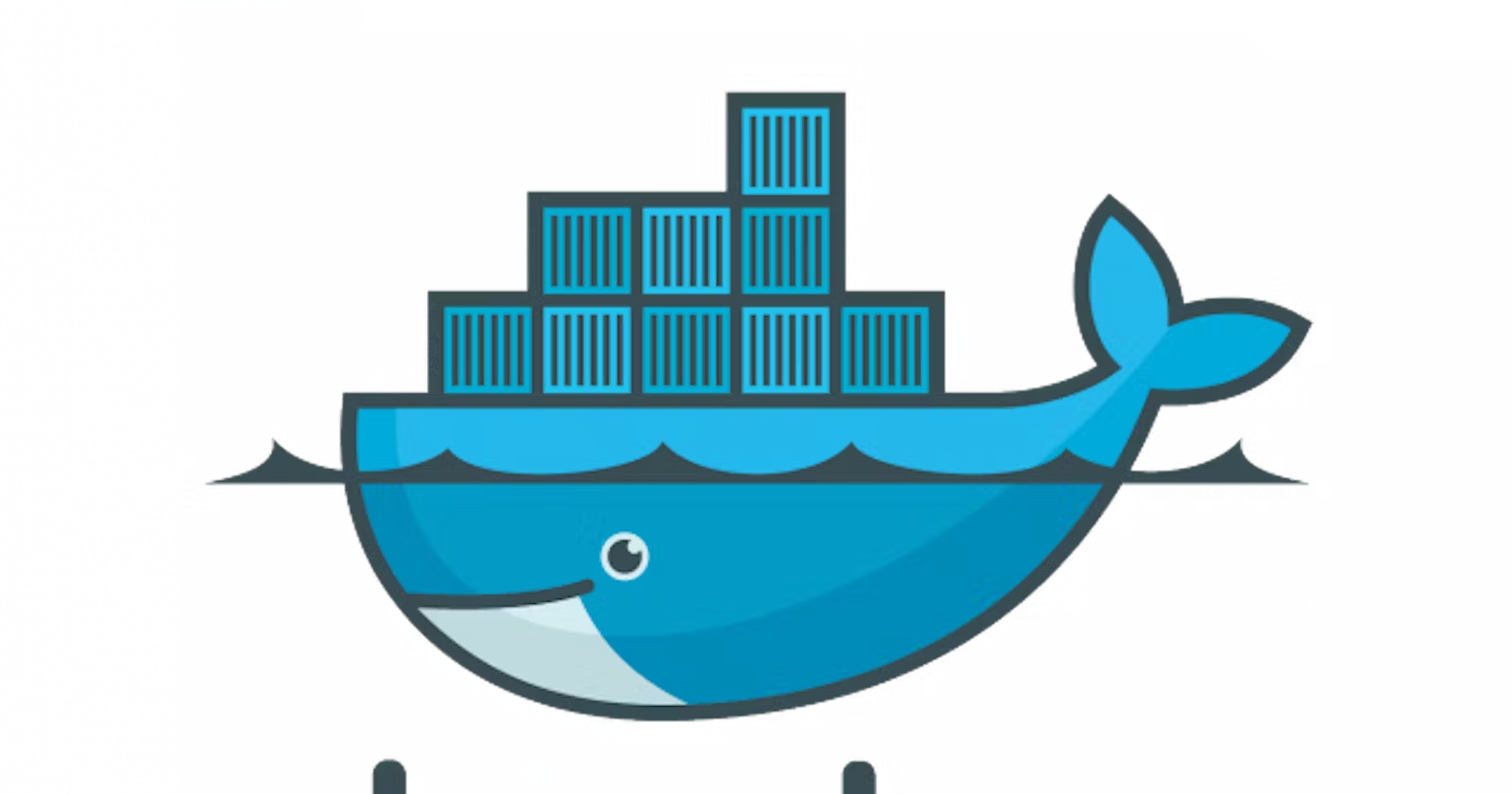
🚀 Deep Dive into Docker Advanced Concepts - DevOps Batch 8 with Shubham Londhe
In my recent journey with DevOps Batch 8 led by Shubham Londhe, we delved into Docker Advanced topics that are foundational for efficient container management in DevOps. This blog shares key takeaways from the session, along with some essential commands to get you started on Docker Volumes, Networking, Compose, and Multistage Docker.
🔹 Docker Volumes
Docker Volumes enable us to store temporary data from Docker containers onto the host machine, making it easier to manage and share data across containers.
Commands Overview
List all volumes:
docker volume lsInspect a volume:
docker volume inspect <volume_name>- Shows details about a specific volume.Create a new volume:
docker volume create <volume_name>Linking volumes: Use
-v <Host_folder>:<Destination_folder>to map a host folder to the container.
Docker Volumes streamline data management, especially when working with dynamic data in development environments.
🔹 Docker Networking
Docker’s flexible networking options allow for versatile setups, from default configurations to custom networks. Here are the main types of networks:
Bridge - Default network for isolated containers.
User-defined Bridge - Enhanced bridge for custom configurations.
Host - Allows containers to use the host’s network directly.
Overlay - Enables multi-host networks, ideal for cluster setups.
MacVlan - Provides MAC addresses to containers, allowing them to appear as physical devices.
IPvlan - Simplifies network configuration by integrating into existing network infrastructure.
None - Disables networking for specific use cases.
Commands Overview
List all networks:
docker network lsCreate a custom bridge:
docker network create -d bridge twotierInspect a network:
docker network inspect <network_id>- Provides details of a specific network.
These commands allow us to create and inspect Docker networks, offering flexibility in building efficient communication paths between containers.
🔹 Docker Compose
Docker Compose makes it simple to manage and orchestrate multiple containers. By defining services in a YAML file, Docker Compose automates container launches, scales containers, and maintains configurations.
Commands Overview
Launch containers:
docker compose upCheck configuration:
docker compose config- Validates the YAML file configuration.Force image creation:
docker compose up --build- Rebuilds images from scratch.
Docker Compose simplifies containerized applications, especially useful in development and testing environments where multiple services need to run simultaneously.
🔹 Multistage Docker Builds
Multistage Docker is an advanced technique that optimizes Docker images by using multiple stages within a single Dockerfile. This approach reduces image size by copying only the essential files to the final image, making it ideal for production environments.
Multistage Docker allows us to build and manage leaner, more efficient containers without unnecessary dependencies or temporary build files.
Wrapping Up
With these advanced Docker concepts now around 70% clear, I’m eager to apply them practically. Stay tuned as I share hands-on experiences and further insights into Docker Volumes, Networking, Docker Compose, and Multistage builds!
Thank you to Shubham Londhe for guiding us through these essential tools and techniques! 🚀
Let me know your thoughts in the comments and feel free to share your Docker tips and experiences!
Subscribe to my newsletter
Read articles from Amitabh soni directly inside your inbox. Subscribe to the newsletter, and don't miss out.
Written by

Amitabh soni
Amitabh soni
DevOps Enthusiast | Passionate Learner in Tech | BSc IT Student I’m a second-year BSc IT student with a deep love for technology and an ambitious goal: to become a DevOps expert. Currently diving into the world of automation, cloud services, and version control, I’m excited to learn and grow in this dynamic field. As I expand my knowledge, I’m eager to connect with like-minded professionals and explore opportunities to apply what I’m learning in real-world projects. Let’s connect and see how we can innovate together!