Docker Volumes deep concept
 Amitabh soni
Amitabh soni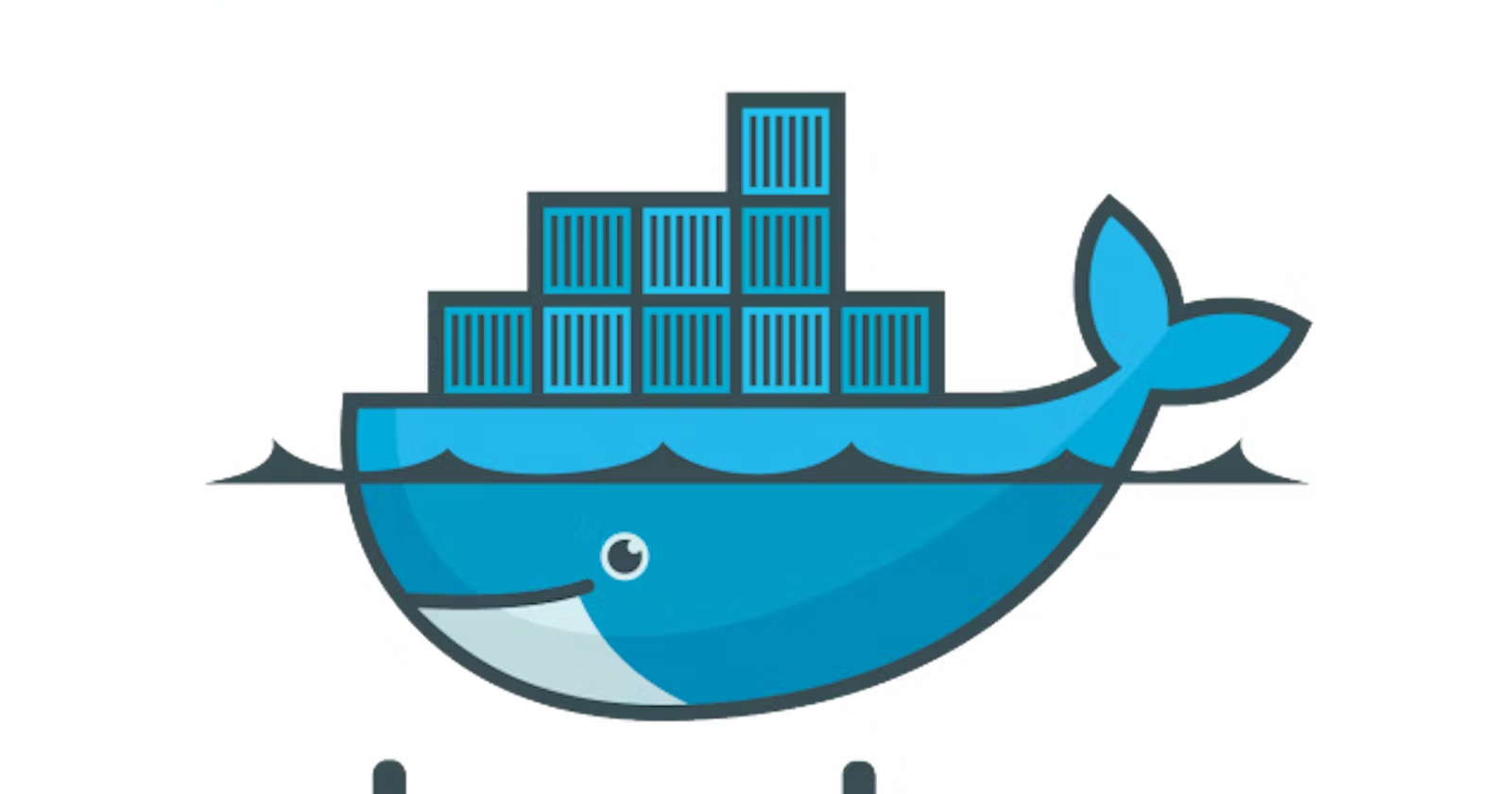
🚀 Docker Advanced Practice: Deep Dive into Docker Volumes
In today's DevOps practice, I took a deep dive into Docker Volumes. This session focused on using volumes to create persistent storage for Docker containers, specifically for a MySQL database. Here’s a step-by-step breakdown of the process along with commands and images to illustrate each phase.
🏷️ Docker Volumes: Essential for Persistent Data Storage
What are Docker Volumes?
Docker Volumes enable data persistence by storing container data on the host machine. This becomes crucial when running databases like MySQL, where data loss on container deletion or restart would be a major setback.
1️⃣ Creating a Volume in a Directory
In this section, I created a Docker volume in a specified directory and configured MySQL to use it, ensuring that MySQL data persists outside the container lifecycle.
Step-by-Step Implementation
Setting Up a Directory
- Created a directory named
mysql-dataon the host and obtained its path usingpwd:
- Created a directory named
mkdir mysql-data && cd mysql-data
pwd
Running a MySQL Docker Container with Volume Mounting
- Pulled the MySQL image and ran it while mounting the
mysql-datadirectory:
- Pulled the MySQL image and ran it while mounting the
docker run -d -v /home/ubuntu/docker-advanced/mysql-data:/var/lib/mysql --name mysql -e MYSQL_ROOT_PASSWORD=test@123 mysql:latest
Note: MySQL requires the
MYSQL_ROOT_PASSWORDenvironment variable for authentication.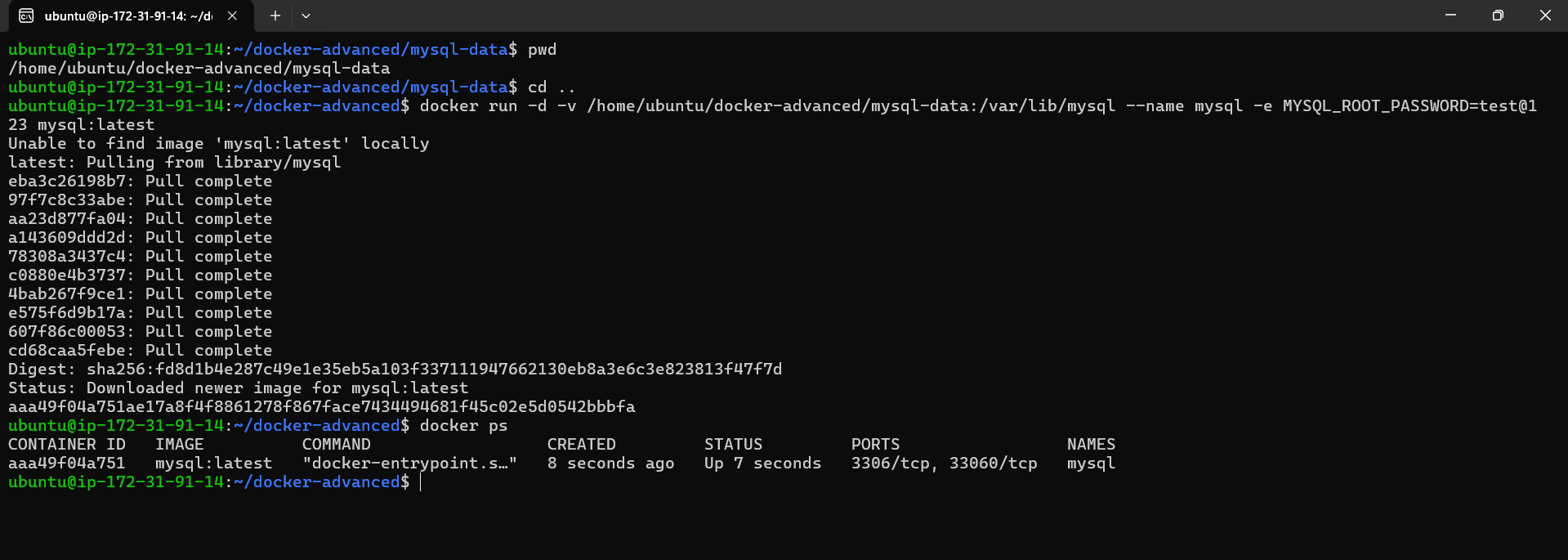
Verifying Container Creation
- Checked running containers with:
docker ps
Accessing MySQL in the Container
- Accessed the container’s shell and launched MySQL in interactive mode:
docker exec -it <container_id> bash
mysql -u root -p
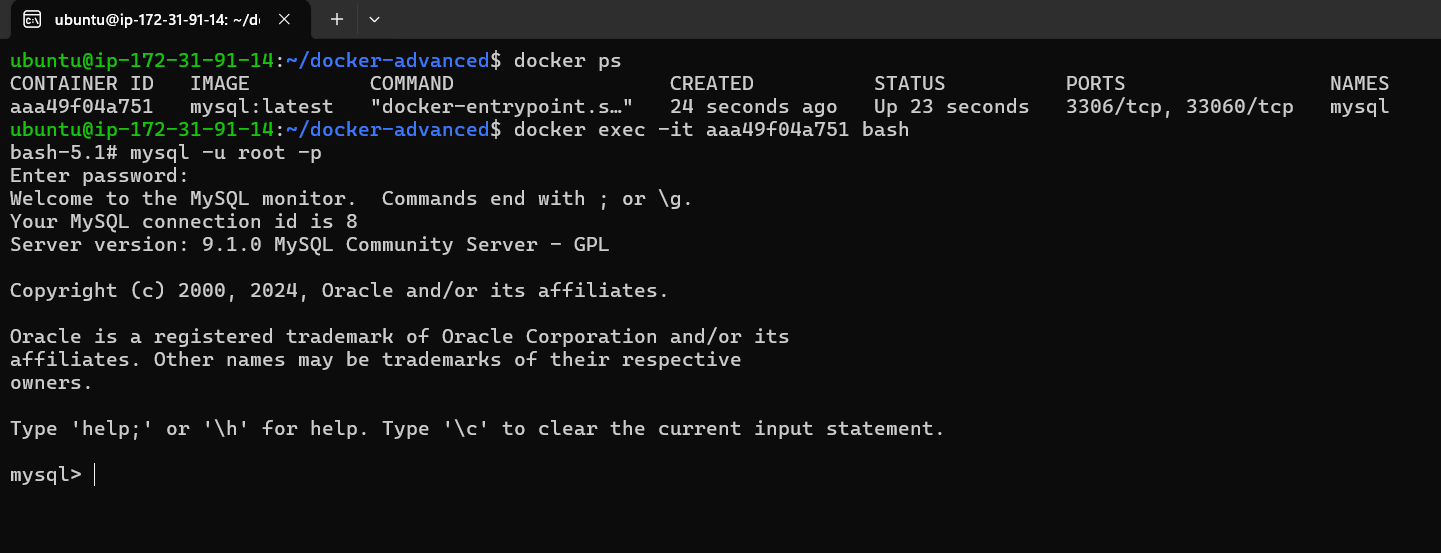
Creating a Database and Table in MySQL
- Checked initial databases, created a new database
mydb, and added a tablenames:
- Checked initial databases, created a new database
CREATE DATABASE mydb;
USE mydb;
CREATE TABLE names (id INT AUTO_INCREMENT PRIMARY KEY, name VARCHAR(100) NOT NULL);
INSERT INTO names (name) VALUES ('Shubham Londhe'), ('Dheeraj Yadav'), ('Amitabh Soni');
SELECT * FROM names;
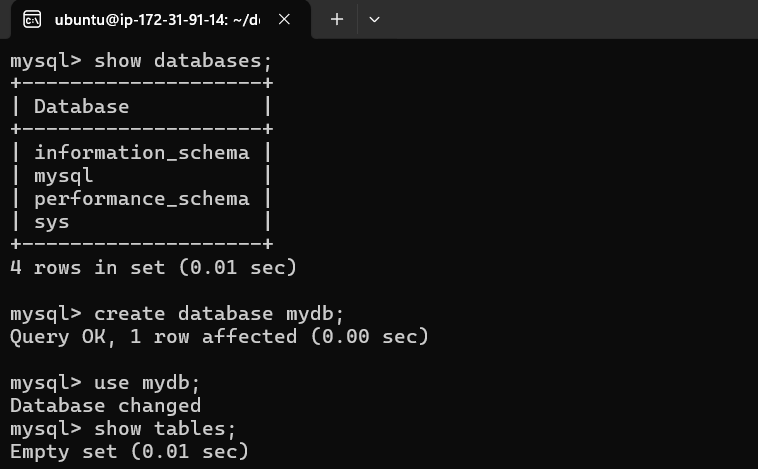
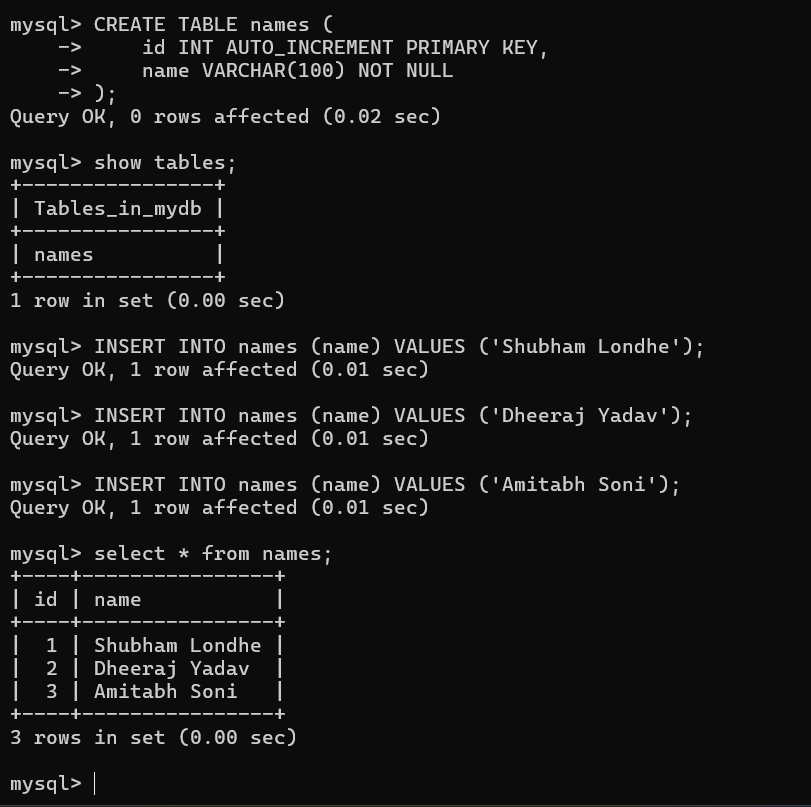
Confirming Volume Data
- After stopping the container, navigated to
mysql-dataand confirmed the database files:
- After stopping the container, navigated to
cd mysql-data
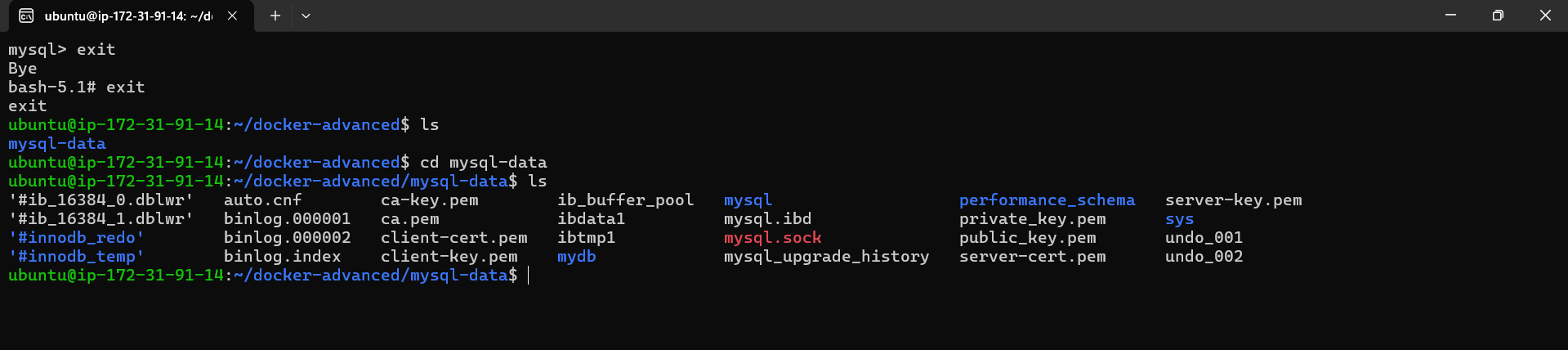
Restarting Container
Restarted and verified the data:
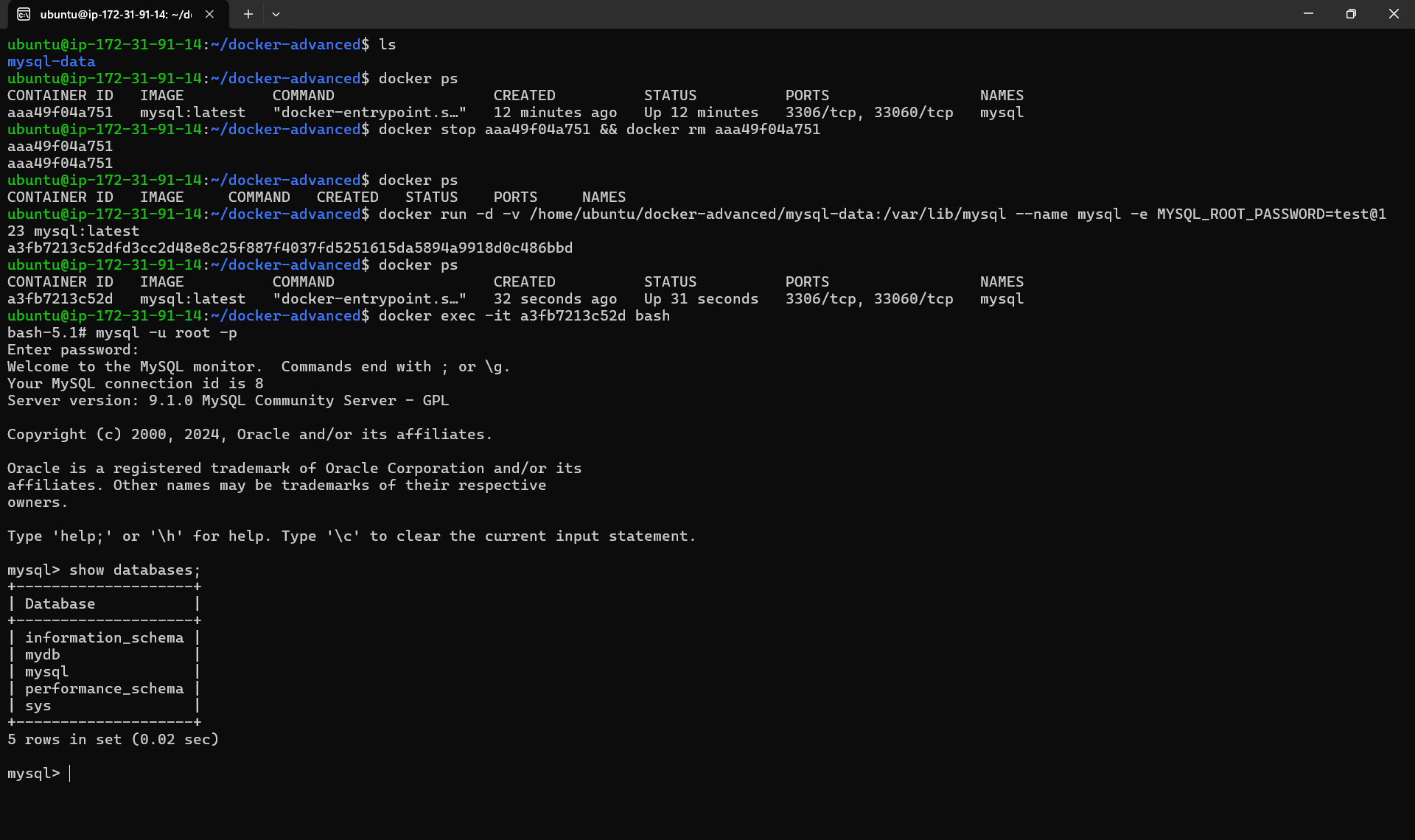
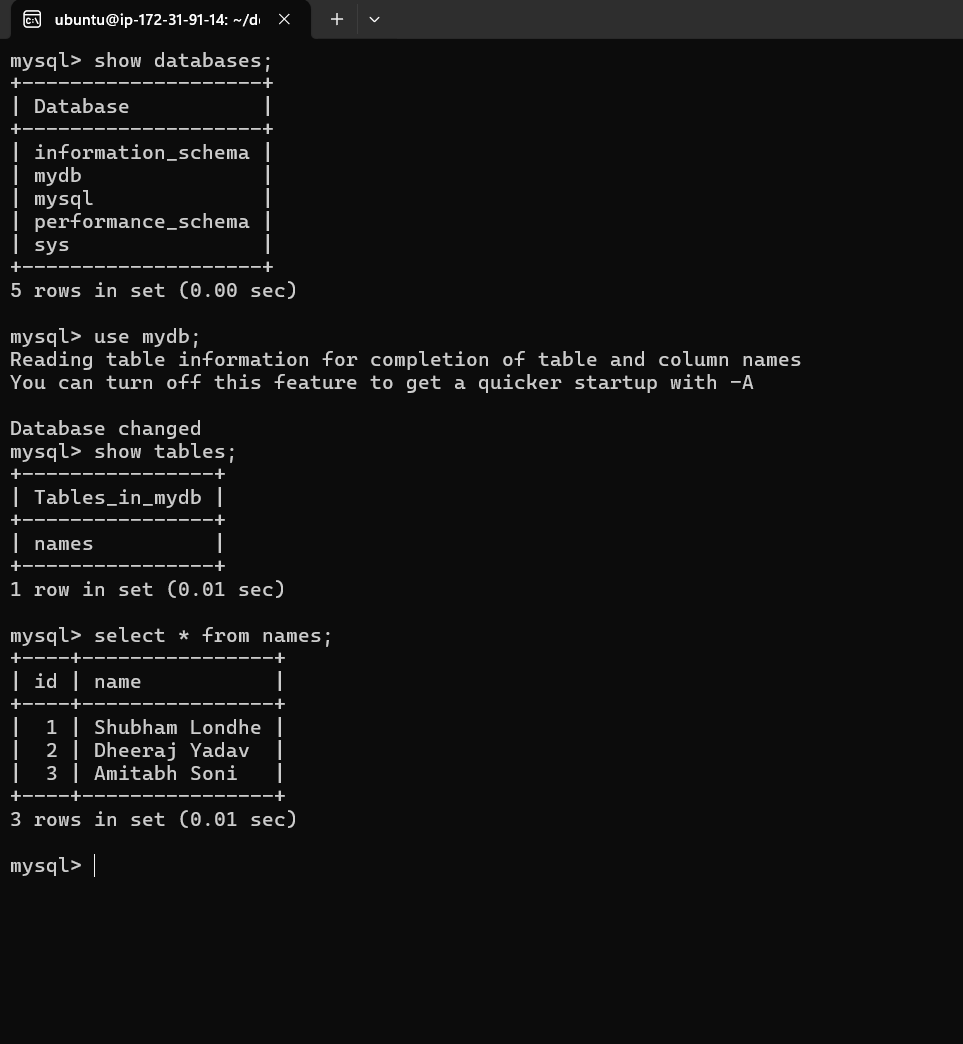
Deleting Volume
- Removed the volume with elevated permissions:
sudo rm -rf mysql-data
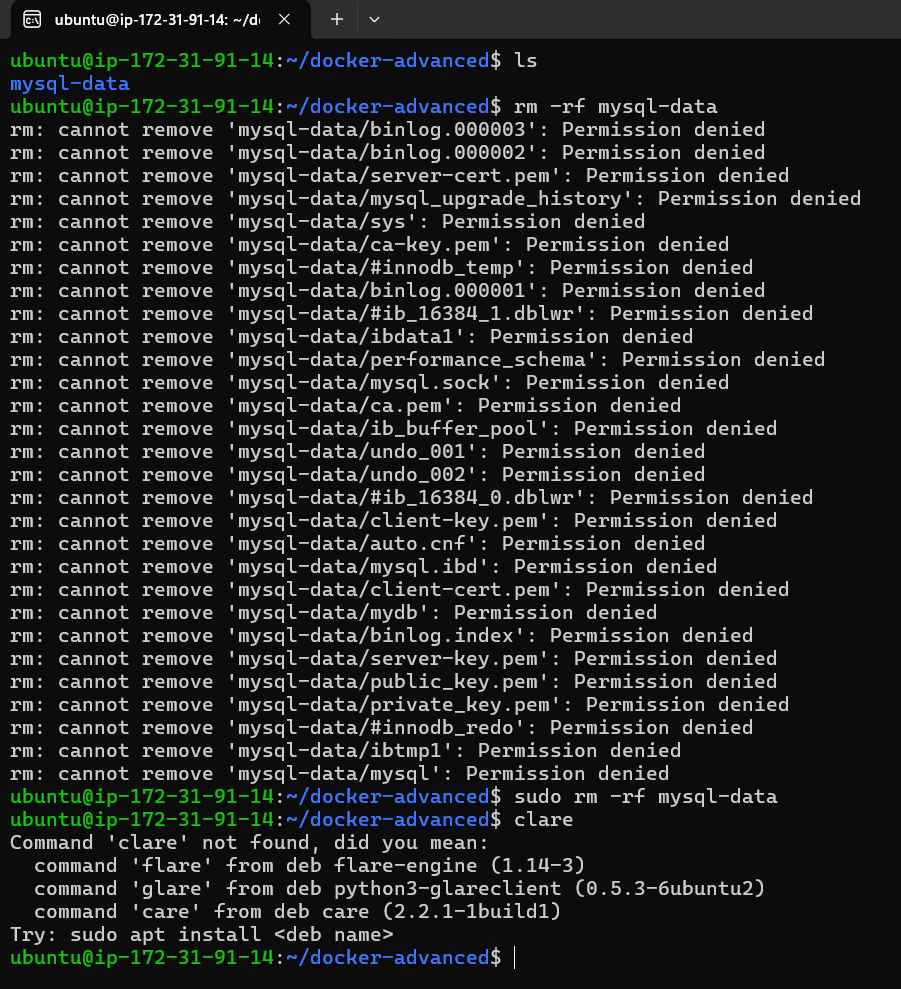
2️⃣ Creating a Volume Using the Docker Volume Command
Next, I explored creating a volume directly with Docker’s volume command.
Step-by-Step Implementation
Checking and Creating a Volume
- Listed existing volumes, created
mysql-data, and inspected it for path details:
- Listed existing volumes, created
docker volume ls
docker volume create mysql-data
docker volume inspect mysql-data
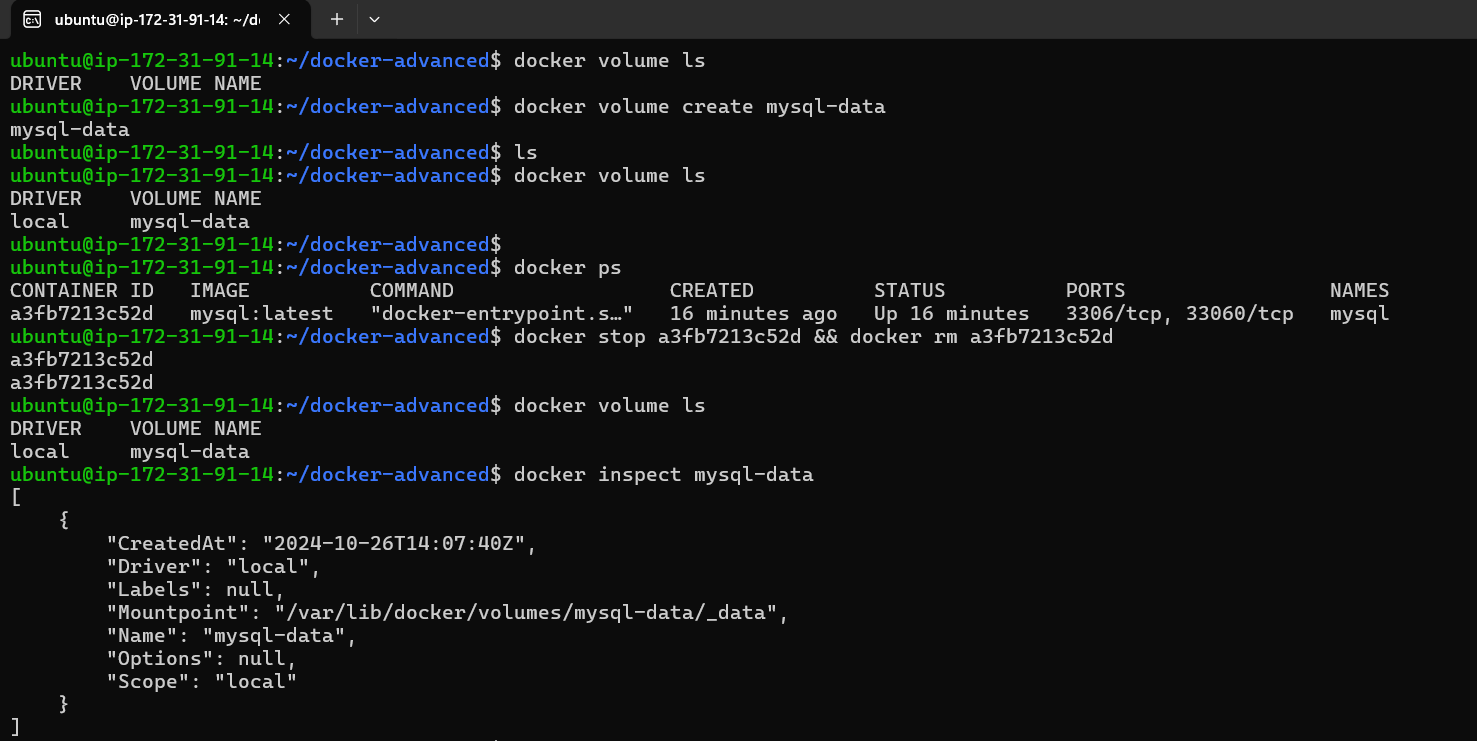
Running MySQL with the New Volume
- Mounted
mysql-datavolume for MySQL data persistence:
- Mounted
docker run -d -v mysql-data:/var/lib/mysql --name mysql -e MYSQL_ROOT_PASSWORD=test@123 mysql:latest
docker exec -it <container_id> bash
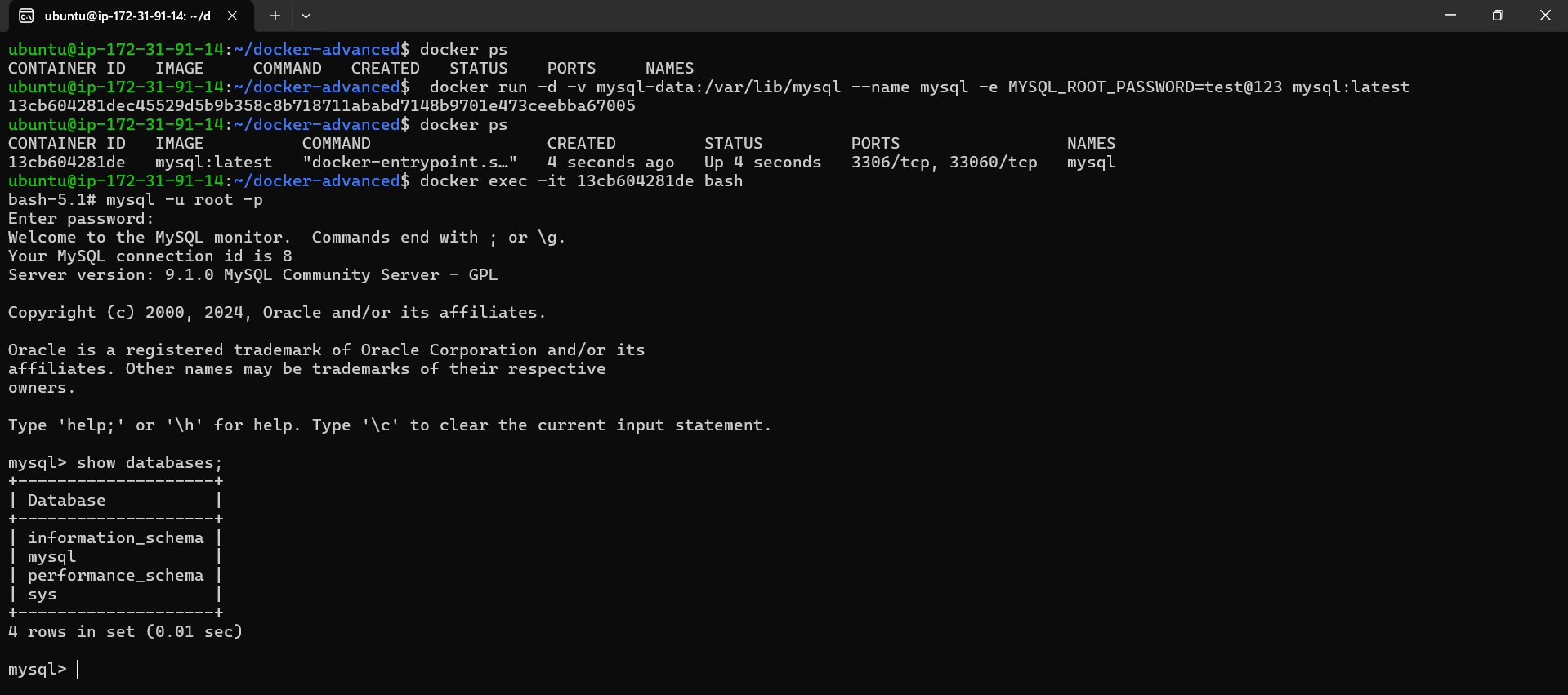
Creating Database and Table for Volume Test
- Created
rank_listdatabase,rankers_table, and inserted data for testing:
- Created
CREATE DATABASE rank_list;
USE rank_list;
CREATE TABLE rankers_table (id INT AUTO_INCREMENT PRIMARY KEY, rankers VARCHAR(100) NOT NULL);
INSERT INTO rankers_table (rankers) VALUES ('Shubham Londhe'), ('Dheeraj Yadav'), ('Amitabh Soni');
SELECT * FROM rankers_table;
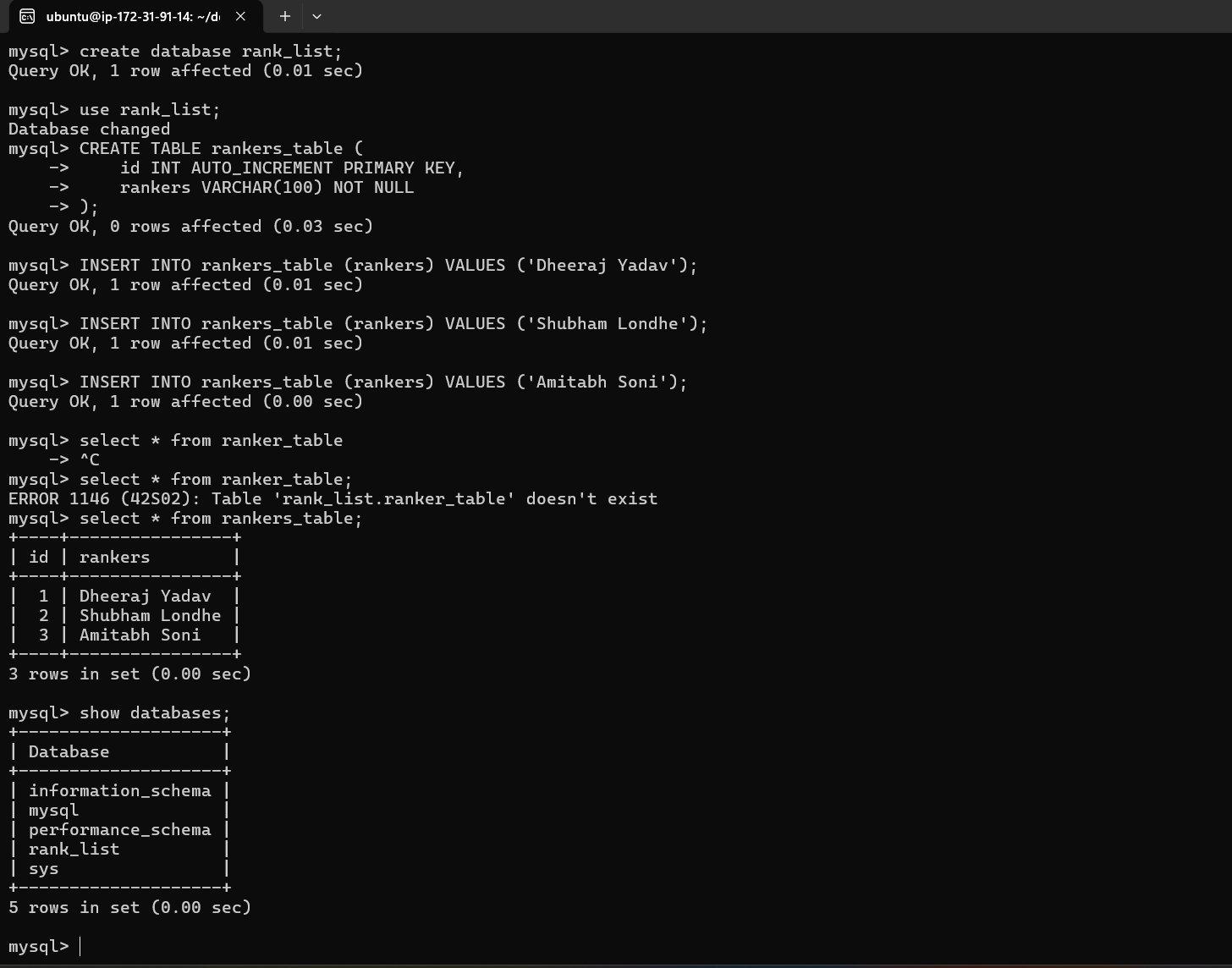
Verifying Volume Data
- Located
rank_listin the specified volume path:
- Located
sudo su
cd /var/lib/docker/volumes/mysql-data/_data
ls
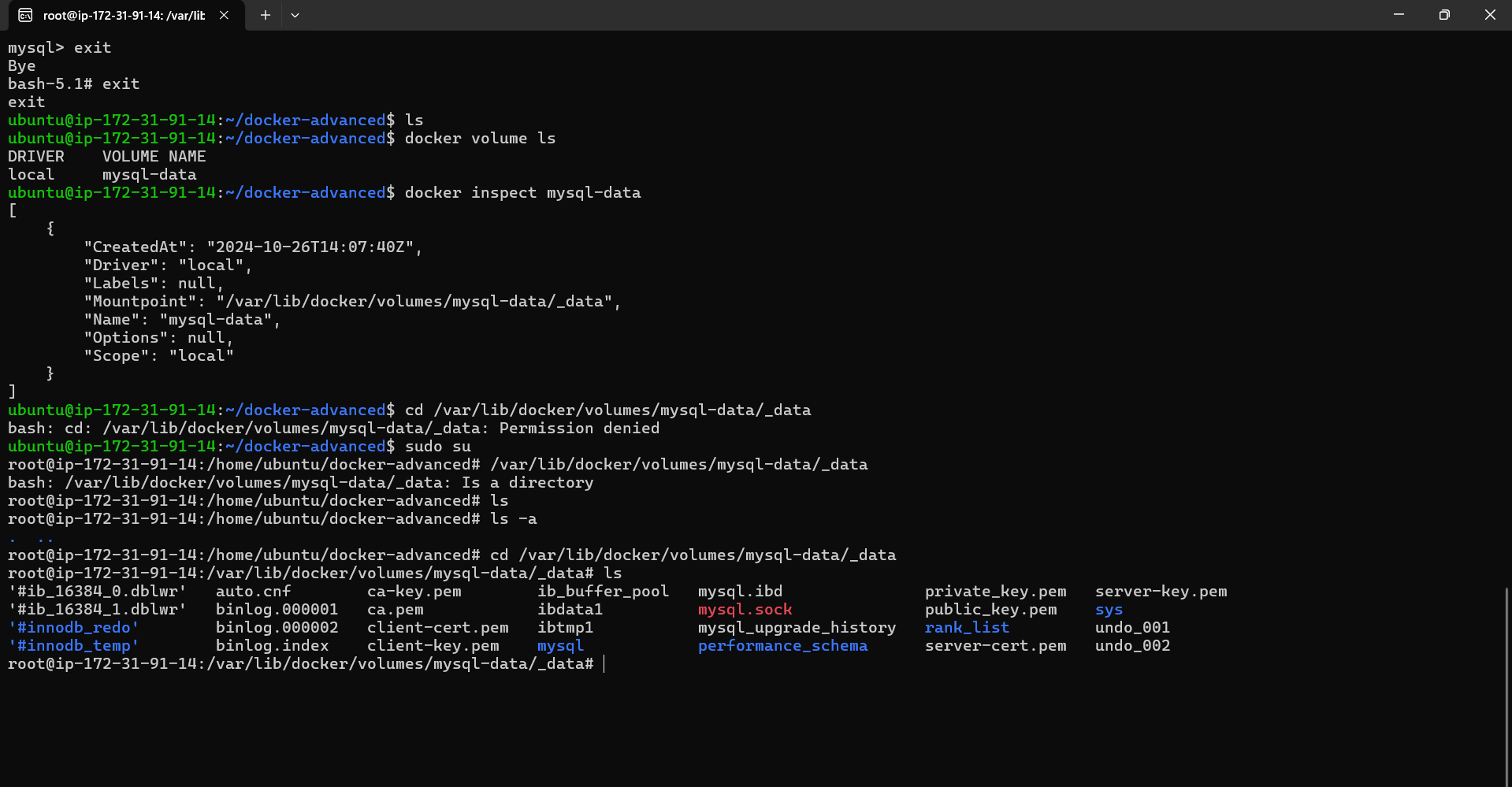
Restarting and Re-verifying Data
Stopped, removed, and re-ran the container to ensure data persistence.
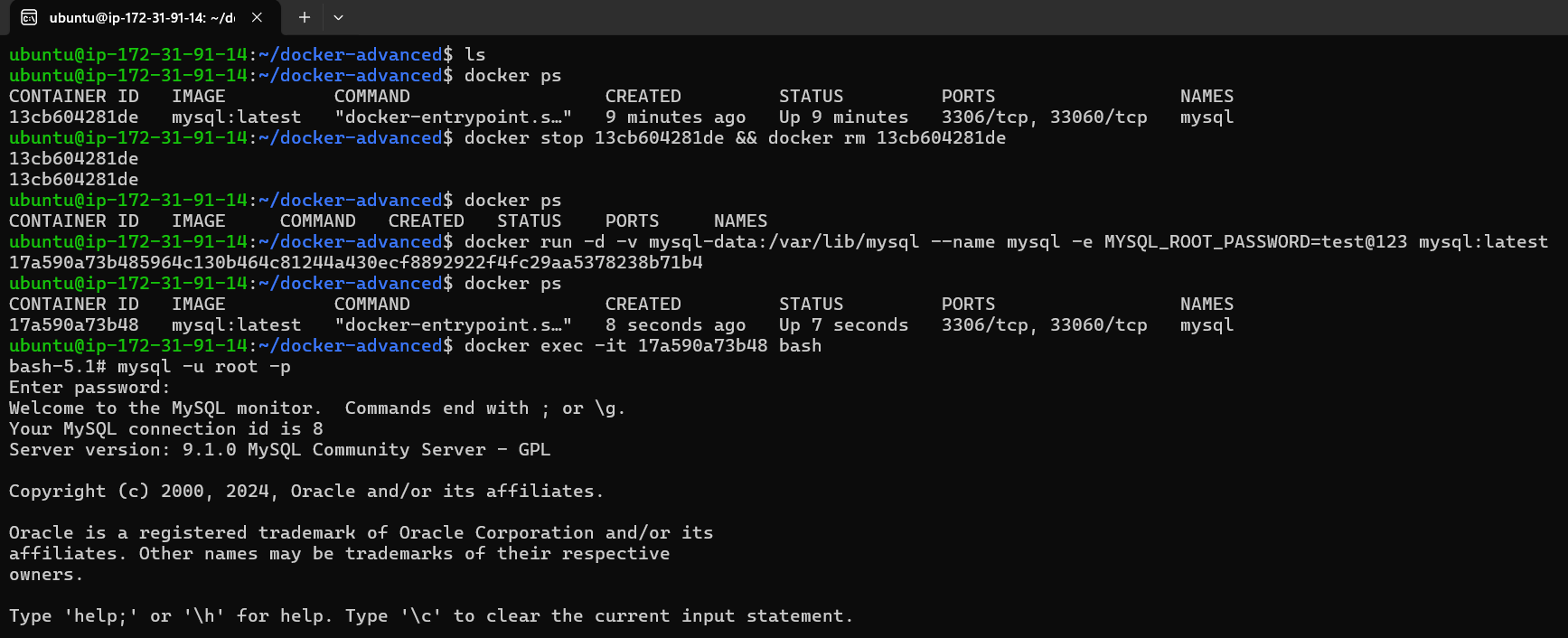
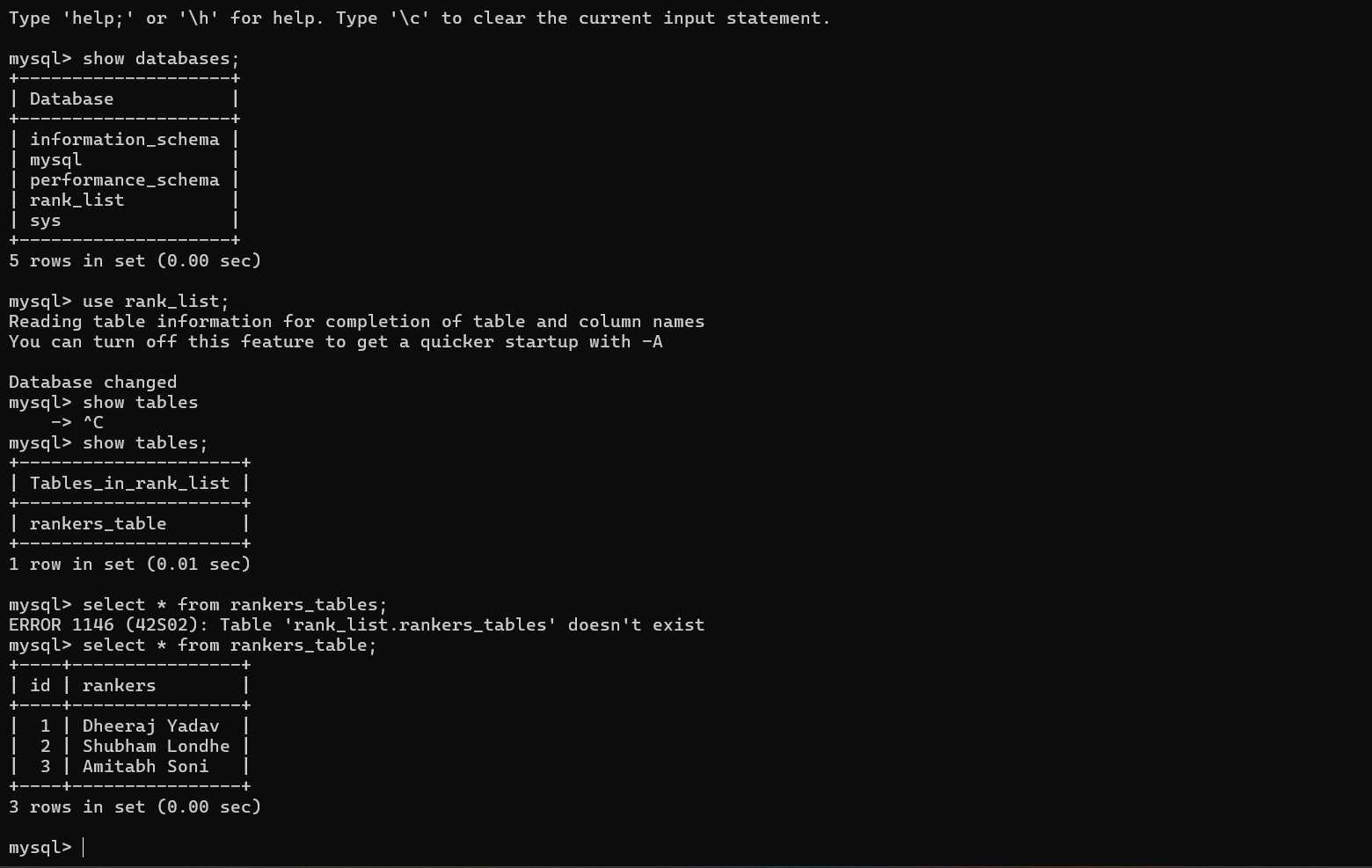
Conclusion
Docker Volumes provide a powerful way to persist data between container sessions, crucial for applications like databases. Today’s hands-on with MySQL illustrated the concept effectively, showing how volumes help in creating durable data storage that remains intact across container stops and restarts.
Subscribe to my newsletter
Read articles from Amitabh soni directly inside your inbox. Subscribe to the newsletter, and don't miss out.
Written by

Amitabh soni
Amitabh soni
DevOps Enthusiast | Passionate Learner in Tech | BSc IT Student I’m a second-year BSc IT student with a deep love for technology and an ambitious goal: to become a DevOps expert. Currently diving into the world of automation, cloud services, and version control, I’m excited to learn and grow in this dynamic field. As I expand my knowledge, I’m eager to connect with like-minded professionals and explore opportunities to apply what I’m learning in real-world projects. Let’s connect and see how we can innovate together!