How to Add Memory to RAG Applications and AI Agents
 3rdSon
3rdSon
Sometime in the last 5 months, I built a RAG application, and after building this RAG application, I realised there was a need to add memory to it before moving it to production. I went on YouTube and searched for videos, but I couldn’t find anything meaningful. I saw some videos, but these videos weren’t about adding persistent memory to a production-ready RAG application. They only talked about adding in-memory storage to a RAG application, which is unsuitable for a full-scale application.
It was then that I realized I needed to figure things out myself and write a good article that would guide readers through the thought processes and steps needed to add memory to a RAG application or AI agent.
Quick Note: If you are building with Streamlit, you can follow this tutorial to find an easy way to add memory to your Streamlit app.
Pre-requisites :
Before jumping into the discussion, I want to believe you already know what RAG is and why it is needed. If you’re unfamiliar with this concept, you can read more about it here.
I also want to believe you already know how to build RAG applications. If you want to learn how to build RAG applications, you can follow my previous article.
For this tutorial, I used MongoDB as my traditional database, Langchain as my LLM framework and OpenAI GPT 3.5turbo as my LLM. But you can use any technologies of your choice once you have understood the workflow.
To follow along,
pip installthe libraries below.openai python-dotenv langchain-openai pymongo
Now you are good to go
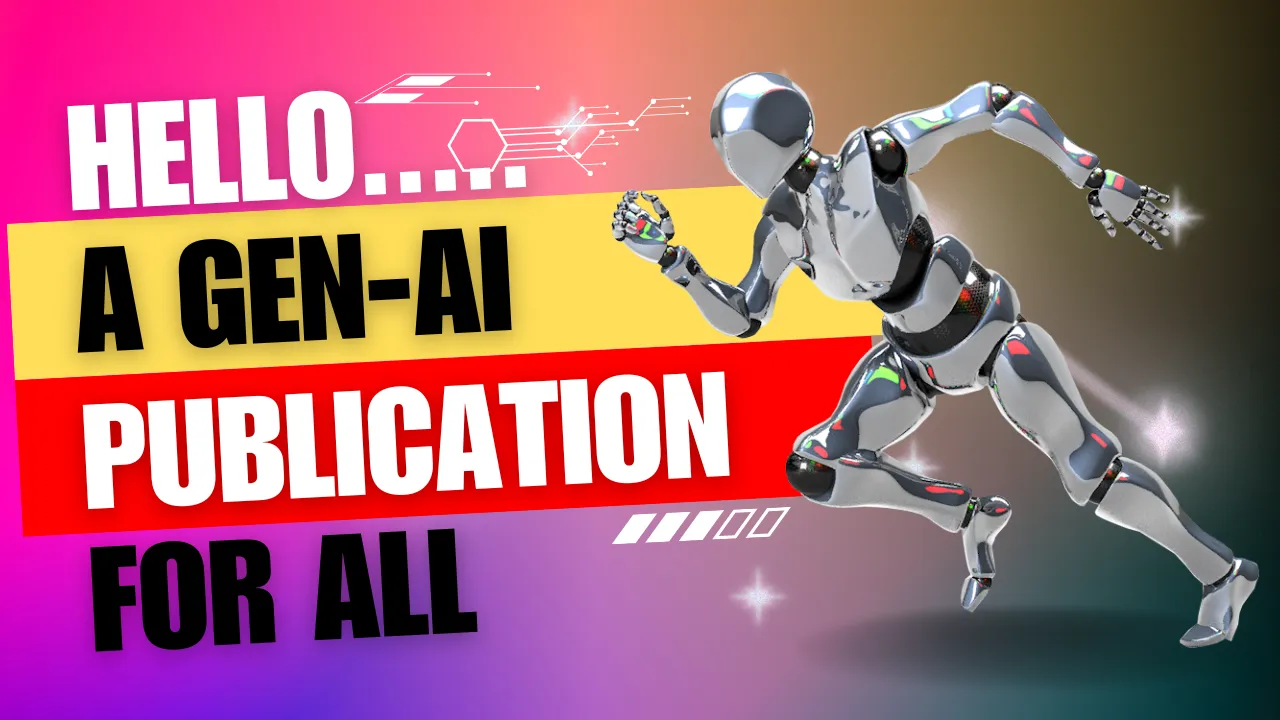
What Is Memory and Why Do RAG Applications and AI Agents Need Them?
Let’s use ChatGPT as an example. When you ask ChatGPT a question like “Who is the current president of America?”, it will tell you ‘‘Joe Biden“ and then if you go further to ask “How old is he?“, ChatGPT will tell you “88”.
Now, here is the question: “How was chatGPT able to relate the second question to the first question and give you the answer you needed without you being so specific in your question?” The simple answer to this is the presence of memory.
Just like the same way human beings can easily relate to past experiences or questions, ChatGPT has been built to have memory which can help it know when you are asking a question related to the previous question.
In my simplest definition, and with regards to RAG and AI agents, memory or adding memory to RAG applications means making the AI agent to be able to make inferences from previous questions and give you new answers based on new questions, previous questions and previous answers.
So now that you have known what memory is, the question is:
How Can I Add a Memory to My RAG or AI Agent?
Here is the concept I came up with.
Human beings have memory because they all have a brain that stores information, and they can answer and make decisions based on the information(data) stored in their brains.
So to achieve this when building an AI Agent or an RAG application, you need to also give the RAG application a brain by including the following:
A database (for storing user’s questions, the AI’s answer, chat IDs, the user’s email etc)
A function that retrieves users’ previous questions whenever a new question is asked
A function that uses LLM to check if the current question is related to the previous one. If it is related, it will create a new stand-alone question using the present question and previous questions. This question will now be embedded and sent to the vector database or AI agent, depending on what you are building.
But if the present question is not related to the past questions, it will send the question as it is.
Creating a Database for Storing the User’s Questions and AI’s Answers
Below, I used pymongo to create a Mongo database so you can have an understanding of the kind of fields you will need.
from pymongo import MongoClient
from datetime import datetime
from bson.objectid import ObjectId
# Connect to MongoDB (modify the URI to match your setup)
client = MongoClient("mongodb://localhost:27017/")
db = client["your_database_name"] # The name of your database
collection = db["my_ai_application"] # The name of the collection
# Sample document to be inserted
document = {
"_id": ObjectId("66c990f566416e871fdd0b43"), # you can omit this to auto-generate
"question": "Who is the President of America?",
"email": "nnajivictorious@gmail.com",
"response": "The current president of the United States is Joe Biden.",
"chatId": "52ded9ebd9ac912c8433b699455eb655",
"userId": "6682632b88c6b314ce887716",
"isActive": True,
"isDeleted": False,
"createdAt": datetime(2024, 8, 24, 7, 51, 17, 503000),
"updatedAt": datetime(2024, 8, 24, 7, 51, 17, 503000)
}
# Insert the document into the collection
result = collection.insert_one(document)
print(f"Inserted document with _id: {result.inserted_id}")
In the code above, I created a MongoDB connection using
MongoClientand connected to a specified database and collection in MongoDB. I then defined a sample document with fields likequestion,response,chatId, anduserId, along with metadata fields such asisActive,isDeleted,createdAt, andupdatedAtto track each entry's status and timestamps.The
_idfield is assigned usingObjectId, which you can omit to let MongoDB auto-generate it. Wheninsert_one(document)is called, the document is inserted into themy_ai_applicationcollection, and MongoDB returns a unique_idfor the document, which is printed to confirm the insertion.Make sure you change your connection credentials and other specific information.
Now that you have created the database and have understood the kind of fields you need in the database, let’s now see how to use the database to create a memory.
Creating a Function That Retrieves Users’ Previous Questions Whenever a New Question Is Asked
Below, we are going to define a function that retrieves the user’s last 3 questions from the database using the user’s email and the chat_id.
from typing import List
client = MongoClient("mongodb://localhost:27017/")
db = client.your_database_name
collection = db.my_ai_application
# no need to initialize this connection if you had already done it
def get_last_three_questions(email: str, chat_id: str) -> List[str]:
"""
Retrieves the last three questions asked by a user in a specific chat session.
Args:
email (str): The user's email address used to filter results.
chat_id (str): The unique identifier for the chat session.
Returns:
List[str]: A list containing the last three questions asked by the user,
ordered from most recent to oldest.
"""
query = {"email": email, "chatId": chat_id}
results = collection.find(query).sort("createdAt", -1).limit(3)
questions = [result["question"] for result in results]
return questions
# Call the function
past_questions = get_last_three_questions("nnajivictorious@gmail.com", "52ded9ebd9ac912c8433b699455eb655")
You can change this to retrieve the last
fiveor eventenquestions from the user’s database by setting.limit(5). or.limit(10).But note: These questions, together with the new question will still be passed into a system prompt later. So, you need to make sure you aren’t exceeding the input token size of your LLM.
Now that you have defined a function that retrieves the past questions from the database, you need to create a new function that compares the current question with the previous questions and creates a stand-alone question if needed.
But if the new question has nothing to do with the previous questions, it will push the user’s question just as it is.
Creating a function that creates a standalone question by comparing the new question with the previous questions
Below we are going to create a system prompt called new_question_modifier and now use this system prompt within the function we will define.
It is this system prompt that does the comparing for us.
Check the code below to understand how it works.
from langchain_openai import OpenAI
from dotenv import load_dotenv
# Load your OpenAI API key from .env file
load_dotenv()
CHAT_LLM = OpenAI()
new_question_modifier = """
Your primary task is to determine if the latest question requires context from the chat history to be understood.
IMPORTANT: If the latest question is standalone and can be fully understood without any context from the chat history or is not related to the chat history, you MUST return it completely unchanged. Do not modify standalone questions in any way.
Only if the latest question clearly references or depends on the chat history should you reformulate it as a complete, standalone legal question. When reformulating:
"""
def modify_question_with_memory(new_question: str, past_questions: List[str]) -> str:
"""
Modifies a new question by incorporating past questions as context.
This function takes a new question and a list of past questions, combining them
into a single prompt for the language model (LLM) to generate a standalone question
with sufficient context. If there are no past questions, the new question is returned as-is.
Args:
new_question (str): The latest question asked.
past_questions (List[str]): A list of past questions for context.
Returns:
str: A standalone question that includes necessary context from past questions.
"""
if past_questions:
past_questions_text = " ".join(past_questions)
# Combine the system prompt with the past questions and the new question
system_prompt = f"{new_question_modifier}\nChat history: {past_questions_text}\nLatest question: {new_question}"
# Get the standalone question using the LLM
standalone_question = CHAT_LLM.invoke(system_prompt)
else:
standalone_question = new_question
return standalone_question
modified_question = modify_question_with_memory(new_question="your new question here", past_questions=past_questions)
The code above creates a stand-alone question using the previous questions, the new question, and the new_question_modifier which is passed into an LLM (OpenAI)
But what do I really mean by a standalone question?
A stand-alone question is a question that can be understood by the LLM without prior knowledge of the past conversation.
Let me explain with an example……Let’s assume your first question is, “Who is the president of America?” and the LLM answers “Joe Biden” and then you ask “How old is he?”
The question, how old is he? is not a standalone question because no one can answer the question without knowing whom you are talking about.
So what the function above does is: It will look at your new question “How old is he?“ and compare it with the former question “Who is the president of America?“
Then the LLM will ask itself, “Is the recent question related to the past questions?“
If the answer is yes, it will now modify this new question to something like “How old is the current president of America?“ or “How old is Joe Biden?“ and then return this new question so that it will now be embedded and sent to the vector database for similarity search.
But if the answer is no, it will pass your question just as it is.
This modified question is called a stand-alone question because anyone can understand it even without knowing the previous conversation.
I hope this is clear 😁✌️
Finally, after the function has given you the standalone question, you can now send it to your embedding model and from there to your vector store for similarity search
Note: All these steps must be in a single pipeline so that the output of one becomes the input of the next until the user gets his answers. I believe you understand what I’m saying 🤗
Also, don’t forget to try out different system prompts and know what works best for your use case. The system prompt I used here is just an example for you to build on.
IN CONCLUSION
HAPPY RAGING🤗🚀
You can always reach me on
LinkedInVictory Nnaji
Subscribe to my newsletter
Read articles from 3rdSon directly inside your inbox. Subscribe to the newsletter, and don't miss out.
Written by

3rdSon
3rdSon
Full Stack Data Scientist | Machine Learning Engineer | Data Analyst | Technical Writer | Python Developer