Structured Meta-data: The new Deal
 Utkarsh
Utkarsh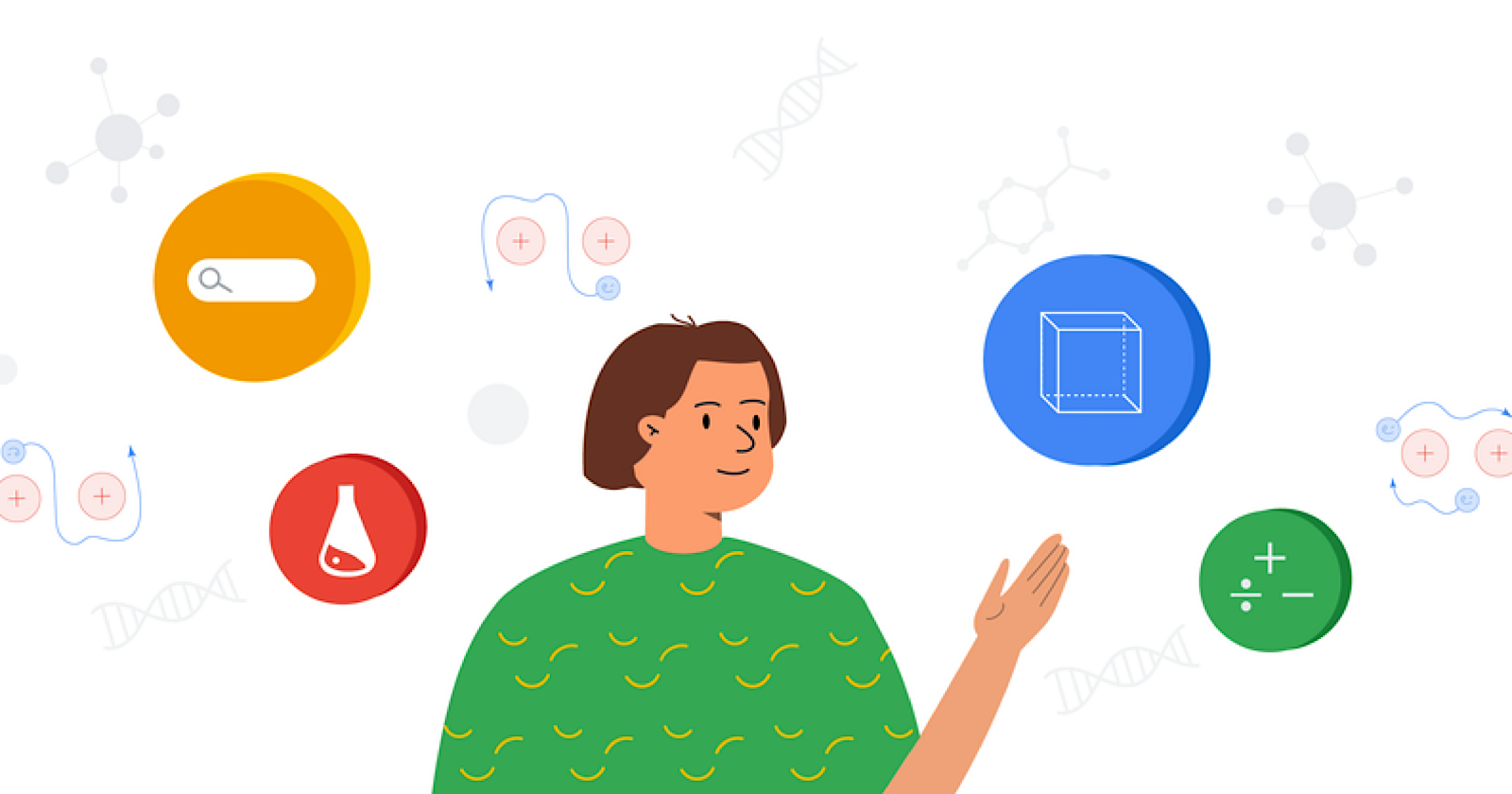
Prologue
“Structured Data? Schema Markup? Wait, am I building a spaceship?” Don’t worry—you’re still on Earth! Adding structured data to your site might sound a bit cosmic, but really, it’s just a fancy way of making sure Google and your potential readers understand what your site is all about.
Introduction
Imagine this: you’ve written the world’s most amazing blog on coffee brewing, but Google can’t figure out if it’s about coffee, your secret diary, or the next Marvel movie (hey, anything is possible). Schema markup to the rescue! It’s the behind-the-scenes code that tells search engines exactly what’s what.
Let’s dive into how structured data can supercharge your SEO and, just for fun, we’ll toss in some geeky Next.js magic too.
What is Structured Data & Schema Markup?
Think of structured data as your site’s “about me” page for search engines. Schema markup is just the language we use to write it, kinda like JavaScript—but don’t panic, we’re keeping this simple.
In basic terms:
Structured Data: Neatly organized data about your site.
Schema Markup: The grammar that makes it understandable to search engines.
When you add schema markup to your pages, it’s like putting big neon signs on your content: “Hey, Google! This is a blog post about coffee brewing, not the other beans.”
Why Schema Markup Matters for SEO
Alright, so what’s in it for you? Here are the three big perks:
Boosted SERP Presence: Think of rich snippets like Google’s “VIP Club”—it’s got star ratings, event dates, FAQs, and more. Schema markup is your site’s ticket in.
Higher Click-Through Rate (CTR): By making your search result more eye-catching (like adding sparkles to your car in a showroom), schema markup gives people a reason to click.
Better Search Engine Understanding: Schema markup is also like subtitles for search engines. They really don’t want to misinterpret your page and accidentally categorize your coffee blog as… a construction manual.
Plus, it’s a secret weapon for voice search. So if you want Siri and Alexa to pick up what you’re putting down, structured data is key.
Types of Schema Markup
Now that you’re ready to add some flair, let’s talk about types of schema that you can add to your site (it’s like picking toppings for your pizza):
Article/BlogPosting: Perfect for blog posts (hi, this article itself!)
Breadcrumb: Helps Google figure out site structure.
FAQ: Great for those “What is SEO?” or “How can I add Schema?” FAQs.
Person: Useful if you have author profiles (shoutout to “Utkarsh, Schema Wizard”).
Product: If you’re selling something, this one’s for you.
How to Implement Schema Markup in Next.js
Time for the hands-on part! Let’s show Google what’s up with some JSON-LD, the format Google loves because it’s all organized and tidy.
Step 1: Identify Pages to Optimize
Pick pages that will really benefit—blogs, products, FAQs. We’re not here to mark up every page unless you’re looking for a full-time hobby.
Step 2: Choose the Schema Type and Generate JSON-LD
Schema.org and Google’s Structured Data Markup Helper are your buddies here. Once you’ve got your JSON-LD, it’ll look something like this for a blog post (and no, this isn’t an ancient script, it’s just JSON):
{
"@context": "https://schema.org",
"@type": "BlogPosting",
"headline": "Boost Your SEO with Structured Data",
"image": "https://example.com/thumbnail.jpg",
"author": {
"@type": "Person",
"name": "Utkarsh"
},
"datePublished": "2024-10-27",
"publisher": {
"@type": "Organization",
"name": "Your Brand",
"logo": {
"@type": "ImageObject",
"url": "https://example.com/logo.jpg"
}
}
}
Step 3: Inject JSON-LD into Next.js Pages
Time to pop this schema goodness into your Next.js pages using the <Head> component. No wand-waving required, just some simple code:
import Head from 'next/head';
export default function BlogPost() {
const schemaData = {
"@context": "https://schema.org",
"@type": "BlogPosting",
"headline": "Boost Your SEO with Structured Data",
"author": {
"@type": "Person",
"name": "Utkarsh"
},
"datePublished": "2024-10-27"
};
return (
<>
<Head>
<title>Boost Your SEO with Structured Data</title>
<script
type="application/ld+json"
dangerouslySetInnerHTML={{ __html: JSON.stringify(schemaData) }}
/>
</Head>
{/* Your amazing blog content */}
</>
);
}
And there you go! Now Google can interpret this as a blog post rather than a love letter to coffee.
Testing Your Schema
Once it’s all set up, it’s time to test. Google’s Rich Results Test and Schema Markup Validator are like the spell-check for your schema. Give it a whirl, and if there’s a green check, you’re golden!
Conclusion
In a nutshell, schema markup is your site’s BFF for SEO. It makes your content pop in search results and helps search engines understand your pages without calling you up for clarification. So go ahead, sprinkle some schema on your Next.js site, watch your SEO game level up, and maybe one day Google will send you a virtual thumbs-up.
Oh, and remember—your site can never have too much personality, just like your structured data!
Subscribe to my newsletter
Read articles from Utkarsh directly inside your inbox. Subscribe to the newsletter, and don't miss out.
Written by

Utkarsh
Utkarsh
I'm a MERN Stack developer and technical writer that loves to share his thoughts in words on latest trends and technologies. For queries and opportunities, I'm available at r.utkarsh.0010@gmail.com