SQLite vs Firebase: Best Database Solution for Mobile Apps
 Daniel Hall
Daniel HallTable of contents
- 1. Overview of SQLite and Firebase
- 2. Data Models and Usage Scenarios
- 3. Offline Capabilities and Syncing
- 4. Performance and Scalability
- 5. Security and Data Control
- 6. Integration and Ecosystem Support
- 7. Ease of Setup and Maintenance
- 8. Cost Considerations
- 9. Use Cases: When to Choose SQLite or Firebase
- 10. Conclusion: Which One Is Right for Your Mobile App?
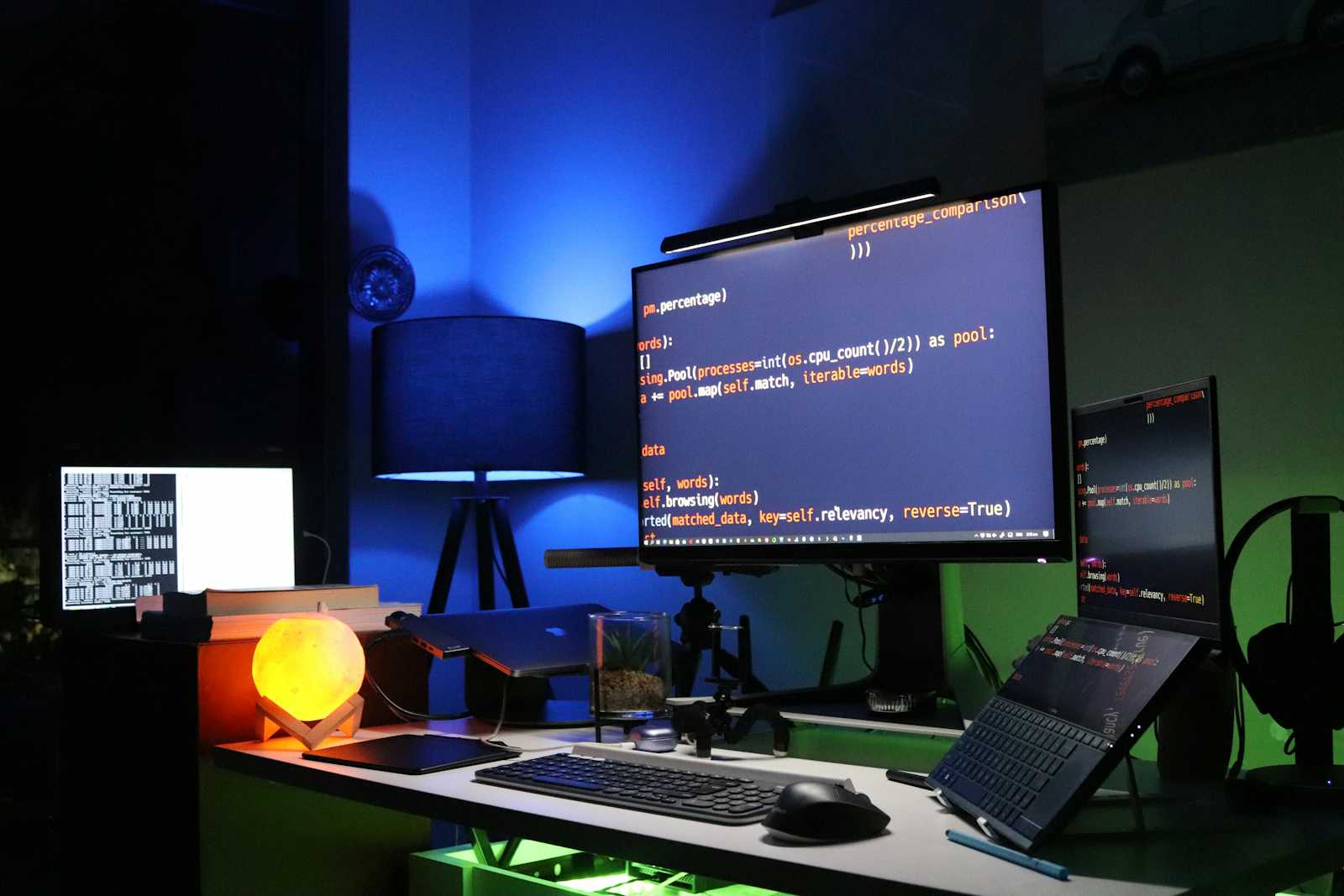
Choosing between SQLite and Firebase for your mobile app can be challenging since both offer unique advantages depending on your project's needs. SQLite is a lightweight, SQL-based embedded database that works well for local storage, while Firebase is a cloud-hosted, NoSQL platform that provides real-time synchronization and extensive backend services. Below, we explore both options in detail to help you decide which one aligns best with your app development goals.
1. Overview of SQLite and Firebase
SQLite is a self-contained SQL database engine designed for local storage. It is embedded directly into the mobile app, making it ideal for offline-first applications. SQLite operates without the need for a separate server, making it lightweight and simple to set up.
Firebase by Google offers cloud-hosted NoSQL databases, such as the Realtime Database and Cloud Firestore. Firebase enables real-time synchronization, making it ideal for social media, gaming, or chat applications that require data to be instantly shared across multiple devices.
2. Data Models and Usage Scenarios
SQLite uses a relational model and stores structured data in tables. It is best suited for simple, structured data management, such as to-do lists, local caching, or applications with complex queries that do not require frequent synchronization.
Firebase, on the other hand, follows a NoSQL approach and stores data in JSON-like documents. Firebase is a better choice for dynamic, real-time applications where quick data updates are needed across multiple devices, such as messaging apps or multiplayer games.
3. Offline Capabilities and Syncing
SQLite is highly reliable for offline access because all the data is stored locally on the user’s device. This ensures smooth performance even when there is no network connectivity, making it ideal for travel apps or journals that must function independently from the internet.
Firebase offers offline mode by caching data locally and syncing it with the server when the user reconnects to the internet. While Firebase can handle offline scenarios, it shines in applications that rely on continuous synchronization, such as collaborative tools.
4. Performance and Scalability
SQLite performs well for lightweight applications with moderate storage needs and limited data operations. However, since it is embedded directly in the app, its scalability is limited to the storage and performance of the user’s device. This makes SQLite less suitable for enterprise-level or high-traffic applications.
Firebase is built for scalable cloud-based applications. It can handle a growing number of users and increasing data volumes without compromising performance. Firebase’s automatic scaling makes it a top choice for apps expected to grow rapidly, such as social platforms or online games.
5. Security and Data Control
SQLite gives developers complete control over their data since everything is stored locally. However, data encryption must be implemented manually for sensitive information, which can be an additional overhead for developers.
Firebase provides out-of-the-box security features, including encrypted data transfer via HTTPS, user authentication, and access control rules. It is also easier to integrate Firebase with Google’s authentication services like Google Sign-In, making it well-suited for apps requiring robust user management.
6. Integration and Ecosystem Support
SQLite works well in isolated mobile environments and is compatible with Android, iOS, and web platforms. It is often used with development frameworks like Flutter or React Native to manage local data.
Firebase offers seamless integration with Google Cloud services, Google Ads, and Analytics, providing a comprehensive backend solution. It also supports various platforms, including Android, iOS, and web, making it ideal for developers looking to leverage Google’s ecosystem.
7. Ease of Setup and Maintenance
SQLite is known for being lightweight and easy to set up, requiring minimal configuration. It does not need a server, making it perfect for developers who prefer simplicity and low-maintenance solutions.
Firebase requires more setup but offers a complete backend-as-a-service (BaaS) solution, including hosting, authentication, and storage. Firebase's cloud-based nature means less local maintenance, but it can come with added complexity if your app has specific backend needs.
8. Cost Considerations
SQLite is free and open-source, making it a budget-friendly option for developers. Since it is embedded within the app, there are no ongoing operational costs aside from the initial development.
Firebase offers a free Spark plan with generous limits, but advanced features are available only through the Blaze plan, which follows a pay-as-you-go model. This makes Firebase potentially more expensive over time, especially for apps with high usage volumes.
9. Use Cases: When to Choose SQLite or Firebase
Choose SQLite if:
Your app operates primarily offline or requires local data storage.
You need a relational database with complex queries and structured data.
You want a lightweight, low-cost solution that requires minimal maintenance.
Choose Firebase if:
Your app needs real-time synchronization and multi-device support.
You require scalable cloud infrastructure to handle growing user bases.
You need built-in support for user authentication and Google services integration.
10. Conclusion: Which One Is Right for Your Mobile App?
Both SQLite and Firebase have their advantages, but the right choice will depend on your app’s specific requirements. If your app is offline-first and involves structured data with complex queries, SQLite is the best fit. However, if you need a scalable cloud-based backend with real-time synchronization, Firebase offers more flexibility and integration options.
For some projects, a hybrid approach might be beneficial—using SQLite for local data storage and Firebase for real-time features and cloud synchronization. Ultimately, understanding the strengths and limitations of each will help you align the database choice with your development and business goals.
Subscribe to my newsletter
Read articles from Daniel Hall directly inside your inbox. Subscribe to the newsletter, and don't miss out.
Written by

Daniel Hall
Daniel Hall
Hi, Im Dan. Nice to meet you! With over a decade of experience at the intersection of web development, information security, and digital marketing, I've dedicated my career to mastering the art and science of creating secure, scalable, and innovative web solutions. At Frontend Enterprises since 2014, my journey has been one of continuous growth, challenge, and learning.