Benefits of Using SVAR Svelte Gantt in Your Project Management App
 Olga Tashlikovich
Olga Tashlikovich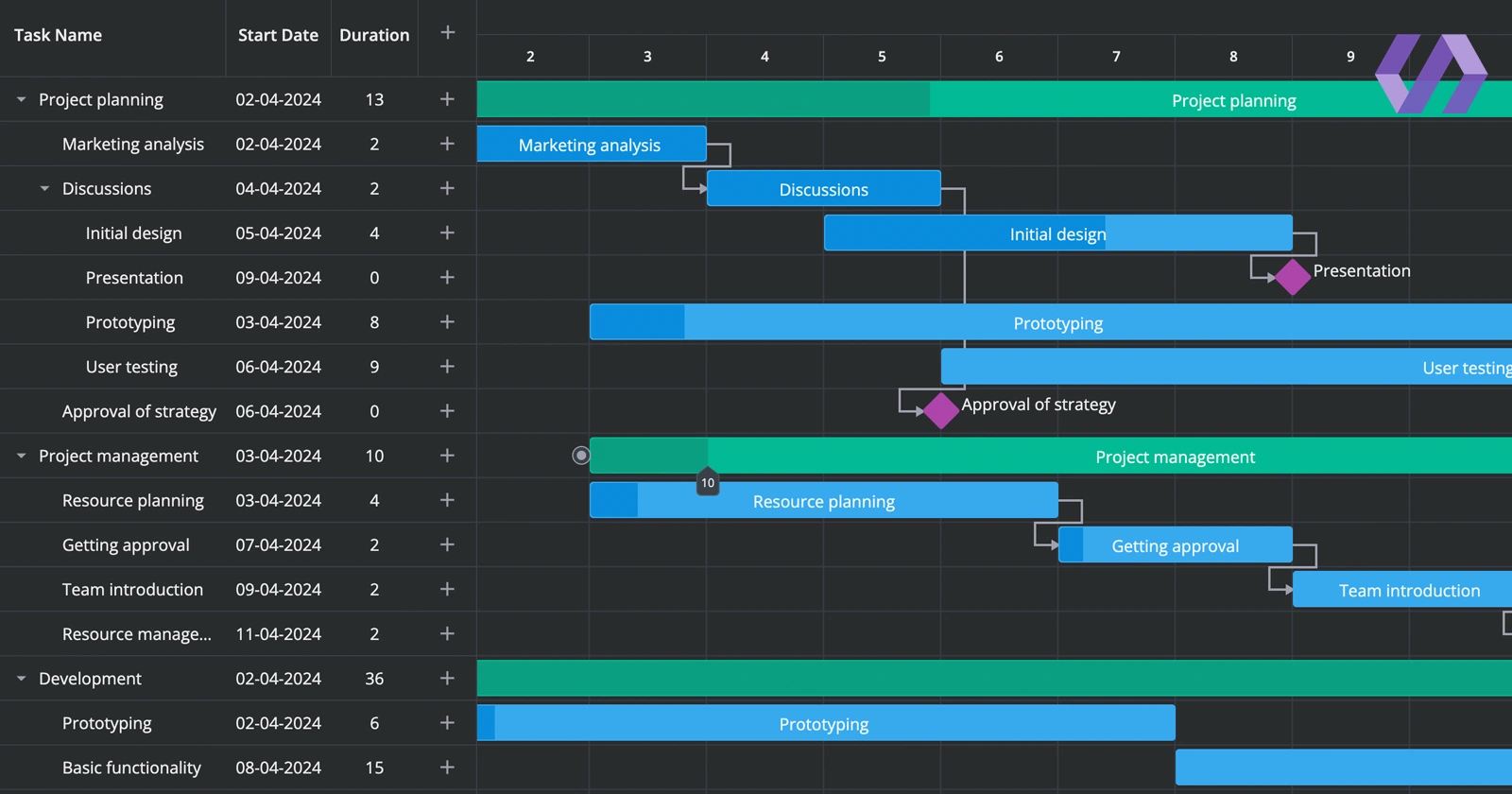
If you’re looking for an effective way to visualize project workflows, you can’t overlook the Gantt chart option. It has been used in project management for decades, helping teams plan tasks and track progress and performance.
Starting from charts drawn on paper, the Gantt chart is now widely used in online software across various industries and still does its job effectively. If you’re considering adding a project management feature to your app, open-source, lightweight and interactive SVAR Svelte Gantt Chart should be on your radar. Read on to know why.
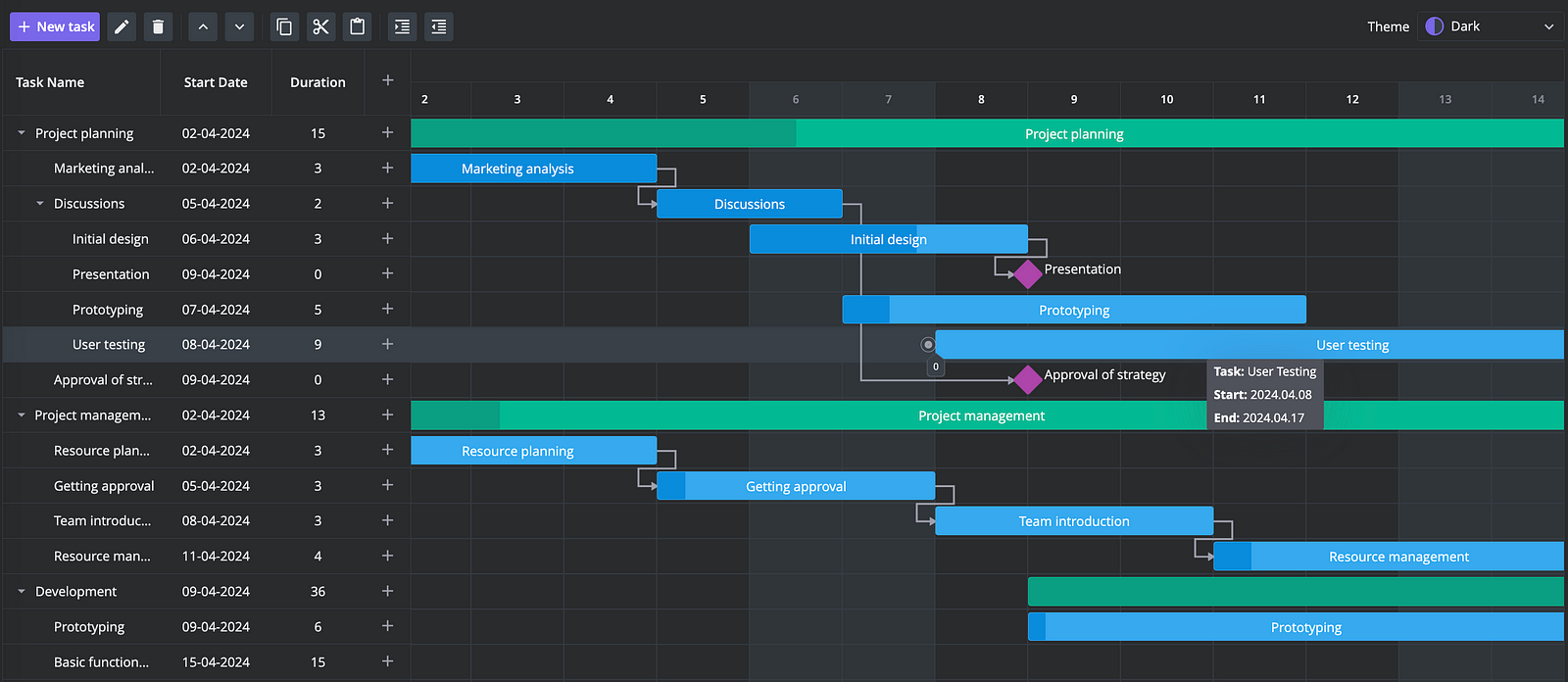
Built with Svelte
SVAR Gantt Chart is built with Svelte framework, and its name speaks for itself. Since Svelte compiles code at build time and requires less code to achieve the same results as other frameworks, it enables smaller bundle sizes and faster runtime performance.
Thanks to its Svelte foundation, SVAR Gantt is lightweight and delivers fast performance. Svelte’s efficient approach to updating the DOM ensures smooth scrolling and zooming, allowing the Gantt chart to handle large datasets, real-time updates, and complex visualizations with ease.
Moreover, syntax Svelte uses is close to vanilla JavaScript, HTML, and CSS, making it easier for web developers to adopt and reducing the time needed to implement and customize SVAR Gantt to your needs.
Easy Integration
Speaking about integration, it’s really easy to add a Gantt chart to your project with SVAR Gantt. This is what you need is to install this component chart with npm:
npm install wx-svelte-gantt
Then you just import the Gantt component. The code below creates an empty chart with the timescale and the area for tasks tree:
<script>
import { Gantt } from "wx-svelte-gantt";
</script>
<Gantt />
The following example shows how to create a simple chart with one summary task (can be used to visualize the entire project) with two sub-tasks:
<script>
import { Gantt } from "wx-svelte-gantt";
const tasks = [
{
id: 1,
text: "Plan Vacation",
start: "2024–05–01 00:00:00",
end: "2024–07–31 00:00:00",
duration: 91, // 3 months
progress: 0,
type: "summary",
},
{
id: 2,
text: "Book Flights and Accommodation",
start: "2024–05–01 00:00:00",
end: "2024–05–15 00:00:00",
duration: 14, // 2 weeks
progress: 0,
parent: 1,
type: "task",
},
{
id: 3,
text: "Pack and Prepare",
start: "2024–07–01 00:00:00",
end: "2024–07–31 00:00:00",
duration: 21, // 3 weeks
progress: 0,
parent: 1,
type: "task",
},
];
</script>
<Gantt {tasks} />
Loading data into the SVAR Gantt Chart is straightforward, allowing developers to efficiently populate the chart with tasks, set up links between tasks, and configure grid columns and time scales.
Flexible Data Binding
You can load data to the Gantt chart from a local source, fetch it from a server, or even load it dynamically as needed. The flexibility of SVAR Gantt enables seamless integration with various data sources, giving you the freedom to connect it with any backend.
To simplify backend data binding, SVAR Gantt comes with RestDataProvider, an independent service that helps you manage real-time updates and synchronization with the backend. Here is what it does:
listens to user actions and sends REST requests to perform the corresponding data operations on the backend,
provides a method for loading tasks and links from backend,
offers the debounce functionality to avoid excessive server requests.
While you’ll still need to write some code to connect the client-side to your server, RestDataProvider significantly simplifies this process.
Responsive Design
SVAR Gantt is built to be responsive and adaptive to different screen sizes and devices. While it looks best on larger screens due to its complex visual components, it can also be adapted for smaller tablet and smartphone screens. SVAR Gantt comes with compact mobile-ready UI and it is touch-friendly, allowing users to move task bars, edit tasks and dependencies on touch screens with ease.
If you know that the Gantt chart will be used on smaller screens, you can customize the time scale to display larger time steps (e.g., weeks instead of days) and increase the height of rows and task bars for better user convenience.
Customization
When it comes to customization, SVAR Gantt offers a flexible API that allows you to adjust its look and feel to your app’s specific requirements.
You can define how the time scale looks by adjusting time units (e.g., days, weeks, months) and setting a custom date range for the timeline. Additionally, the scale height can be modified to ensure the chart layout is optimized for different screen sizes and project needs.
You can also customize the appearance of the task bars, create task templates for different types of activities and add tooltips to provide detailed information on each task.
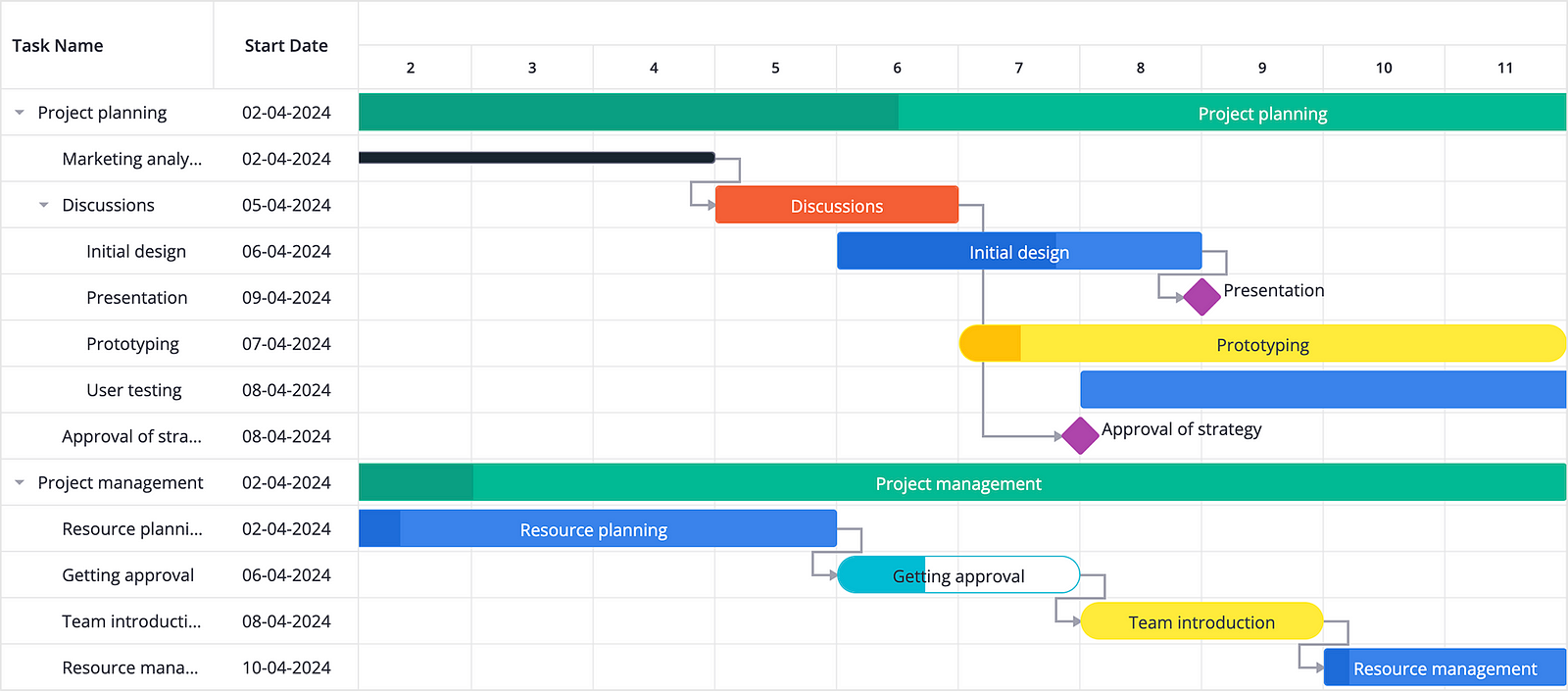
The columns in the task grid can be adjusted to display the data relevant to your project, and tree-structure allows you to organize the subtasks in a compact way.
Interactive & Fast Interface
SVAR Gantt supports advanced drag-and-drop functionality, allowing users to easily adjust task dates, durations, and dependencies directly on the chart, as well as reorder tasks in the task tree. An intuitive task editing form provides users with an easy way to edit task details and change the progress of a task.
SVAR Gantt also allows users to define the time range to view tasks within a specific period, zoom the chart with a mouse wheel, and use the context menu or toolbar to access essential task operations (add, edit, delete, etc.).
When displaying large datasets, SVAR Gantt renders data without delays or performance loss. If needed, you can also load subtasks dynamically on demand, shortening the initial load time. There is no need to worry about performance issues when using SVAR Gantt.
Conclusion
Gantt charts remain a popular tool for project management visualization. They provide a clear, visual representation of project timelines and task dependencies, making it easy to see the status of tasks and overall project progress at a glance.
SVAR Svelte Gantt is an good choice for web developers working within the Svelte framework. Unlike its competitors, it is not overloaded with features and visual clutter. And it can be a great advantage if you need an easy to use, lightweight, and high-performance Gantt chart for your project.
To start using SVAR Gantt, follow the detailed getting-started guide and see demos. Don't forget to give SVAR Gantt a star on GitHub, if you like it 🌟
Subscribe to my newsletter
Read articles from Olga Tashlikovich directly inside your inbox. Subscribe to the newsletter, and don't miss out.
Written by
