Boost Your SEO with Laravel Slugify
 Hamid Ghorashi
Hamid Ghorashi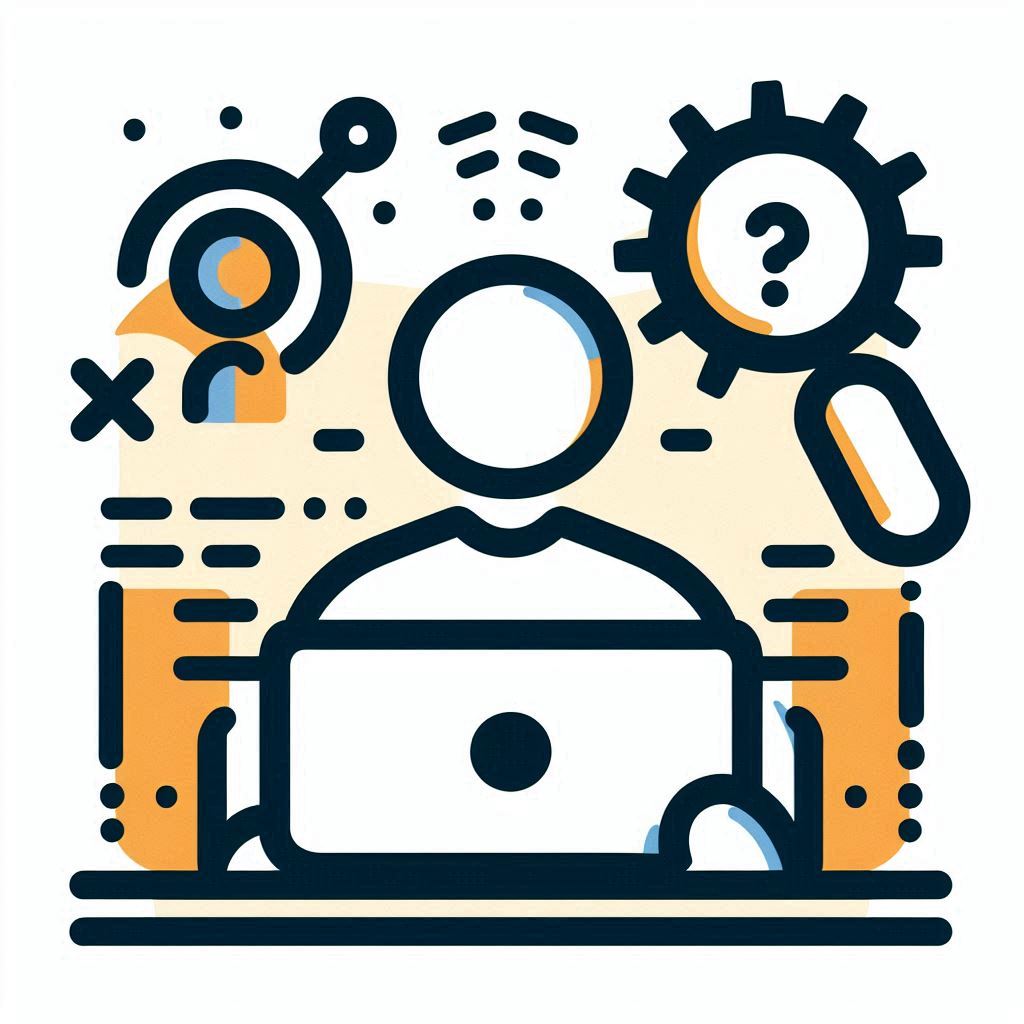
Overview
In web development, every small detail counts toward creating a polished, optimized, and easily accessible online presence. One essential yet often overlooked element is the URL slug. URL slugs are not only practical but also play a significant role in enhancing the SEO (Search Engine Optimization) of a website. This article covers what URL slugs are, how they influence SEO, best practices for creating effective slugs, and how the Laravel Slugify package simplifies slug creation in Laravel applications.
What is a URL Slug?
A URL Slug is the part of a web address that comes after the domain name and typically identifies a specific page. For example, in the URL https://example.com/blog/how-to-use-url-slugs, the slug is how-to-use-url-slugs. A well-crafted slug is concise, readable, and accurately reflects the content of the page, helping users and search engines understand what to expect.
URL slugs should:
Be user-friendly, meaning easy to read and understand.
Include relevant keywords without stuffing.
Use hyphens (
-) instead of underscores (_) to separate words.
How URL Slugs Impact SEO
A URL slug is an ideal place to include the primary keywords for a page. It primarily helps to assess the page before Google and other search engines getting access to the content.
Here’s how URL slugs can impact SEO:
Improved User Experience: A clear, concise URL helps users anticipate page content, increasing engagement and time spent on the page — two factors that positively affect SEO.
Keyword Relevance: Including primary keywords in slugs can boost a page’s relevance in search results. Search engines prioritize relevant keywords in the URL, helping pages rank higher for specific search queries.
Increased Click-Through Rate (CTR): A readable and meaningful URL can increase the likelihood of users clicking on your link when it appears in search results, further enhancing your SEO.
Ranking Factor: URLs are a minor ranking factor for search engines, but every small improvement counts. A well-optimized slug improves the overall quality of your site’s SEO.
Best Practices
Let’s take a look at some best practices and tips on how to create good URL slugs.
**Keep It Simple and Descriptive
URL slugs should be short and to the point. Avoid unnecessary words, focusing only on the essential terms that describe the content of the page. Aim for a maximum of 3–5 words.
**
Good practice:example.com/keyword-researchBad practice:example.com/10-tips-for-researching-keywordsUse Hyphens to Separate Words
Google recommends using hyphens (-) over underscores (_) because they are easier for users to read.
**
Good practice**:example.com/old-fashion-stylesBad practice:example.com/old_fashion_stylesAvoid Special Characters
Limit slugs to letters, numbers, and hyphens. Special characters can make URLs confusing and may break the link in some cases.Incorporate Keywords Naturally
Keywords help search engines understand your page content, but overdoing it can backfire. Use keywords naturally and avoid stuffing.**Good practice**:
example.com/best-coffee-recipesBad practice:example.com/best-coffee-recipes-coffee-beans-best-coffee-drinksMake It Lowercase
URL slugs should always be in lowercase. This prevents issues with case sensitivity on certain servers and maintains uniformity.Avoid Stop Words
Stop words like “and,” “the,” or “of” are generally unnecessary in slugs. Removing them shortens the slug and makes it more relevant.
**
Good practice**:example.com/digital-marketing-guideBad practice:example.com/guide-to-the-best-of-digital-marketingEnsure Uniqueness
Each URL slug should be unique to prevent conflicts and avoid issues with duplicate content. A unique slug makes it easier to manage and track each page.
Introducing Laravel Slugify: Effortless Slug Generation in Laravel
Creating slugs manually can be repetitive and error-prone. This is where Laravel Slugify comes in. Our Laravel package automates the generation of SEO-friendly slugs for your model attributes, simplifying the process and ensuring best practices.
Key Features of Laravel Slugify
Automatic Slug Creation: Generates slugs automatically from specified attributes when creating or updating models.
Customizable Options: Allows customization of slug generation logic, giving you control over the format and content of slugs.
Easy Integration: Laravel Slugify integrates seamlessly into your Laravel application with a straightforward setup.
How to Install Laravel Slugify
Install Laravel Slugify via Composer:
composer require jetcod/laravel-slugify
Basic Usage Example
Using Laravel Slugify is simple. Define the model attributes for which you want to generate slugs and implement getSlugConfig() method:
use Jetcod\LaravelSlugify\SlugOptions;
use Jetcod\LaravelSlugify\Traits\HasSlug;
class Post extends Model
{
use HasSlug;
protected $casts = [
'slugs' => 'array', // Optional: Cast the 'slugs' attribute to an array
];
protected $sluggables = ['title']; // Specify columns to be sluggified
protected function getSlugConfig(): SlugOptions
{
return SlugOptions::create()
->slugColumn('slugs') // Define the column name where the slugs will be stored
;
}
}
The slug will be automatically generated based on the model’s title column whenever a new post is created or updated.
Customize slug behavior by specifying configuration options such as limiting the length of the generated slug, disabling slug generation on update or create, etc.
Conclusion
URL slugs are a small but essential part of a SEO-friendly website. Optimized slugs improve user experience, increase click-through rates, and contribute to a page’s search engine ranking. By following best practices and using the Laravel Slugify package, you can ensure your Laravel applications create clear, concise, and effective slugs for every page.
Subscribe to my newsletter
Read articles from Hamid Ghorashi directly inside your inbox. Subscribe to the newsletter, and don't miss out.
Written by
Hamid Ghorashi
Hamid Ghorashi
I am Hamid Ghorashi a Senior PHP Developer passionate about building dynamic and efficient web applications.