Infiniband – HP ConnectX Card Firmware upgrade from ESXI
 Dave Davis
Dave Davis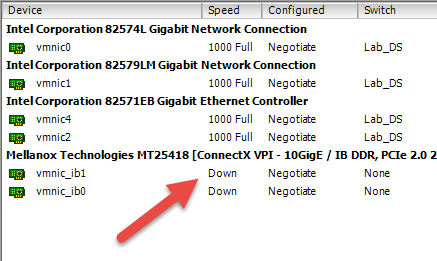
Today I spent a couple hours trying to figure out why my 3rd host from previous blog "Homelab – Upgrade Time!" won't connect to the Cisco SFS700D 20GB infiniband switch. vCenter (version 5.5.0 Update 2) was reporting the connection as down:
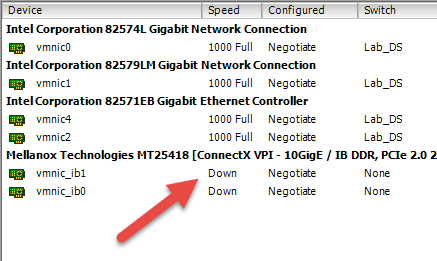
I am using the HP Connect X cards (Part Number:448397-B21) in all my host machines. My other two hosts connected without any issues. So this seems to be specific to this card. Possibly a firmware issue? In order to check firmware versions I needed to install Mellanox Firmware Tool (MFT) on the Host(s) found here.
Installing MFT on ESXI Host and check Firmware versions:
Uploaded both vib files to ESXI01 and ESXI03 and put them in the tmp directory using WinSCP
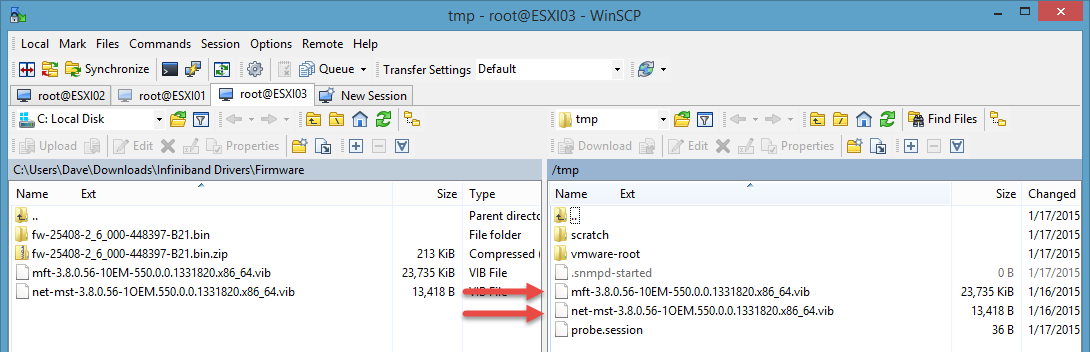
Installed both vibs by running (will require a reboot):
esxcli software vib install -v /tmp/mft-3.8.0.56-10EM 550.0.0.1331820.x86_64.vibesxcli software vib install -v /tmp/net-mst-3.8.0.56-1OEM.550.0.0.1331820.x86\_64.vib
I checked HP ConnectX card in ESXI03 using the below commands and noticed its using v2.8.0000:
cd /opt/mellanox/bin./mst start./mlxfwmanager --query
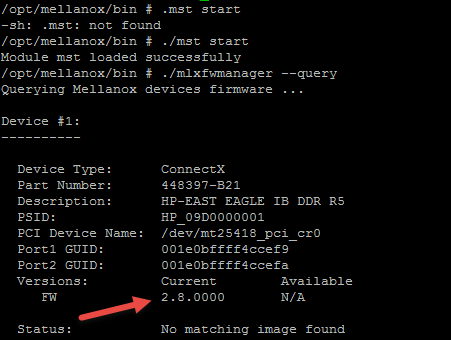
While ESXI01’s HP ConnectX card is using v2.6.0000:
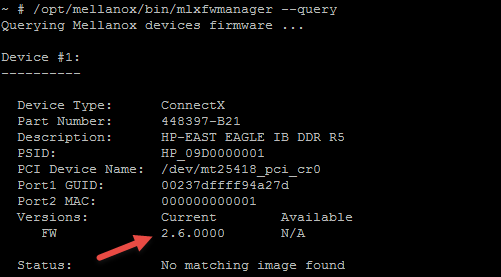
Downgrading Firmware Version on ESXI03 with MFT:
I decided to downgrade the firmware on ESXI03 to v2.6.0 using the below steps:
cd to the following directory before running the below commands:
/opt/mellanox/binThen needed to find out the PSID by running:
./mlxfwmanager --query
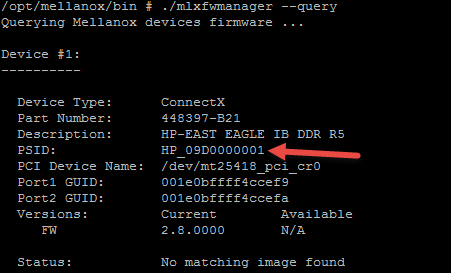
Copied older version firmware (v2.6.0000) to Location on ESXI03:
/tmp/fw-25408-2_6_000-448397-B21.binWe need to get the “PCI Device Name:
/dev/mt25418_pci_cr0”. Which we can get using the command from step 2 above.Apply the firmware downgrade to ESXI03 with the below command:
./flint -d /dev/mt25418_pci_cr0 -i /tmp/fw-25408-2_6_000-448397-B21.bin burn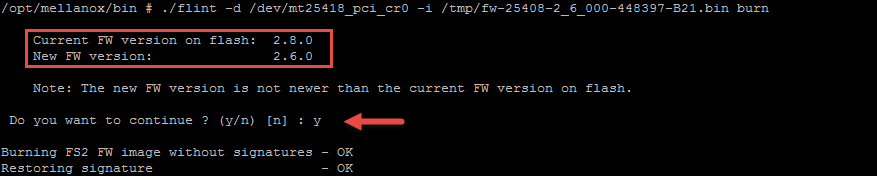
Reboot and VOILA!!! We have successfully downgraded the firmware from v2.8.0 to v2.6.0 date was applied. You can run the following command to confirm as well:
./mlxfwmanager –queryNow, if we jump back to vCenter we can see “20000 Full”:
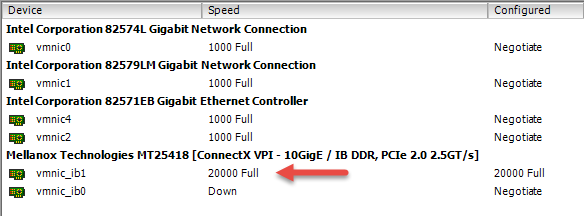
Subscribe to my newsletter
Read articles from Dave Davis directly inside your inbox. Subscribe to the newsletter, and don't miss out.
Written by
