🪄KQLMagic Is Now In Fabric Runtime 1.3
 Sandeep Pawar
Sandeep PawarI wrote a blog last year on the usefulness of KQLMagic command in Fabric notebook and made a suggestion that it should be part of the default runtime. Well, guess what - it’s now in the Fabric Runtime 1.3. No installation necessary and authentication is handled automatically.
Here is how you use it:
Load the extension :
%reload_ext Kqlmagicin a Fabric notebook.Create a Python cell to define Kusto URI & database name:
kusto_uri = 'https://xxxx.xx.kusto.fabric.microsoft.com' kusto_dbname = '<eventhouse_name>'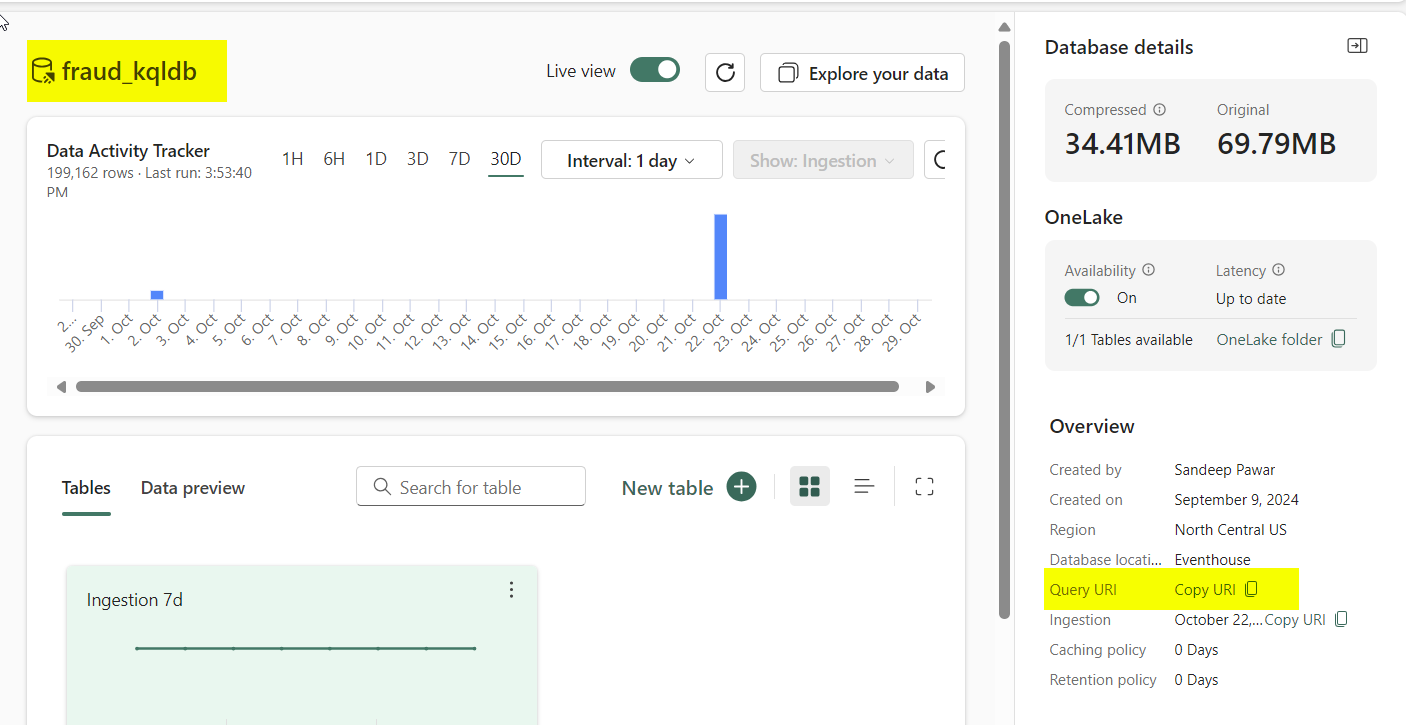
Create connection to the Eventhouse:
%kql kusto://code;cluster=kusto_uri;database=kusto_dbname
Query using Kqlmagic:
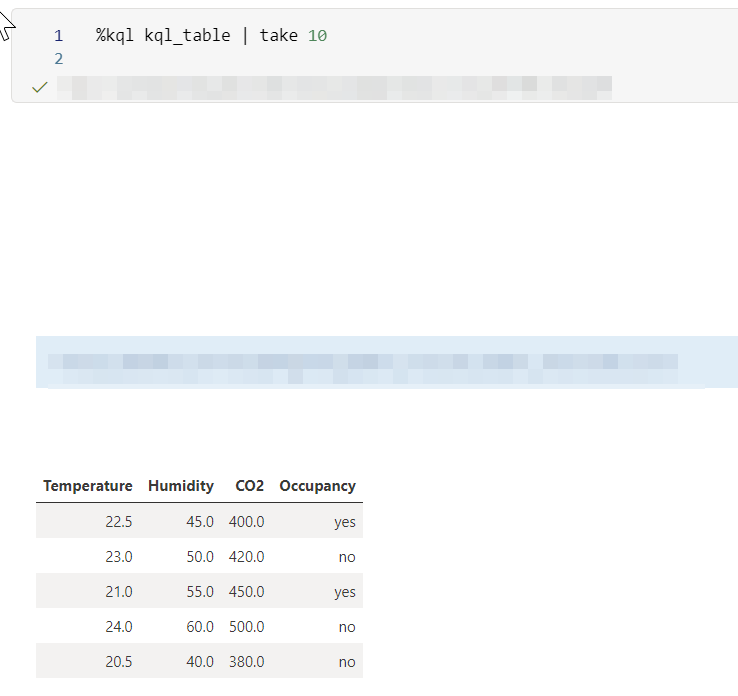
The result is a Kqlrowset and not a pandas dataframe. To create a pandas dataframe, you can first assign the result to a variable and then convert to a dataframe which then can be used with any other data from Onelake.
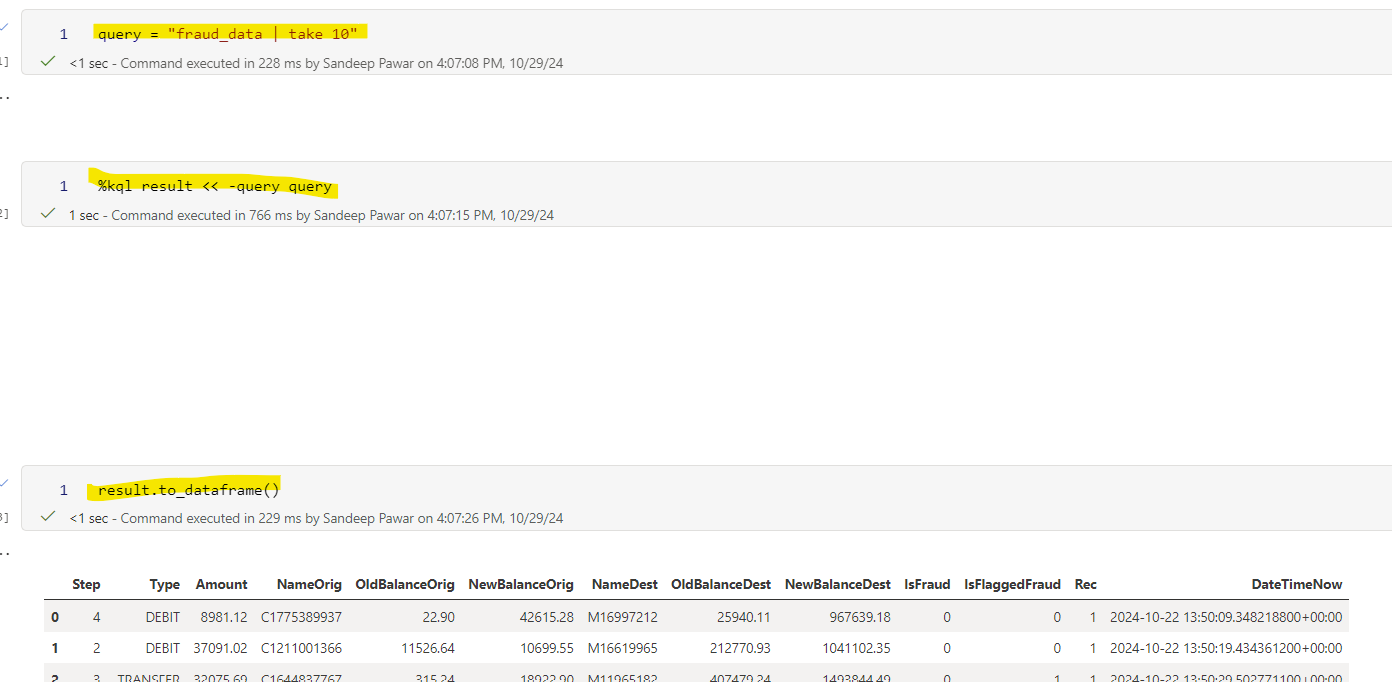
This is great for ad-hoc analysis and exploration. If your result set is a large, I recommend using the Kusto spark connector instead as I showed here.
Configure Kqlmagic as required: Use
%configure Kqlmagicto see the available configuration options. e.g. To limit the number of rows displayed, useKqlmagic.display_limit. In the below example, the display is limited to 50 rows.%config Kqlmagic.display_limit=50If you have long, multi-line queries, use
%%kqlcell magic instead.
Subscribe to my newsletter
Read articles from Sandeep Pawar directly inside your inbox. Subscribe to the newsletter, and don't miss out.
Written by

Sandeep Pawar
Sandeep Pawar
Principal Program Manager, Microsoft Fabric CAT helping users and organizations build scalable, insightful, secure solutions. Blogs, opinions are my own and do not represent my employer.