Top Paid and Free Image Generators
 Daniel Leyman
Daniel Leyman
Image generation tools simplify the work of both professionals and amateurs. In this article, we’ll look at popular neural networks and help you choose the right one for your tasks. First, we’ll talk about paid ones, then about free ones — those where the free plan allows you to create many images without restrictions.
Paid AI
Third place — Visme
Visme can generate over 100 types of projects: presentations, infographics, posters, social media illustrations, and so on. AI algorithms create a draft that can then be easily customized to your liking. You can choose one of the templates to speed up the work. The interface is intuitive — it’s convenient to drag and drop elements. In the prompt for Visme, you need to specify the image style: photos, illustrations, 3D graphics. Generation takes up to two minutes.
Visme offers real-time team collaboration: edit from multiple accounts at once, leave comments, and suggest ideas. Visme supports integration with popular platforms: Google Drive, Google Analytics, Unsplash, Slack, and YouTube. This speeds up image work.

Presentations with the service are dynamic and informative — the library has millions of stock images, icons, graphics, charts, and maps.
The Pro version of the platform with full access costs $24.75 per year. Business users can customize the plan themselves.
Second place — Adobe Firefly
Adobe Firefly is part of the Adobe Creative Cloud suite. AI supports the generative fill feature — easily modify images by adding or removing elements using text prompts.
The main function of Firefly, of course, is generating images from scratch, whether it’s artwork or photos. The tool uses the latest Firefly Image 3 model. There are features for changing the format and removing the background.
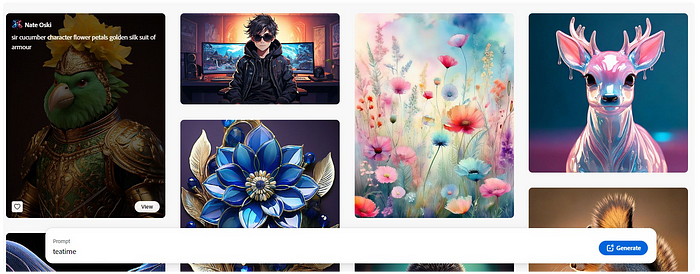
The premium plan costs $4.99 — it gives you access to up to 100 per month. It allows you to remove watermarks and gives you access to unique Adobe fonts.
First place — Canva AI
Here you have customizable templates, video editing tools. The platform produces high-quality images. There is integration with YouTube — convenient to use for marketers and bloggers.

For ready-made content, Canva AI provides analysis: it evaluates your content and suggests improvements. It suggests how to change the color scheme or layout. But the platform has drawbacks, for example, limited capabilities for advanced editing. Not all professional design tasks can be performed using Canva AI. For complex formats, the user needs time to learn.
Access to AI in Canva costs $15 per month.
Free AI
Third place — Jadve
Jadve is an image generation tool that runs on ChatGPT and DALL-E neural networks. Unlike other generators, Jadve offers forms for specific tasks. The platform already has ready-made templates where you can simply enter the necessary data — for example, the company name, description, and field of activity to create a logo.

Jadve allows users to avoid writing complex requests manually and choose a form for visual content. You can generate logos, icons, advertising materials, and illustrations for articles. A form has already been created for each type of content.
Second place — Microsoft Designer
Built-in algorithms offer smart recommendations for layouts, colors, and composition based on the entered data. Here you can choose a ready-made template, upload your own images, or start from scratch, and the system will offer personalized recommendations. You can change the font, colors, and elements in the template.

There is access to cloud storage to store and edit projects anywhere, anytime. Microsoft Designer is available both in the web version and on mobile devices.
First place — Leonardo AI
Here is a standard set of features, but more advanced. Generation from text prompts; image editing. There is the ability to enter negative prompts to get rid of unwanted elements in the visuals.

Texture generation for 3D objects is available — this is useful for game developers and designers. The platform is also suitable for motion designers: here you can add animation to elements.
Conclusion
To summarize: Visme is more suitable for creating presentations, infographics, and visual content in a team — ideal for marketers. Adobe Firefly is the best choice for those who work with detailed image generation and need tools for editing with text prompts. Canva AI is a versatile tool for small businesses and bloggers.
For those looking for free solutions, Jadve is a good choice. It generates high-quality images of different formats and does not require detailed prompts. Microsoft Designer offers intuitive color and composition recommendations, which is useful for novice designers. Leonardo AI will be a great tool for 3D designers, developers, and motion designers thanks to its support for textures and animation.
Subscribe to my newsletter
Read articles from Daniel Leyman directly inside your inbox. Subscribe to the newsletter, and don't miss out.
Written by
