How to Create a Modern Backend Using HonoJS, PostgreSQL, and Drizzle ORM with TypeScript
 FYGS \_°<
FYGS \_°<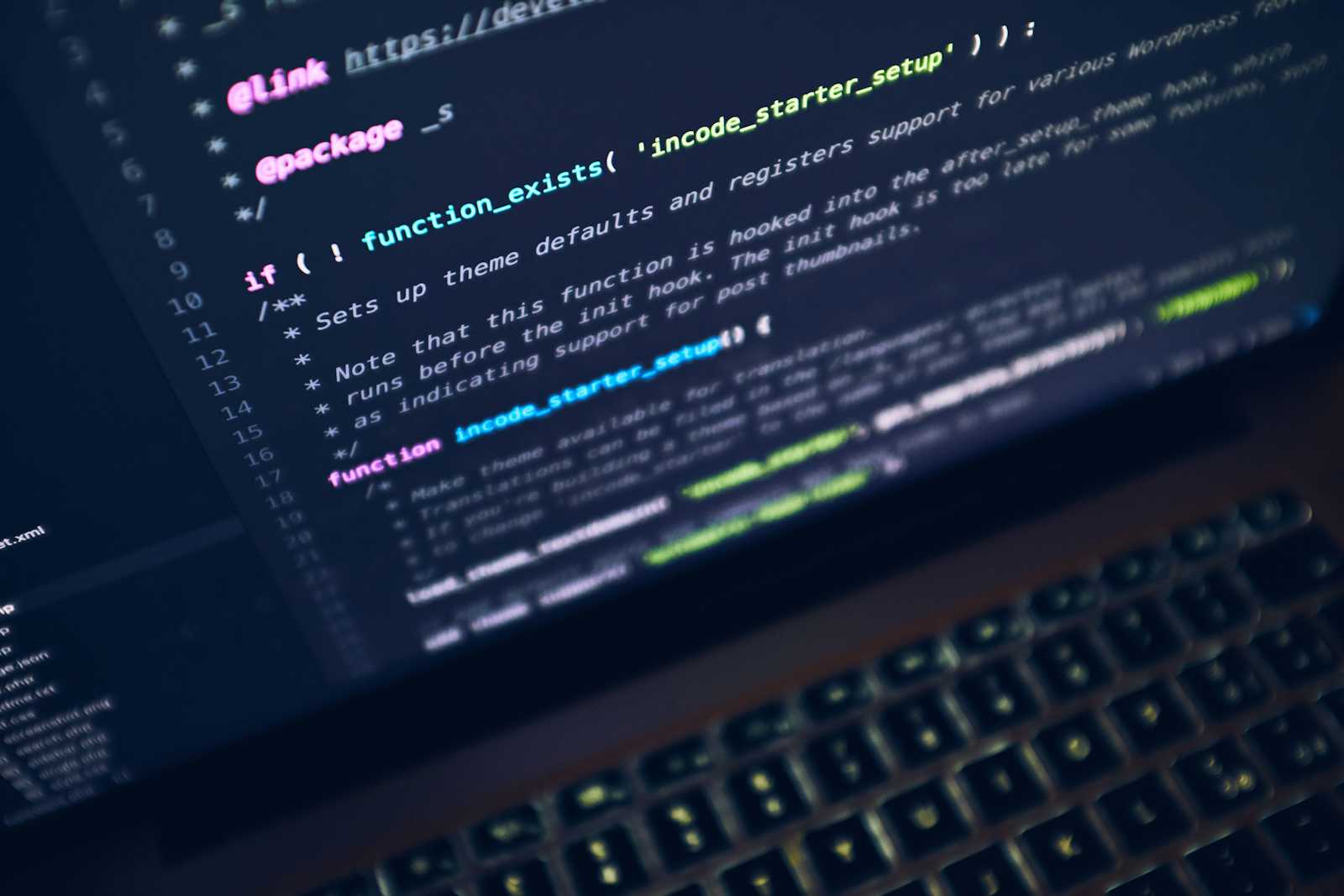
In the rapidly evolving landscape of web development, choosing the right tools can significantly impact the efficiency and scalability of your applications. This article explores the integration of HonoJS, a modern web framework, with PostgreSQL using Drizzle ORM, all powered by TypeScript. This stack offers a robust solution for building high-performance backend applications.
Introduction to HonoJS
HonoJS is a lightweight, ultrafast web framework designed to work seamlessly across various JavaScript runtimes, including Node.js, Deno, and Bun. It is built on web standards, ensuring compatibility and performance across different environments. HonoJS is particularly known for its clean API and first-class TypeScript support, making it a favorite among developers looking for a modern, efficient framework.
Key Features of HonoJS:
Performance: HonoJS is optimized for speed, with a tiny footprint that makes it ideal for serverless deployments.
Multi-runtime Compatibility: It runs on platforms like Cloudflare Workers, AWS Lambda, and more, allowing for flexible deployment options.
Developer Experience: With built-in middleware and a straightforward API, HonoJS provides a delightful development experience.
Understanding Drizzle ORM
Drizzle ORM is a TypeScript ORM that emphasizes simplicity and performance. It offers both SQL-like and relational query APIs, allowing developers to interact with databases in a familiar and efficient manner. Drizzle is designed to be lightweight and serverless-ready, making it an excellent choice for modern applications.
Key Features of Drizzle ORM:
Type Safety: Ensures type safety across all database operations, reducing runtime errors.
SQL-like Queries: Embraces SQL, minimizing the learning curve for developers familiar with SQL syntax.
Serverless Ready: Operates efficiently in serverless environments with zero dependencies.
Integrating HonoJS with Drizzle ORM and PostgreSQL
To build a backend application using HonoJS, Drizzle ORM, and PostgreSQL, follow these steps:
Setup Your Environment:
Install necessary packages:
npm install hono drizzle-orm pg dotenv.Configure your PostgreSQL database and set up environment variables in a
.envfile.
Define Your Database Schema:
- Use Drizzle ORM to define your database schema in TypeScript. Create a
schema.tsfile to define tables and relationships.
- Use Drizzle ORM to define your database schema in TypeScript. Create a
Connect to PostgreSQL:
- Initialize Drizzle ORM with your PostgreSQL connection using
node-postgresorpostgres.jsdrivers. This setup allows seamless database operations.
- Initialize Drizzle ORM with your PostgreSQL connection using
Build Your API with HonoJS:
- Create routes using HonoJS's intuitive routing system. Define endpoints for CRUD operations and leverage middleware for tasks like authentication and logging.
Run and Test Your Application:
- Use tools like Swagger for API documentation and testing. HonoJS's lightweight nature ensures fast response times, even under load.
Deploy to a Serverless Platform:
- Take advantage of HonoJS's multi-runtime support to deploy your application on platforms like Vercel or AWS Lambda.
Practical Exercise:
Let’s build a backend for a TodoList application using HonoJS, PostgreSQL, and Drizzle ORM in TypeScript, we will create a CRUD API. This guide will walk you through the technical details of setting up the environment, defining the database schema, and implementing the API endpoints.
Step 1: Setup Your Environment
Initialize the Project:
Create a new directory for your project and navigate into it.
Initialize a new Node.js project (insure that node is installed on your machine):
npm init -y
Install Dependencies:
Install the necessary packages:
npm install hono drizzle-orm pg dotenv
Setup TypeScript:
Install TypeScript and necessary types:
npm install --save-dev typescript @types/nodeInitialize TypeScript configuration:
npx tsc --init
Configure Environment Variables:
Database Setup
For a faster setup of a PostgreSQL database, you can use an online managed database service. Here are two popular options:
Heroku Postgres: Heroku offers a fully managed PostgreSQL service that is optimized for developers. It provides a scalable and secure environment with features like automated backups, replication, and easy scaling. You can quickly set up a database using the Heroku CLI with a simple command, and it integrates well with other Heroku services [1].
DigitalOcean Managed Databases: DigitalOcean provides a managed PostgreSQL service that handles the complexity of database administration. It offers features like automated backups, scaling, and high availability. You can launch a database cluster with just a few clicks and manage it through a user-friendly interface or API [2].
These services allow you to focus on building your application without worrying about the underlying database infrastructure.
Create a
.envfile in the root of your project and add your PostgreSQL connection details (it looks like the string below):DATABASE_URL=postgres://user:password@localhost:5432/todolist
Step 2: Define Your Database Schema
Create Schema File:
In the
src/dbdirectory, create aschema.tsfile to define your tables:import { pgTable, serial, varchar, boolean } from "drizzle-orm/pg-core"; export const todosTable = pgTable("todos", { id: serial().primaryKey().generatedAlwaysAsIdentity(), title: varchar({ length: 255 }).notNull(), completed: boolean().notNull().default(false), });
Setup Drizzle ORM:
Create an
index.tsfile in thesrc/dbdirectory to initialize the database connection:import 'dotenv/config'; import { drizzle } from 'drizzle-orm/node-postgres'; import { Pool } from 'pg'; const pool = new Pool({ connectionString: process.env.DATABASE_URL!, }); export const db = drizzle({ client: pool });
Step 3: Build Your API with HonoJS
Create the Server:
In the
srcdirectory, create anapp.tsfile to set up the HonoJS server:import { Hono } from 'hono'; import { db } from './db'; import { todosTable } from './db/schema'; const app = new Hono(); // Get all todos app.get('/todos', async (c) => { const todos = await db.select().from(todosTable); return c.json(todos); }); // Create a new todo app.post('/todos', async (c) => { const { title } = await c.req.json(); const newTodo = await db.insert(todosTable).values({ title }); return c.json(newTodo); }); // Update a todo app.put('/todos/:id', async (c) => { const { id } = c.req.param(); const { title, completed } = await c.req.json(); await db.update(todosTable).set({ title, completed }).where(todosTable.id.eq(id)); return c.text('Todo updated'); }); // Delete a todo app.delete('/todos/:id', async (c) => { const { id } = c.req.param(); await db.delete(todosTable).where(todosTable.id.eq(id)); return c.text('Todo deleted'); }); export default app;
Run the Server:
Create an
index.tsfile to start the server:import app from './app'; app.listen({ port: 3000 }, () => { console.log('Server running on http://localhost:3000'); });
Step 4: Run and Test Your Application
Compile TypeScript:
Compile your TypeScript files:
npx tsc
Start the Server:
Run the compiled JavaScript files:
node dist/index.js
Test the API:
- Use a tool like Postman or curl to test the CRUD operations on the
/todosendpoint.
- Use a tool like Postman or curl to test the CRUD operations on the
Step 5: Deploy to a Serverless Platform
- Use HonoJS's multi-runtime support to deploy your application on platforms like Vercel or AWS Lambda. Ensure your environment variables are configured correctly for the deployment platform.
By following these steps, you will have a fully functional TodoList backend application with a CRUD API using HonoJS, PostgreSQL, and Drizzle ORM in TypeScript. This setup provides a robust foundation for building scalable and efficient backend services.
Conclusion
By combining HonoJS's speed and simplicity with Drizzle ORM's powerful database interactions, you can build efficient and scalable backend applications. This stack is particularly well-suited for developers looking to leverage TypeScript's type safety and modern JavaScript runtimes. For more detailed guides and examples, refer to the HonoJS documentation and Drizzle ORM documentation.
This integration not only enhances the development process but also ensures that your applications are ready to meet the demands of modern web environments. Whether you're building APIs, serverless functions, or full-stack applications, this stack provides a solid foundation for success.
Subscribe to my newsletter
Read articles from FYGS \_°< directly inside your inbox. Subscribe to the newsletter, and don't miss out.
Written by

FYGS \_°<
FYGS \_°<
I'm a software Engineer with a strong interest in technologies, my goal is to share my discovery, learning, and knowledge in programming through my blog. Whether you're a beginner or an experienced programmer, I aim to create content that is informative, engaging, and easy to understand. My blog will cover a wide range of programming topics, with a focus on Web Technologies. To make learning easier, I will use code examples in markdown, along with language indications, to illustrate programming concepts. Additionally, I will provide tips, tricks, and best practices that can help developers write clean, efficient, and maintainable code. Finally, I will encourage collaboration, discussions, and feedback from my readers, as I believe that programming is a community-driven discipline. Through my blog, I hope to inspire and empower aspiring software developers to achieve their goals and enhance their skills.