Passthrough via WebClient….Nope
 Dave Davis
Dave Davis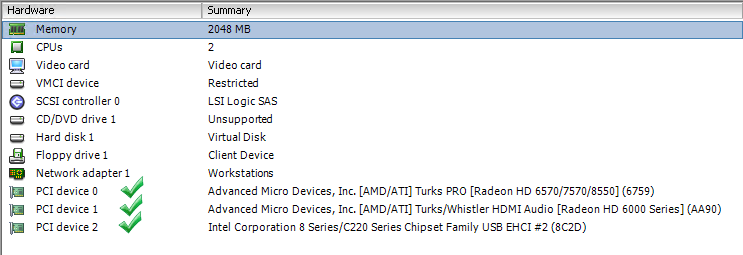
Decided to remove my physical plex PC (old and power hungry) and try to virtualize it in my homelab. This will give me a change to play with passthrough mode.
Host Configuration
ESXI03:
AMD HD6570 (VM Passthrough Device)
Nvidia GeForce 9500 GT (Host GPU)
Logitech diNovo Mini (VM USB Passthrough)
To begin I need to passthrough the AMD HD6570 and USB EHCI #2 (diNovo USB dongle). From the vCenter web client Select ESXI03 -> Click Manage tab -> Settings -> Hardware -> PCI Devices -> Click Pencil (edit) -> Select devices -> Reboot ESXI03:
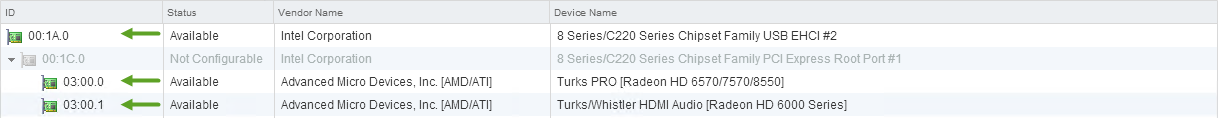
VM Configuration
Add PCI devices
Memory Reservation
When passing through devices to a virtual machine vSphere will reserve all the guest’s memory. Everything appeared to be going well until I went to apply the configuration. I would get error 0x-73d3 or 0x-5570 depending on the order I selected:
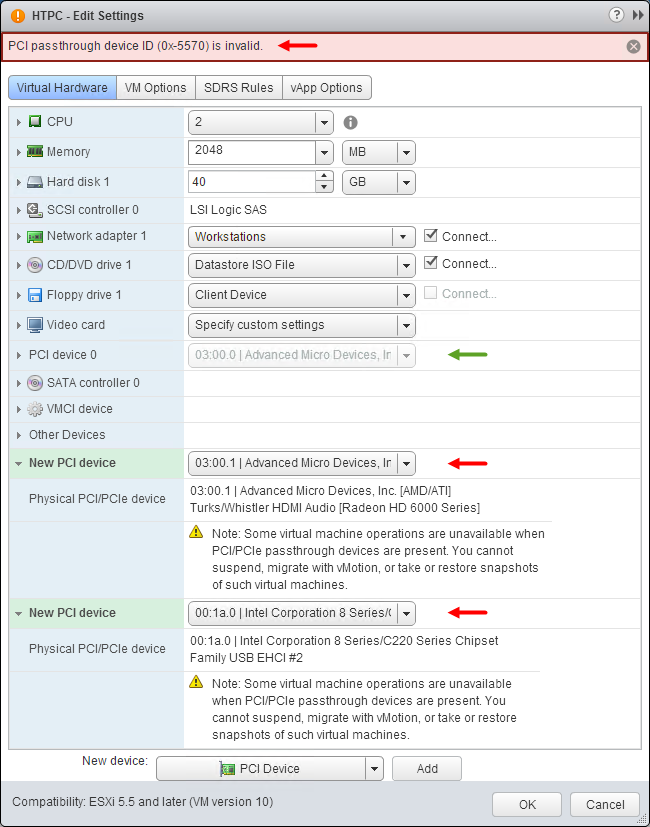
Workaround
Attach the PCI devices to the VM using the C# client instead of the web client:
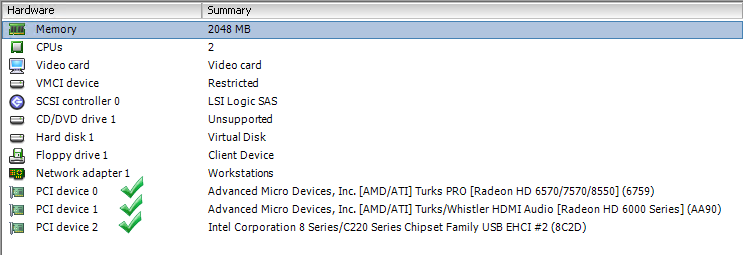
Now I can remove the old physical HTPC and enjoy HD content from my virtual machine!
Subscribe to my newsletter
Read articles from Dave Davis directly inside your inbox. Subscribe to the newsletter, and don't miss out.
Written by
